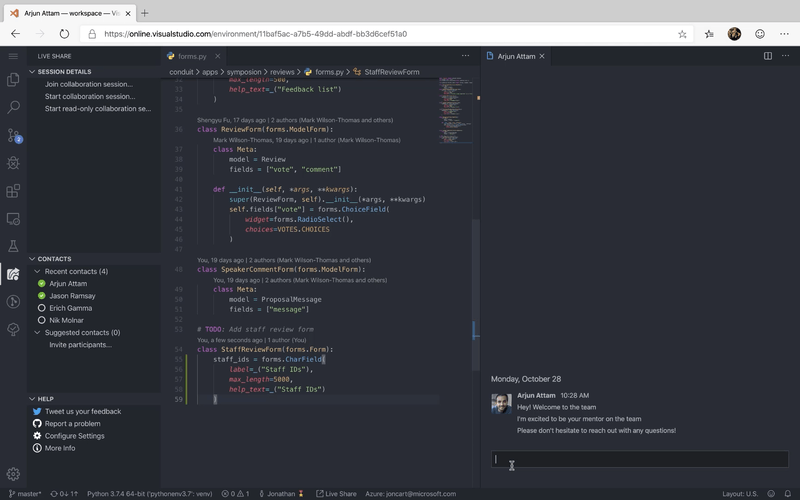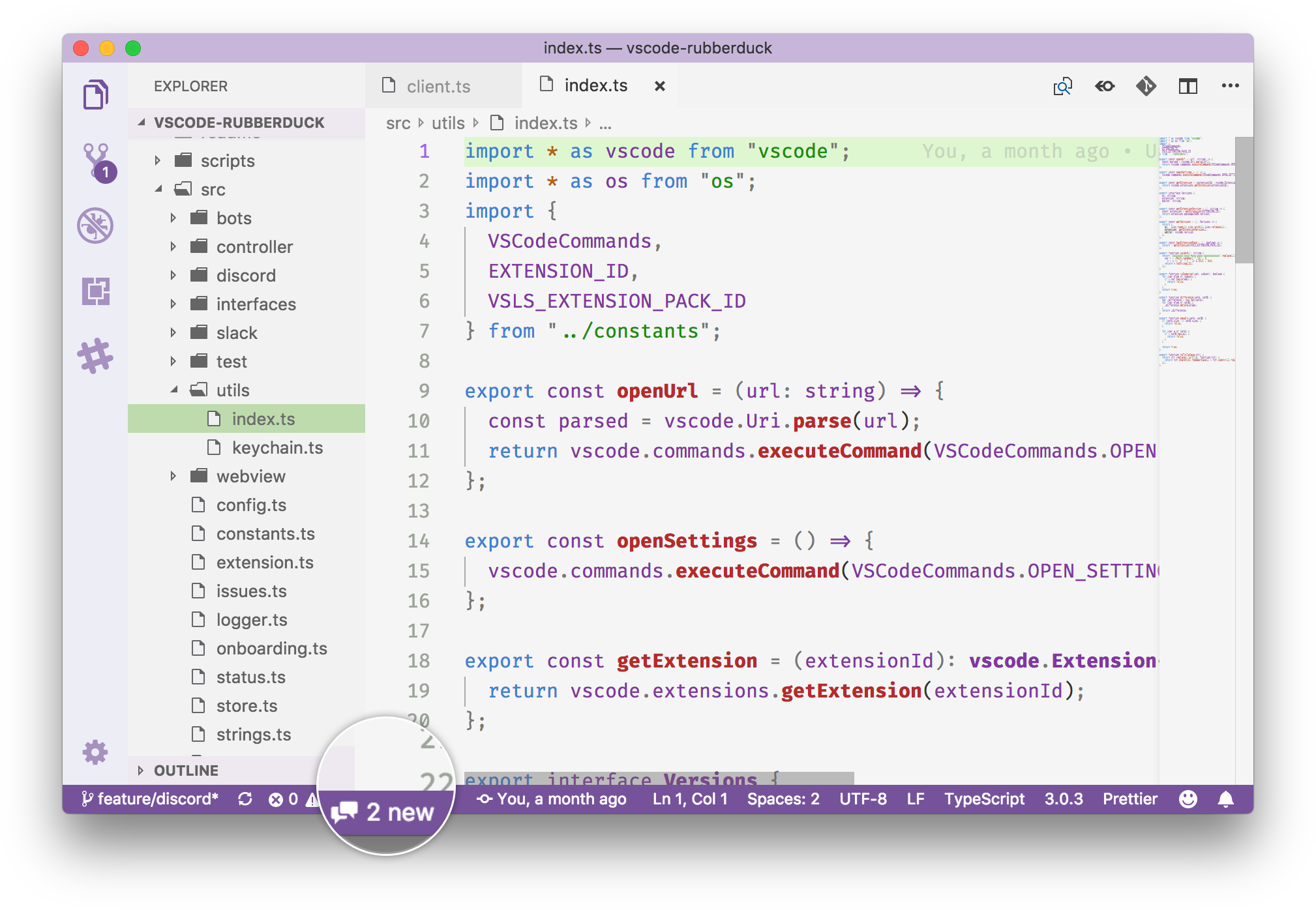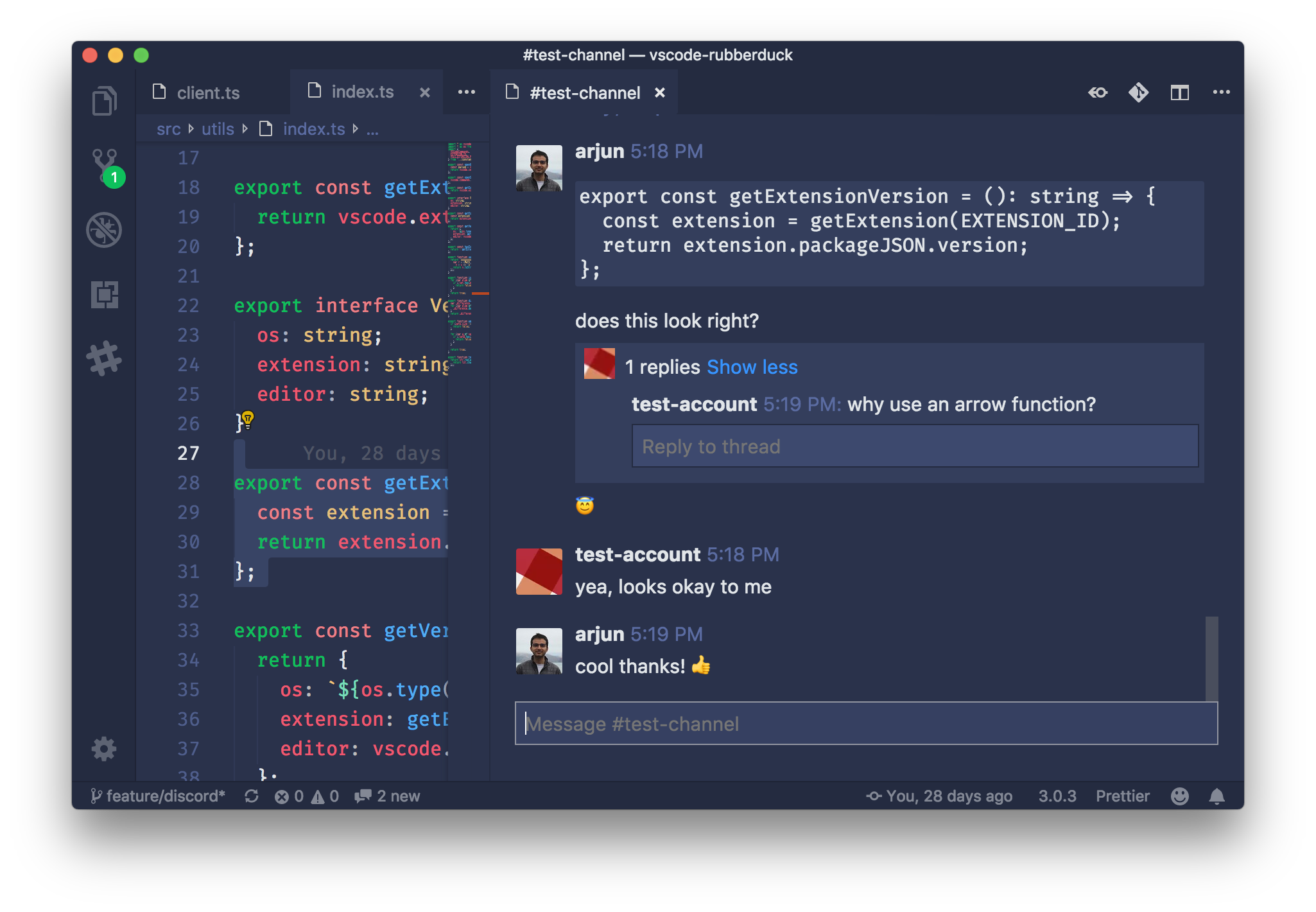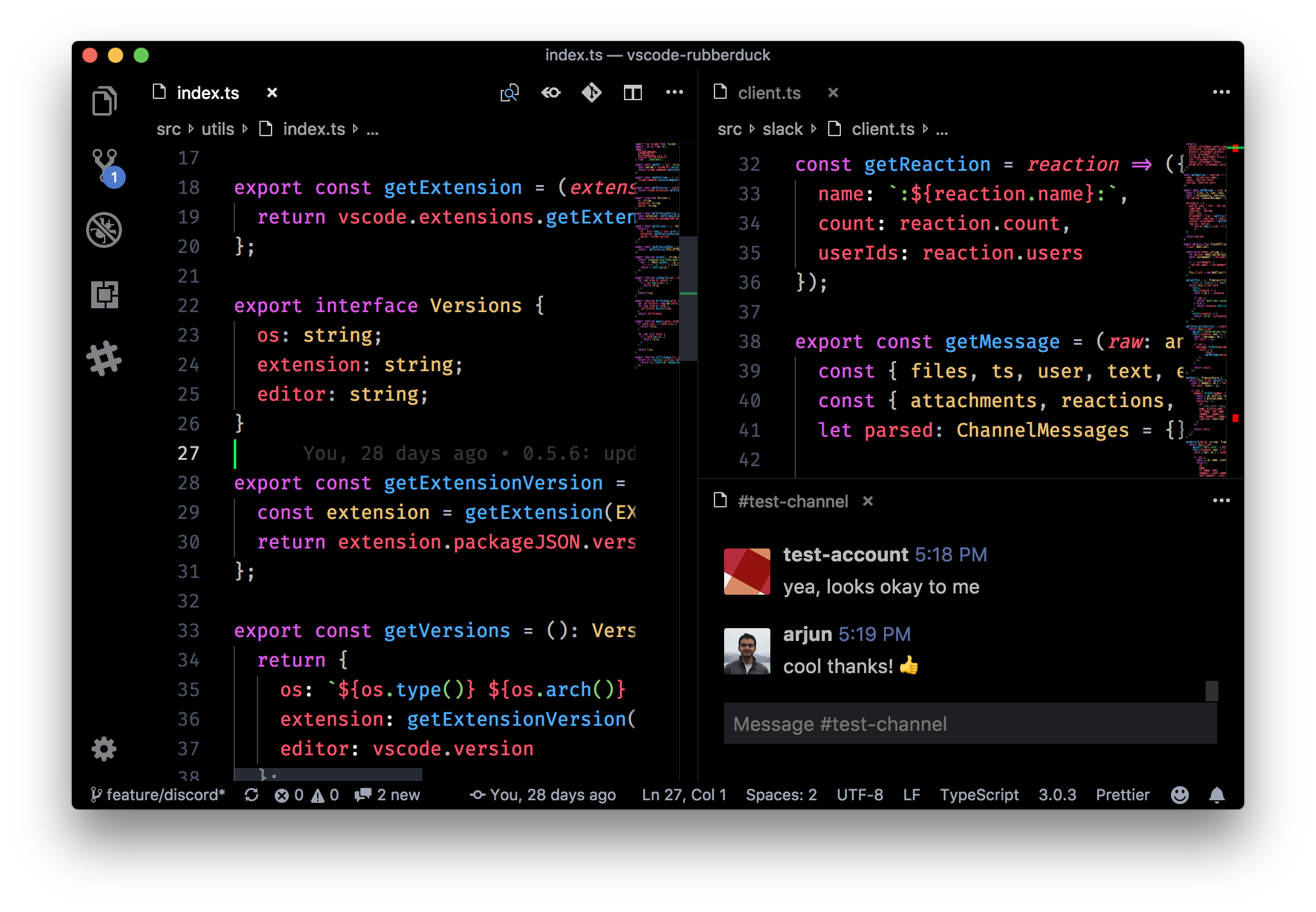Chat for VS Code
Chat with your Slack and Discord teams from within VS Code
0.34.0: With this release, the integration with VS Live Share has now moved into the core VS Live Share extension! Thanks to everyone who tried it out, and helped make it a core experience for using Live Share.
The extension now only supports Slack, Discord and Live Share Spaces as chat providers.
Features
- Quiet notifications: Chat apps can be painfully distracting. This extension emphasizes on making chat useful, contextual, and without distracting notifications.
- Rich formatting: Share markdown code snippets, and add emojis to your chat messages.
- Native look-and-feel: Use chat in your preferred theme and grid editor layout.
Get started with chat
Slack
To configure your Slack workspace, run the Sign In with Slack command in VS Code. Are you a Slack workspace admin? Approve this app for your team.
Start a new VS Live Share session within a Slack channel: Use the slash commands /live share and /live end to start and end a session.
Discord
Discord support is experimental. Please see this doc to set it up.
Live Share Spaces
To explore richer ways to connect and collaborate with developers across your teams, classrooms and communities, check out Live Share Spaces.
Support
- Configuration settings: To use behind a network proxy and other settings, see CONFIGURATION.
- Raise an issue: Feel free to report an issue, or find me on Twitter for any suggestions or support.
Developer docs
- Get started with contribution: See CONTRIBUTING to understand repo structure, building and testing.
- New chat integrations: The implementation can be extended to support any chat provider, see PROVIDERS.
- Vision: Read the VISION doc to understand the motivation behind this extension and the roadmap ahead.