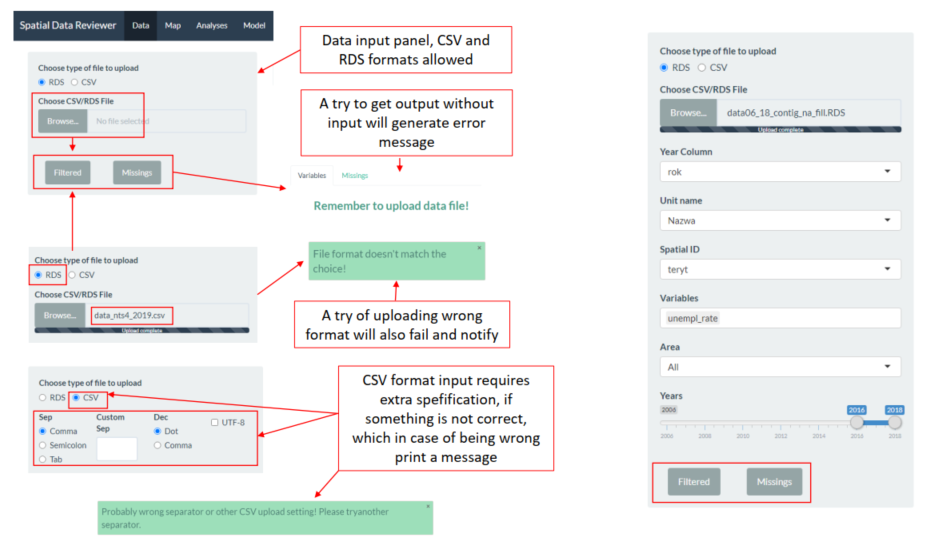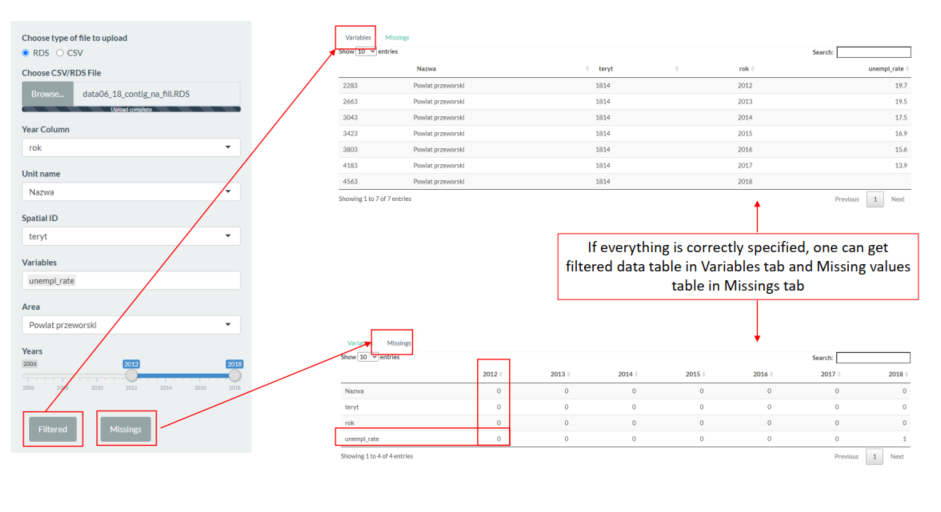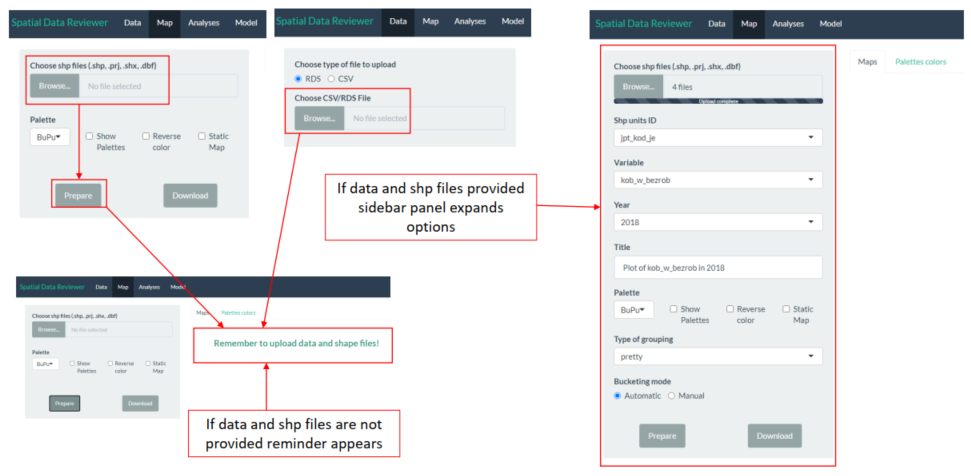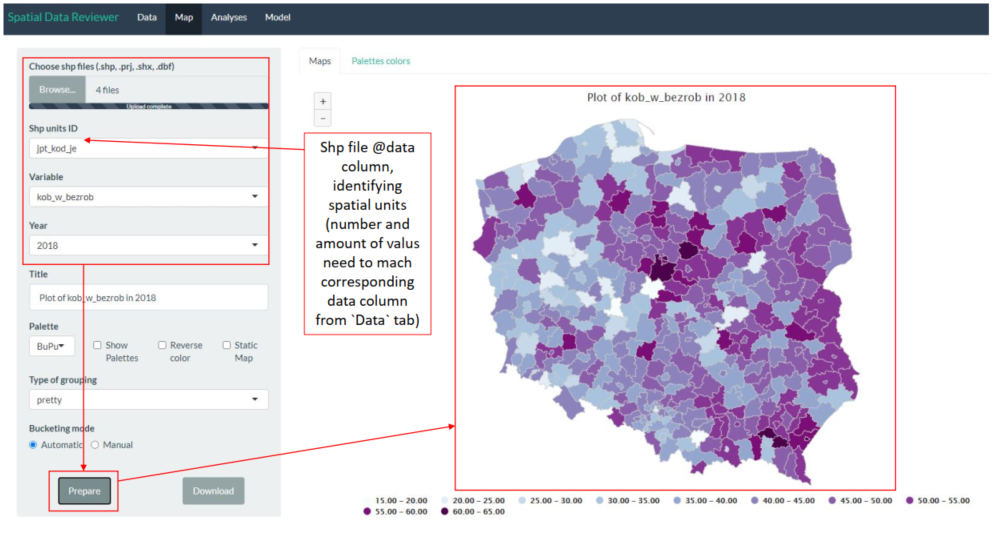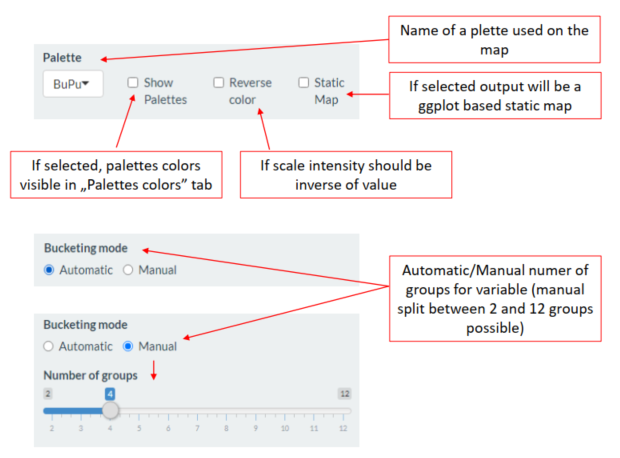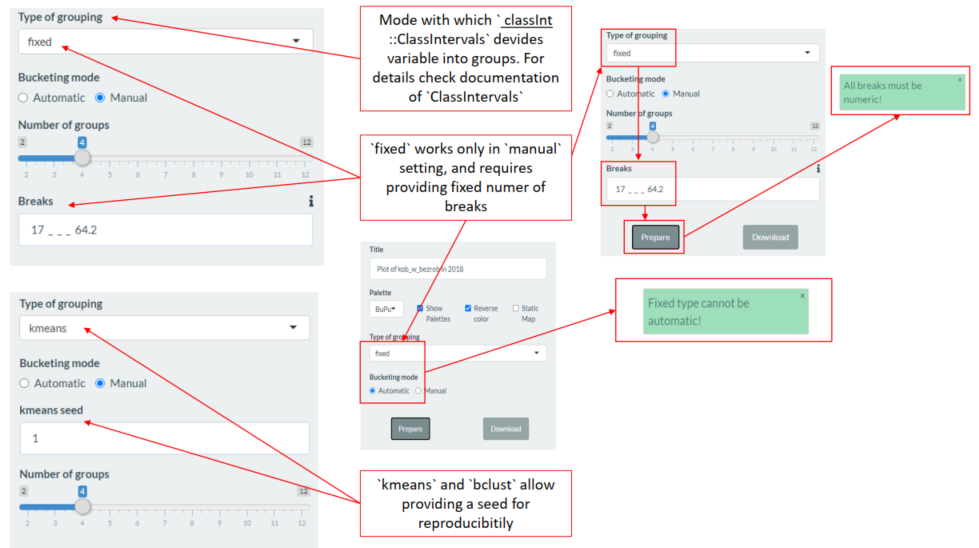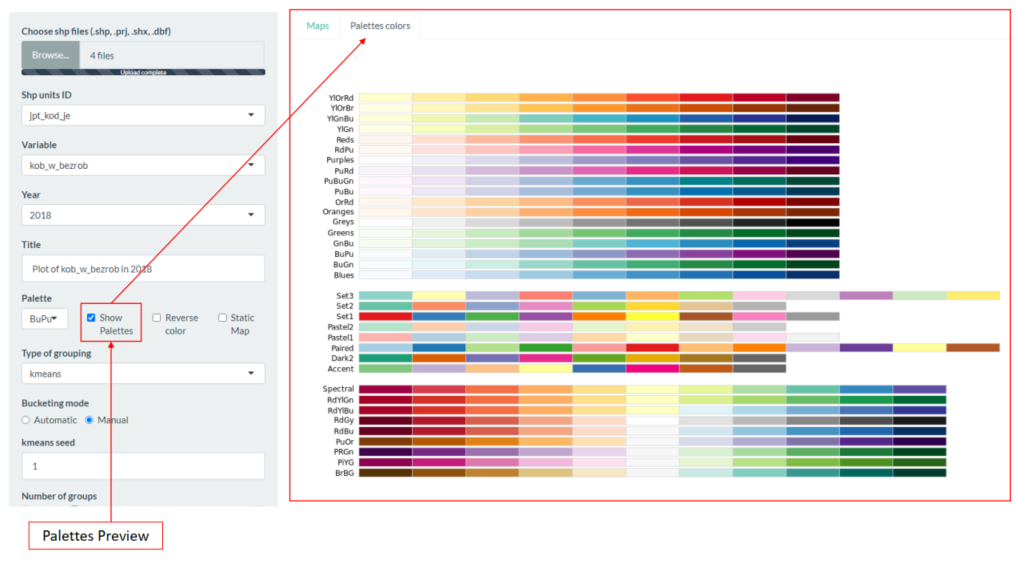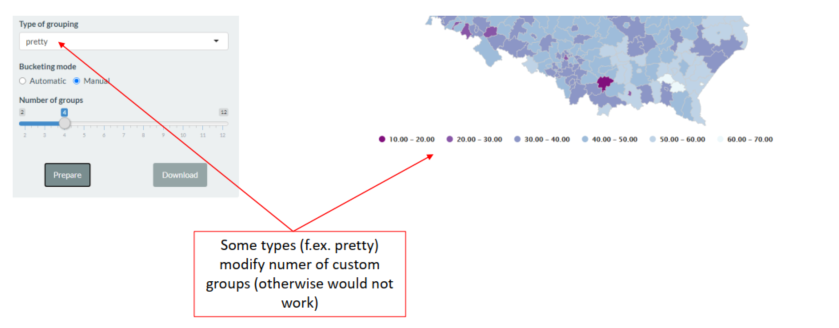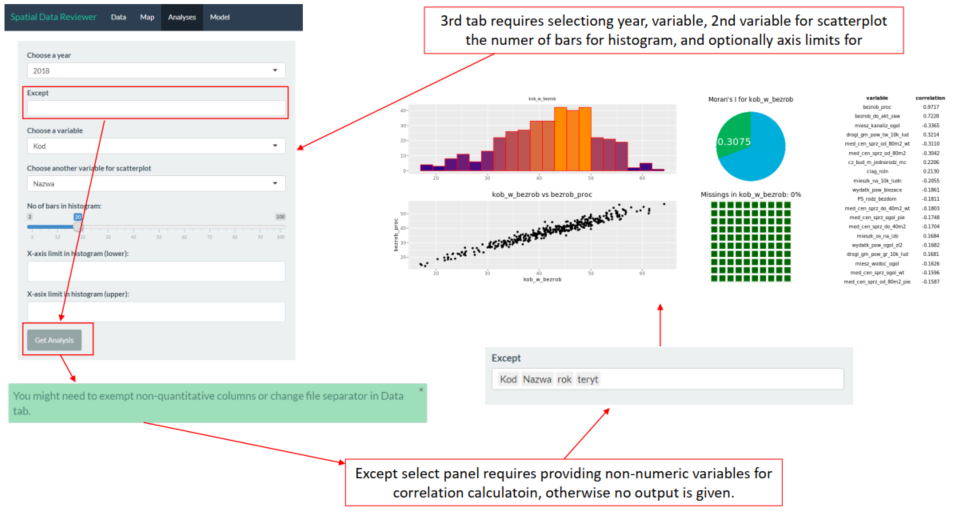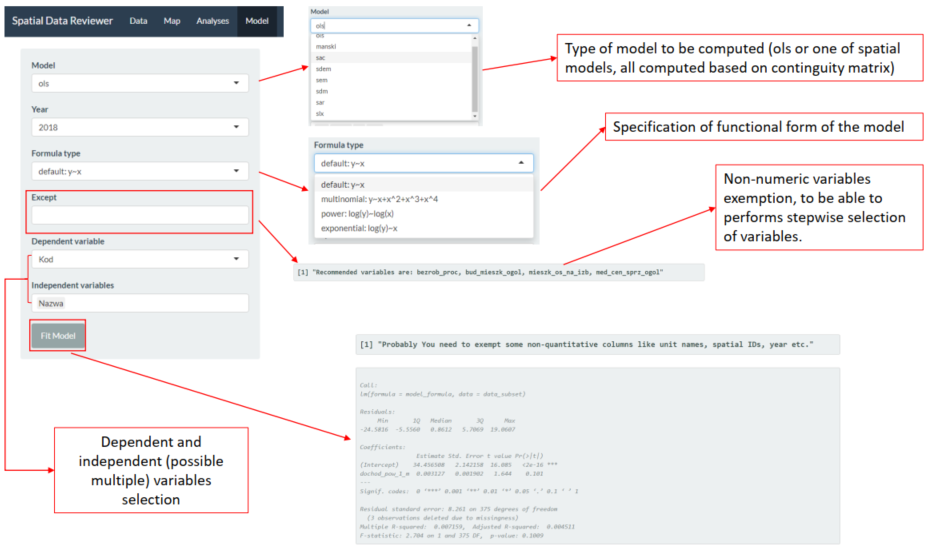Four tabs of the Spatial Data Reviewer:
- Data
- Map
- Analyses
- Model
Here user provides a data file in one of two formats .csv or .rds . It has two main functions:
- Getting familiar with data with filtering by year, unit and variable
- Checking for missing values per year and variable for given unit(s), which can be helpful in choosing a right variable and year for further analysis
For review one can load data06_18_contig_na_fill.RDS file in data directory. Spatial ID should be selected as: teryt https://github.com/superHubert/spatial_data_reviewer/blob/master/data/data06_18_contig_na_fill.RDS
Here user may provide spatial data files (required/allowed files are: .shp, .prj, .shx, .dbf).
Map tab provided shapefile spatial units are matched by Shp units ID input, with Data tab provided file elements assigned by selected Spatial ID. It is important to select appropriate variables, otherwise map will not be created.
For review one can load powiaty4 shapefiles in data directory. Shp units ID will be by defould sellected appropriately.
Main features are:
-
Preparing interactive map (based on
highcharterpackage), which can be downloaded in .hmtl format -
Preparing static map based on
ggplotpackage, which can be downloaded in .png format. -
Maps can be customized in form of palette color, various variable bucketing methods, custom title, sizes of legend in static map, reversed colors of scale.
-
One can prepare map automatically with default settings after providing data files and selecting year and variable (automatic split in pretty mode)
Here another step into data is done, by:
- Global Moran statistic of selected variable
- Histogram of selected variable
- Missing values plot (percentage of missing values)
- List of mostly correlated variables with selected one
- Scatterplot of variable against another one
A tab to get summary of spatial model of given functional form and family after selection of variable, and year. This tab also stepwise variable selection if performer and returns set of recommended variables, for this reason it requires pointing out non-numeric variables in Except input
Possible are model types are:
- ols
- manski
- sac
- sdem
- sem
- sdm
- sar
- slx
Functional forms:
-
Default y ~ x
-
Multinomial y ~ x + x^2+x^3+x^4
-
Power log(y) ~ log(x)
-
Exponential log(y) ~ x