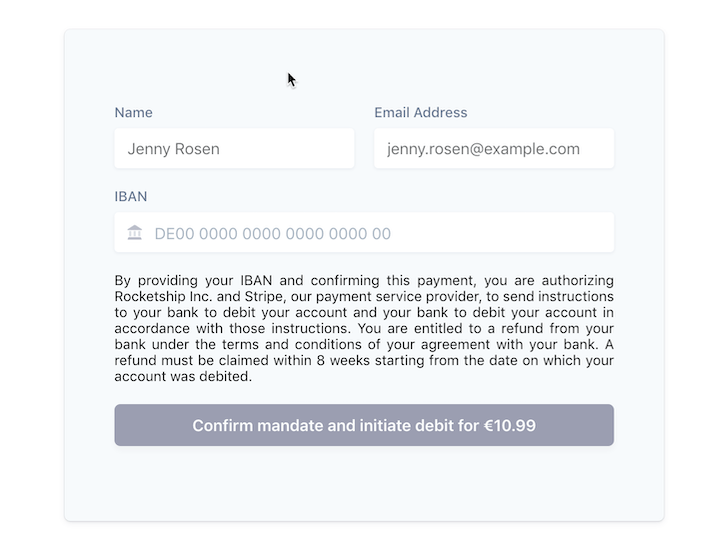This project is deprecated and is no longer being actively maintained.
Please see the Accept a payment sample showing how to implement SEPA Debit with Elements and more.
Stripe users in Europe and the United States can use the IBAN Element and PaymentIntents to accept SEPA Direct Debit payments from customers within the Single Euro Payments Area.
During the payment process, a PaymentIntent object is created and a recurring SEPA Debit mandate is automatically generated and the debit is initiated. SEPA Direct Debit is a pull-based, asynchronous method of payment. It can take up to 14 business days to confirm the success or failure of a payment. Listen to webhooks to be notified of payment status changes.
See a hosted version of the sample or fork a copy on codesandbox.io.
All the samples run in test mode -- use DE89370400440532013000 for testing successful debits.
Read more about testing on Stripe at https://stripe.com/docs/testing#sepa-direct-debit.
You will need to handle asynchronous events in order to be notified when the payment is successful or has failed. To do so, it is essential that your integration uses webhooks to monitor the payment_intent.succeeded and payment_intent.payment_failed events.
| This sample shows: | Using webhooks |
|---|---|
| 📝 Formatting and validating customer IBANs using the Stripe IBAN Element. | ✅ |
| 🧾 Automatically generating recurring SEPA Debit mandates for future usage of SEPA Debit payment methods for example with Stripe Billing. | ✅ |
| ↪️ Using webhooks to verify the payment outcome. You will need to handle asynchronous events in order to be notified when the payment is successful or has failed. | ✅ |
| 🏦 Easily scalable to other payment methods. Webhooks enable easy adoption of other asynchroneous payment methods like direct debits and push-based payment flows. | ✅ |
This sample includes 5 server implementations in Node, Ruby, Python, Java, and PHP.
Follow the steps below to run locally.
1. Clone and configure the sample
The Stripe CLI is the fastest way to clone and configure a sample to run locally.
Using the Stripe CLI
If you haven't already installed the CLI, follow the installation steps in the project README. The CLI is useful for cloning samples and locally testing webhooks and Stripe integrations.
In your terminal shell, run the Stripe CLI command to clone the sample:
stripe samples create web-elements-sepa-debit-payment
The CLI will walk you through picking your integration type, server and client languages, and configuring your .env config file with your Stripe API keys.
Installing and cloning manually
If you do not want to use the Stripe CLI, you can manually clone and configure the sample yourself:
git clone https://github.com/stripe-samples/web-elements-sepa-debit-payment
Copy the .env.example file into a file named .env in the folder of the server you want to use. For example:
cp .env.example server/node/.env
You will need a Stripe account in order to run the demo. Once you set up your account, go to the Stripe developer dashboard to find your API keys.
STRIPE_PUBLISHABLE_KEY=<replace-with-your-publishable-key>
STRIPE_SECRET_KEY=<replace-with-your-secret-key>
STATIC_DIR tells the server where to the client files are located and does not need to be modified unless you move the server files.
2. Follow the server instructions on how to run:
Pick the server language you want and follow the instructions in the server folder README on how to run.
For example, if you want to run the Node server in using-webhooks:
cd using-webhooks/server/node # there's a README in this folder with instructions
npm install
npm start
3. [Optional] Run a webhook locally:
If you want to test the using-webhooks integration with a local webhook on your machine, you can use the Stripe CLI to easily spin one up.
First install the CLI and link your Stripe account.
stripe listen --forward-to localhost:4242/webhook
The CLI will print a webhook secret key to the console. Set STRIPE_WEBHOOK_SECRET to this value in your .env file.
You should see events logged in the console where the CLI is running.
When you are ready to create a live webhook endpoint, follow our guide in the docs on configuring a webhook endpoint in the dashboard.
Q: Why did you pick these frameworks?
A: We chose the most minimal framework to convey the key Stripe calls and concepts you need to understand. These demos are meant as an educational tool that helps you roadmap how to integrate Stripe within your own system independent of the framework.
If you found a bug or want to suggest a new [feature/use case/sample], please file an issue.
If you have questions, comments, or need help with code, we're here to help:
- on IRC via freenode
- on Twitter at @StripeDev
- on Stack Overflow at the stripe-payments tag
- by email
Sign up to stay updated with developer news.