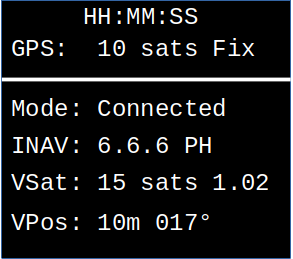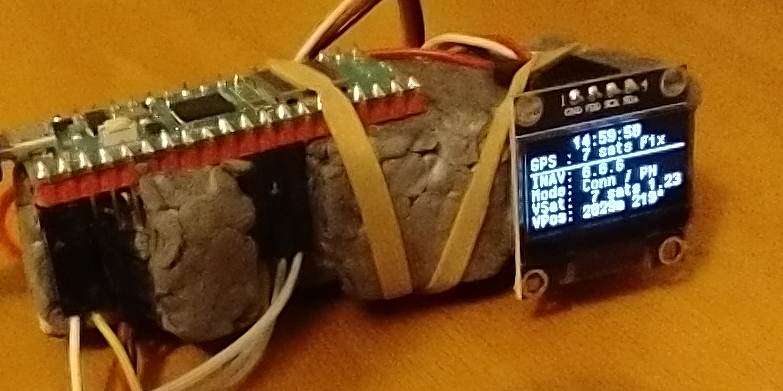Simple 'follow me' application for INAV. The application runs on a RaspberryPi Pico (rp2040) and requires a NMEA GPS connected to the Pico.
The vehicle requires INAV firmware supporting MSPv2. This is an artificial requirement to simplify the code; the underlying INAV "follow me" functionality e.g. (GCS_NAV) has existed since 2016.
A bi-directional MSP capable transparent serial data link is required between the ground control station (GCS) and the vehicle. Examples of suitable data links include 3DR, HC-12 and LoRA based radio systems.
The RP Pico requires a GPS. An old NMEA capable Neo6M is more than adequate. It must provide $GPGGA and optionally $GPRMC.
In theory, "follow me" is available for all types of INAV vehicle (platform type) that supports stationary POSHOLD, e.g. MultiRotor and possibly Rover and Boat. By default, fixed wing is excluded, but this can be changed by configuration.
Optionally, a SSD1306 OLED is supported.
The configurable items are built into the application; it is necessary to rebuild the application to change them. Unless you have some (small) development skills and which to change other things, these are the only items you should change. See the source file prefs.go:
/* user preferences */
const (
// Baud rate for MSP
MSPBAUD = 115200
// Baud rate for GPS
GPSBAUD = 9600
// Minimum user sats for follow me
GPSMINSAT = 6
// Craft type for no follow (1 = FW); 255 allows anything
DONT_FOLLOW_TYPE = 1
// Don't follow if closer than this distance (m), 0 disables this check
MIN_FOLLOW_DIST float32 = 2.0
// GPS Time format, either integer seconds or 1 decimal
GPS_TIME_FORMAT = "15:04:05"
//GPS_TIME_FORMAT = "15:04:05.0"
// USE_VBAT boolean
USE_VBAT = true
// For Pico-W you need this; ignored for standard Pico
VBAT_OFFSET = 0.8
// if true, the HOME location will also be set to the follow me location
RESET_HOME = false
)
/* End of user preferences */If the configuration is changed, it is necessary to rebuild / reflash the firmware.
The method for reporting voltage differs between the Pico and Pico-W. This is now auto-detected if USE_VBAT = true . At least on the developer's Pico-W, an offset (0.8V) is also required to display the external (VSYS voltage). For standard Pico, an offset of 0.0 is applied.
In order to have voltage displayed, it is necessary to:
- Set
USE_VBATtotrue(default) - Consider setting
VBAT_OFFSET(even to0.0) - Rebuild / reflash the firmware
A number of preferences may be changed at runtime using a CLI. When a serial terminal program (cu, minicom, picocom, tinygo monitor, cliterm -n, putty etc.) is connected to the Pico device node (typically /dev/ttyACM0), informational data is displayed. This may be paused by pressing the hash key (#); a banner INAV-followme! CLI and prompt # is then displayed and the user can issue commands. The commands, current value and ranges are shown by the help and list commands (which do the same thing).
$ cliterm -n
2022-12-07T09:09:51+0000 Registered serial device: /dev/ttyACM0 [2e8a:000a], Vendor: Raspberry_Pi, Model: Pico, Serial: (null), Driver: cdc_acm
open /dev/ttyACM0
09:09:55 [1:0] Qual: 0 sats: 0 lat: 0.000000 lon: 0.000000
09:09:56 [1:0] Qual: 0 sats: 0 lat: 0.000000 lon: 0.000000
09:09:57 [1:0] Qual: 0 sats: 0 lat: 0.000000 lon: 0.000000
09:09:58 [1:0] Qual: 0 sats: 0 lat: 0.000000 lon: 0.000000
09:09:59 [1:0] Qual: 0 sats: 0 lat: 0.000000 lon: 0.000000
INAV-followme! CLI
# list
gps_baud = 9600 [1200 - 115200]
msp_baud = 115200 [1200 - 115200]
vbat_offset = 0.8 [0.0 - 1.8]
reset_home = false [0/false - 1/true]
minsats = 6 [3 - 99]
help
list
#
09:10:05 [1:0] Qual: 0 sats: 0 lat: 0.000000 lon: 0.000000
Values are set as key = value, for example:
reset_home = true| Key name | Usage |
|---|---|
gps_baud |
GPS baud rate, validated (1) |
msp_baud |
MSP baud rate, validated (1) |
vbat_offset |
VBAT voltage offset in the range 0.0 - 1.8V |
reset_home |
Defines whether a RESET HOME (WP#0) update is performed in addition to follow me (WP#255) (2) |
minsats |
The minimum satellite count for follow me / reset home to be asserted |
Note 1: Valid baud rates are 1200, 2400, 4800, 9600, 19200, 38400, 57600, 115200.
Note 2: If true, MSP_SET_WP for WP#0 is only asserted when the vehicle is in POSHOLD (INAV does not require this, GCS NAV is sufficient).
#: Opens CLIEsc: Escape key, closes CLI, informational message flow resumes.
Due to limitations of the Tinygo SDK, it is not possible to save values set via the CLI.
- The GPS is connected to UART0 (pins 1 & 2)
- The MSP serial link is connected to UART1 (pins 11 & 12)
- Optionally, the OLED is connected to I2C1 (SDA pin 31, SCL pin 32). These pins are used for ergonomics such that all the external connector are not on one side of the device.
These may be changed by updating the peripheral device configurations in main.go.
- Power up the Pico.
- If the Pico is powered / connected via USB, then status information is provided over USB and may be viewed in any serial terminal.
- Status data will be displayed on the OLED.
- When no valid data is available : "Initialised"
- Once GPS time is available "HH:MM:SS"
- GPS Quality (0/1/2), no fix, GPS fix, DGPS fix.
- Number of satellites
- Once the required number of satellites is reached (
GPSMINSATabove), then the vehicle is interrogated.- If the vehicle is of type
DONT_FOLLOW_TYPE(typically FW), then follow me is not available. - Otherwise, navigation interrogation is started. If navigation mode
HOLDis reported, and the distance between the vehicle and GCS is greater thanMIN_FOLLOW_DIST, then follow me data (the required observer / GCS location) is sent to the vehicle. - The "follow me" status will be displayed on the OLED.
- The vehicle will only react to this data if the user has also asserts
GCS NAVmode. The user may switch between normalPOSHOLDand "Follow me" by toggling aGCS NAVswitch on the transmitter.
- If the vehicle is of type
Note that as the vehicle has to be in POSHOLD for GCS NAV to work, if you experience any issues, disengaging the GCS NAV switch will revert to standard POSHOLD.
A fl2 file may be provided (in the Release folder) with the default settings shown above. This may be dropped onto the Pico's boot loader mode pseudo-filesystem.
tinygocompiler (most Linux distros / FreeBSD provide packages or Github Project releases) for others.- Optionally,
maketo automate - Internet access for required external packages (for first build).
make: (default). Builds.elffile (tinygo build -target pico -size short -o inav-follow.elf)make flash: Builds.elf, flashes.uf2image to device. (tinygo flash -target pico)make uf2: Builds.elf, generates.uf2usingelf2uf2-rs.elf2uf2-rs inav-follow.elf inav-follow.uf2make clean: Removes and.elfand.uf2files.
tinygo monitor [-port DEVICE_NODE]
It is possible to use a SSD1306 OLED to provide a clue as to what is happening.
The fields are as follows:
- The 1st line shows the attached GPS time
- The 2nd line (GPS) shows the local GPS Status (satellites and fix type)
- The 3rd line (Mode) shows the INAV connection status
- When connected to INAV, the 4th line (INAV) shows the INAV Firmware version and and navigation mode.
- The 5th line (VSat) shows the vehicle's (INAV) satellite count and HDOP.
- The 6th Line (VPos) shows the distance and bearing from the vehicle to the user.
Starting: Application is startingInitialised: Application ready for GPS input and MSP connectionConnecting: Connecting to FC / MSP (sufficient local satellites / fix)Connected: Connected to the FCFailed: FC did not return required information (in particularFC_VARIANT==INAVor excluded byDONT_FOLLOW_TYPE).
Idle: Not in a navigation modePH: Position Hold, application sends WP#255 location which will result in 'follow me' if the pilot also assertsGCS NAVmodeRTH: Return to homeWP: Waypoint mission
Note: The image is from an earlier build with some UI elements rearranged.
This application has been bench tested; it has not tested in flight (by the author).
Running against a GPS replay and trivial MSP simulator, it appears to do the right thing.
Note that at the moment, copious debug output is written to any connected USB (USB serial console).
A GPS replayer (gpsrd) and a MSP simulator (followsim, sufficient for this application only) may be found in the tools directory. These require a native Go compiler.
Please see the wiki, in particular pinout diagram and high level design reference.
(c) Jonathan Hudson 2022. 0-BSD.