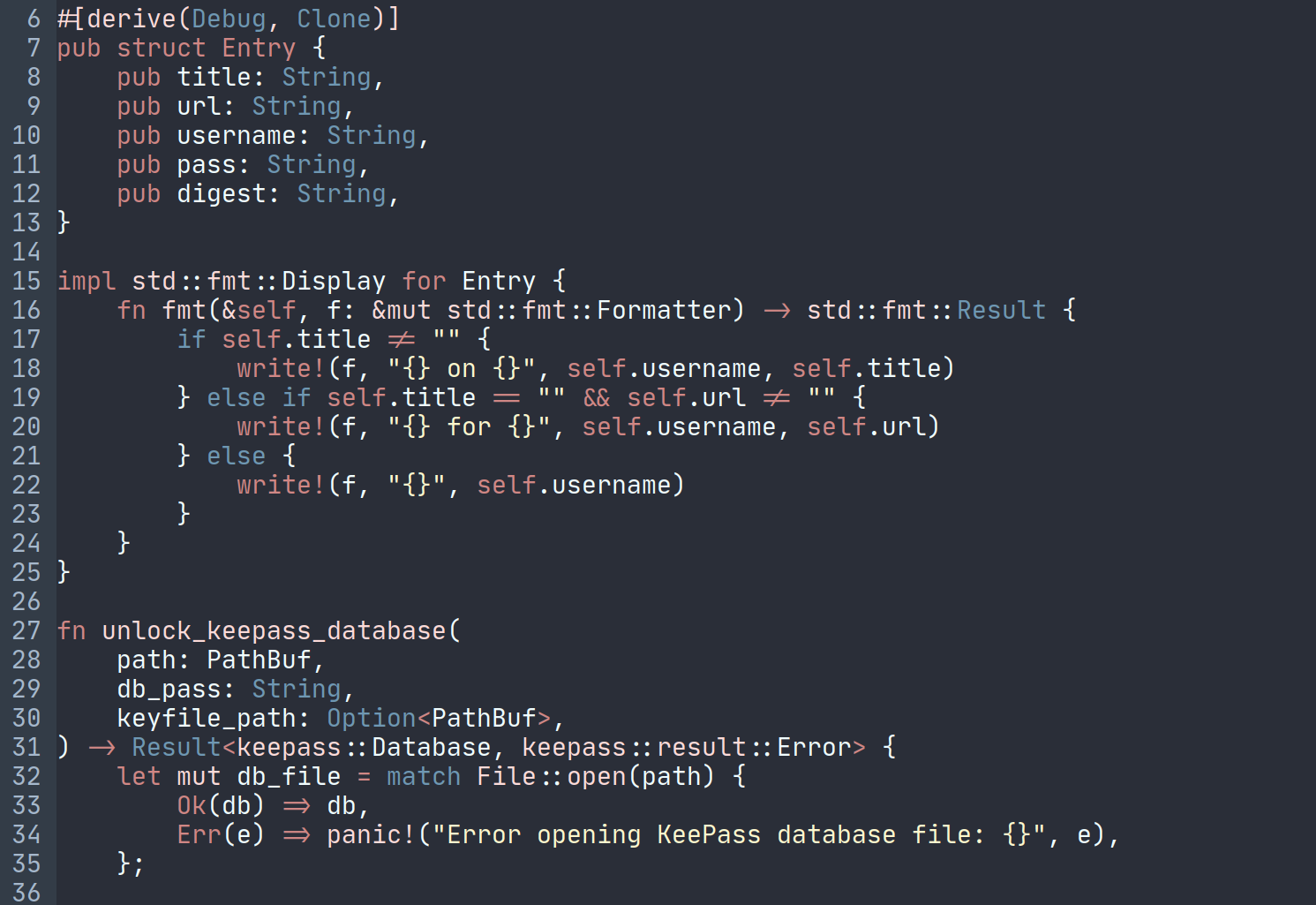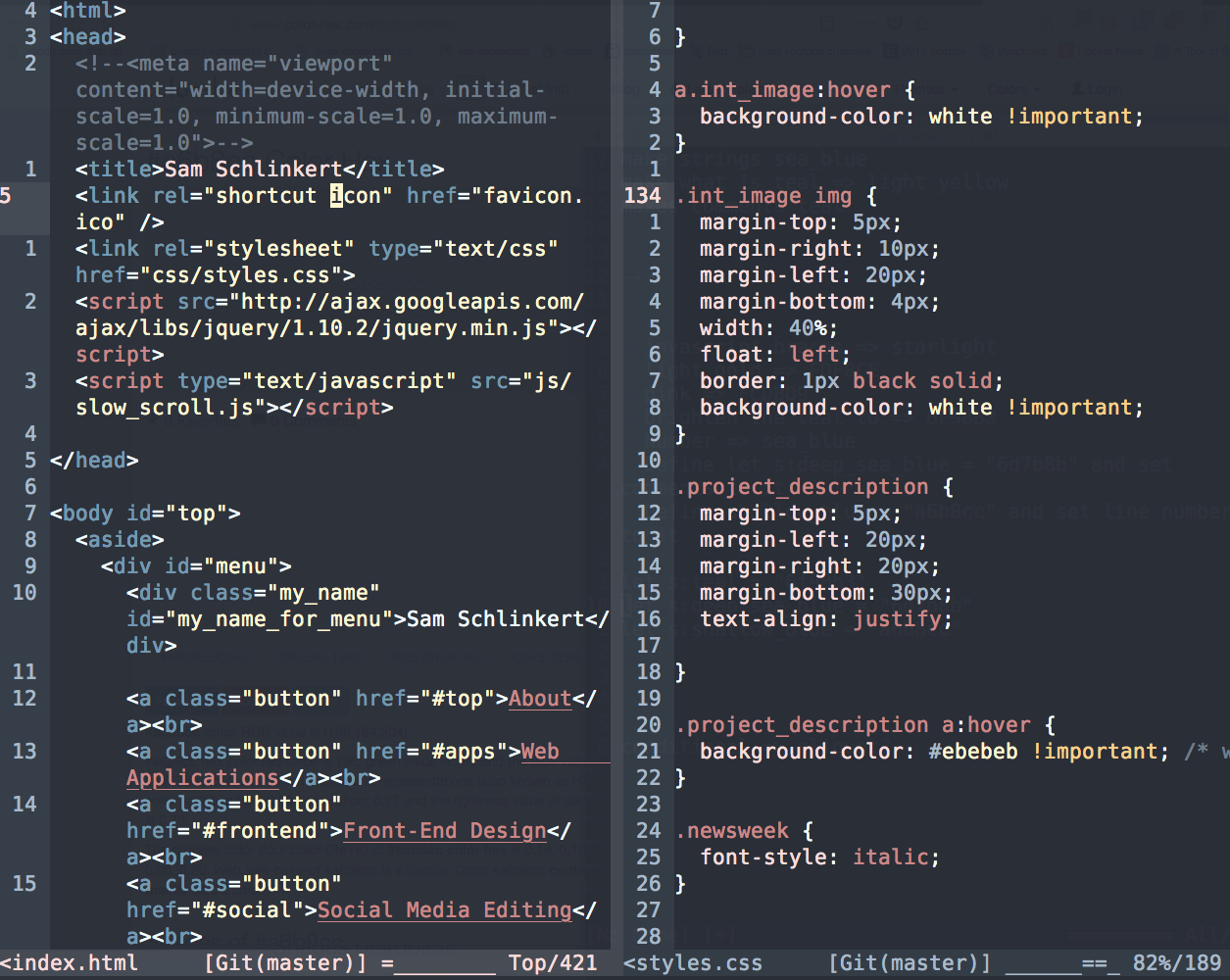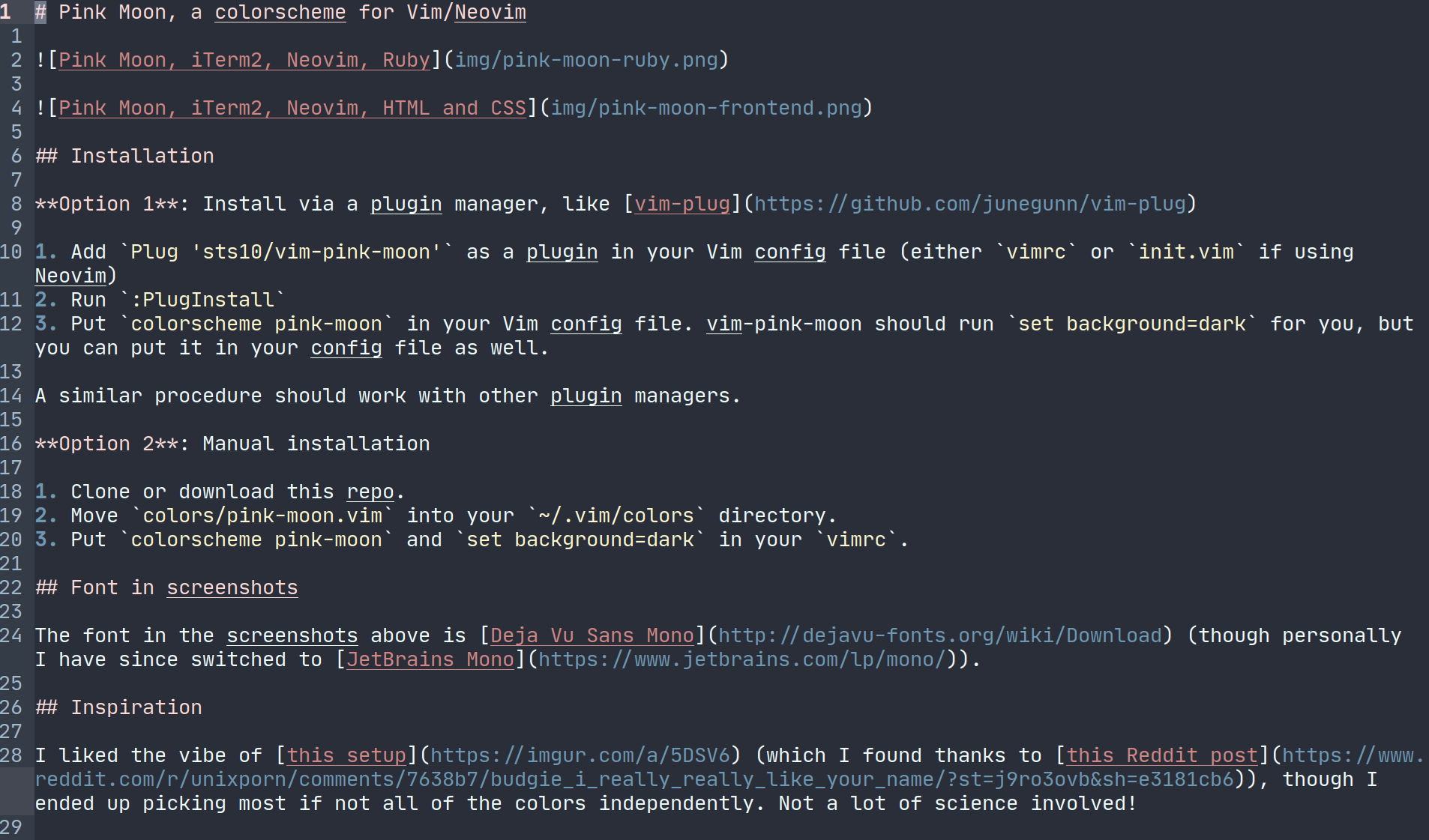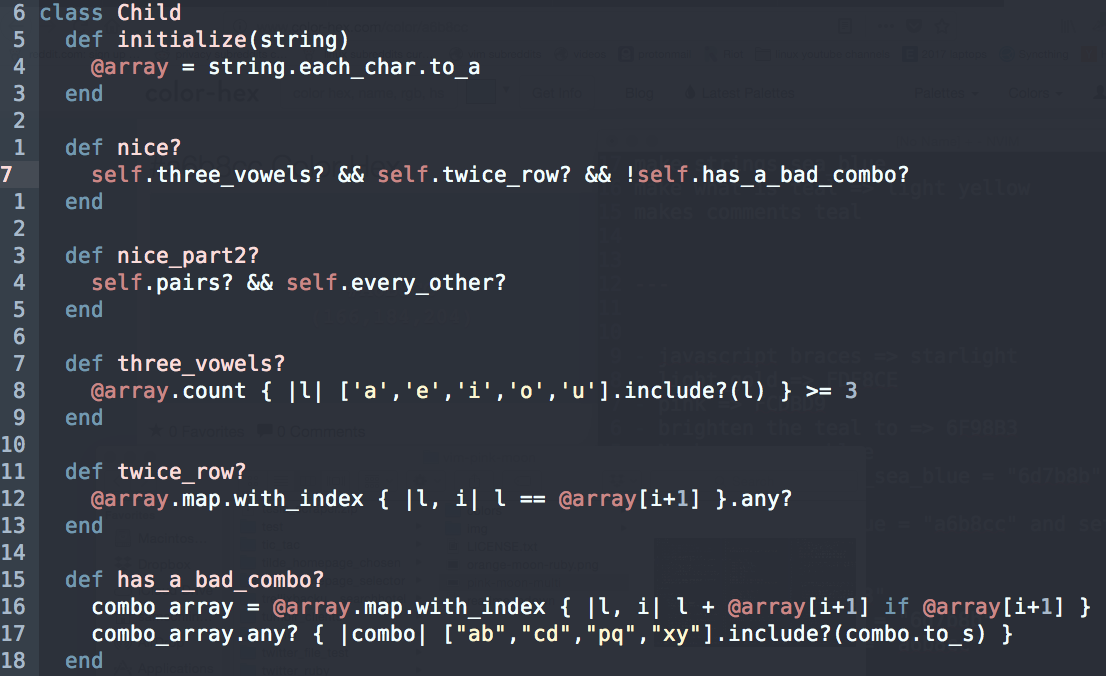Option 1: Install via a plugin manager, like vim-plug
- Add
Plug 'sts10/vim-pink-moon'as a plugin in your Vim config file (eithervimrcorinit.vimif using Neovim) - Run
:PlugInstall - Put
colorscheme pink-moonin your Vim config file. vim-pink-moon should runset background=darkfor you, but you can put it in your config file as well.
A similar procedure should work with other plugin managers.
Option 2: Manual installation (assuming you're using Vim, as opposed to Neovim)
- Download the colorscheme:
curl -O https://raw.githubusercontent.com/sts10/vim-pink-moon/master/colors/pink-moon.vim - Move the colorscheme to
~/.vim/colors:mkdir -p ~/.vim/colors & mv pink-moon.vim ~/.vim/colors/ - Put
colorscheme pink-moonandset background=darkin yourvimrc.
The fonts in the screenshots above and below are Deja Vu Sans Mono and JetBrains Mono.
I liked the vibe of this setup (which I found thanks to this Reddit post), though I ended up picking most if not all of the colors independently. Not a lot of science involved!
Vim-Pink-Moon has HEX color codes in it, so it works well with GUI versions of Vim (including MacVim), as well as terminals that have true color support (like iTerm2 for macOS).
If you're using Neovim and macOS and having trouble with getting the colors in the screenshot above to appear for you, I've got a blog post explaining how to get HEX colors in iTerm2 using Neovim. I also later wrote a separate blog post about troubleshooting HEX colors will regular terminal Vim + iTerm.
Try re-ordering these setting in your Vim config file (vimrc) to the following
set termguicolors
colorscheme pink-moon
set background=darkFor help from another source, check the gruvbox wiki.
If you want to make your Slack theme match Pink Moon, go to Preferences > Sidebar > Theme, scroll down to "Custom Theme", and paste in #333C47,#434852,#6F98B3,#F0FDFF,#434852,#F0FDFF,#D08785,#D08785.