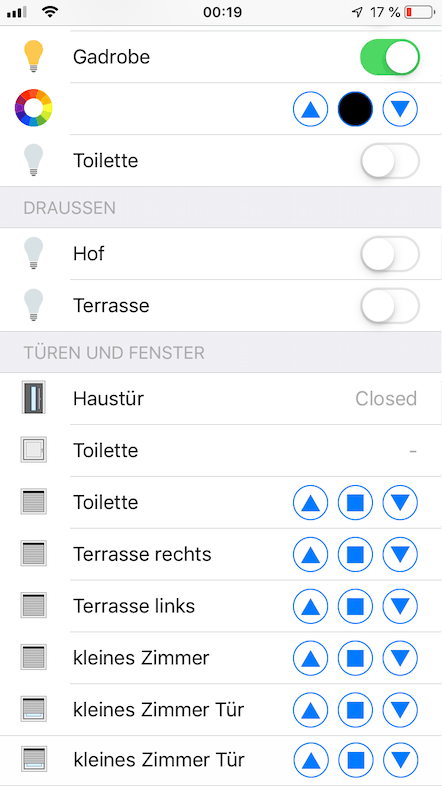Based on https://github.com/gluap/pyduofern this project provides a webhook server to be called from smart home systems like
to move up and down blinds.
It is run within a docker container, e.g.:
$ docker run -it --rm --name pyduofern-server --privileged -p 8080:8080 docker.io/sttts/pyduofern-server:latest --code <four-digit-code> --device /dev/ttyUSB0 -l 0.0.0.0The <four-digit-code> (e.g. 1295) is a code used for pairing with devices, /dev/ttyUSB0 is the device of the Rademacher USB-Stick 70000093 (works on Mac and Linux, e.g. on a Raspberry). Default port is 8080.
The container is multi-arch ready, supporting arm32/64 and amd64.
It serves the following API endpoints:
/devices/<device-id>/up- move the blind up/devices/<device-id>/down- move the blind down.
Before using the devices with the server, they must be paired. Choose a four-digit-code (see above) and then start the container in pairing mode:
$ docker run -it --rm --name pyduofern-server --privileged docker.io/sttts/pyduofern-server:latest --code <four-digit-code> --device /dev/ttyUSB0 --pair --pair-time 120After the pairing time, it will terminate.
Note: compared to https://github.com/gluap/pyduofern, pyduofern-server will not persist names of devices. It only uses the IDs, which are visible in the logs during pairing and during startup.