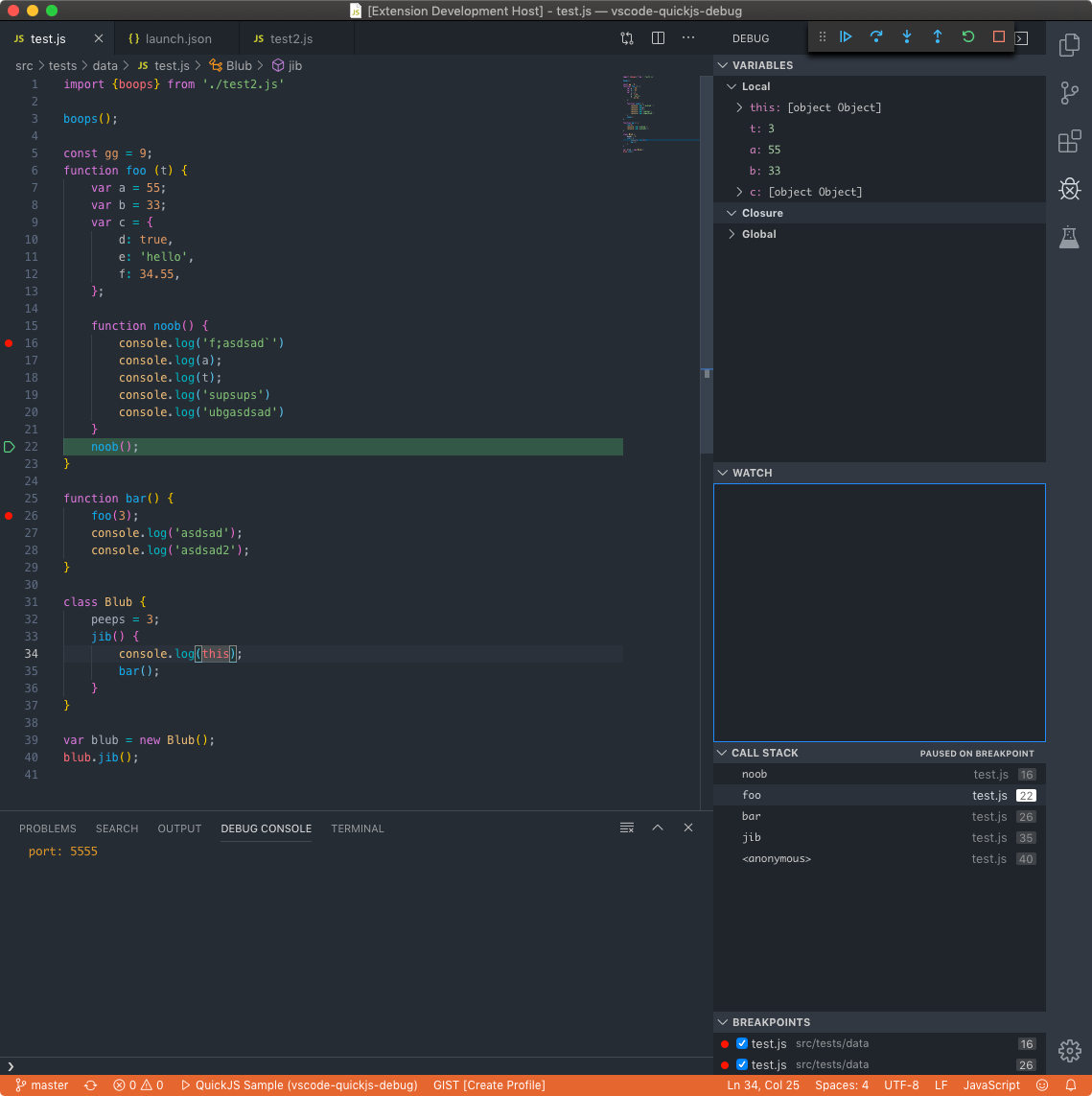This is a VS Code debug adapter for QuickJS.
QuickJS Debugger supports stepping, continue, breakpoints, evaluation, and variable access.
The official QuickJS release does not have any debugger support. The QuickJS Debugger requires a forked version of QuickJS, that has minimal changes necessary to support debugging.
- Install the QuickJS Debug extension in VS Code.
- Build the QuickJS fork from koush.
- Specify the qjs runtime path in .vscode/launch.json.
- Switch to the debug viewlet and press the gear dropdown.
- Select the debug environment "Launch QuickJS".
- Press the green 'play' button to start debugging.
You can now step through the test.js file, set and hit breakpoints.
To listen for a connection in embedded quickjs (attach + connect with vscode debugger):
// address is in format "0.0.0.0:6666" to listen on all addresses on port 6666
void js_debugger_wait_connection(JSContext *ctx, const char* address);To initiate a connection in embedded quickjs (attach + listen with vscode debugger):
// address is in format "192.168.1.66:6666" to connect to 192.168.1.66 on port 6666
void js_debugger_connect(JSContext *ctx, const char* address);Alternatively, provide one of the following environment variables before starting the process embedded with QuickJS:
QUICKJS_DEBUG_ADDRESS or QUICKJS_DEBUG_LISTEN_ADDRESS with the same value as above.
Using these methods will block execution until the debugger has attached.
Protocol documentation is here.