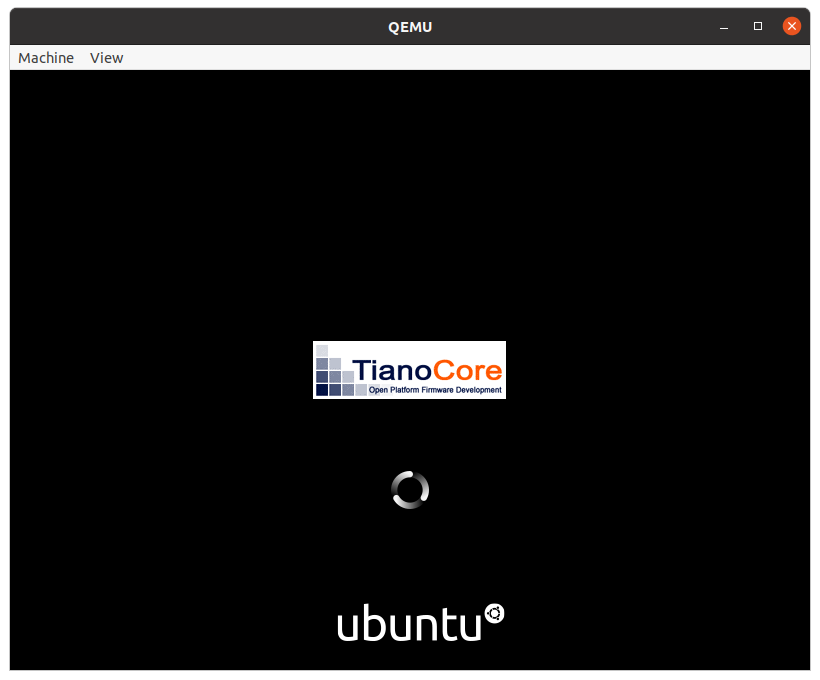Simple shell script to manage Qemu virtual machines.
Quickemu is a very simple script to "manage" Qemu virtual machines. Each virtual machine configuration is broadly the same requiring minimal setup. The main objective of the project is to enable quick testing of desktop Linux distributions where the virtual machines can be stored anywhere, such as external USB storage.
See the video where I explain my motivations for creating this script.
Install qemu
sudo apt install qemu qemu-kvm libvirt-clients libvirt-daemon bridge-utils ovmf
sudo adduser ${SUDO_USER} kvmInstall samba (optional) if you want to share home directories with guest virtual machines
sudo apt install sambaInstall the qemu-virgil snap (optional)
snap install qemu-virgil
snap connect qemu-virgil:kvm
snap connect qemu-virgil:removable-media- Download a .iso image of a Linux distribution
- Create a VM configuration file; for example
ubuntu.conf
iso="/media/$USER/Quickemu/ubuntu/focal-desktop-amd64.iso"
disk_img="/media/$USER/Quickemu/ubuntu/focal-desktop-amd64.qcow2
disk=128G
- Use
quickemu.shto start the virtual machine:
./quickemu --vm ubuntu-focal-desktop.conf
Here are the full usage instructions:
Usage
quickemu --vm ubuntu.conf
You can also pass optional parameters
--delete : Delete the disk image.
--efi : Enable EFI BIOS (experimental).
--restore : Restore the snapshot.
--snapshot : Create a disk snapshot.
--virgil : Use virgil, if available.
--ssh : Enable SSH to the machine (disabled by default).
SSH access to the QEMU virtual machine can be enabled by using the --ssh flag. This will portforward TCP2222 on the host machine to TCP22 on the QEMU guest machine.
This does not install or start an SSH server within the guest itself, so you may need to enable this on a per-guest basis. For Ubuntu guests, you can enable this by installing openssh-server.
If the default port overlaps with another service on your host, you can override this with --ssh $PORT. This will still forward to port TCP22 on the guest machine.
Example of usage: -
$ ./quickemu.sh --vm mate.conf --ssh 1111
Starting mate.conf
- BIOS: Legacy
- Disk: /home/$USER/Applications/quickemu/ubuntu-mate/focal-desktop-amd64.qcow2
- Size: 20G
- ISO: /home/$USER/Applications/quickemu/ubuntu-mate/focal-desktop-amd64.iso
- CPU: 2 Core(s)
- RAM: 2G
- UI: sdl
- GL: on
- smbd: /home/stuh84 will be exported to the guest via smb://10.0.2.4/qemu
$ ssh quickemu@localhost -p 1111
quickemu@localhost's password:
Welcome to Ubuntu Focal Fossa (development branch) (GNU/Linux 5.4.0-18-generic x86_64)
* Documentation: https://help.ubuntu.com
* Management: https://landscape.canonical.com
* Support: https://ubuntu.com/advantage
The programs included with the Ubuntu system are free software;
the exact distribution terms for each program are described in the
individual files in /usr/share/doc/*/copyright.
Ubuntu comes with ABSOLUTELY NO WARRANTY, to the extent permitted by
applicable law.
quickemu@ubuntu-mate:~$
- Make display configuration more robust
- Improve stdout presentation
- Make disk image optionally size configurable
- Improve snapshot management