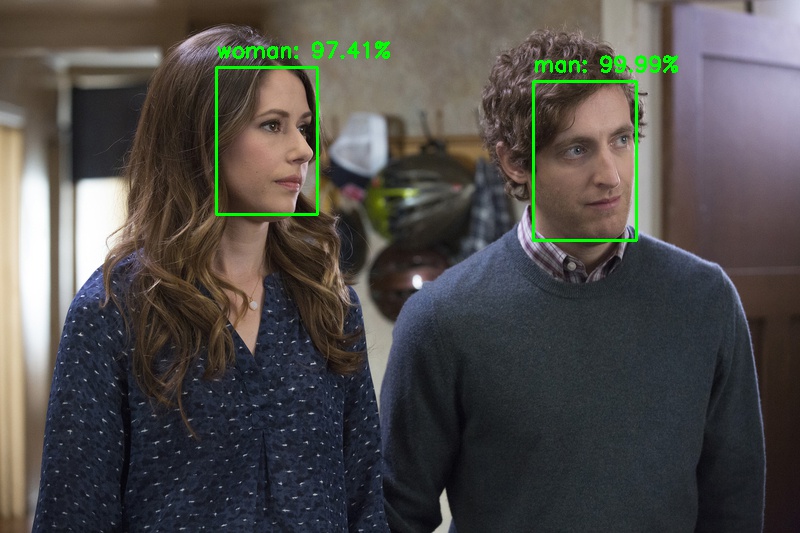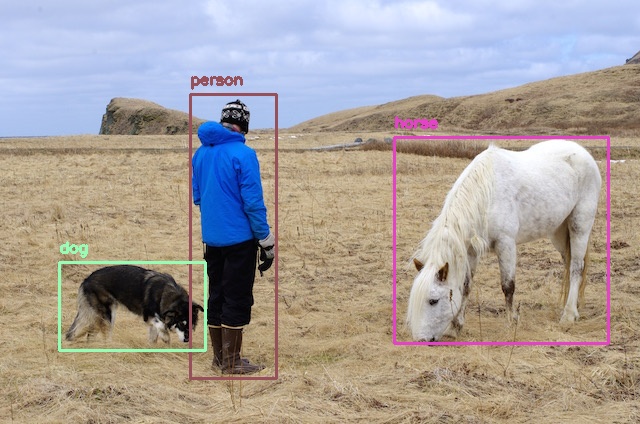cvlib
A high level easy-to-use open source Computer Vision library for Python.
Installation
Provided the below python packages are installed, cvlib is completely pip installable.
- numpy
- opencv-python
- requests
- progressbar
- pillow
- tensorflow
- keras
Install the required packages using the below command
pip install -r requirements.txt
pip install cvlib
To upgrade to the newest version
pip install --upgrade cvlib
If you are using a GPU, edit the requirements.txt file to install tensorflow-gpu instead of tensorflow.
Note: Python 2.x is not supported
Face detection
Detecting faces in an image is as simple as just calling the function detect_face(). It will return the bounding box corners and corresponding confidence for all the faces detected.
Example :
import cvlib as cv
faces, confidences = cv.detect_face(image)
Seriously, that's all it takes to do face detection with cvlib. Underneath it is using OpenCV's dnn module with a pre-trained caffemodel to detect faces.
Checkout face_detection.py in examples directory for the complete code.
Sample output :
Gender detection
Once face is detected, it can be passed on to detect_gender() function to recognize gender. It will return the labels (man, woman) and associated probabilities.
Example
label, confidence = cv.detect_gender(face)
Underneath cvlib is using a pre-trained keras model to detect gender from face. The accuracy is not so great at this point. It still makes mistakes. Working on adding a more accurate model.
Checkout gender_detection.py in examples directory for the complete code.
Sample output :
Object detection
Detecting common objects in the scene is enabled through a single function call detect_common_objects(). It will return the bounding box co-ordinates, corrensponding labels and confidence scores for the detected objects in the image.
Example :
import cvlib as cv
from cvlib.object_detection import draw_bbox
bbox, label, conf = cv.detect_common_objects(img)
output_image = draw_bbox(img, bbox, label, conf)
Underneath it uses YOLOv3 model trained on COCO dataset capable of detecting 80 common objects in context.
Checkout object_detection.py in examples directory for the complete code.
Sample output :
License
cvlib is released under MIT license.