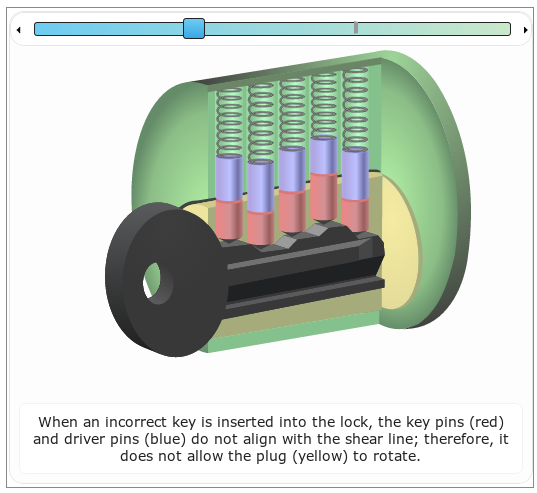This XBlock shows students an animation they can go through. There is a set of images with corresponding text, and a slider for going through these images:
This is an intermediate point between video and text. Like text, students can self-regulate pace of learning. Like a video, it has somewhat reduced cognitive load, since the instructor can "point" to things.
Next steps:
- This looks good in workbench. There's a css issue where it is usable, but less pretty in edX.
- The slider uses a third-party library that doesn't seem to handle resizing well.
- Discoverability could be improved. The tool should either have instructions the first time it pops up, fade-in/fade-out text explaining slider, or at the very least, a tooltip.
- The slider knob should turn green when done. We add an animation_done class when this happens; the CSS just needs to use it.
- There should be an option for no text (if text is e.g. in the image)
- Conversely, there should be an option to embed XBlocks rather than just text+image. Audio XBlock, in particular, might be nice here.
- Nicer styling