NOTE: This project is a derivative project of MeshEffectForTextMeshPro.
NOTE: This project will be integrated to UIEffect.
ShinyEffectForTMPro provide shiny effect component for TextMeshPro in Unity.
<< Description | WebGL Demo | Download | Usage | Development Note | Change log >>
What's new? See changelog 
Do you want to receive notifications for new releases? Watch this repo 
ShinyEffectForTMPro provide shiny effect component (from UIEffect) for TextMeshPro in Unity.
It works well not only for standard Graphic components (Image, RawImage, Text, etc.) but also for TextMeshPro and TextMeshProUGUI.
- Rotation, width, softness, brightness and gloss of shiny effect.
- Effect area: RectTransform, Fit, Split by character.
- Support
<font>and<sprite>tags. - You can control effect properties from script, AnimationClip and inspector.
- Works well not only for standard Graphic components (Image, RawImage, Text, etc.) but also for TextMeshPro and TextMeshProUGUI.
- No useless allocation.
- Easy to set up.
- Download ShinyEffectForTMPro.unitypackage from Releases.
- Import the package into your Unity project. Click
Import Package > Custom Packagefrom theAssetsmenu. - Enable
TexCoord1andTexCoord2channels of canvas.


- Add UIShiny component to TextMeshPro from
Add Componentin inspector orComponent > MeshEffectForTMPro > UIShinymenu. - Set shiny material preset to the TextMeshPro component. Press the Fix button to generate or set shiny material preset.
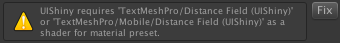
- (Option) Set shiny sprite asset to the TextMeshPro component. Press the Fix button to generate or set shiny sprite asset.

- Adjust the parameters of the effect as you like, in inspector.

- Enjoy!
- Unity 5.6+ (including Unity 2019.x)
- TextMeshPro v1.0.0+
- MIT
- © UTJ/UCL
- GitHub page : https://github.com/mob-sakai/ShinyEffectForTMPro
- Releases : https://github.com/mob-sakai/ShinyEffectForTMPro/releases
- Issue tracker : https://github.com/mob-sakai/ShinyEffectForTMPro/issues
- Current project : https://github.com/mob-sakai/ShinyEffectForTMPro/projects/1
- Change log : https://github.com/mob-sakai/ShinyEffectForTMPro/blob/master/CHANGELOG.md









