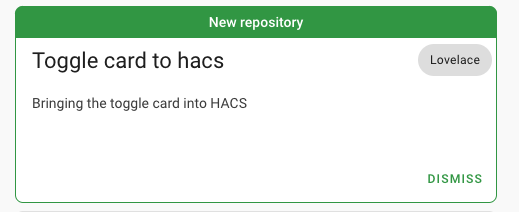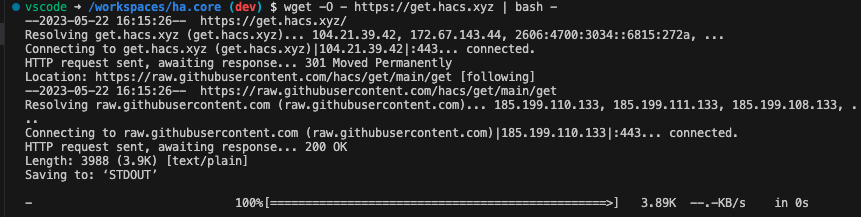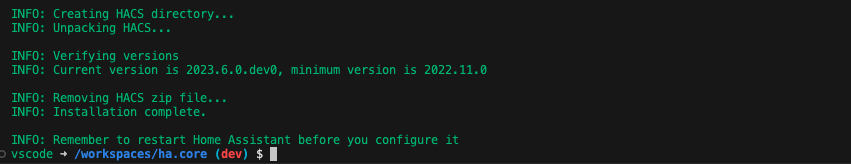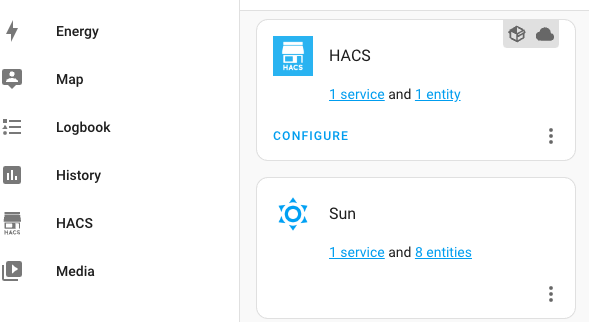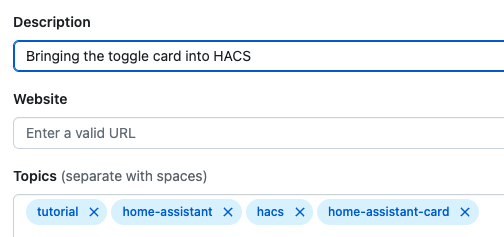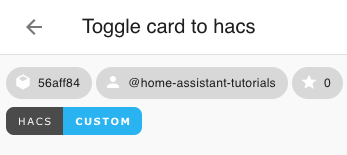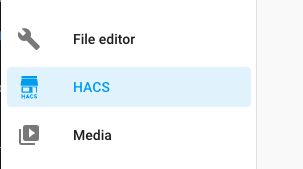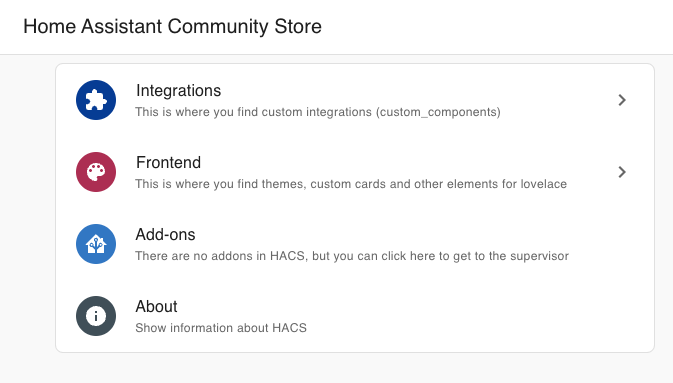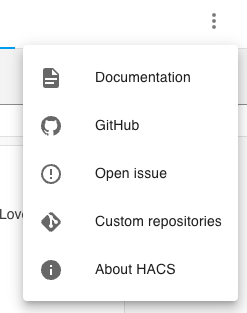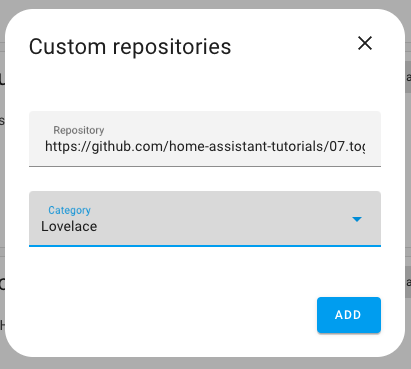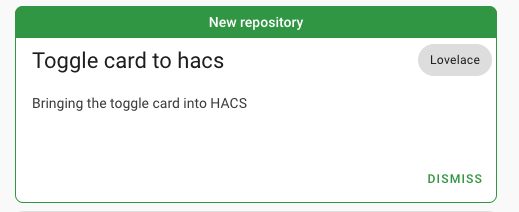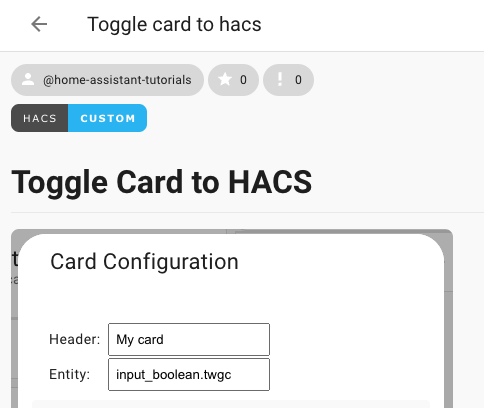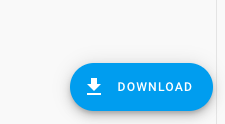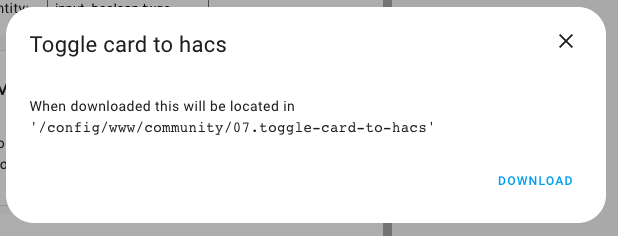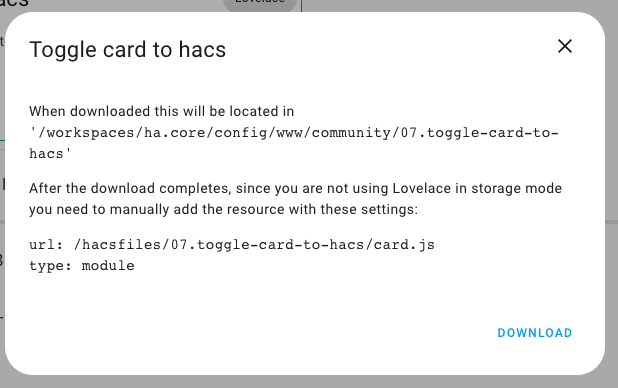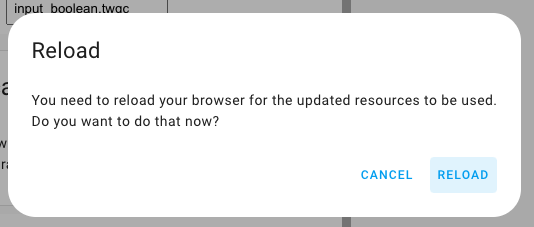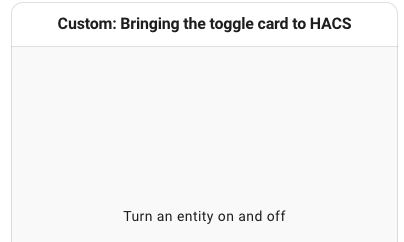Bringing the toggle card to HACS
- @published: May 2023
- @author: Elmar Hinz
- @name:
toggle-card-to-hacs - @id:
tcth
You learn:
- how to install HACS in the development environment
- how to layout the Github repository for a custom HACS card
- how to use the HACS repository
The goal of this tutorial is to bring your card to HACS by preparing a repository on Github satisfying the requirements. It will be a custom HACS repository. We don't register it as a default repository to not pollute it with myriads of toggle cards.
- tutorial 06: toggle with graphical configuration
- you have an account on github
- you have HACS installed into Home Assistant
- you know how to register
card.jsas a resource - you know how to create the helper entity of type boolean aka toggle
- you know how to add and edit a card
- you know how to reload
card.jsand dashboard after editing
In doubt revisit tutorial 02 and 04.
You can directly download the tutorial as a HACS repository. Hence, there
is no need to install it into wwww/tutor like in the previous tutorials. It
may even cause conflicts.
Name the helper entity tcth this time or just use previous one.
If you look for a quick solution you can do this tutorial by using an existing HACS installation of your life system. If you want to dig deeper you can install HACS into the development environment that you have set up in tutorial 01.
It is easy to do, as vscode gives you direct access to files and shell. For those that have never installed HACS I describe it within this environment. For the most steps of the installation I refer to the HACS homepage, which describes the requirements and steps in detail.
The starting point of the installation is here with Prerequisites. You can skip the setup of my integration within vscode. I will not work here anyway. Follow along the setup, do the given steps and always click next until the setup is done.
In the download page select the setup for Core:
wget -O - https://get.hacs.xyz | bash -Open a shell in vscode to execute it.
As suggested restart Home Assistant, so that everything gets loaded so far. Kill the terminal by clicking the trash icon. Then restart Home Assistant. See tutorial 01 to recap how to do it.
Follow along the instruction. Do the steps with the Github device activation. If everything works as expected, HACS will show up in the menu on the left.
The code card.js is the same as in the previous tutorial. All names and ids
have been adjusted.
The requirements of HACS are documented here.
Some requirements are stored as files into the repository. Other requirements like description, topics and version are edited with the tools of your github repository.
This is the configuration file of the HACS repository.
{
"name": "Simple Toggle Card",
"render_readme": true,
"filename": "card.js"
"content_in_root": true
}The name is the minimal requirement of HACS. It is displayed in the frontend.
render_readme tells HACS to render README.md instead of info.md in the
frontend. filename is the name of the card's file we want to ship.
content_in_root informs HACS not to expect a dist/ directory. If you run a
toolchain to generate from a src/ directory you will likely use a dist/
directory which is the default location.
The README by chance is the file containing this tutorial. HACS points to [this address] (https://github.com/matiassingers/awesome-readme) for suggestions how to do a good README.
A badge in the README advertises the repository as a HACS repository. The code string is given on the page with the documentation.
[](https://github.com/hacs/integration)The HACS documentation suggests to add a description and topics by the administration interface of Github.
The description is displayed in the frontend. I didn't find that the topics would be used somewhere.
Bei default the frontend will display the latest git hash of the main branch.
If you want to show a version number instead the HACS documentation advises to create a tag with the version PLUS making a release of it. As this tutorials are not versioned I don't show this.
Assuming you have HACS installed an you have first experiences how to use it.
Open HACS in the menu on the left.
Select frontend in the list.
In the upper right hand corner select custom repositories.
Insert the URL and select the category Lovelace. The URL may be the URL of
this tutorial or your fork of it i.e. https://github.com/home-assistant-tutorials/07.toggle-card-to-hacs.
After clicking ADD the card is registered as a new repository.
Select it and this README will be displayed.
At the lower right hand corner, there is the download button.
A download popup asks for confirmation and tells you the target directory.
IMPORTANT: In case you work within the core development container you will have
to manually add the resource under /hacsfiles/ just as it tells you.
After download you have to reload the browser.
Now change to your dashboard to add a card as usual. You find the new card in the thumbnails selection.