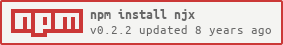njx
njx is a template helper for Nunjucks, a rich and powerful templating language for JavaScript. Nunjucks is essentially a port of Jinja2, a templating language for Python, and in most cases the Nunjucks docs and Jinja2 docs are the same (you can read about the differences here).
njx is ideal for when you just want a quick and easy way to render something using input sources and templates that are any combination of
- strings
- files
- urls
You can require it as a module:
npm install njx
or use it as a command line tool:
npm install -g njx
njx command line usage
njx [options] template
template
The value for template can be a nunjucks template string, a file path, or url. To specify a file path in the current directory, use the form ./template.
options
-c --config
A file or url to a yaml or json file with supported options, such as data and template. See this yaml gist or this json gist for examples of both.
-d --data
Pipe data to njx or specify data with the -d or --data option. The value for the data option can be a json string, file path, or url. To specify a file path in the current directory, use the form ./filename.
-o --out file
Specify file to write output to. If directories in the file path don't exist, also use the -p --paths option.
-p --paths
Create intermediate directories if necessary when writing to a file.
Examples
# pipe input data to the njx command, specifying the template as a string, and append the result to a file
$ '{ "name": "World" }' | njx "Hello {{ name }}" >> hello.txt
or
# provide template, data, and output options to the njx command
njx -t "Hello {{ name }}" -d '{ "name': "World" }' -o hello.txt
or
# provide data and template options using URLs, and write to the specified output file
njx -d https://gist.githubusercontent.com/subfuzion/c77cd766397844f1fb28/raw/7f9cb47fea08e957dcb775f92bf46/data.json -t https://gist.githubusercontent.com/subfuzion/006e0d2550881956c1c9/raw/d7732488b5a9bb63830f258c9571d3f849ba494b/hello.nunjucks -o hello.txt
or
# provide a "render config" option as a url to the njx command, and append the result to a file;
# the render config provides the data and the template (in this example, they are also URLs, which njx will follow)
njx -c https://gist.githubusercontent.com/subfuzion/d0fa251f8b4ab71928e2/raw/fd33beb96524c94b395c63935c701e98f2e72b52/sample-config.yaml -o hello.txt
API
var njx = require('njx');
njx.render(config, callback);
Render Config
An object with at least template and data properties.
template- [required] a template string, filepath, or urldata- [required] a json string, filepath, or urloutfile- [optional] a filename to write the rendered result to; otherwise writes tostdout
The template and data properties interpret strings as a nunjucks template or json string, respectively, unless the string looks like a file path or url. To specify a file in the current working directory, use the form: ./filename.
Usage examples
Basic example
var njx = require('njx');
var config = {
template: 'Hello {{ name }}!',
data: { name: 'World' }
};
njx.render(config, function(err, result) {
console.log(result); // Hello World
});
Using file sources
var njx = require('njx');
var config = {
template: './template.nunjucks',
data: { name: './data.json' }
};
njx.render(config, function(err, result) {
console.log(result); // Hello World
});
Using url sources (ex: GitHub gists)
var njx = require('njx'),
var templateUrl = 'https://gist.githubusercontent.com/subfuzion/006e0d2550881956c1c9/raw/d7732488b5a9bb63830f258c9571d3f849ba494b/hello.nunjucks';
var dataUrl = 'https://gist.githubusercontent.com/subfuzion/c77cd766397844f1fb28/raw/7f9c526ae145e6fb47fea08e957dcb775f92bf46/data.json'
var config = {
template: templateUrl,
data: { name: dataUrl }
};
njx.render(config, function(err, result) {
console.log(result); // Hello World
});