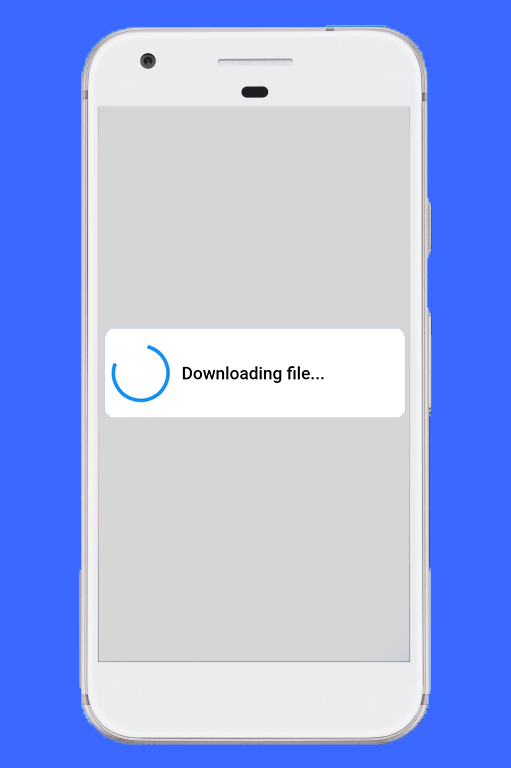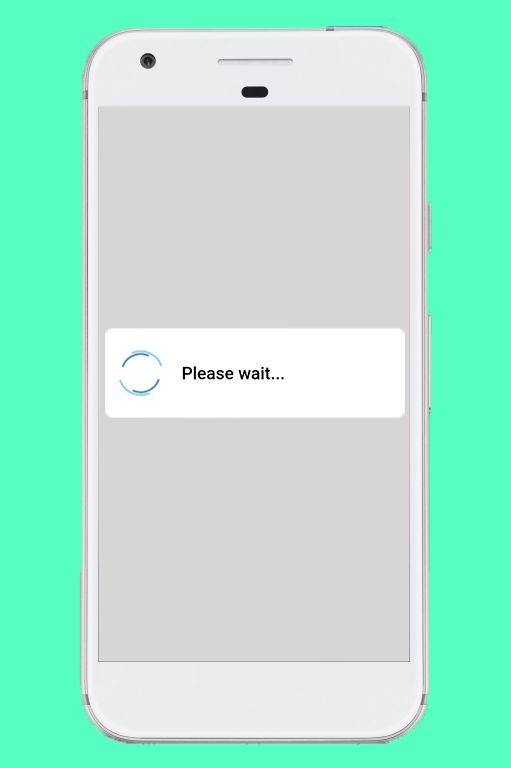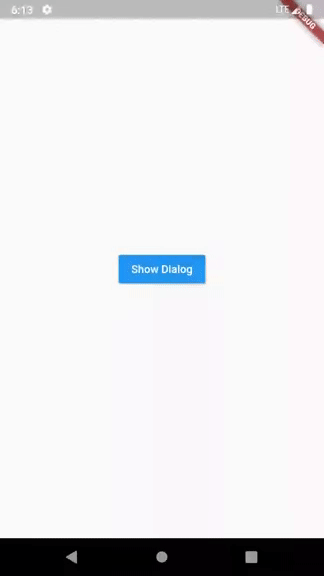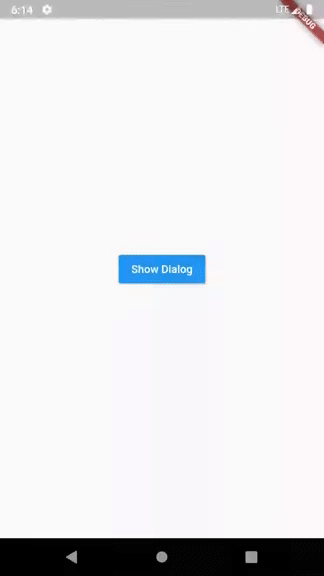A light weight package to show progress dialog. As it is a stateful widget, you can change the text shown on the dialog dynamically.
Thank you for being a user of this package, this package is discontinued due to serveral reasons, please find the other library which you can use to accomplish the task which this package does and I believe that package will be more helpful. Please find the repo link here for OTS (Over the screen)
Dart SDK version >= 2.7.0
Add the Package
dependencies:
progress_dialog: ^1.2.4Import the package in your dart file
import 'package:progress_dialog/progress_dialog.dart';Create and initialise a ProgressDialog object inside the build() method passing context to it
- Initialize the ProgressDialog object
final ProgressDialog pr = ProgressDialog(context);
- By default it is a normal dialog to show some message, if you would like to use it to show percentage of progress done, specify the optional type parameter and specify if you want your dialog to dismiss when back button is pressed isDismissible parameter (Optional)
//For normal dialog pr = ProgressDialog(context,type: ProgressDialogType.Normal, isDismissible: true/false, showLogs: true/false); //For showing progress percentage pr = ProgressDialog(context,type: ProgressDialogType.Download, isDismissible: true/false, showLogs: true/false);
> Note: Please initialize the ```ProgressDialog```, where you have availability of the context
- Style the progress dialog (Optional)
pr.style( message: 'Downloading file...', borderRadius: 10.0, backgroundColor: Colors.white, progressWidget: CircularProgressIndicator(), elevation: 10.0, insetAnimCurve: Curves.easeInOut, progress: 0.0, textDirection: TextDirection.rtl, maxProgress: 100.0, progressTextStyle: TextStyle( color: Colors.black, fontSize: 13.0, fontWeight: FontWeight.w400), messageTextStyle: TextStyle( color: Colors.black, fontSize: 19.0, fontWeight: FontWeight.w600) );
Note: You don't need to use all parameters, all of them are optional - Showing the progress dialog
await pr.show();
-
Dynamically update the content shown out there
pr.update( progress: 50.0, message: "Please wait...", progressWidget: Container( padding: EdgeInsets.all(8.0), child: CircularProgressIndicator()), maxProgress: 100.0, progressTextStyle: TextStyle( color: Colors.black, fontSize: 13.0, fontWeight: FontWeight.w400), messageTextStyle: TextStyle( color: Colors.black, fontSize: 19.0, fontWeight: FontWeight.w600), );
Note: You don't need to use all parameters, all of them are optional -
Dismissing the progress dialog
pr.hide().then((isHidden) { print(isHidden); }); // or await pr.hide();
Navigating to next screens must be done after the completion of Future - hide(). See here for example
bool isProgressDialogShowing = pr.isShowing();
print(isProgressDialogShowing); pr = ProgressDialog(
context,
type: ProgressDialogType.Normal,
isDismissible: true,
/// your body here
customBody: LinearProgressIndicator(
valueColor: AlwaysStoppedAnimation<Color>(Colors.blueAccent),
backgroundColor: Colors.white,
),
);If you don't like to configure/style the dialog and continue with the default style, it's okay but just have a look at our default configuration.
| Attribute | Value |
|---|---|
| Dismissible | true |
| ProgressDialogType | ProgressDialogType.Normal |
| BackgroundColor | Colors.white |
| BorderRadius | RoundedRectangularBorder(radius: 8.0) |
| AnimationCurve | Curves.easeInOut |
| Elevation | 8.0 |
| ProgressWidget | Double_rings_loding_indicator |
| MessageTextStyle | color: Colors.black, fontSize: 19.0, fontWeight: FontWeight.w600 |
| ProgressTextStyle | color: Colors.black, fontSize: 13.0, fontWeight: FontWeight.w400 |
| showLogs | false |
| Attribute | Can be updated during instantiating | Can be updated during styling | Can be updated during dialog is shown |
|---|---|---|---|
| Dismissible | Yes | No | No |
| ProgressDialogType | Yes | No | No |
| BackgroundColor | No | Yes | No |
| BorderRadius | No | Yes | No |
| AnimationCurve | No | Yes | No |
| Elevation | No | Yes | No |
| ProgressWidget | No | Yes | Yes |
| MessageTextStyle | No | Yes | Yes |
| ProgressTextStyle | No | Yes | Yes |
| ShowLogs | Yes | No | No |
Pull requests and issues are always welcome!
- Fork the repository
- Clone it to your local machine
- Open the project in your favourite editor
- Open cmd/terminal and run flutter clean and then flutter packages get
- Make the changes
- Create a Pull Request
View the issues here
Loading indicator -> https://loading.io/