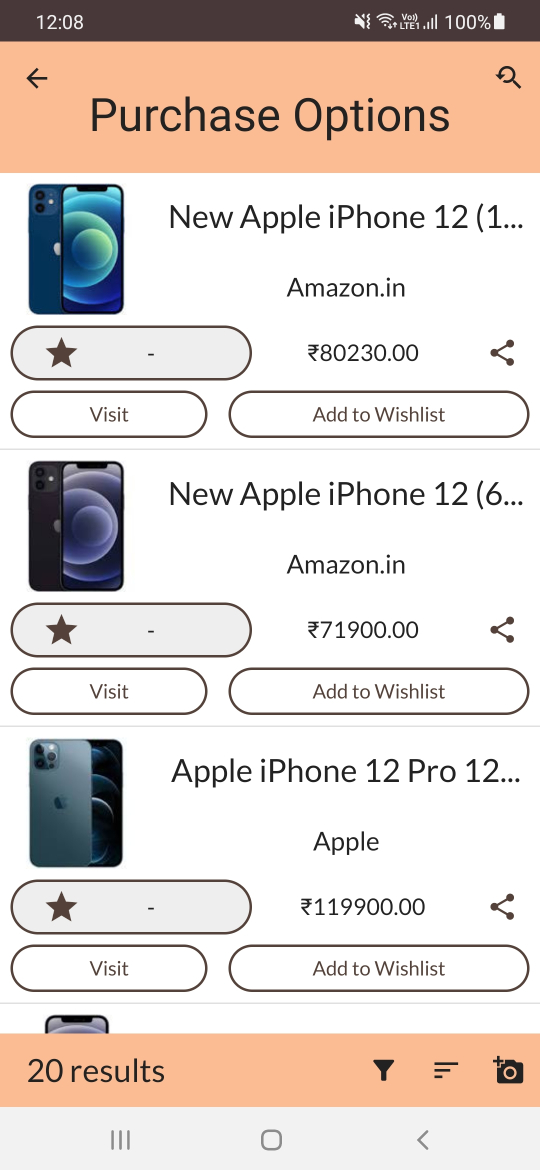GoCart acts as your personal Shopping Companion and allows you to compare prices of different products across multiple websites really quickly! GoCart does not display any ads whatsoever and is completely free to use, forever! GoCart doesn’t require any login credentials and doesn’t store any personal user information whatsoever.
With GoCart, you can:
- Search from across multiple websites and compare prices of products
- Alternatively, scan barcodes of products to search for them across different websites
- Filter your searches according to price ranges and categories
- Wishlist your favourite products from a particular website and access it at any point of time
- Change quantity of products to view the total on the wishlist
- Python - Backend REST API using Flask
- Android Studio - Frontend using XML and Functionality using Java, Firebase and Android APIs.
The app can be installed from the Google Play Store.
This project requires the following software:
- Python 3.6+
- Android Studio
To build the app yourself, follow these steps:
- Download Python 3.6+ from here.
- Navigate to the folder containing the Python files (FlaskApp).
- Install the required packages using the command
pip install -r requirements.txt. - Run the application using the command
python main.py. This should start up the flask server on localhost.
- Download Android Studio from here.
- Open the project in Android Studio.
- Connect an Android device or create an emulator.
- Click the “Run” button to deploy the app on the device or emulator.
- Suchith Hegde
- Varun Shenoy
- Harsh Modani