/var/www/html
for f in data/*txt; do docker cp $f sandbox_web_1:/usr/src/app/data/; done
Tutorial
Create tile from polygon
flask-postgresql-heroku
\! ls
\! sed -i '1d' filename.csv
docker run -it --link kpost:postgres --rm postgres sh -c 'exec psql -h "$POSTGRES_PORT_5432_TCP_ADDR" -p "$POSTGRES_PORT_5432_TCP_PORT" -U postgres'
docker exec -it kpark_postgres_1 psql -h postgres -U kpark postgres
COPY table_name FROM ‘/path_to_csv_file.csv’ WITH csv;
CREATE TABLE table_name (
id BIGSERIAL NOT NULL PRIMARY KEY,
var1 VARCHAR(50),
var2 VARCHAR(50),
var3 VARCHAR(50),
gender VARCHAR(7)
);
DELETE
FROM txn_log
WHERE ctid IN (
SELECT ctid
FROM txn_log
ORDER BY txn_log_timestamp limit 500
)
CREATE EXTENTION postgis
Make a geom column reference
create table test (id serial, x real, y real, geom geometry(POINT, 27700));
insert into test (x, y) select random(), random() from generate_series(1, 1000000);
update test set geom = ST_SetSRID(ST_MakePoint(x, y),27700);
update test set geom = ST_PointFromText('POINT(' || x || ' ' || y || ')', 27700);
ALTER TABLE table_name
ALTER COLUMN column_name [SET DATA] TYPE new_data_type;
[ogr example](https://morphocode.com/using-ogr2ogr-convert-data-formats-geojson-postgis-esri-geodatabase-shapefiles/)
ogrinfo PG:"host=* port=5432 user='user' password='password' dbname='dbname'"
ogr2ogr -f "PostgreSQL" PG:"dbname=my_database user=postgres" "source_data.json"
ogr2ogr -f 'PostgreSQL' PG:"host=172.17.0.2 port=5432 user=postgres password=kpass dbname=postgres" 'Downloads/nyct2010.geojson'
\conninfo
UPDATE synthe
SET o_zone = subquery.loc
FROM (
SELECT taxi.loc as loc
FROM taxi2 as taxi
JOIN synthe
ON ST_Intersects(taxi.geom, synthe.o_xy)
) AS subquery;
ALTER TABLE table_name
ADD column_name column_definition;
UPDATE [table]
SET [column] = CONCAT(state, county, tract)
sql = "SELECT *
FROM nyct2010
RIGHT JOIN acs
ON nyct2010.cd = acs.cd;"
pg_dump -h 172.17.0.2 -p 5432 -U postgres postgres -N public -T acs > dbexport.pgsql
\copy (SELECT * FROM persons) to 'C:\tmp\persons_client.csv' with csv
git fetch --all
git reset --hard origin/master
Point cloud # point cloud
Transitland animation # transitland animation
D3 guide # d3
Jenks Natural Break # Jenks Natural Break
Street easy analysis # street easy analysis
Postgres, python and JS # postgres, python and JS (flask or feather)
Multi-processing # multi processing python
Postgres and JS # postGIS and nodeJS
Making point cloud using Google Street View image
3D something
Cool studio
Bird's view transformation
ieee short # ieee short
ieee long # ieee long
Crime and DNN # crime and dnn
Reinforcement Learning with Python
Neural-style
Rohan & Lenny
Neural-style TF tutorial
Neural style using Keras
NYC Taxi zone's crs id is EPSG:102718 not supported in POSTGIS right now (refer here)
It seems that I can add reference system regarding this but error occurs so that I decided convert it before put it into the db
SuperParsinghttp://www.cs.unc.edu/~jtighe/Papers/ECCV10/
ChangeDetection
블로그인가 pano to fish, fish to sphere 등등
한국어 fisheye 설명
https://www.semantic3d.net/view_dbase.php?chl=1#download
# 1. Installing XFCE and VNC server
apt update
apt install xfce4 xfce4-goodies tightvncserver
# 1.1. If you're on vultr.com you will need more packages
apt install xfonts-base x11-xserver-utils
# 2. Initial VNC server config
# Prompts to set up password for VNC server here...
vncserver
# Allow clients to connect to X server from any host
# inspired by https://superuser.com/a/392263/140872
DISPLAY=:1 xhost +
# 3. Now creating proper config and restarting the server
vncserver -kill :1
mv ~/.vnc/xstartup ~/.vnc/xstartup.bak
cat << EOF > ~/.vnc/xstartup
#!/bin/bash
xrdb $HOME/.Xresources
startxfce4 &
EOF
chmod +x ~/.vnc/xstartup
# 4. Creating a user account
export USERNAME="username" # Replace with desired user name
useradd --create-home $USERNAME
adduser $USERNAME sudo
passwd $USERNAME
# Copy ssh keys to new user
mkdir -p /home/$USERNAME/.ssh
cp ~/.ssh/authorized_keys /home/$USERNAME/.ssh/
chown -R $USERNAME:$USERNAME /home/$USERNAME/.ssh
# Copy VNC settings to a new user
mkdir -p /home/$USERNAME/.vnc
cp ~/.vnc/xstartup /home/$USERNAME/.vnc/
chown -R $USERNAME:$USERNAME /home/$USERNAME/.vnc/
# 5. Start VNC server
# Stop command. Just in case. Ignore errors here
su $USERNAME -c "vncserver -kill :1"
# Start
su $USERNAME -c "vncserver -depth 24 -geometry 1280x800"
# 6. How to stop VNC server when you are done?
# su $USERNAME -c "vncserver -kill :1"
https://medium.com/@achekulaev/how-to-set-up-linux-desktop-environment-in-the-cloud-with-digitalocean-droplet-e51ae4e066b
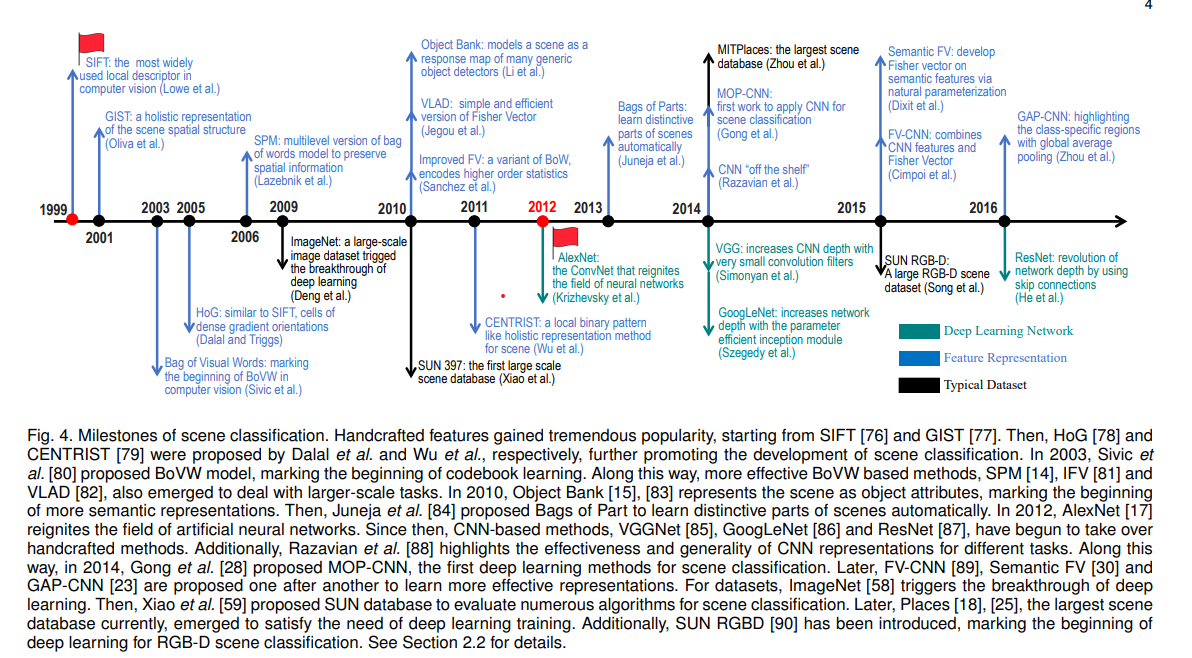
source: Zeng, D., Liao, M., Tavakolian, M., Guo, Y., Zhou, B., Hu, D., ... & Liu, L. (2021). Deep Learning for Scene Classification: A Survey. arXiv preprint arXiv:2101.10531.