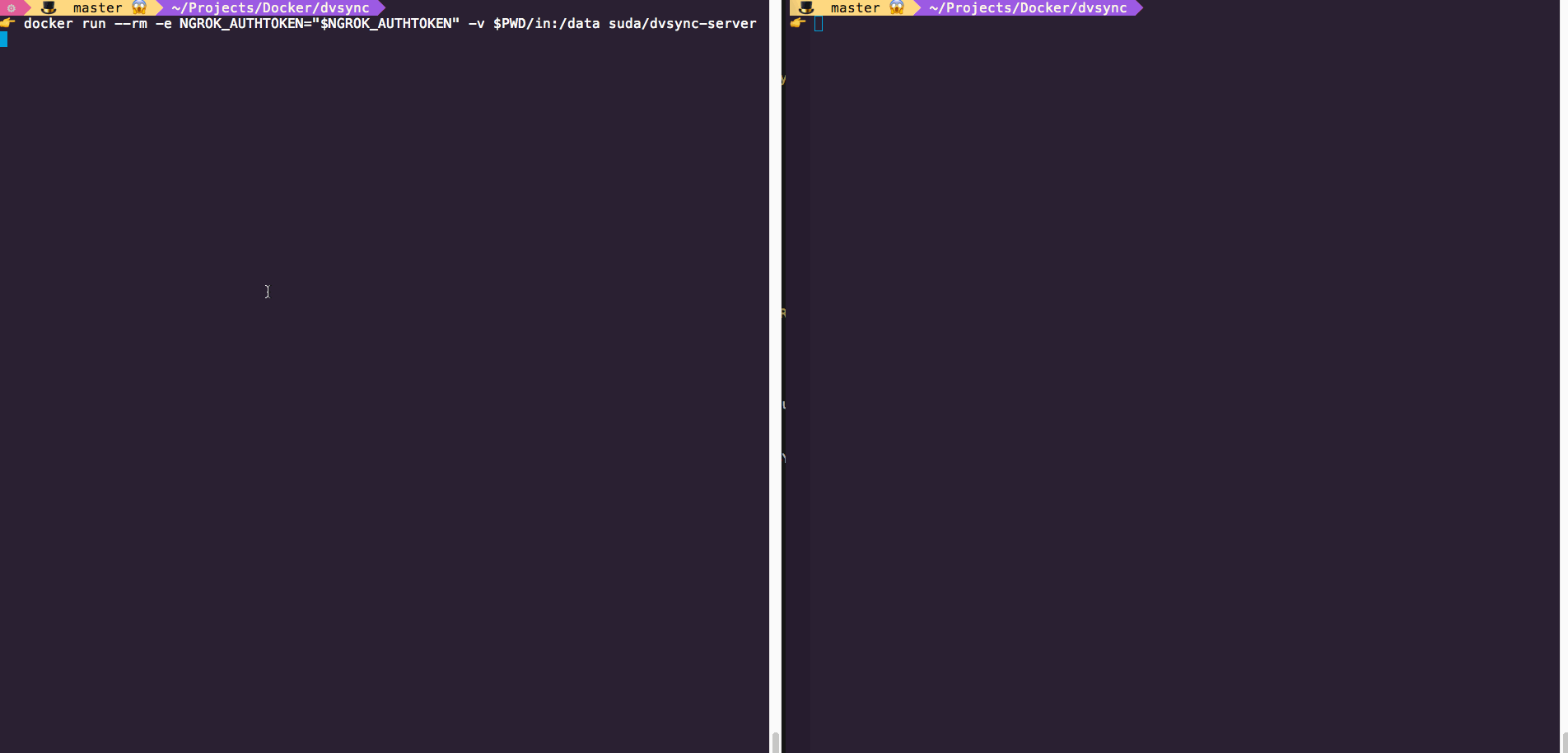Easy and secure way to copy data between Docker volumes, even across VPCs or data centers.
dvsync is a set of two containers running OpenSSH, ngrok and rsync that automatically create a secure, encrypted channel between each other and enable easy way to migrate data stored in Docker volumes.
dvsync uses ngrok and you need to pass your NGROK_AUTHTOKEN which can be found in ngrok dashboard.
dvsync will synchronize contents of its /data directory, therefore whatever data you want to sync, should be mounted under it.
Here are example ways to run it using Docker CLI, Docker Compose / Swarm or Kubernetes. Note that you can mix those, making data migration much easier.
- Start a server where you want to copy data from:
docker run --rm -e NGROK_AUTHTOKEN="$NGROK_AUTHTOKEN" \
--mount source=MY_SOURCE_VOLUME,target=/data,readonly \
ghcr.io/suda/dvsync-server- Once the server started, look into the logs and copy the
DVSYNC_TOKEN - Start the client where you want tot copy the data to:
docker run --rm -e DVSYNC_TOKEN="$DVSYNC_TOKEN" \
--mount source=MY_TARGET_VOLUME,target=/data \
ghcr.io/suda/dvsync-clientAlternatively, if you want to copy this data to your local machine, you can mount a host directory as well:
docker run --rm -e DVSYNC_TOKEN="$DVSYNC_TOKEN" \
-v $PWD:/data \
ghcr.io/suda/dvsync-clientThis can also be done other way around, when you start the server locally if you need to copy local data into the data center.
- Start a server where you want to copy data from:
version: '3.6'
services:
dvsync-server:
image: 'ghcr.io/suda/dvsync-server'
environment:
NGROK_AUTHTOKEN: ${NGROK_AUTHTOKEN}
volumes:
- type: volume
source: MY_SOURCE_VOLUME
target: /data
read_only: true
volumes:
MY_SOURCE_VOLUME:- Once the server started, look into the logs and copy the
DVSYNC_TOKEN - Start the client where you want tot copy the data to:
version: '3.6'
services:
dvsync-server:
image: 'ghcr.io/suda/dvsync-client'
environment:
DVSYNC_TOKEN: ${DVSYNC_TOKEN}
volumes:
- type: volume
source: MY_TARGET_VOLUME
target: /data
volumes:
MY_SOURCE_VOLUME:- Start a server where you want to copy data from:
apiVersion: v1
kind: Pod
metadata:
name: dvsync-server
spec:
containers:
- image: ghcr.io/suda/dvsync-server
name: dvsync-server
env:
- name: NGROK_AUTHTOKEN
value: "REPLACE WITH YOUR NGROK_AUTHTOKEN"
volumeMounts:
- mountPath: /data
name: MY_SOURCE_VOLUME
volumes:
- name: MY_SOURCE_VOLUME- Once the server started, look into the logs and copy the
DVSYNC_TOKEN - Start the client where you want tot copy the data to:
apiVersion: v1
kind: Pod
metadata:
name: dvsync-client
spec:
containers:
- image: ghcr.io/suda/dvsync-client
name: dvsync-client
env:
- name: DVSYNC_TOKEN
value: "REPLACE WITH YOUR DVSYNC_TOKEN"
volumeMounts:
- mountPath: /data
name: MY_TARGET_VOLUME
volumes:
- name: MY_TARGET_VOLUMEAll contributions (no matter if small) are always welcome.
To see how you can help and where to start see Contributing file.