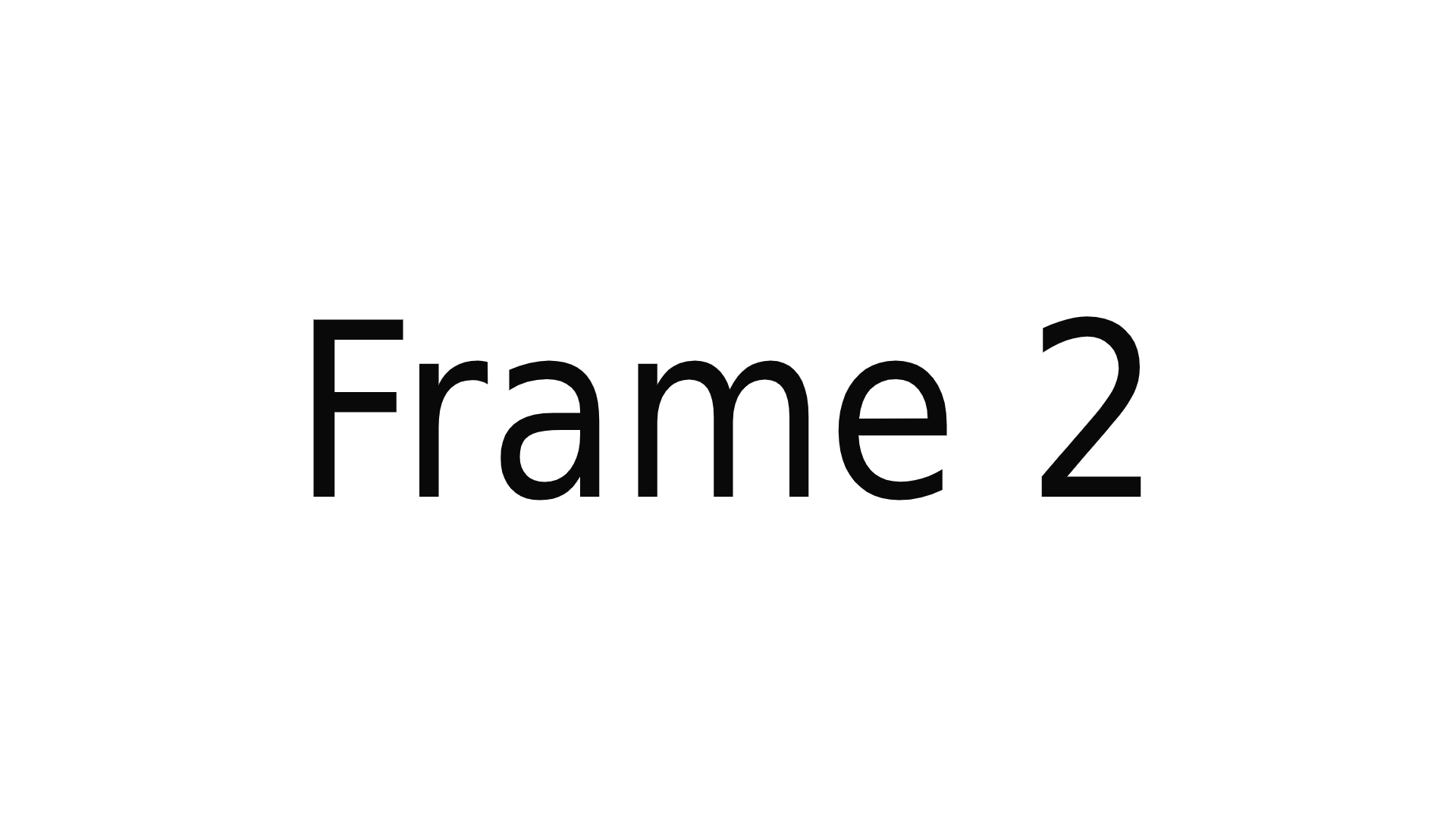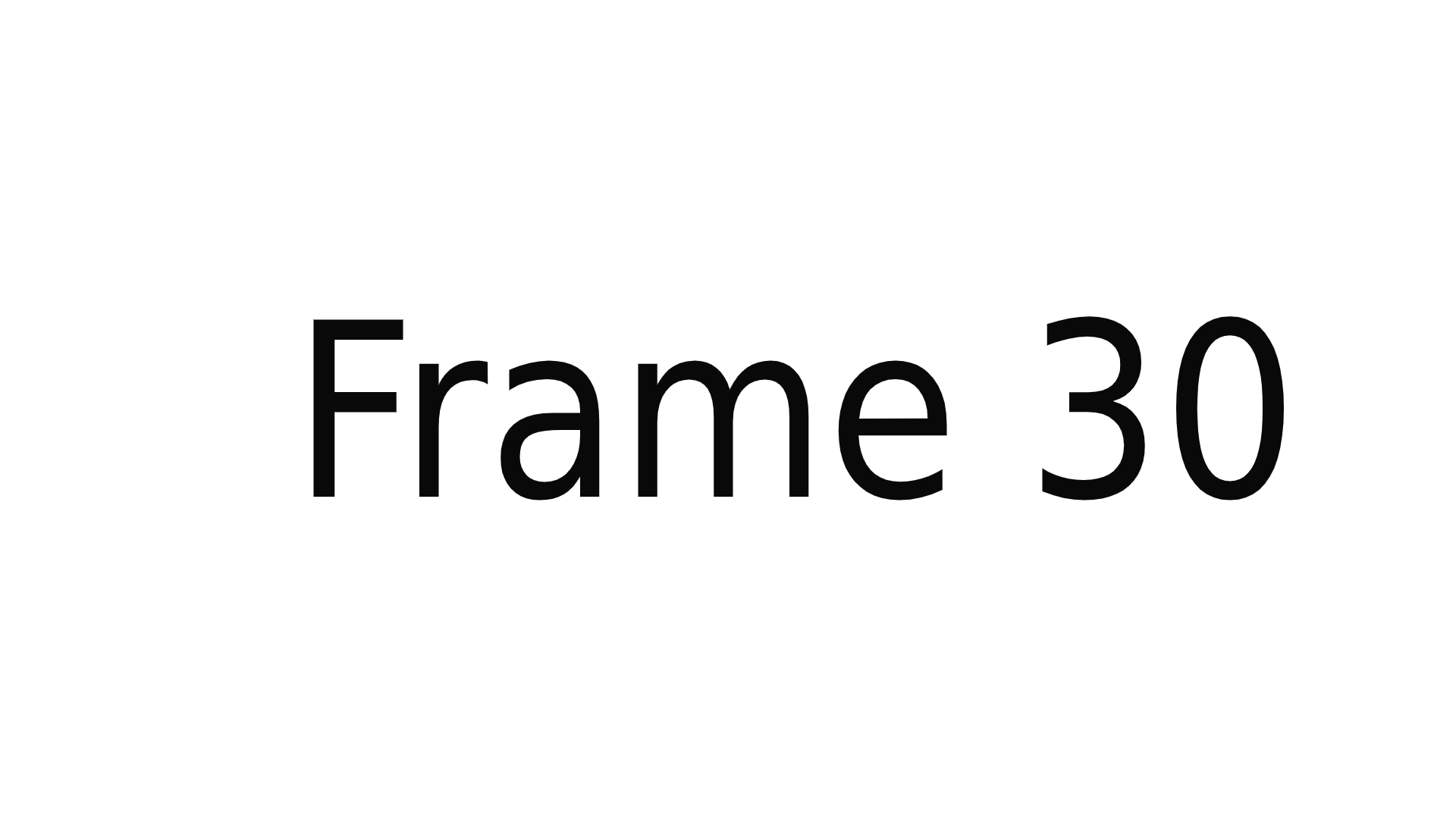Testing video players automatically is one of the limitation of tools like selenium because it requires some amount visual validations to make sure if the video is played properly.
In this repo, i have implemented an approach which can be used to test the video players using selenium and check if the video is played as expected.
For the demo, i have created a sample video which we will be using it for testing the video player. In the sample video, each frame will display an number which represents the current video time in seconds.
For example, if current video play time is 00:02, then the frame in the video will have the text as Frame 2 and if current video play time is 00:30 then the frame in the video will have the text as Frame 30. Below is a sample screenshot of how the frame actually looks.
Now, with the help of ocr(Optical character recognition) technique, we will take the screenshot of the video at particular time and extract the text for the currently displayed frame and will verify if the frame number is same as the time in seconds. So based on the current video time, we can check whether the current frame is actually displayed as expected.
For example, if the current video time is 00:30 then the text extracted from the current frame should have value as Frame 30. if the value is not Frame 30 then we can assume, that there is some issue in playing the video.
By using this approach, we can almost test all features of the video player like seek forward, seek backward, pause, increase playback speed etc. But testing the audio is something which we have to use some different approach.
- Install tesseract in your machine. Follow the step mentioned here based on the operating system.
- Clone the repo
https://github.com/sudharsan-selvaraj/selenium-video-automation-demo.git - Import the project as
gradle projectin Intellij or eclipse. - Run VideoPlayerTest.java file as TestNg class.
I hope this should be good start for testing any video player using selenium.