An order book is the list of orders that a trading venue uses to record the interest of buyers and sellers in a particular financial instrument. An order will be one of either a buy or sell order and contain a price and a volume.
Step1: Format the orderbook into a table showing the list of bids and list of offers.
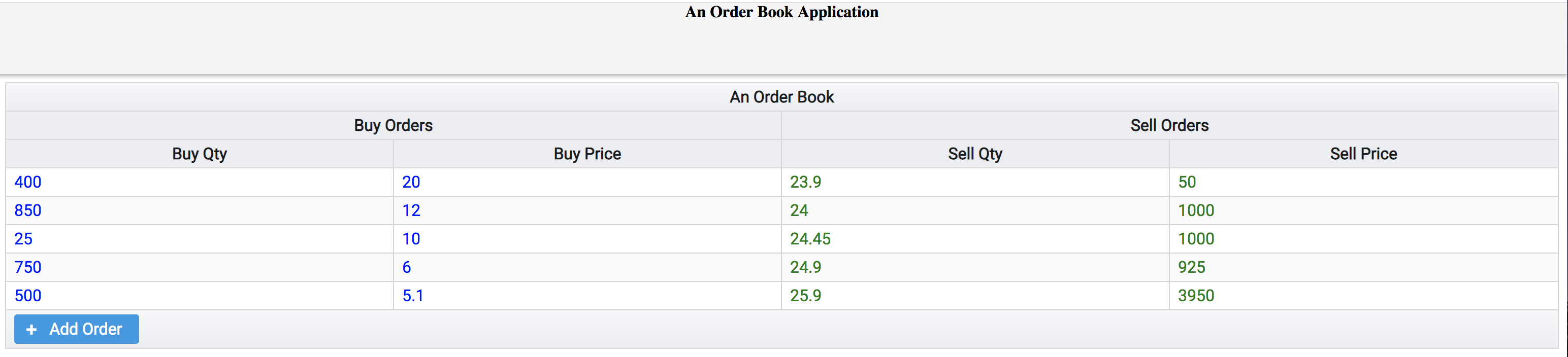
Step2: Add new order which updates the orderbook
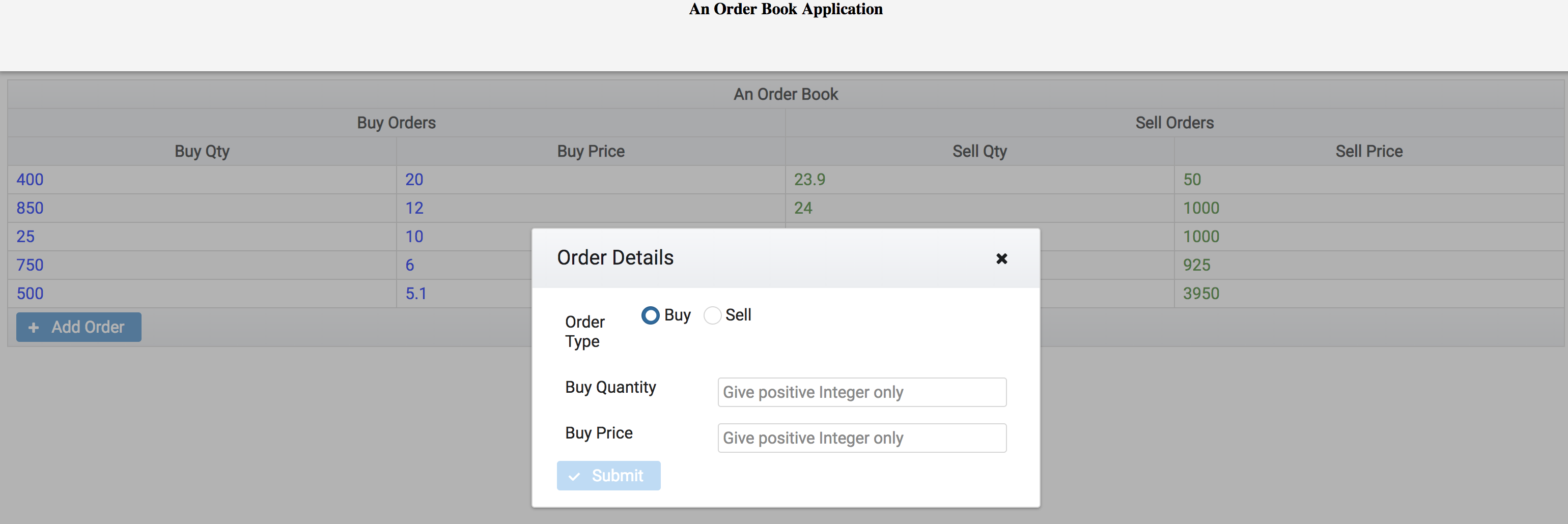
Step3: Display order details when you select particular order
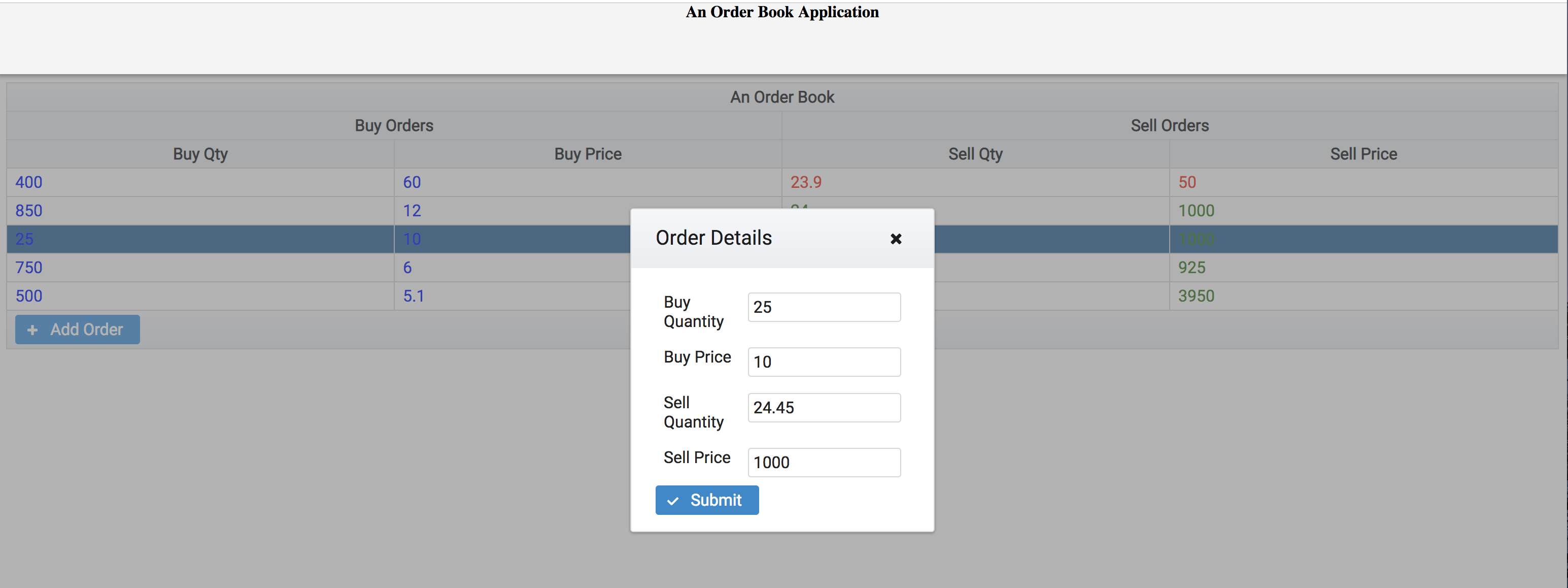
- Let's reformat the data structure as per dataGrid
- Mock the data in order-book.json file instead endpoint /market/orderbook Since the backend is not available
Run ng serve for a dev server. Navigate to http://localhost:4200/. The app will automatically reload if you change any of the source files.
Run ng test to execute the unit tests via Karma.
Run ng e2e to execute the end-to-end tests via Protractor.
Before running the tests make sure you are serving the app via ng serve.