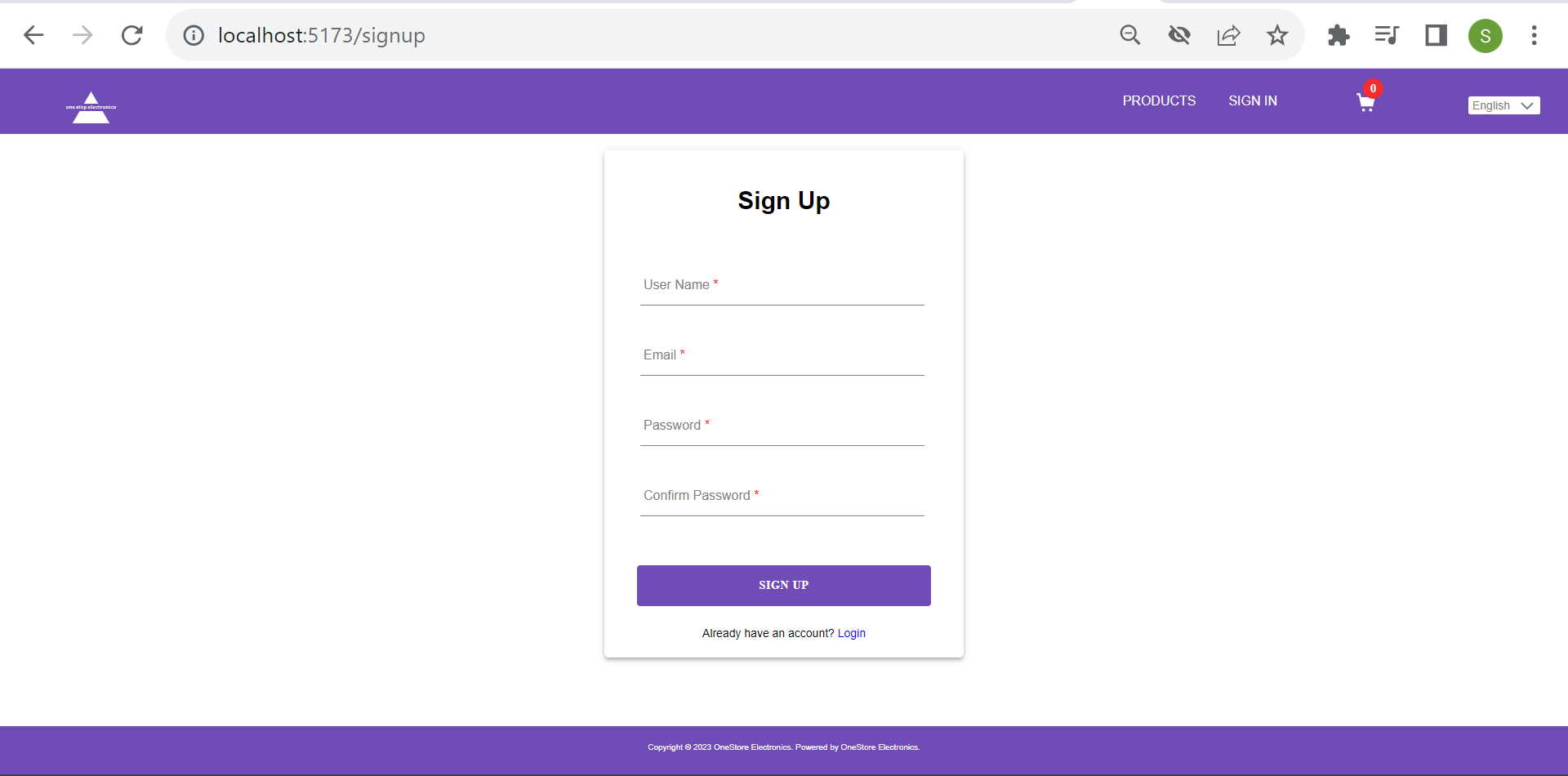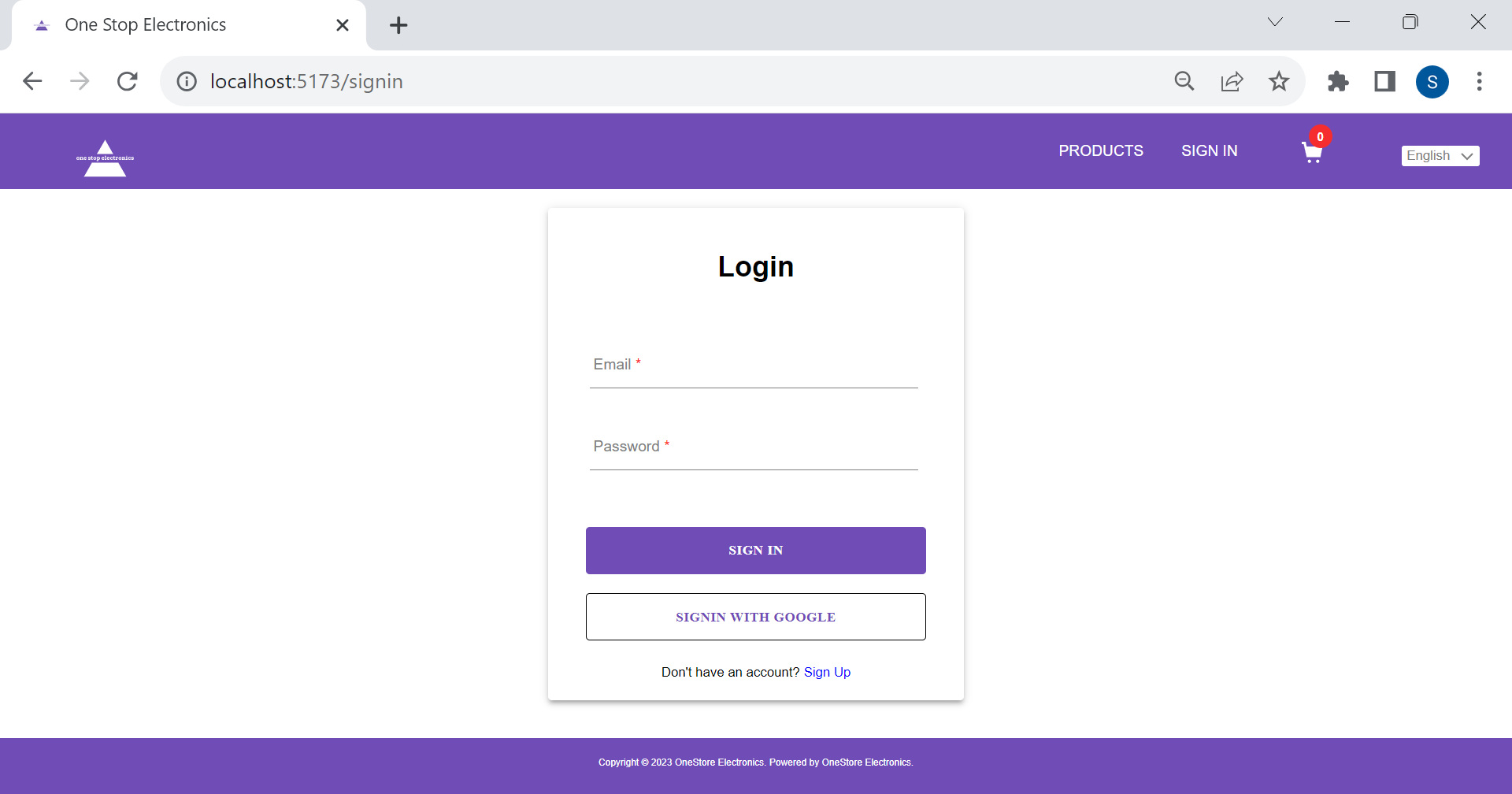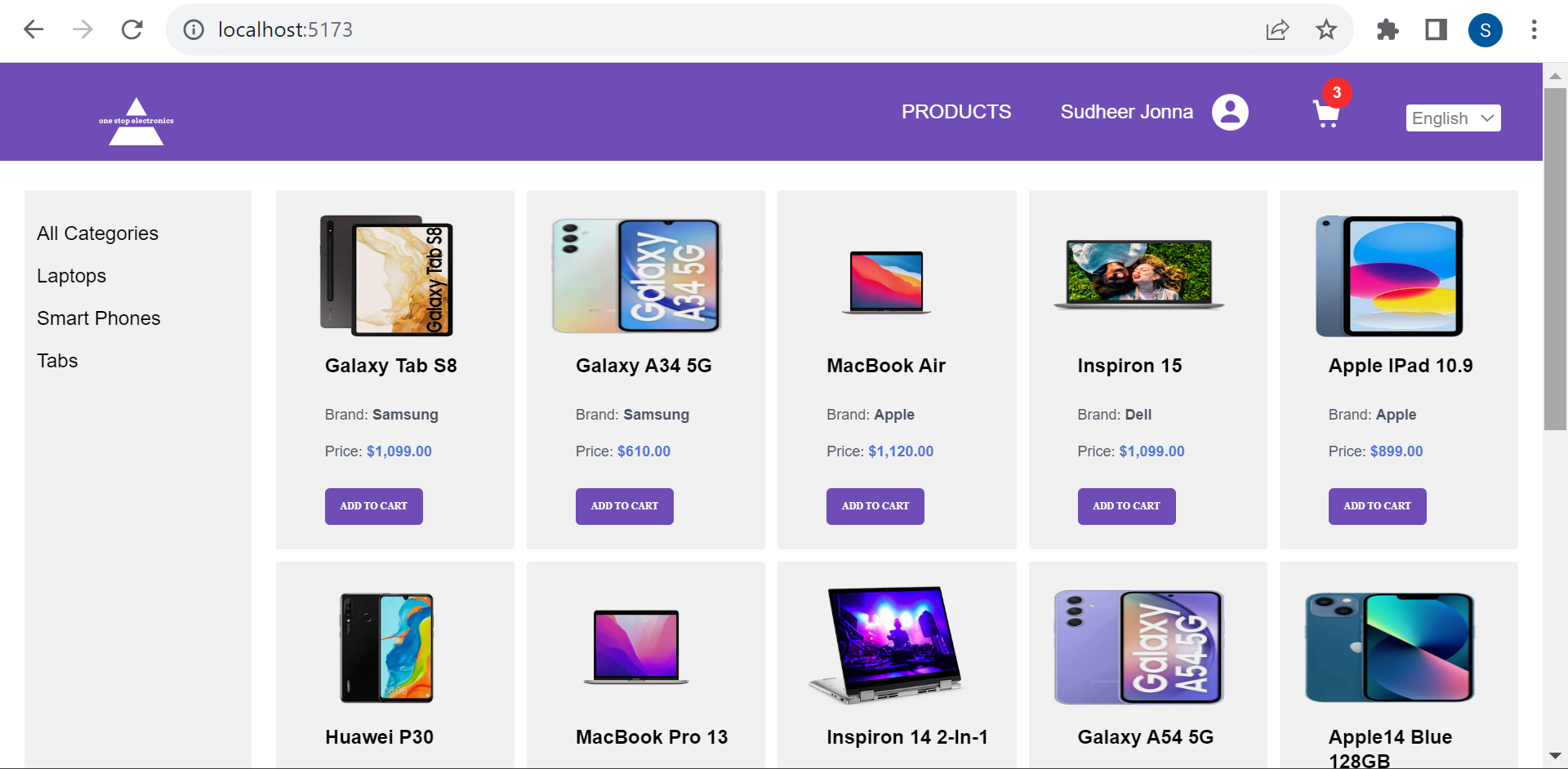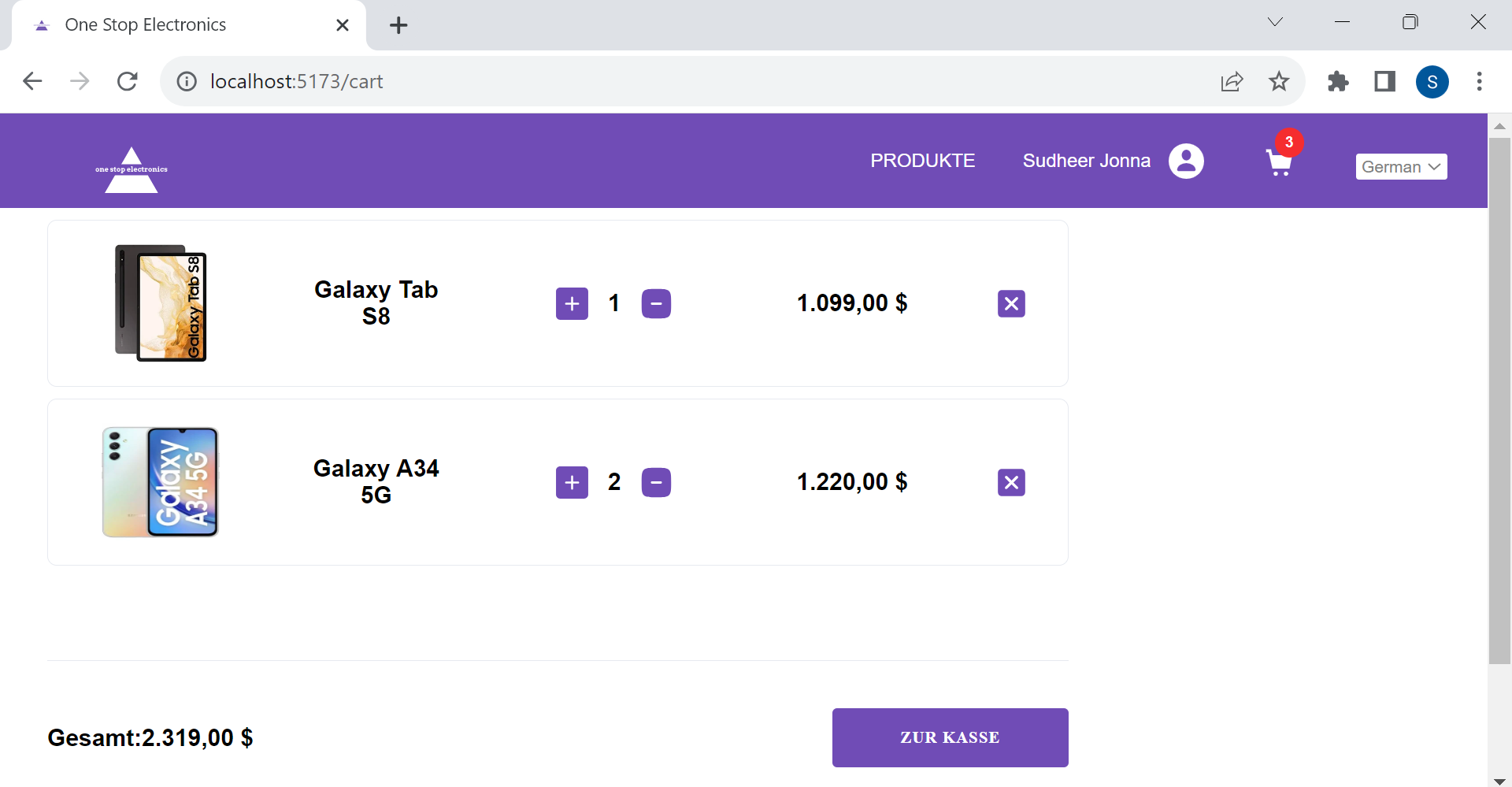The demo link is available here: https://onestop-electronics.netlify.app/
- Sign-in firebase console to configure the firebase project here: https://console.firebase.google.com/
- Ignore google analytics for this project and select authentication and cloudstore firebase services
- Copy the firebase configuration and store it for creating the firebase instance.
Create a .env.local file and put it in the root folder with the firebase configuration from previous step.
VITE_FIREBASE_API_KEY = "yourfirebaseapikey"
VITE_FIREBASE_AUTH_DOMAIN = "yourfirebaseauthdomain"
VITE_FIREBASE_PROJECT_ID = "yourfirebaseprojectid"
VITE_FIREBASE_STORAGE_BUCKET = "yourfirebasestoragebucket"
VITE_FIREBASE_MESSAGING_SENDER_ID = "yourfirebasemessagingsenderid"
VITE_FIREBASE_APP_ID = "yourfirebaseappid"Use the below scripts to run the code, tests and linting
dev/start- start dev server and open browserbuild- build for productionpreview- locally preview production buildtest- launch test runnerformat- format the code based on prettierlint- apply eslint for typescript files