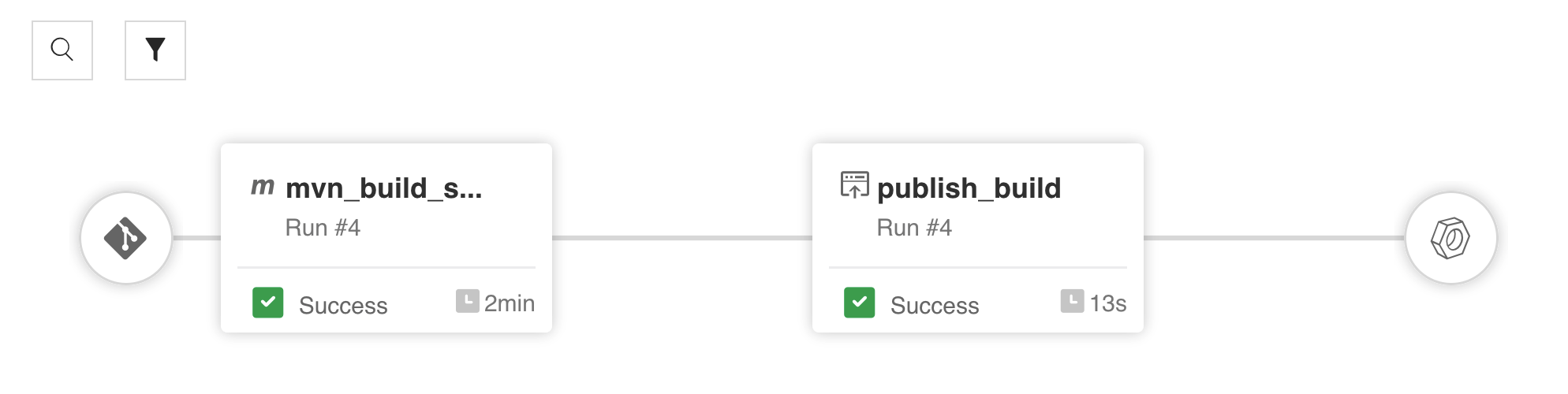This is a sample of a simple HelloWorld Java application that is built with Maven by a JFrog pipeline.
This example was built upon the jfrog-pipelines-maven-sample and (artifactory-maven-plugin-example)[https://github.com/jfrog/project-examples/tree/master/artifactory-maven-plugin-example] samples.
For detailed instructions on how to setup a JFrog pipeline, as well as explanation of its configuration, refer to the JFrog Pipelines Step-by-Step or to the Pipelines Example: Build a Maven project documentation pages.
-
Fork this project
-
Have your maven repositories created in your artifactory server
-
Add integrations for both your artifactory server and your git account to connect to the repository created in the step (1)
-
Updtate
values.ymlwith your own values, see inline comments in the file for guidance -
Add your git repo from (1) as a pipeline source
-
Once the new pipeline source is successfully resolved, go to "Pipelines > My Pipelines" in Artifactory and click on your pipeline's name, which is ready to be executed.