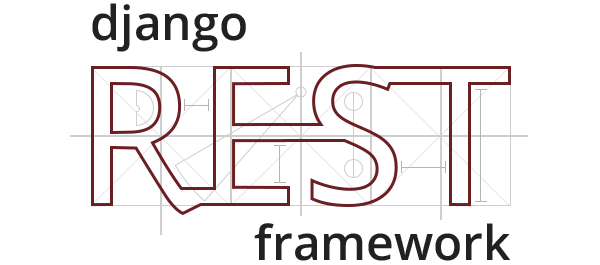This is a light-weight chatting application built on a Django REST API Framework as Backend, Angular Frontend and a SOCKET.IO WebSocket server.
- Django : 3.0.4
- djangorestframework : 3.11.0
- Angular CLI : 9.1.1
- Node.js : 12.16.1
This creates an Angular front-end server in localhost:4200(the one which the users access). The Django backend gets hosted on localhost:8000(the one which serves the requests of localhost:4200) and finally the WebSocket server is hosted on localhost:3000 and provides users access to real-time communication and secure chat-rooms !
-
Clone this repo :
git clone https://github.com/sudoRicheek/The-Angular-Django-Socket-Messenger.git cd The-Angular-Django-Socket-Messenger -
You'll need to create three localhosts so its advisable to split the terminals.
-
For starting the WebSocket Server on localhost:3000:
cd RealTime Socket Server node index.js -
For starting the Django Backend API on localhost:8000
cd Django REST Framework Backend python manage.py runserver -
Finally to play with the Angular front-end
cd Angular Frontend Server cd messenger-frontend ng serve -oIf there's an
unhandled exception : Cannot find module @angular-devkit/build-angular/package.jsonthen :npm install -g @angular/cli npm install @angular-devkit/build-angular ng serve -oAnd, it should work.
-
Open localhost:4200 in multiple tabs for interacting with the chat app :)
- Angular 9
- Django REST Framework | PostgreSQL Database | Socket.IO
Created by sudoRicheek. April 2020