Caution
This project is under active development and is not yet ready for use. There are many bugs and incomplete features.
ProtoDoc is a web-based documentation browser for Protocol Buffer definitions. It allows you to navigate through your .proto files, view message and service definitions, and understand the structure of your APIs.
- Browse a list of packages
- View detailed information about messages and services
- See the source code of your
.protofiles - Expandable and collapsible sections for easy navigation
- Render comments as markdown
| Package List | Package Index | Message Detail |
|---|---|---|
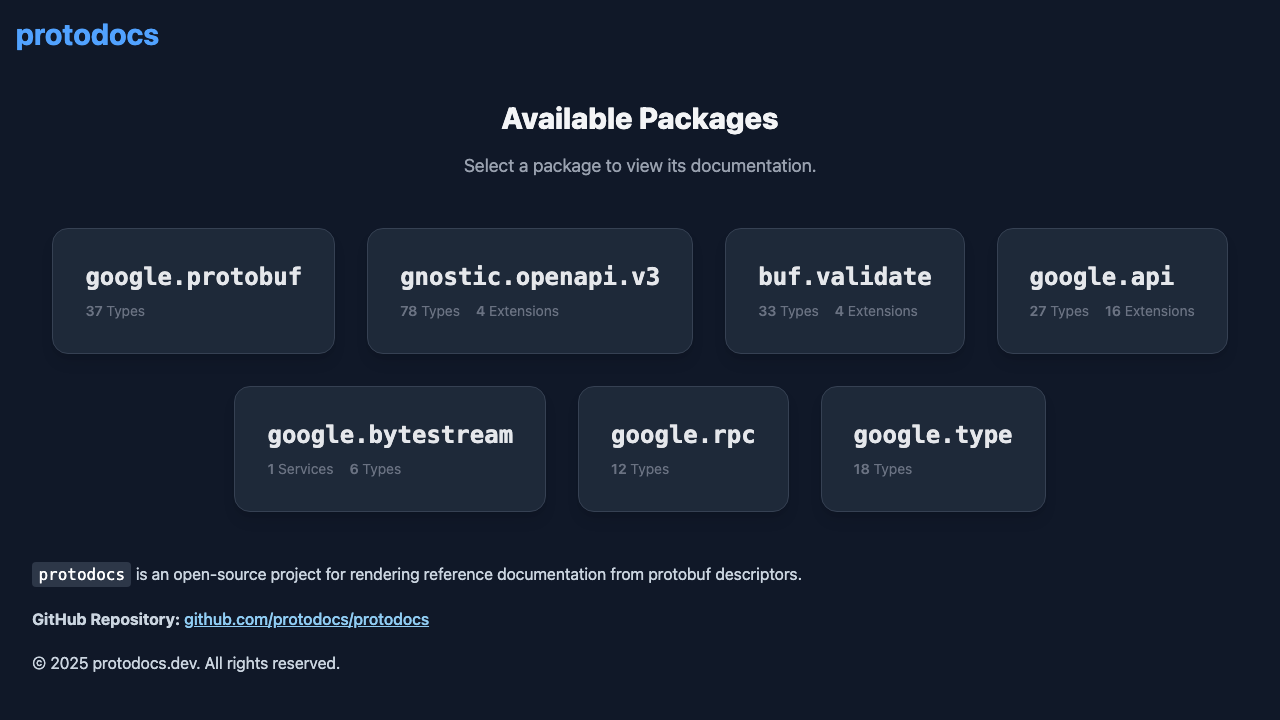 |
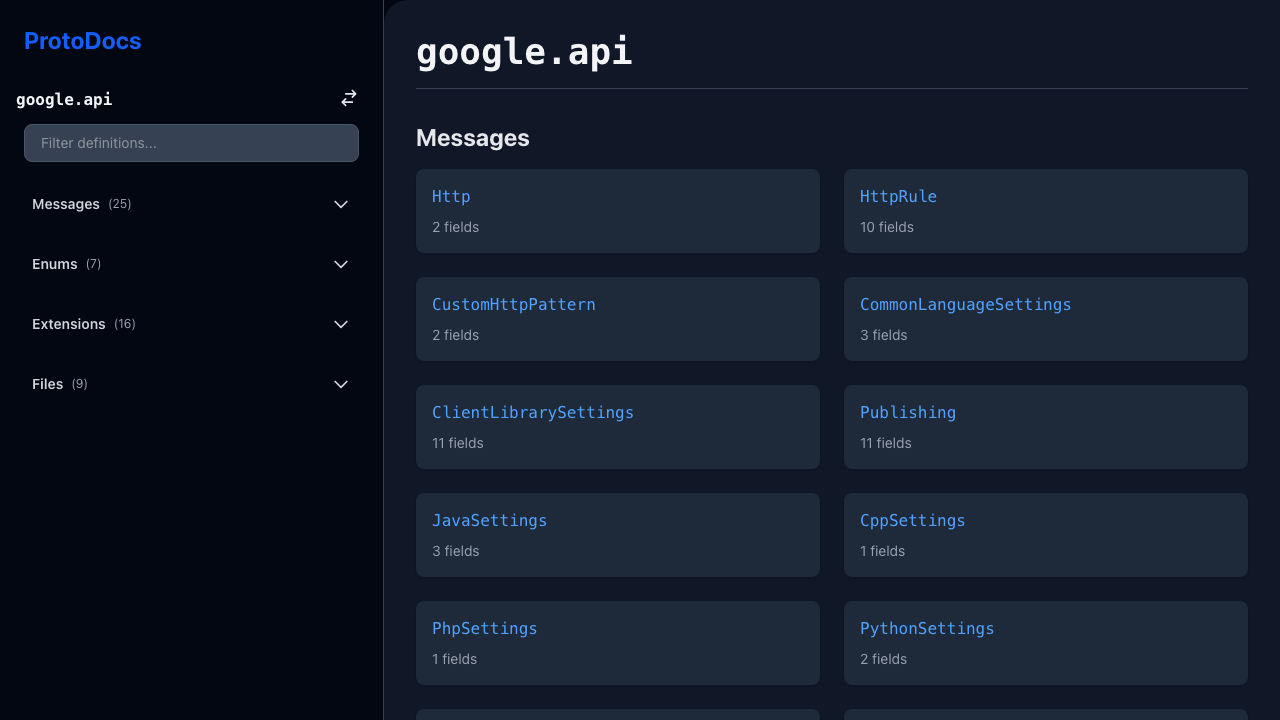 |
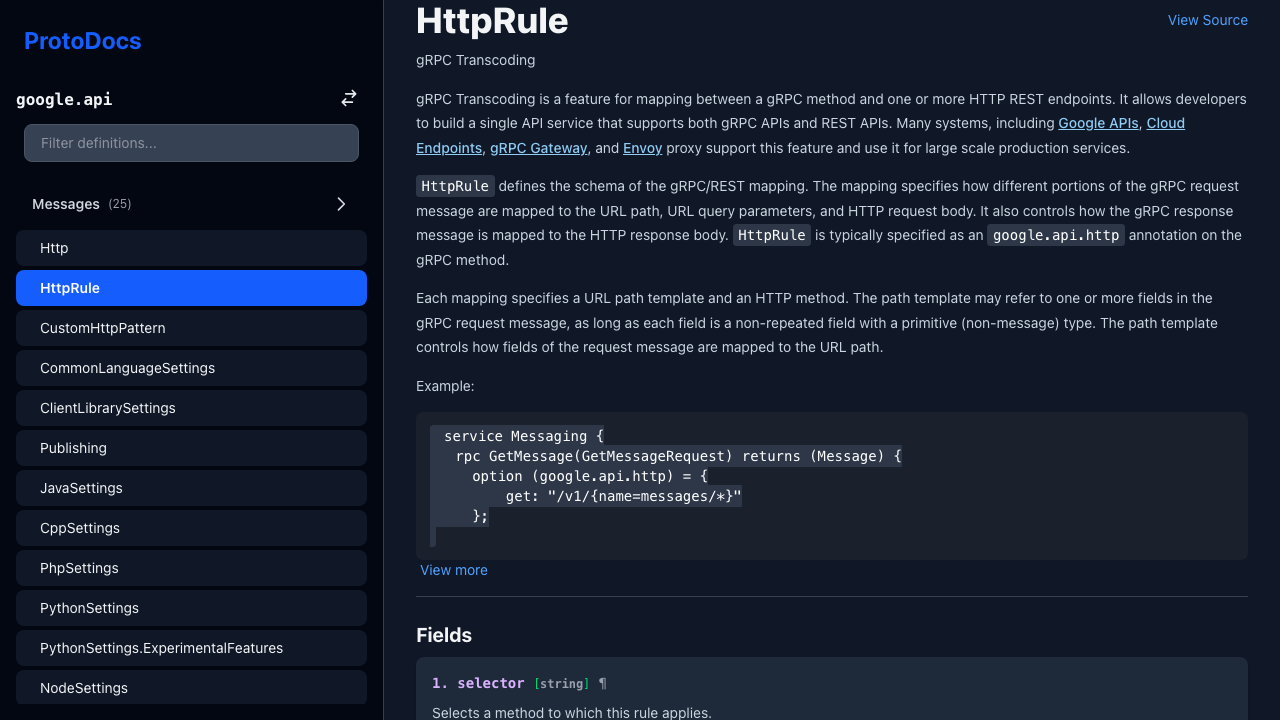 |
| Service Detail | File Source |
|---|---|
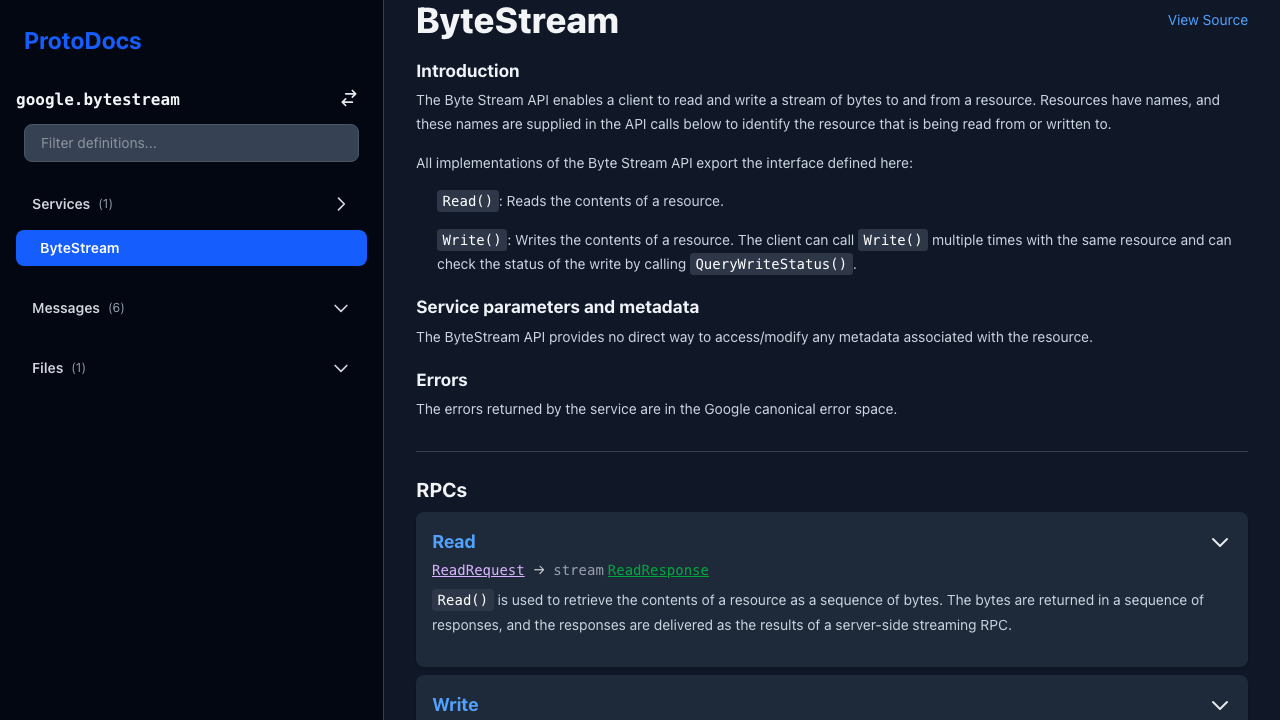 |
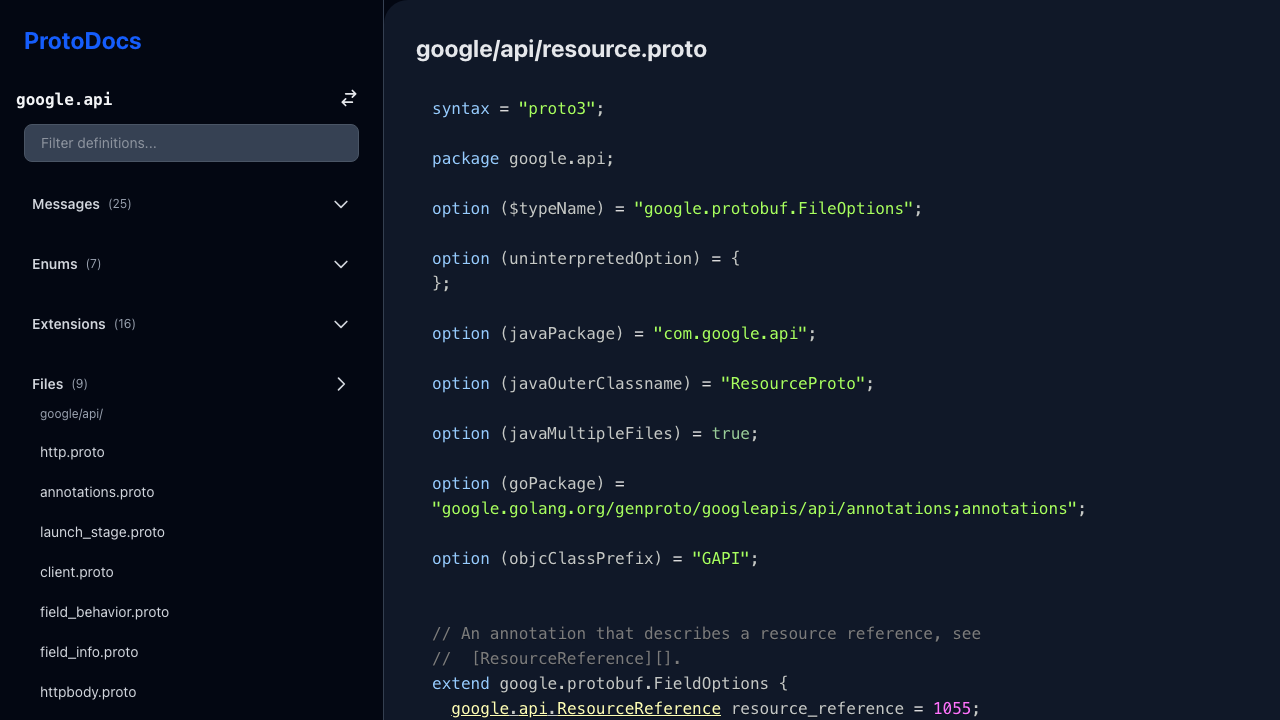 |
To get a local copy up and running, follow these simple steps.
- Clone the repo
git clone https://github.com/your_username/protodoc.git
- Install NPM packages
pnpm install
To start the development server, run:
pnpm devThis will open a browser window with the application running on http://localhost:5173.
To build the application for production, run:
pnpm buildThis will create a dist directory with the production-ready files.
Contributions are what make the open source community such an amazing place to learn, inspire, and create. Any contributions you make are greatly appreciated.
If you have a suggestion that would make this better, please fork the repo and create a pull request. You can also simply open an issue with the tag "enhancement".
Don't forget to give the project a star! Thanks again!
- Fork the Project
- Create your Feature Branch (
git checkout -b feature/AmazingFeature) - Commit your Changes (
git commit -m 'Add some AmazingFeature') - Push to the Branch (
git push origin feature/AmazingFeature) - Open a Pull Request