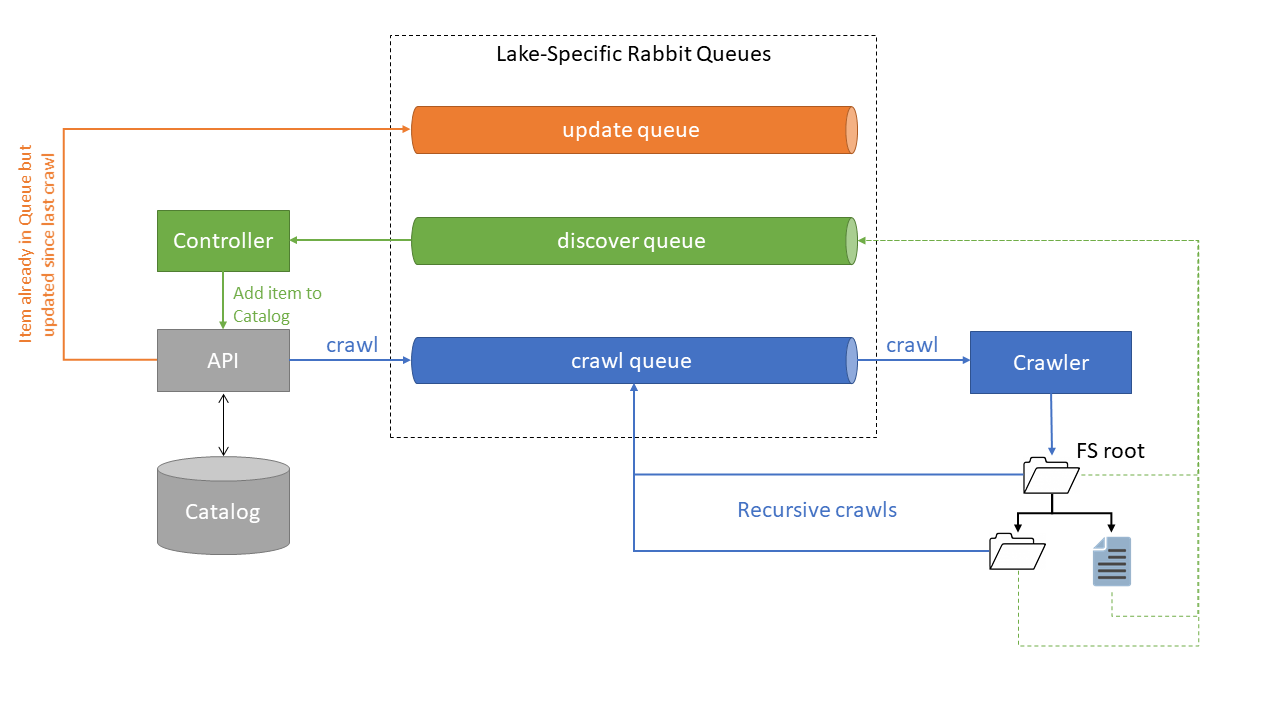Filesystem Crawler for the Data Swamp.
The crawler is designed with multiple microservices, that communicate with each other using RabbitMQ. The data model used for this system is as follows.
-
A data lake consists of multiple filesystems that can be crawled and indexed together. Each data lake requires the creation of a specific RabbitMQ app/password/channel on which multiple queues are managed.
-
A data lake can be configured with multiple CrawlJobs, each of which have a specific fully qualified Root URI. All filesystems accessible by the Apache Filesystem API are supported.
-
Files and directories discovered during a crawl are CrawledItems, and are currently indexed in the API as such. Each crawleditem, the associated filesystem metadata and 4K head of file are all stored in the Front-End API database.
Consists of the following components:
Front-End API is built on Django-Rest-Framework, allows for the specification of a data lake, as well as crawl job specifications (essentially root paths) to start a crawl Job. You can start crawl jobs and view the individual discovered objects and list all the discovered files here. In addition, a dashboard app provides a neat end-user interface to view and chart all the information discovered during crawling.
Crawler
is a java server program that listens on a specific Rabbit Queue (by default, named crawl) for crawl jobs and recurisvely crawls the target, emitting file and directory metadata until the crawl depth specfied in the job is met. Crawled objects are emitted to the 'discover' queue.
Controller is an additional process that listens to the discover queue and pushes them into the API database. Can be eliminited/integrated into the Crawler code or given more responsibility in the future.
This system requires a working RabbitMQ server with appropriate user/permissions configured correctly for each Data lake that is to be crawled by this system.
Installation Instructions for RabbitMQ and management interface:
sudo apt install rabbitmq-server
rabbitmq-plugins enable rabbitmq_management
Visit http://localhost:15672/ and configure a user/password of your choice. The default used in all our configuration files is app:app. Thus the default AQMP URL used is amqp://app:app@server-name:5672/server-name
Additionally, Python version 2.7 with pip virutalenv is required to deploy the front-end API/dashboard. If not already installed, it can be installed as follows:
sudo apt install python-pip
sudo pip install virtualenv
The crawler requires a working Maven installation to deploy. The app has been tested with Maven 3.3.9
Refer to the individual component installations one-by-one:
- Start the RabbitMQ service if it's not running already.
- Start the Front-End API server. Review server/AQMP configuration at api/server/config/settings.py before starting the server.
cd api/server ./manage.py runserver 0.0.0.0 8000 - Configure a data lake and appropriate AQMP URL using the API
http://localhost:8000/api/lakes - Configure a crawl job with appropriate root URL and other parameters using
http://localhost:8000/api/crawljobs - Run the Crawler Process after setting the appropirate configuration crawler/src/main/resources/config.properties
cd crawler mvn clean install exec:java - Run the controller process after configuring controller/rmq_listener.py
source env/bin/activate cd controller ./rmq_listener.py - Start the crawljob and view results by visiting the dashboard at
http://localhost:8000/dashboard/
The Datalake API is extensible and more items can be modelled with FQ relationships to CrawledItems. Furthermore, downstream processing can be enabled by listening the the discover queue using the same AQMP URL for newly discovered items, as well as an update queue which can be used to keep track of items that have been updated since the last crawl.