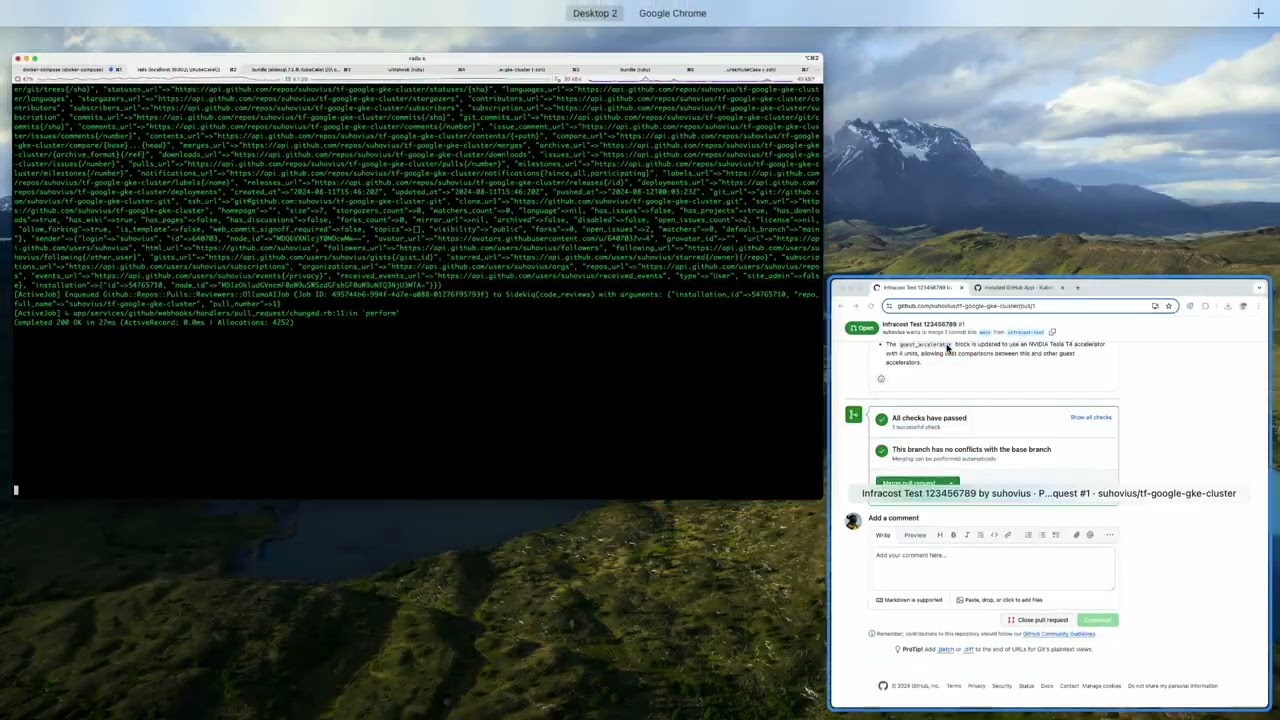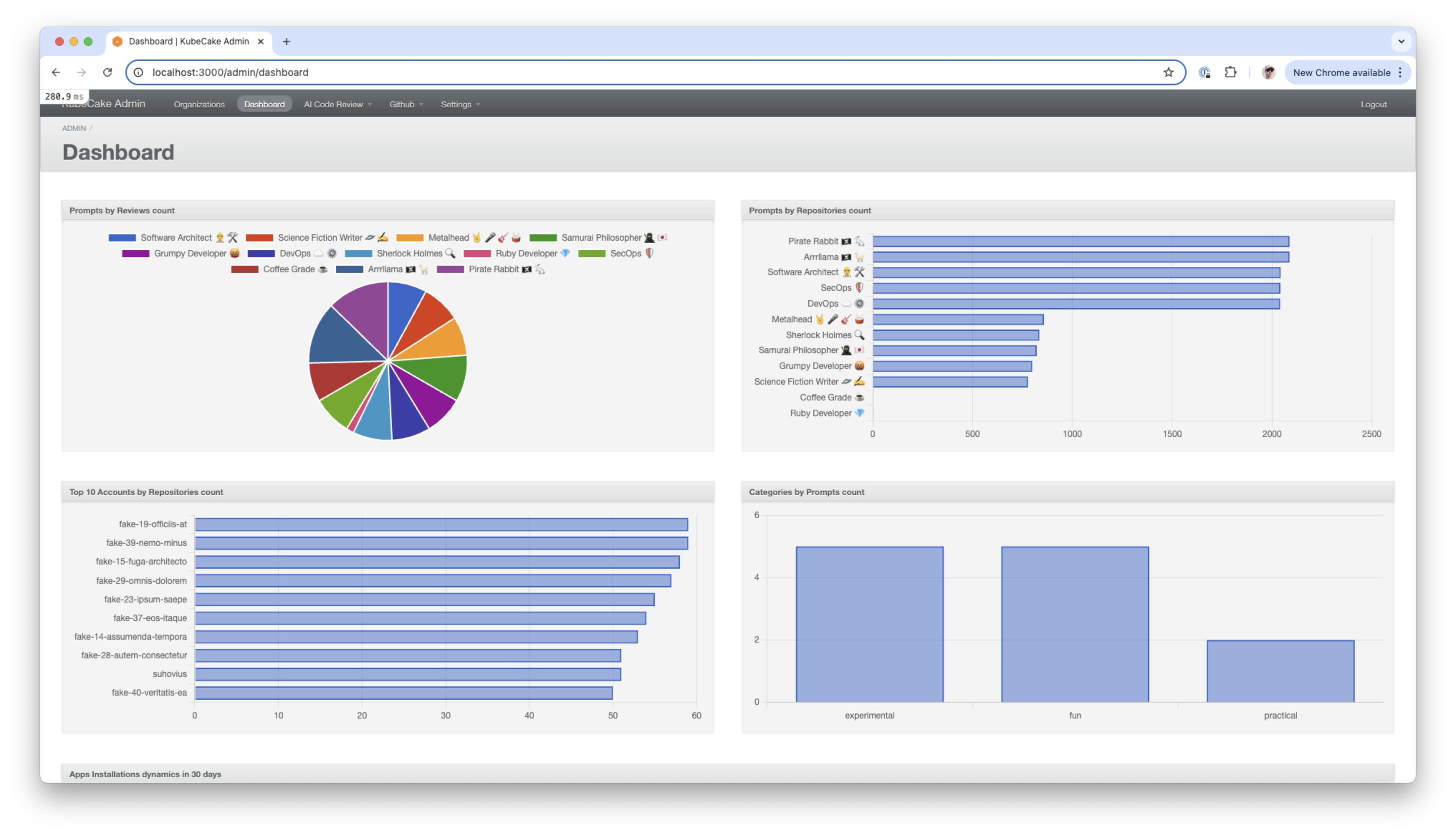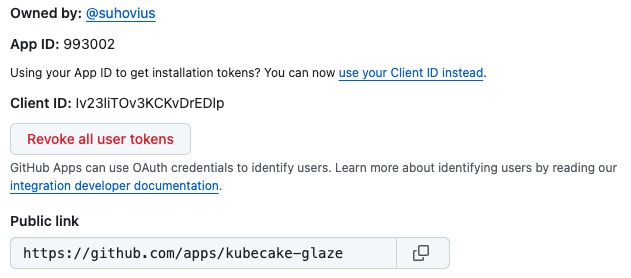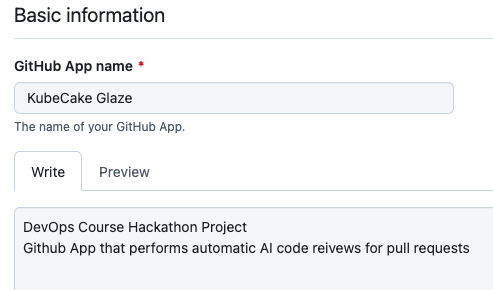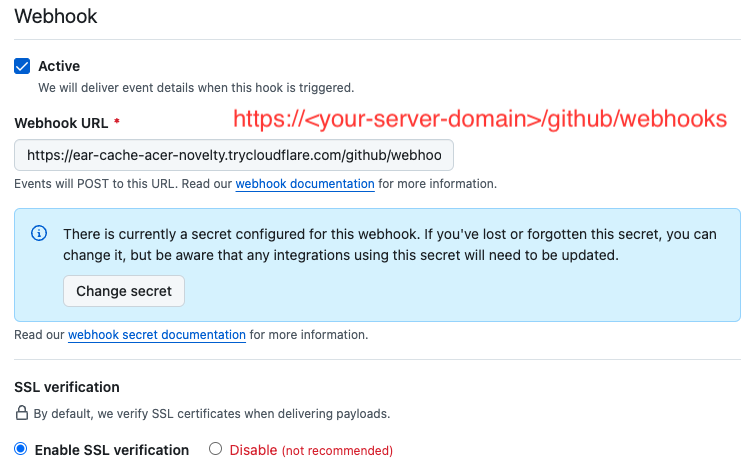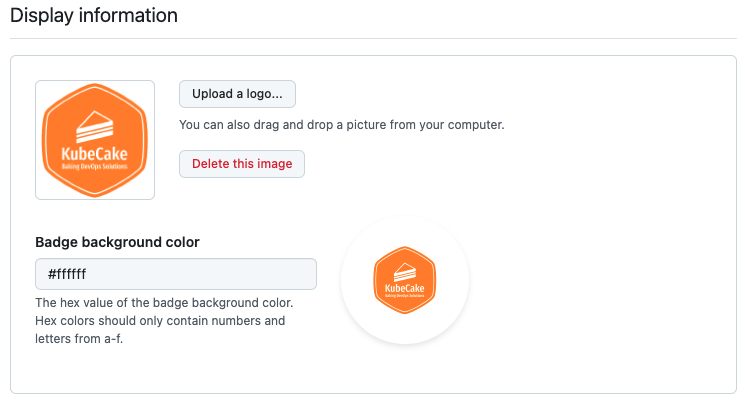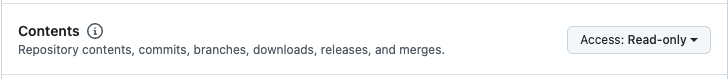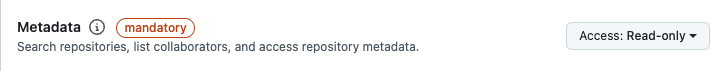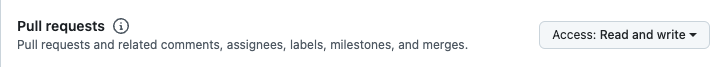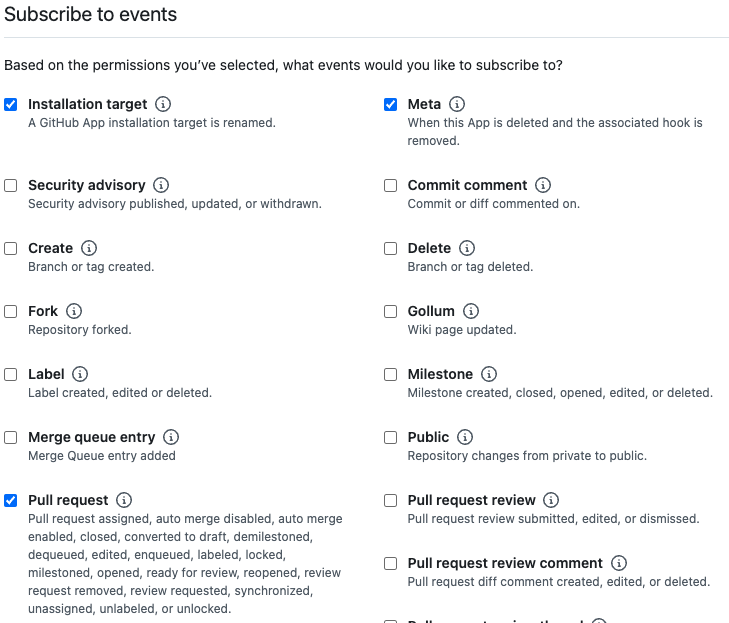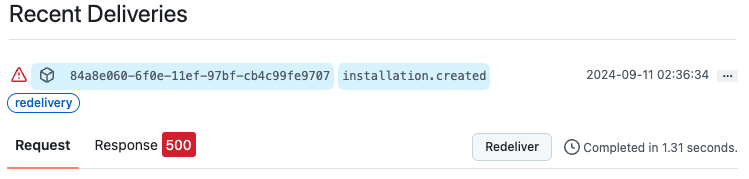KubeCake is a DevOps GitOps, Infrastucture code reveiw app made as a task at the DevOps Course Hackathon.
Link to Github App Installation KubeCake Glaze
If you want to try it then do it in yours own Github App (See instructions below) or infrastructure. As this demo Github App's Backend might not be running at the moment.
App Tech stack: Ruby on Rails, Active Admin, Sidekiq, Postgres, Redis, Ollama.
Proposed Infrastructure stack: Kubernetes, Docker, Helm, Flux, Terraform, AWS.
Read more at ADR File
See solution diagram here HLD File
Integration with Github and reviewing pull requests with the help of configurable Ollama prompts
Also app provides example of admin panel access permissions by presenting the notion of the organization_admin (out of scope as for now) role along with super_admin role. AdminUser entities can be managed by admins with super admin role.
Super admin also can see and manage all the organizations and their related entites data.
While organization admins can only manage organsations data to which they are granted access to.
Also admin panel allows super_admin users to see the rSwag API documentation (INFO: currenlty empty) and to monitor the state of the sidekiq bacground jobs and scheduled jobs at the 'Settings' menu section. Super admin users also can be managed there.
Observed github repository pull requests must trigger the webhooks, which schedule background job that performs pull request code reivew with Ollama prompts and adds comments to the pull request.
Prompt templates can be configured/assigned per each previously synched repo by Super Admin. Also multiple prompts and their execution order can be managed too. Admin Panel contains manageable collection of diffrent prompts and allows to assign and arrange their order per each project.
Also Admin Panel displays all the synched Github Repositories, Accounts and App Installations data.
- Dashboard with stats
- AI Code Review Prompts Editing Demo and Reviewing Demo
- Sidekiq Background Jobs Admin Panel
- Github Repositories, App Installations and Accounts Management
- Super Admins Management
- Incomplete functionality of Organisations and Organisation Admins.
Organization (INFO: Organizations and organization admins are currently out of scope) presents business concept of some kind of corporate client of this admin panel.
Organization will have such related entites like: Github App configs, and authorized attached github repositories. So, it shoudld allow Organizations to have multiple Github App credentials and also to create sync App configs from admin UI via API automatically.
Make MVP app for the DevOps Course hackathon, a configurable plantform to perform AI code reviews at Github with future expansion to different SCM platforms like Gitlab, Bitbucket, etc. It provides extendable architecture to support multiple AI sources in future. Main purpose for MVP is to test the general implementation and basic functionality of the app.
Must have helm charts for local development in kind cluster. And helm chart for AWS deployment with appropriate terraform code to manage EKS, RDS, Elasticache and other services.
Also it needs to have work flow that might bild a release after each merge to produciton branch when all the tests succeed.
Repo has such DevOps area features as:
| Directory | Description |
|---|---|
| .github/workflows | Github Actions Workflows |
| helm | Helm Charts |
| terraform | Terraform infrastructure configuration files |
ruby 3.3.1
rbenv is recommended to be used as ruby version manager for local development. It automatically accepts the ruby version settings from the .ruby-version file.
Docker (Docker Desktop), ruby 3.3.1
-
Run this command in the terminal
cp docker-compose.yml.example docker-compose.ymlto create docker compose file form the provided example -
Generate random key set with this
DATABASE_URL=dummy DATABASE_PORT=123 DATABASE_USER=dummy bin/rails db:encryption:initin your termial. Pan no mind onto these weir dummy values they are just needed to load the enviromnent for this command, these values are not involved in the key set generation. Command output will contain something like this:
active_record_encryption:
primary_key: <your generated primary_key value>
deterministic_key: <your generated deterministic_key value>
key_derivation_salt: <your generated key_derivation_salt value>- Inside your local
docker-compose.ymlfile atrailsandsidekiqenvironment sections assign previously generated values at respective variables
services:
rails:
# ...
environment:
# ...
ACTIVE_RECORD_ENCRYPTION_PRIMARY_KEY: <your generated primary_key value>
ACTIVE_RECORD_ENCRYPTION_DETERMINISTIC_KEY: <your generated deterministic_key value>
ACTIVE_RECORD_ENCRYPTION_KEY_DERIVATION_SALT: <your generated key_derivation_salt value>
# ...
sidekiq:
# ...
environment:
# ...
ACTIVE_RECORD_ENCRYPTION_PRIMARY_KEY: <your generated primary_key value>
ACTIVE_RECORD_ENCRYPTION_DETERMINISTIC_KEY: <your generated deterministic_key value>
ACTIVE_RECORD_ENCRYPTION_KEY_DERIVATION_SALT: <your generated key_derivation_salt value>
# ...-
Start project with
SUPER_ADMIN_PASSWORD=your_super_password docker-compose up(Don't forget to provide your own secure password here instead ofyour_super_password. As it will be the password of the admin user with highest level of access permissions). By default super admin login email issuper.admin@kubecake.com -
Environment variables
GITHUB_APP_CLIENT_IDandGITHUB_APP_PRIVATE_PEM(pem file contents as one line if.envfile is usedFile.read("<path to app private pem file>").dumpif rails app runs without viarails s -p 3000) must be obtained from the Github App setup. -
OLLAMA_SERVER_ADDRESSlocally installedOllamaaddresshttp://localhost:11434with downloadedllama3.1model via terminal commandollama run. In production environment this varibale must contain Ollama server address within the deployment enviroment. -
During starting process database also will be prepopulated with some dummy demo entities like Organization and some dummy data
-
After docker compose has finished starting up the application, open application domain
http://0.0.0.0:3000/and enter the created above super admin credentials. It should log in you into the admin panel of the appication.
docker-compose up is used for postgres and redis services only while all the rest rails/ruby services are used manually as it is better for local development.
Comment rails and sidekiq services as they will be started manually when needed via terminal rails s -p 3000 and bundle exec sidekiq -C config/sidekiq.yml. Configure needed ENV variables at .env file (see .env.example file)
- Run specs with
bundle exec rspeccommand
Currently this projects does not have any tests as for now
For local develpment purposes, in order to work with callbacks and redirects from Github, tunnel to local machine will be required cloudflared service is suggested to be used for that purpose.
Use this command to run tunner for local app, ajust port if your local rails app runs not on default rails port 3000.
cloudflared tunnel --url http://localhost:3000
WARNING! cloudflared will generate new domain per each run, so you will need to update Github App settings each time.
So, thus there is another good tool ultrahook for local hooks tunnes (but it supports POST requests only)
$ gem install ultrahook
$ ultrahook kubecake 3000
Authenticated as suhovius
Forwarding activated...
https://suhovius-kubecake.ultrahook.com -> http://localhost:3000
Also at config/environments/development.rb hosts must be configured if different service/domain is used
config.hosts = [
/.*\.trycloudflare\.com/, # Allow requests from subdomains like `indexed-chart-oriented-italiano.trycloudflare.com`
/.*\.ultrahook\.com/, # Allow requests from subdomains like `https://suhovius-kubecake.ultrahook.com`
'localhost'
]
If you plan to setup yours own Github App look here
In Homepage URL field put https://github.com/apps/kubecake-glaze or use your Github Application name instead of kubecake-glaze
Current version does not have any public website, but rather super admin panel thus this domain does not need to be shown here.
Leave Identifying and authorizing users section as empty as we do not have any Github User authorization as for now.
GITHUB_WEBHOOK_SECRET_TOKEN must contain the same webhook secret as configured at app webhooks page
Leave post installation Setup URL empty
Check Active and enter Webhook URL: your domain with path /github/webhooks
For examle this temporary development tunnel domain and path like this (our use your real app domain at production)
https://ear-cache-acer-novelty.trycloudflare.com/github/webhooks
In Repository permissions select:
ContentsasRead onlyMetadataasRead onlyPull requestsasRead and write
At Where can this GitHub App be installed? select Any account
Repository permissions setup
In Subscribe to events select checkboxes for:
Installation targetMetaPull request(Will be processed only at this MVP Application version as for now)
Events setup
Generate Private Key and save pem file it later will be used for app tokens generation.
Client ID, Private Key, and Installation IDs will be used for Github API calls
Advanced tab can be seen after app is already created.
There is nice feature to redeliver failed webhooks that is good for development and testing.
Status, Headers, Payload and other information can be seen there.