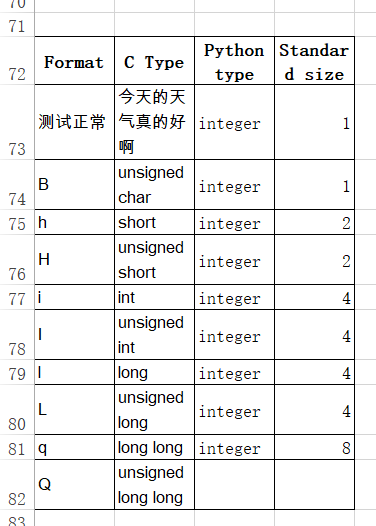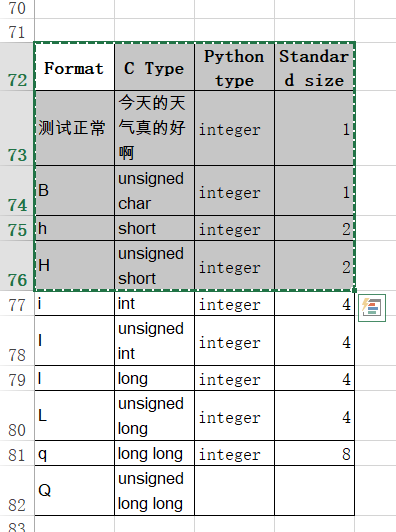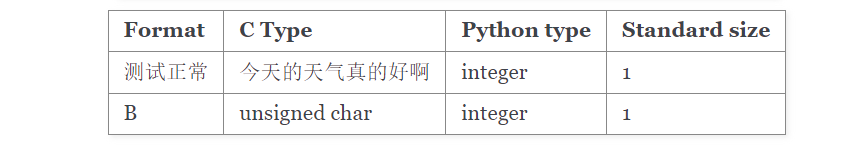A command line to format string to Restructured Text FOR SPHINX.
python setup.py install
The script contains a command line.
$ shpinx-formater table -h
usage: sphinx-formatter table [-h] [-o OUTPUT_TYPE] [--dry-run]
[--no-include-header]
options:
-h, --help show this help message and exit
-o OUTPUT_TYPE, --output-type OUTPUT_TYPE
set output type, [0, 1] supported. Default is 1.
--dry-run run and show the result, but not copy the result to
clipboard
--no-include-header the input data not include table header, default is False
The script has been adapted for Unicode characters.
Add data to a excel
Copy area you want to format
Open a console and run command
$ sphinx-formatter table
+----------+--------------------+-------------+---------------+
| Format | C Type | Python type | Standard size |
+==========+====================+=============+===============+
| 测试正常 | 今天的天气真的好啊 | integer | 1 |
+----------+--------------------+-------------+---------------+
| B | unsigned char | integer | 1 |
+----------+--------------------+-------------+---------------+
All the data has copied. You can use [ctrl+v] to paste data to the editor.
Paste text to the .rst file, run make html, and you can see the compiled result of this table by Sphinx.