ThreadsGPT : (https://threadsgpt.vercel.app/)
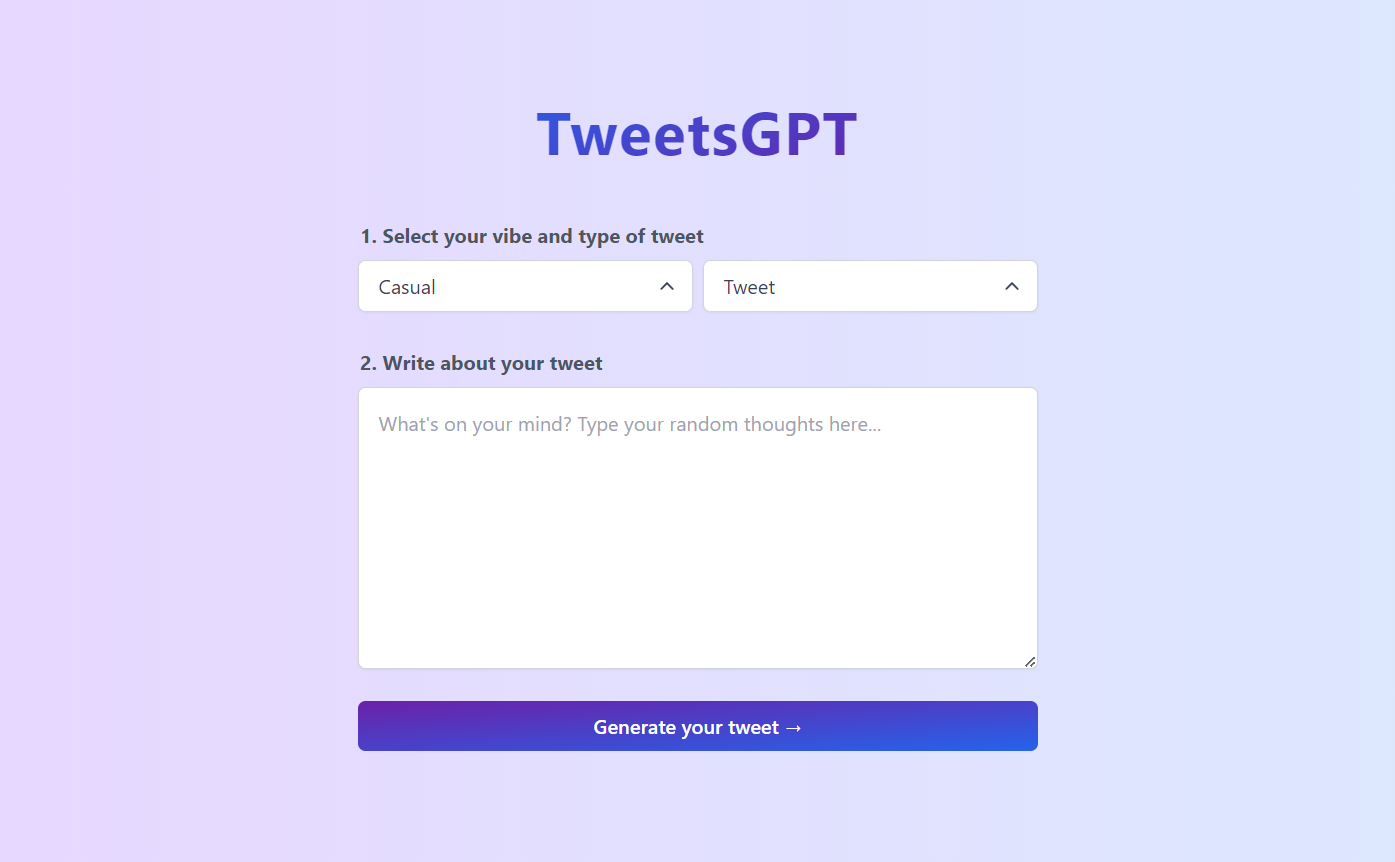
ThreadsGPT is a web application that generates tweets/threads ideas for users based on their desired tone and type of tweets/threads. Users can set the tone of their tweets/threads to be casual, professional, funny, sarcastic, and more. Additionally, they can choose the type of tweets/threads they want to generate, such as a regular tweets/threads, a retweet, or a reply tweet/threads. So set the vibe and the type of tweets/threads you want, and let the power of OpenAI GPT-3 do the rest.
- Generate tweet/thread ideas from your random thoughts
- Choose the vibe of your tweet/thread: casual, professional, funny, sarcastic, etc.
- Choose the type of tweet/thread: tweet, retweet, reply tweet, etc.
- Click on the generated tweet/thread to copy it to your clipboard and paste it on Twitter/Threads.
To use ThreadsGPT, you need to have a free OpenAI API key. You can get one from here: https://platform.openai.com/account/api-keys
Once you have your API key, follow these steps:
- Visit https://ThreadsGPT.vercel.app and click on the key icon in the top right corner.
- Enter your OpenAI API key and save it.
- Go to the home page and type your random thoughts in the input box.
- Select the vibe and the type of tweet you want from the dropdown menus.
- Click on the generate tweets button and wait for a few seconds.
- You will see a list of tweet ideas generated by GPT-3 based on your input.
- Click on the generated tweet to copy it to your clipboard and paste it on Twitter.
ThreadsGPT is a fun and experimental project that uses OpenAI GPT-3 to generate tweet/thread ideas. The generated tweets/threads ideas are not guaranteed to be accurate, appropriate, or original.