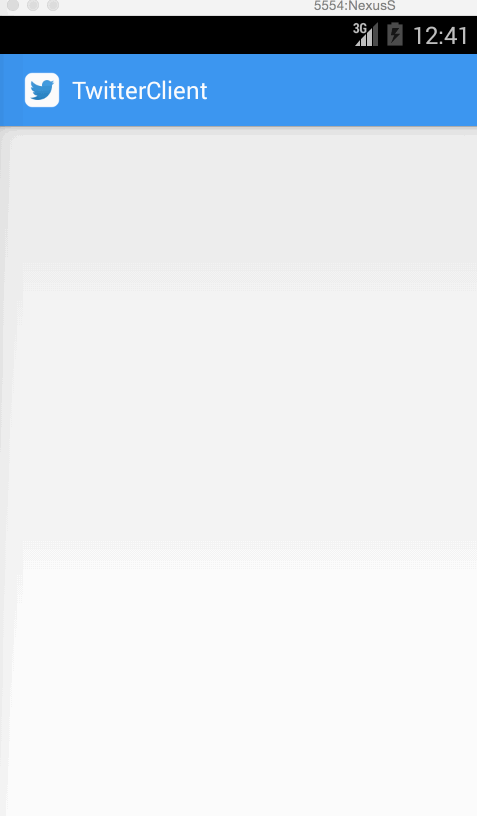An example Twitter client for the CodePath exercise #3. This is an Android demo application for using the Twitter API and viewing the results in an infinite scrolling list view.
Time spent: 6 hours spent in total
Completed user stories:
- User can sign in using OAuth login flow
- User can view last 25 tweets from their home timeline User should be able to see the user, body and timestamp for tweet User should be displayed the relative timestamp for a tweet "8m", "7h"
- Optional: Links in tweets are clickable and viewable
- User can load more tweets once they reach the bottom of the list using "infinite scroll" pagination
- User can compose a new tweet User can click a “Compose” icon in the Action Bar on the top right User will have a Compose view opened User can enter a message and hit a button to post to twitter User should be taken back to home timeline with new tweet visible
- Optional: Improve the user interface and theme the app to feel twitter branded
- User can switch between Timeline and Mention views using tabs. User can view their home timeline tweets. User can view the recent mentions of their username. User can scroll to bottom of either of these lists and new tweets will load ("infinite scroll")
- User can navigate to view their own profile User can see picture, tagline, # of followers, # of following, and tweets on their profile.
- User can click on the profile image in any tweet to see another user's profile. User can see picture, tagline, # of followers, # of following, and tweets of clicked user. Profile view should include that user's timeline
- Optional: When a network request goes out, user sees an indeterminate progress indicator
Notes: There are a few fixes needed:
- When the list view item is being reused, I should clear the image right away, right now it switches from the old image to the new one.
Walkthrough of all user stories: