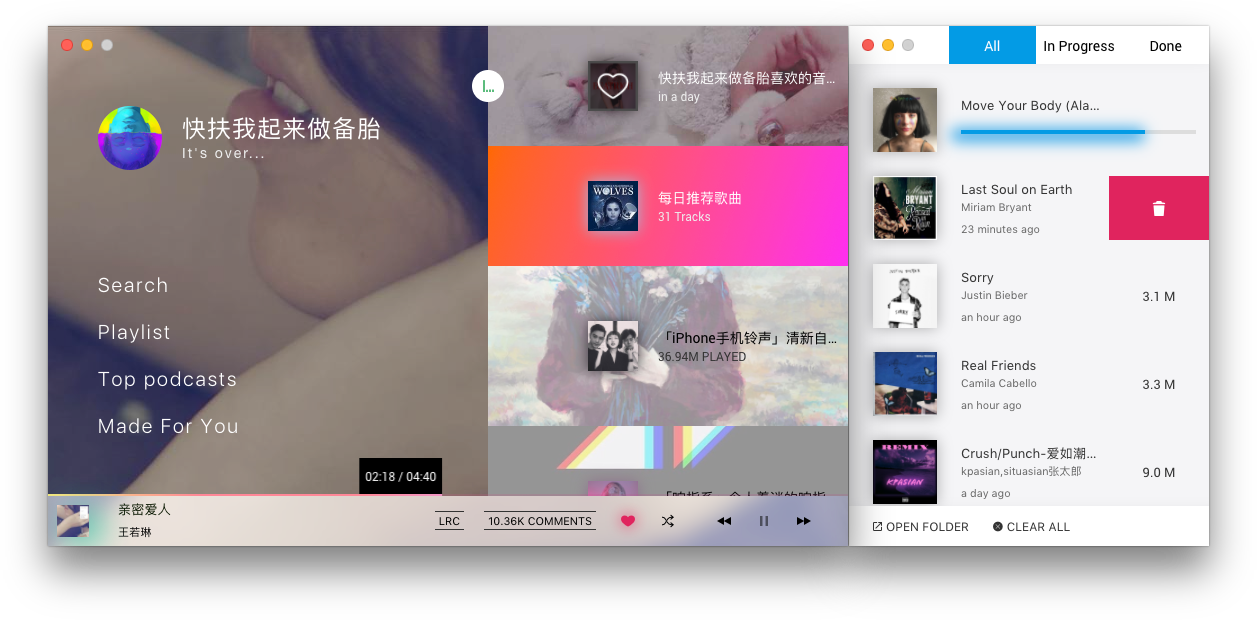Elegant NeteaseMusic desktop app, Rock with NeteaseMusic 🤘
Built by Electron, React, MobX, JSS
API 由 Binaryify/NeteaseCloudMusicApi 提供。
-
帅
-
很帅
-
非常帅
-
JSS Theme support
-
OSX Friendly
-
Cross Platform
-
Keyboard support
-
Desktop notifications
-
Modern UI design
-
High quality music(FLAC)
-
Track your listen to Last.fm
-
Fix dead music link #3(QQ music, Xiami music, Kugou music, Kuwo music, MiGu music, Biadu music all in one)
-
Share music to Facebook, Twitter, Google+, WeChat
-
WeChat scan to log in
-
Download music 🍭
-
Alfred 3 workflow(alfred-ieasemusic), required v1.2.6+
Download the last version on the website or below.
Download the .dmg file, Or use homebrew:
brew cask install ieasemusic
Download the .deb file for 'Debian / Ubuntu':
$ sudo dpkg -i ieaseMusic-1.3.4-linux-amd64.deb
Download the .rpm file for 'Centos/RHEL':
$ sudo yum localinstall ieaseMusic-1.3.4-linux-x86_64.rpm
Download the .Appimage file for other distribution:
$ chmod u+x iease-music-1.3.4-x86_64.AppImage
$ ./iease-music-1.3.4-x86_64.AppImage
Archlinux pacman install:
$ pacman -S iease-music
or
$ pacman -S iease-music-git
git submodule init
git submodule update --remote --merge
$ npm install
$ npm run dev
修改/etc/hosts添加
158.199.142.239 music.163.com
163.171.98.219 p1.music.126.net
163.171.98.219 p3.music.126.net
163.171.98.219 p4.music.126.net
202.122.146.83 m10.music.126.net
上面是日本反代节点fengjueming/unblock-NetEaseMusic
新加坡节点(本屌太穷有需要还是尽量用上面的节点吧)
52.221.201.48 music.163.com
关于优化IP地址,p开头的是图片CDN服务器,m开头的是音乐资源CDN服务器。可以通过
ping ws.acgvideo.com
来寻找最优的音乐资源CDN服务器。通过
ping cdnetworks.com
来寻找最优的图片资源CDN服务器。
| Description | Keys |
|---|---|
| 暂停/播放 | Space |
| 上一曲 | Left |
| 下一曲 | Right |
| 音量加 | Up |
| 音量减 | Down |
| 喜欢歌曲 | Cmd L |
| 播放历史记录 | Cmd 0 ... 9 |
| 搜索 | Cmd F |
| 显示下载歌曲 | Shift Cmd D |
| 跳转首页 | Shift Cmd H |
| 查看榜单 | Shift Cmd T |
| 所有歌单 | Shift Cmd P |
| 我的电台 | Shift Cmd F |
| 菜单 | Shift Cmd L |
| 播放列表 | Cmd P |
| 偏好设置 | Cmd , |
| 偏好设置 | 鼠标右键 |
- Home
- Playlist
- Top
- My FM
- User
- Artist
- Album
- Search
- Login
- Pllylist subscribe
- Follow
- Flac high quality audio
- Fix dead music link(#3)
- Scrobble to Last.fm
- Comment(Read only)
- Lyrics
- Auto update
- Alfred supports
- Download manager
- Wechat QR code login
- Weibo QR code login
- Resize window(New UI)
-
UNBLOCK
-
添加其他曲库,解决死链问题 ITJesse/UnblockNeteaseMusic
还是 MIT 吧,懒得改了