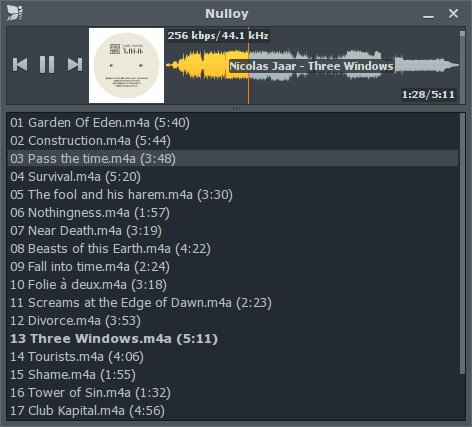Nulloy Music Player http://nulloy.com
Nulloy Music Player http://nulloy.com
Testing PPA: ppa:nulloy/testing
- Qt 4.x MinGW build http://www.qt.io/download-open-source/
- MinGW-w64 http://mingw-w64.org/
- GStreamer 1.0 http://gstreamer.freedesktop.org/download/
- pkg-config http://ftp.gnome.org/pub/gnome/binaries/win32/dependencies/
- CMake http://www.cmake.org/
- TagLib https://github.com/taglib/taglib/
- 7zip http://www.7-zip.org/
Extract and/or install the downloads. Move pkg-config.exe to C:\mingw\bin. Create vars.bat file with:
set QTDIR=C:\qt4
set TAGLIB_DIR=C:\taglib.git
set PKG_CONFIG_PATH=%GSTREAMER_1_0_ROOT_X86%\lib\pkgconfig;%TAGLIB_DIR%\lib\pkgconfig
set PATH=%QTDIR%\bin;%TAGLIB_DIR%\bin;C:\mingw\bin;C:\Program Files\7-Zip;%PATH%Create a shortcut from vars.bat and set target as %COMSPEC% /k "C:\vars.bat". Open the shortcut.
cd %TAGLIB_DIR%
cmake -G "MinGW Makefiles" -DCMAKE_BUILD_TYPE=Release -DZLIB_INCLUDE_DIR=%GSTREAMER_1_0_ROOT_X86%\include -DCMAKE_INSTALL_PREFIX="."
mingw32-make
mingw32-make installcd C:\nulloy.git
configure --taglib --force-version 1-testing
mingw32-make
Nulloy.exe- Xcode
- MacPorts Installer http://www.macports.org/
Install Xcode and then install Xcode Command Line Tools. Install MacPorts and open a terminal.
. ~/.profile
sudo port install pkgconfig getopt qt4-mac gstreamer1{,-gst-plugins-base} taglibcd nulloy.git
./configure --taglib --no-app-bundle --force-version 1-testing
make
./nulloyInstall extra GStreamer plugins for more audio formats
sudo port install gstreamer1-gst-plugins-{good,bad,ugly}apt-get install g++ libqt4-dev qt4-qmake libgstreamer{-plugins-base,}1.0-dev zip libx11-dev libtag1-devyum install gcc-c++ qt-devel gstreamer1{-plugins-base,}-devel zip libX11-devel taglib-develcd nulloy.git
./configure --taglib --force-version 1-testing
make
./nulloyInstall extra GStreamer plugins for more audio formats
apt-get install gstreamer1.0-plugins-{good,bad,ugly}yum install gstreamer1-plugins-{good,bad,ugly}}