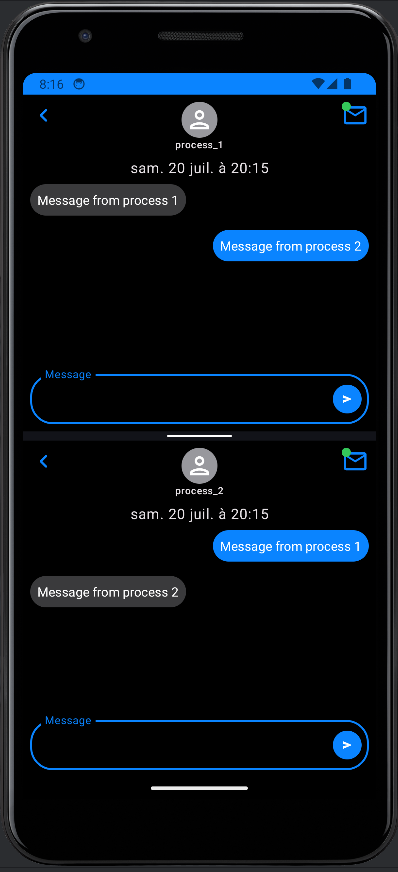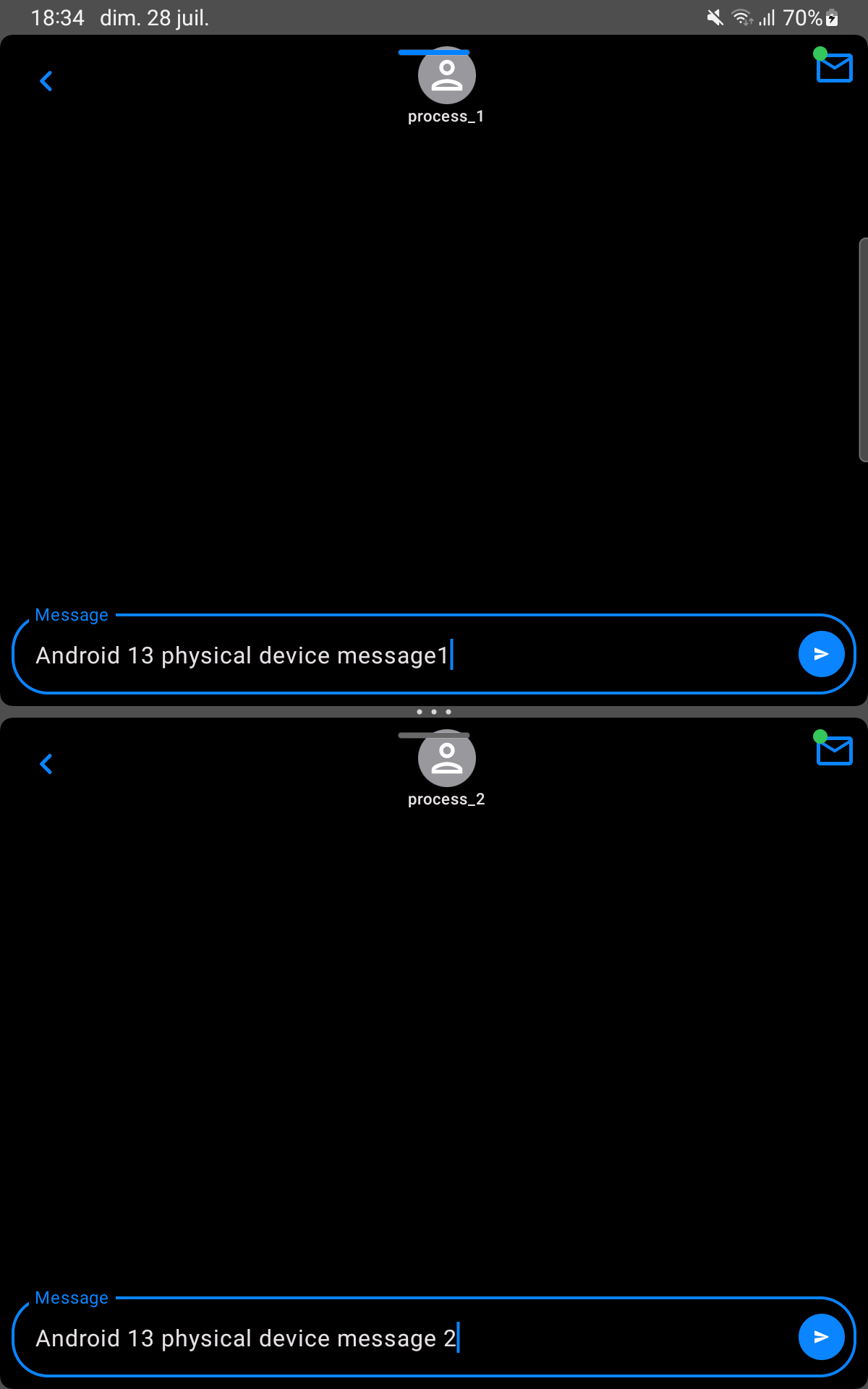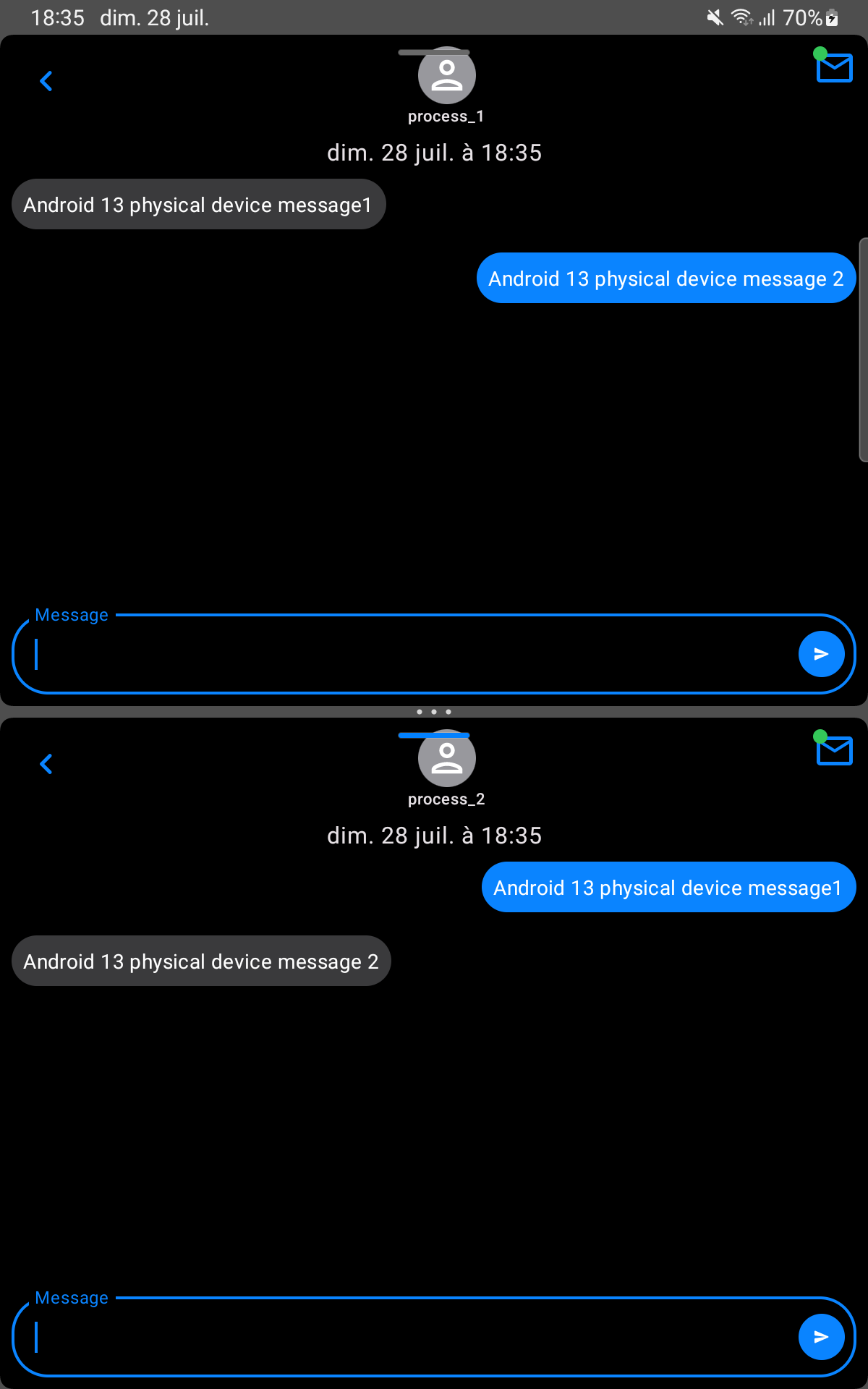This application is an example of Interprocess communication between two Android application. The communication is structured by Protobuf and integrate using gRPC.
Clone this repository and import into Android Studio
git clone git@github.com:sullmin/android_ipc_using_grpc.gitUse the Android Studio Build Variants button to install process_1 and process_2 flavors combined with debug and release build types
Start application process_1 and process_2.
Top right Email icon on each applications must have green pill, if pills blink red it's because service are not running.
Connexion with service invalid

To improve experience, run both applications on split screen.
Now, send message on both applications.
Example of both application running on split screen, it's also work when application running normally.
-
Apps get the Master package name from
AndroidManifest.xml.<meta-data android:name="com.example.android_ipc_grpc.SERVICE_PACKAGE" android:value="${servicePackage}" />
- This value is configurable in
build.gradle.ktsmanifestPlaceholders["servicePackage"] = "com.example.android_ipc_grpc.process_2"
- This value is configurable in
-
Apps will automatically try to bound the Master service, that is a Standard Android Service.
-
This service will run locally an kotlin gRPC server.
- The
*.protofiles are available onapp/src/main/proto
- The
-
AuthenticationServiceis opened and are used by app to register themself to service.- Application use key pair to resolve exercise that is used as credential.
-
ipc_coreis protected by token and are used to share data with other process.- [HERE] It's you IPC channel
- In this case, we use Room to persiste messages send by each Applications.
-
Now applications only needs to communicate by using
GlobalServiceStub(token)who directly connect to server.
-
Now, IPC is available
AVD running on API 34
Properties
avd.ini.displayname Pixel_3a_API_34_extension_level_7_x86_64
avd.ini.encoding UTF-8
AvdId Pixel_3a_API_34_extension_level_7_x86_64
disk.dataPartition.size 6442450944
hw.accelerometer yes
hw.arc false
hw.audioInput yes
hw.battery yes
hw.camera.back emulated
hw.camera.front emulated
hw.cpu.ncore 4
hw.device.hash2 MD5:0e6953ebf01bdc6b33a2f54746629c50
hw.device.manufacturer Google
hw.device.name pixel_3a
hw.dPad no
hw.gps yes
hw.gpu.enabled yes
hw.gpu.mode auto
hw.keyboard yes
hw.lcd.density 440
hw.lcd.height 2220
hw.lcd.width 1080
hw.mainKeys no
hw.ramSize 1536
hw.sdCard yes
hw.sensors.orientation yes
hw.sensors.proximity yes
hw.trackBall no
image.androidVersion.api 34
image.sysdir.1 system-images/android-34/google_apis/x86_64/
PlayStore.enabled false
runtime.network.latency none
runtime.network.speed full
snapshot.present no
tag.display Google APIs
tag.id google_apis
vm.heapSize 256