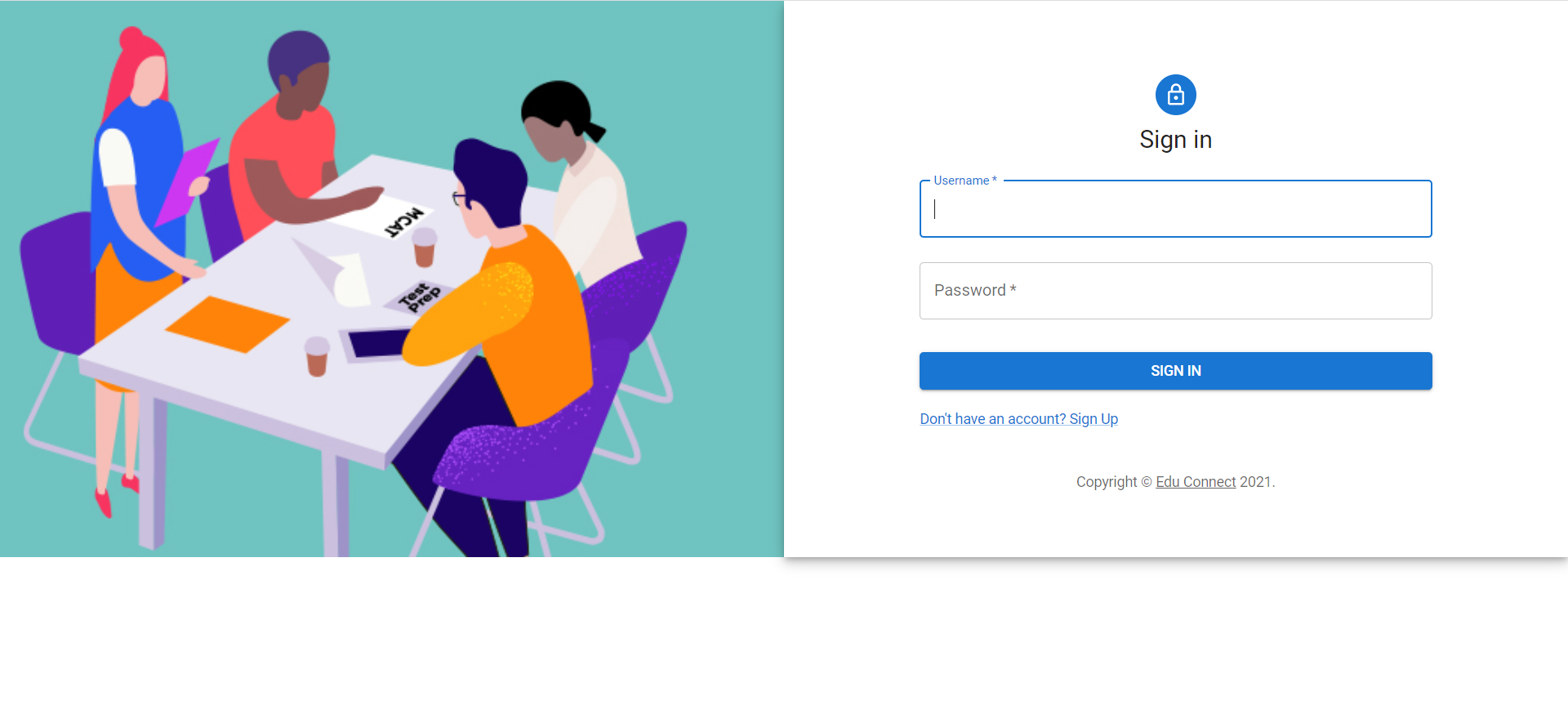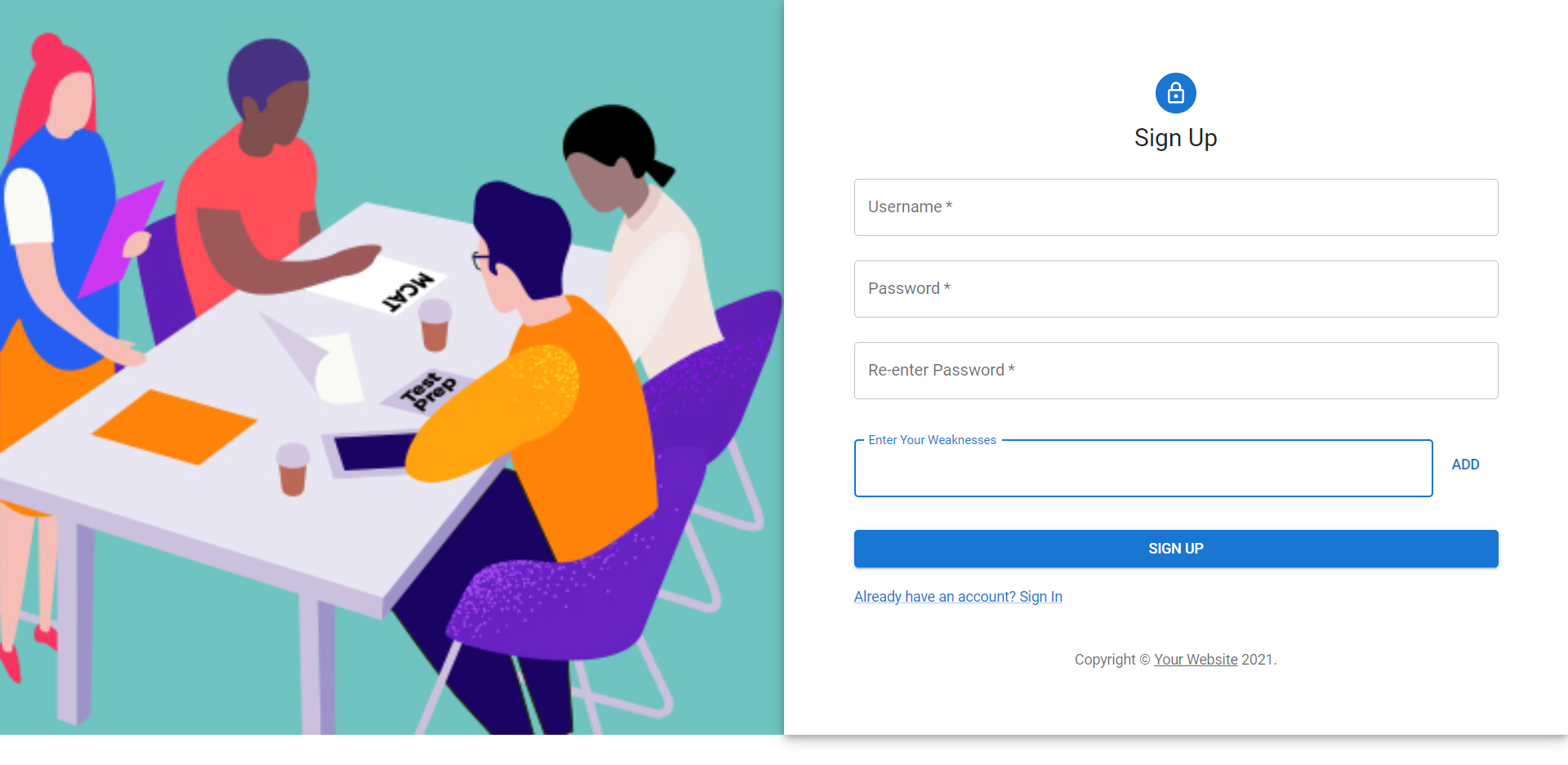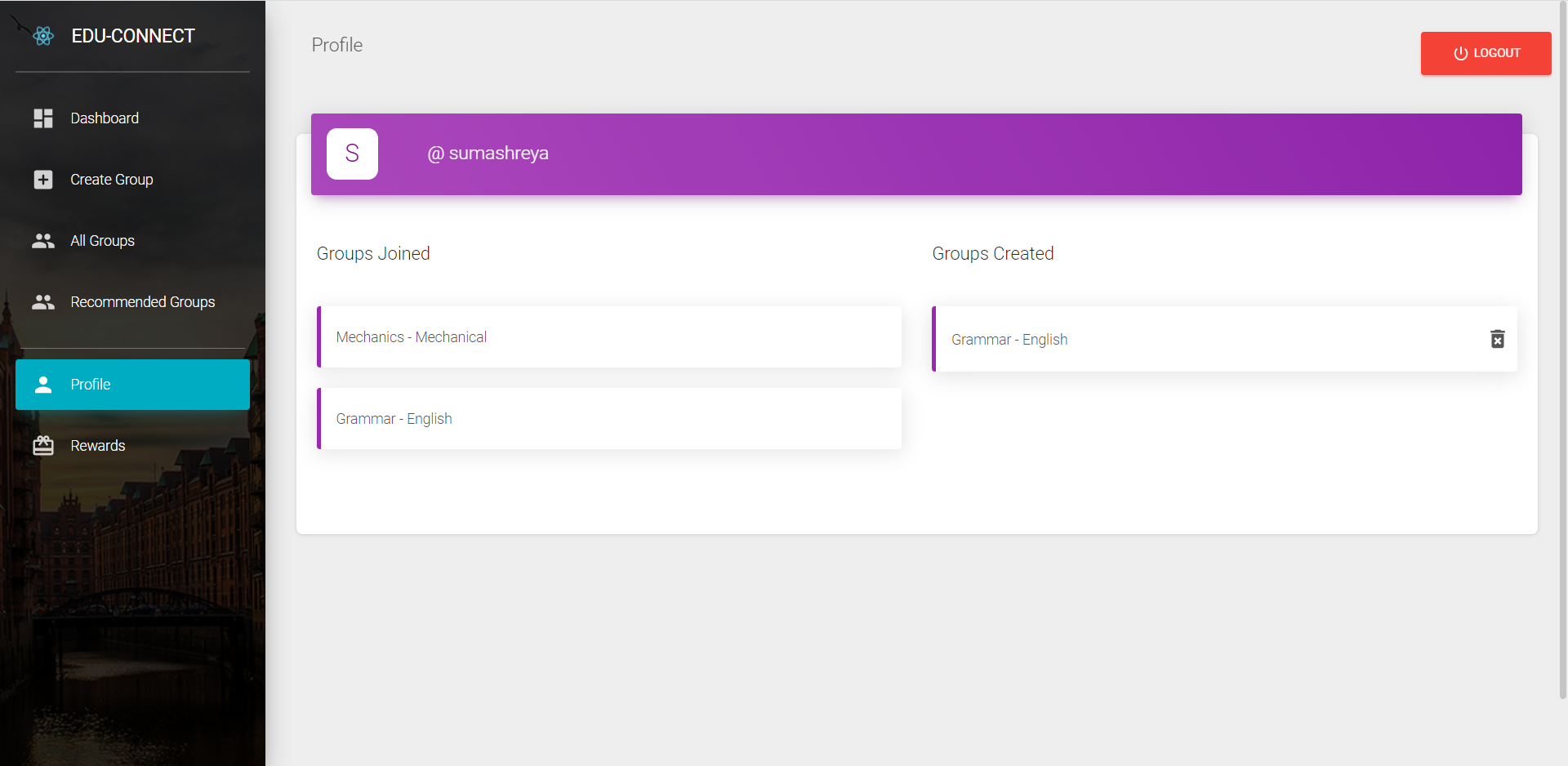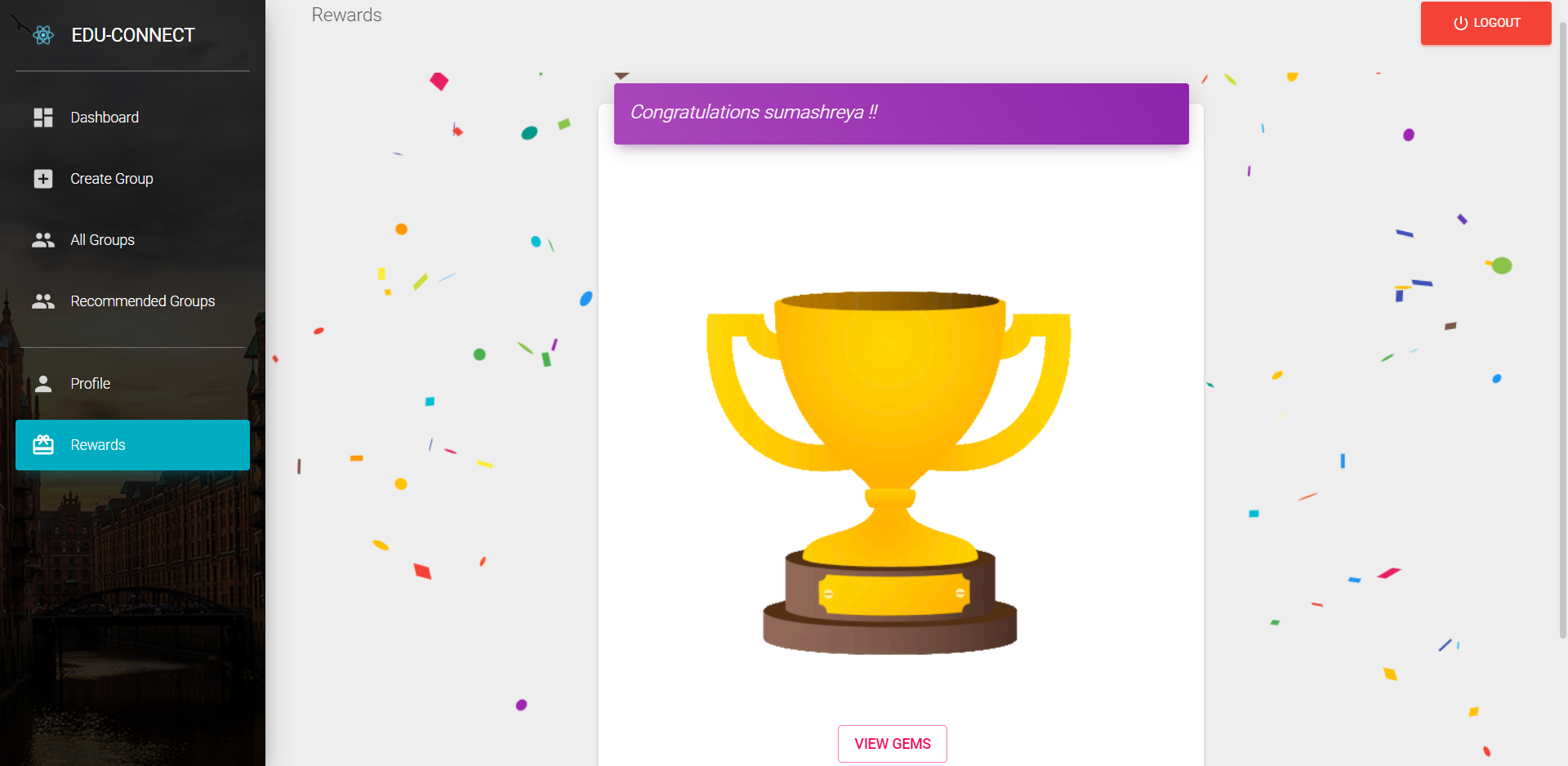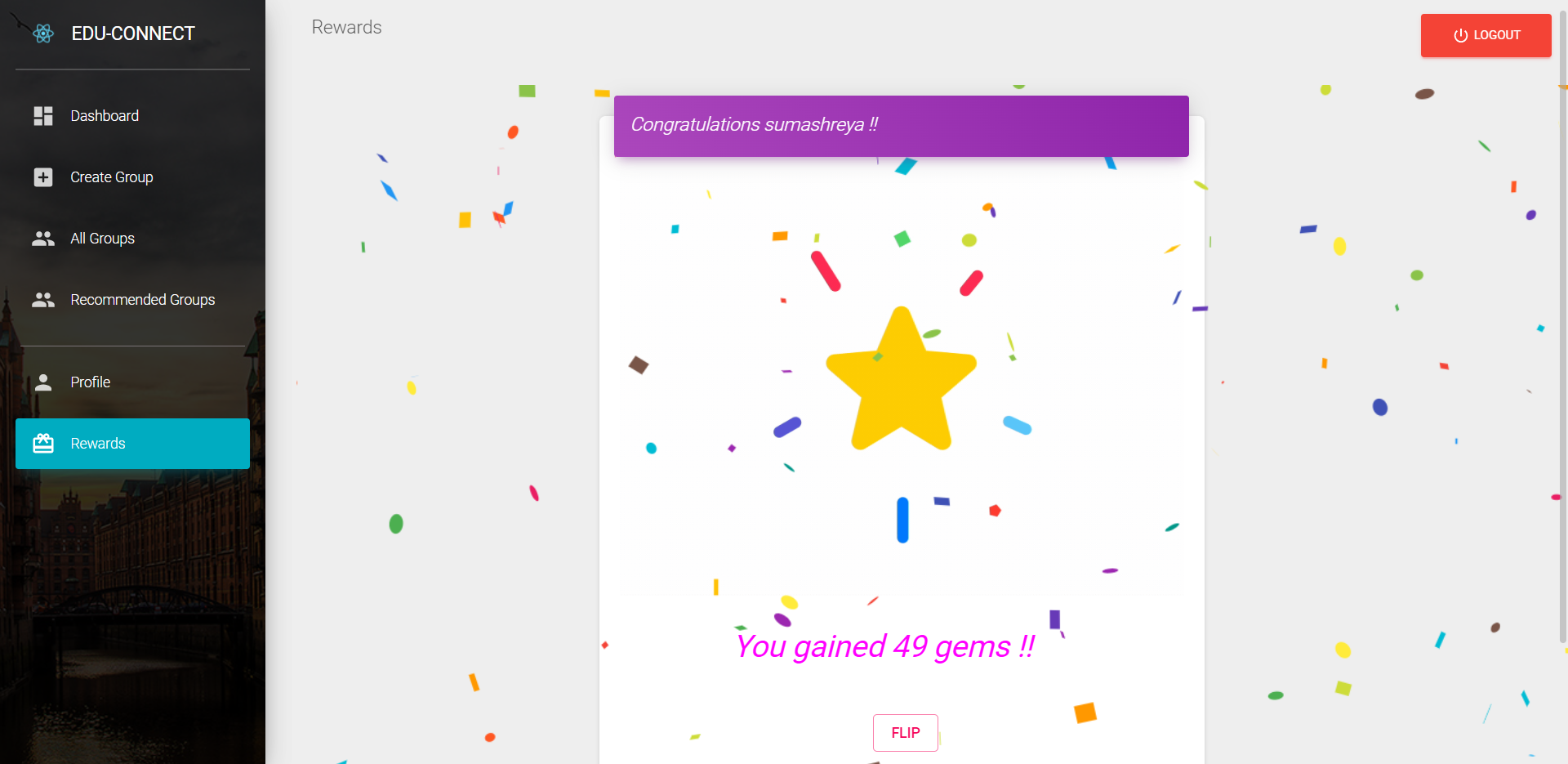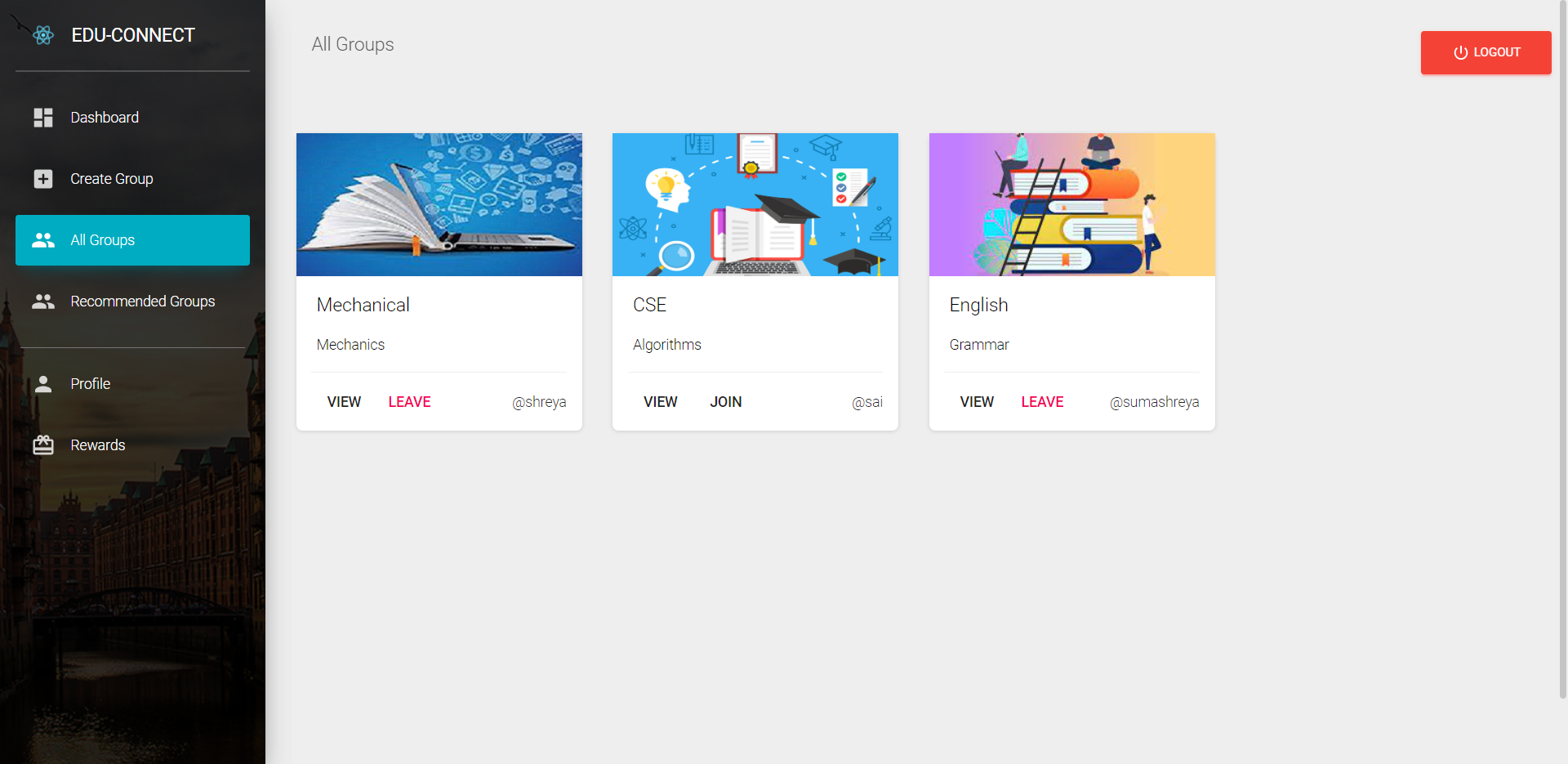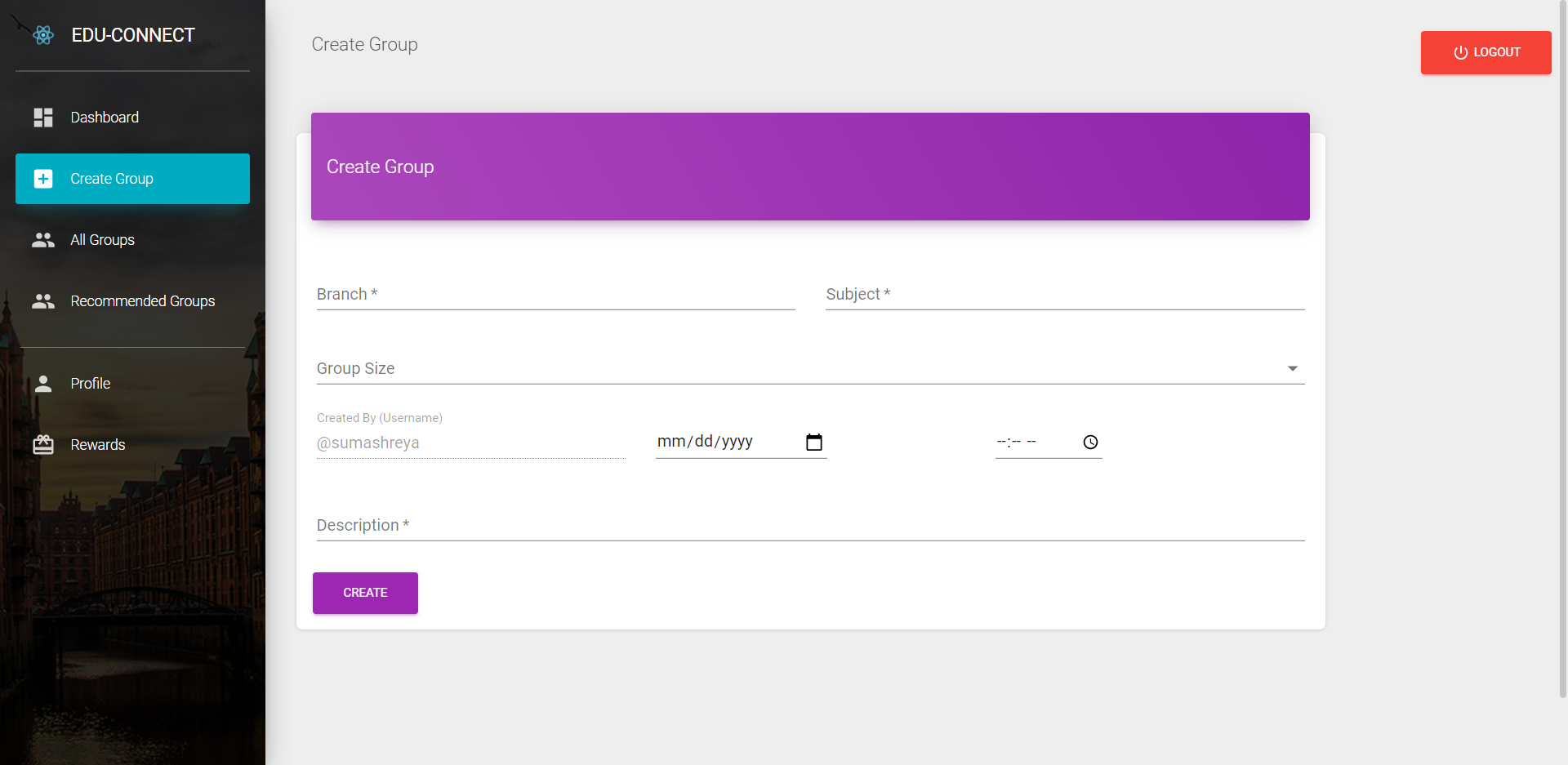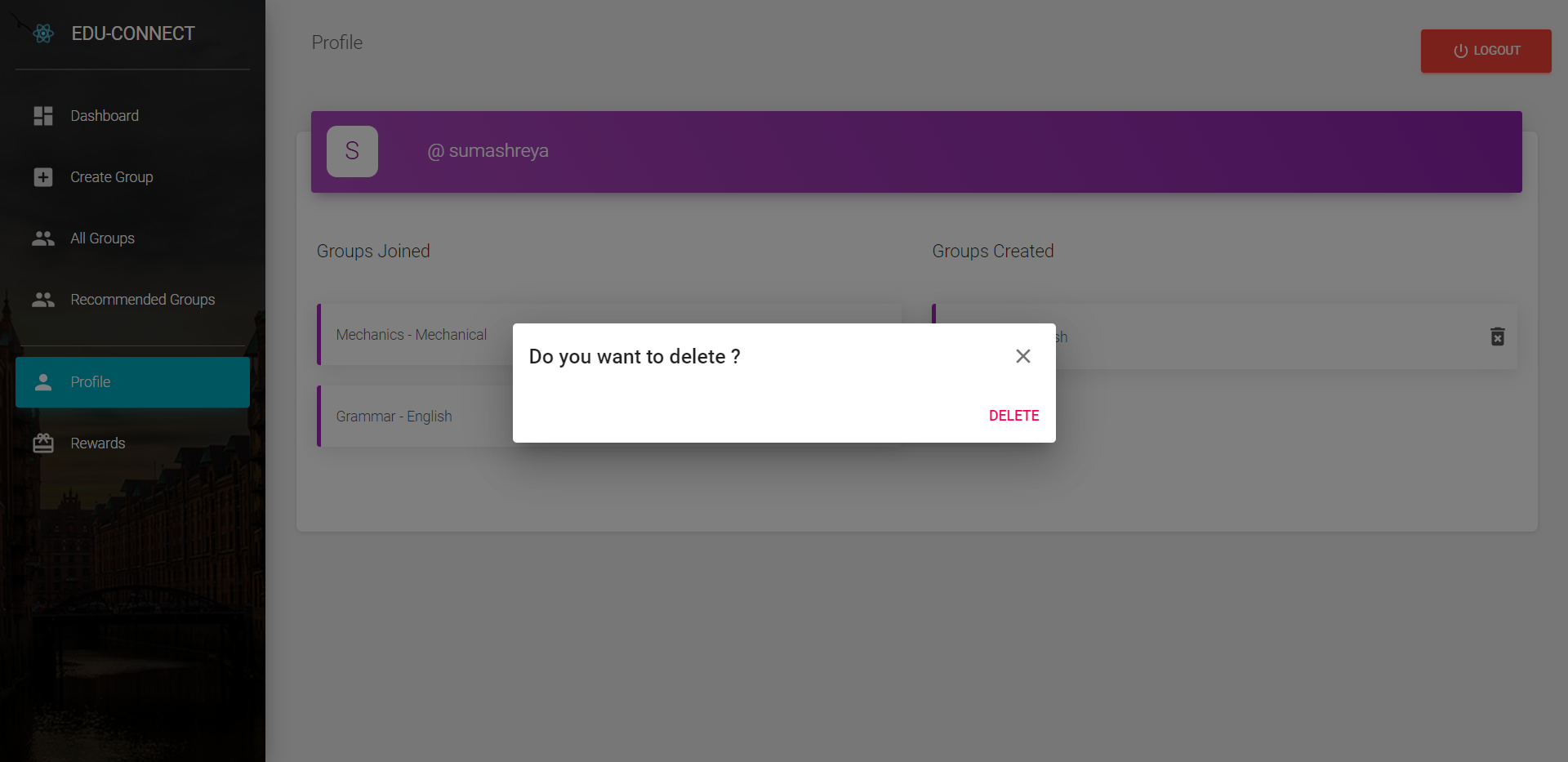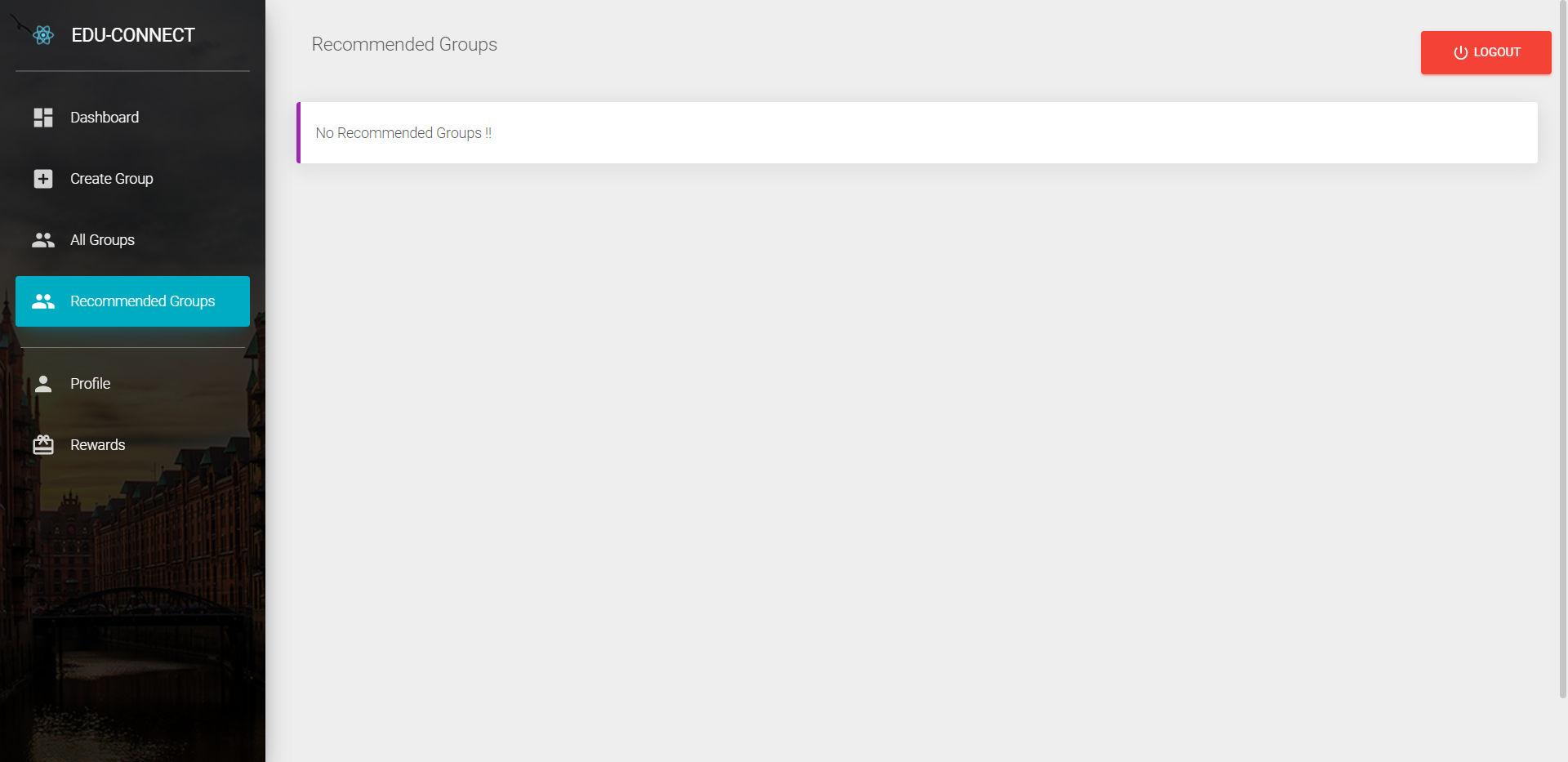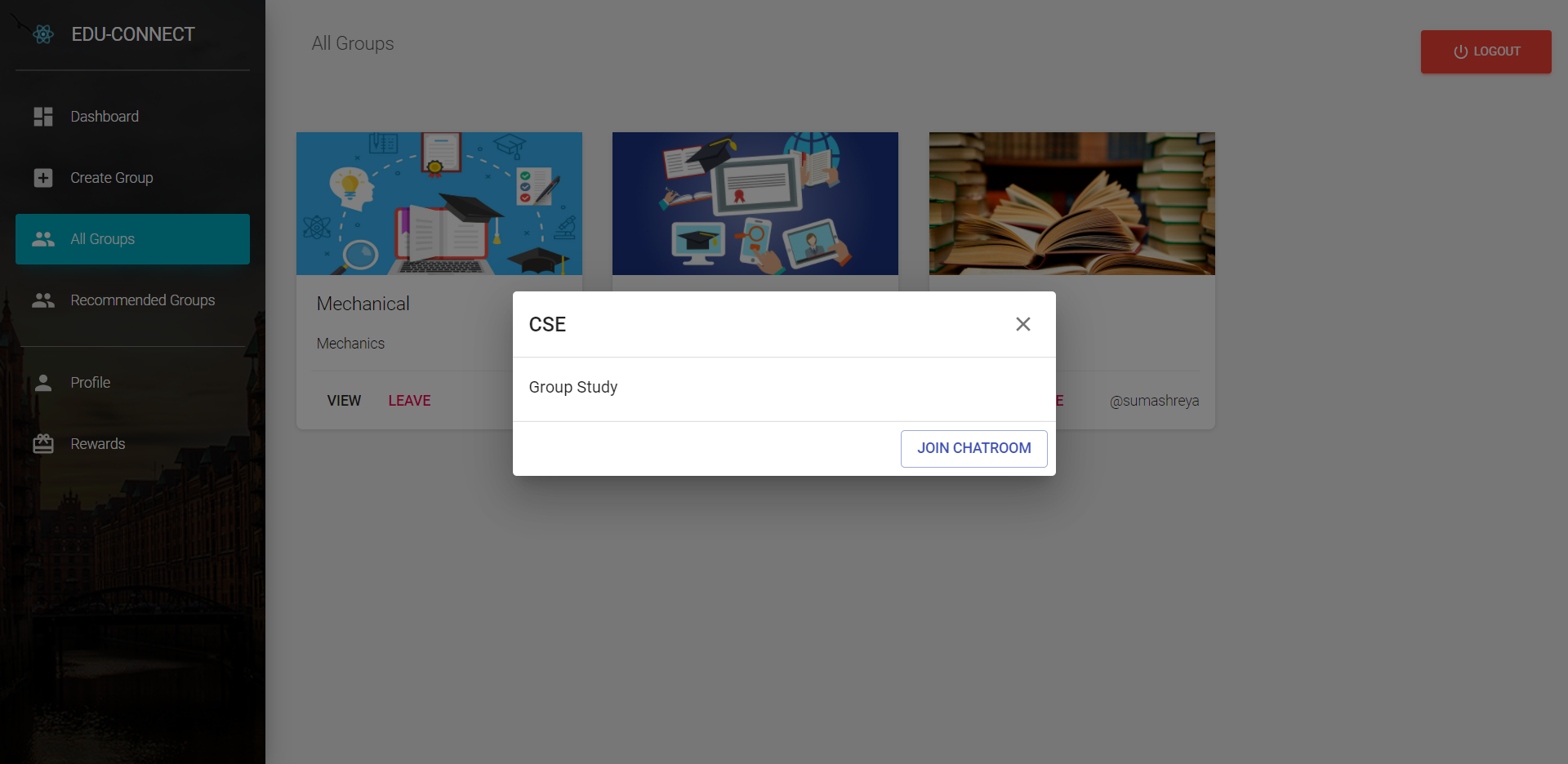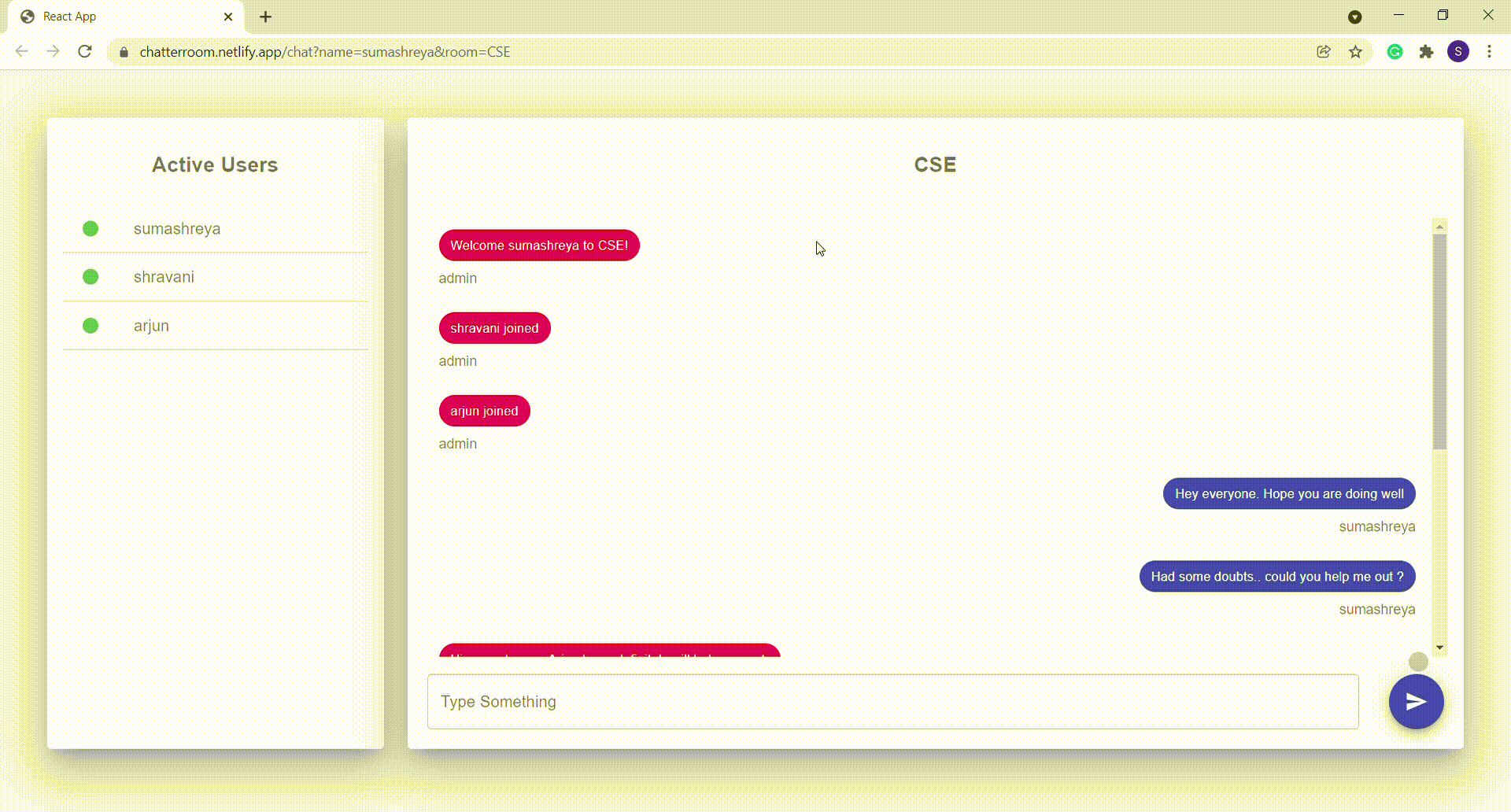- A virtual collaborative learning platform which connects students with similar interests.
- This overcomes problems such as finding like minded peers based on specific interests and lost human connection.
- User authentication (Login/ Signup)
- User Profile
- Rewards for users; to motivate the users
- List of all groups
- List of recommended groups based on user's weaknesses
- Creating a group
- Deleteing a group (only the ones created by the user)
- Join a group
- Leaving a group
- A Chat Room
- Chat Room : Application for the chatroom
- Frontend : Contains the client side pages and components
- React Js
- Node Js
- MongodB Atlas
- Express Js
- Deployed link: https://ms-sumashreya.herokuapp.com/
In your root folder, open the terminal and run the following commands
npm install
nodemon server
Then, create a .env file in your project root and add the following in the file
PORT = 5000
mongoURI = mongodb+srv://shreya:RR1Xhv4yMVTOEGew@cluster0.uat9t.mongodb.net/db?retryWrites=true&w=majority
JWT_SECRET = effhcaneyuihvbndfcv
Open a new terminal and run the following commands
cd frontend && npm install
npm start
Navigate to the Chat-Room folder from the project root
cd Chat-Room
To run the server,
cd server && npm install
nodemon index
To run the client,
cd client && npm install
npm start