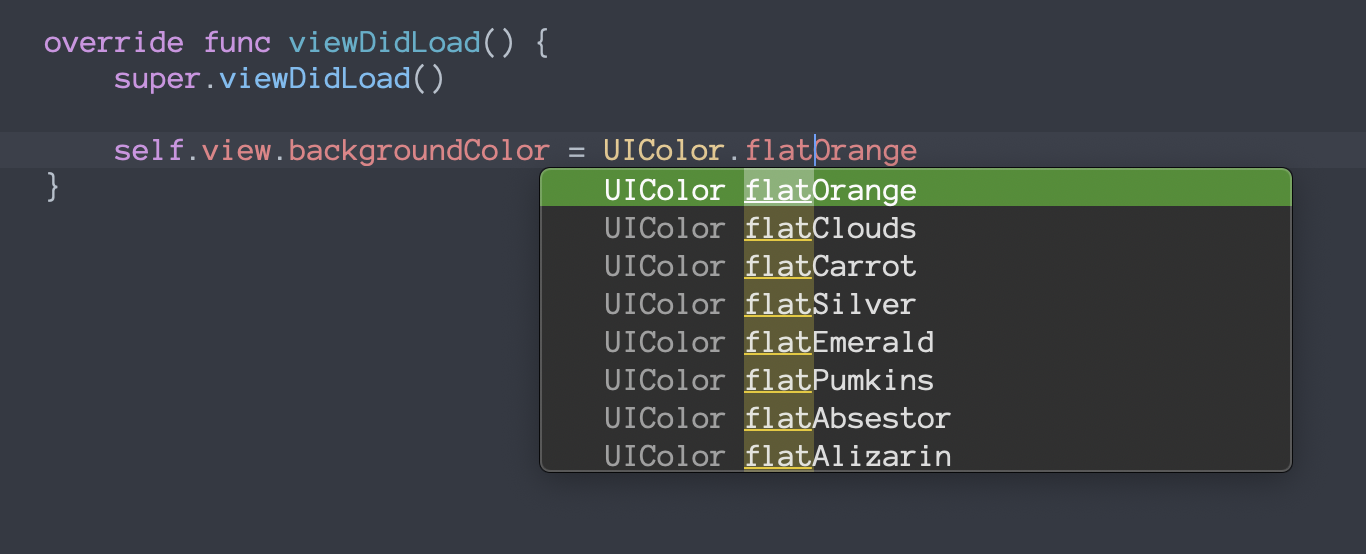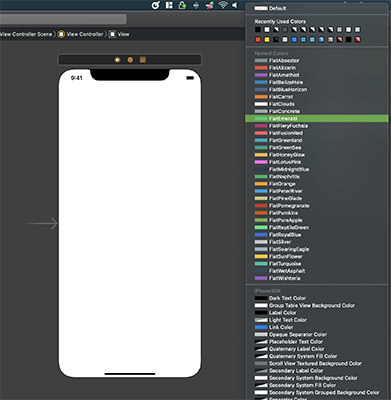The Example project contains a simple showcase of all colors presents. Run the project and check it.
To use in your code, simply:
-
import FlatUIColors
You can importFlatUIColorsin theAppDelegate.swiftand forgot it. You can use in all of your classes. -
Use the color as normal color:
UIColor.flatAmethist
self.view.backgroundColor = UIColor.flatAmethist
- Use as XCode color palette:
You can import in your Podfile using:
pod 'FlatUIColors', :git => 'https://github.com/elpsk/FlatUIColors.git'
- Xcode 10+
- Swift 5+
FlatUIColors is available through CocoaPods. To install it, simply add the following line to your Podfile:
pod 'FlatUIColors'Alberto Pasca - albertopasca.it/whiletrue
FlatUIColors is available under the MIT license. See the LICENSE file for more info.