The python script retrieves all your orders and
- Calculates the toal money you spent
- No of dishes with sort
- Restrurant list
- Average Order
on swiggy.com and zomato.com.
The script expects you to give your swiggy session as input.
-
Login to swiggy.com or zomato.com on a browser (chrome or firefox)
-
Install the Cookie Editor chrome extension or the Cookie Editor firefox extension
-
Go to the Swiggy tab or Zomato tab and click on the Extension's icon, and select "Export". This will copy your cookies to clipboard
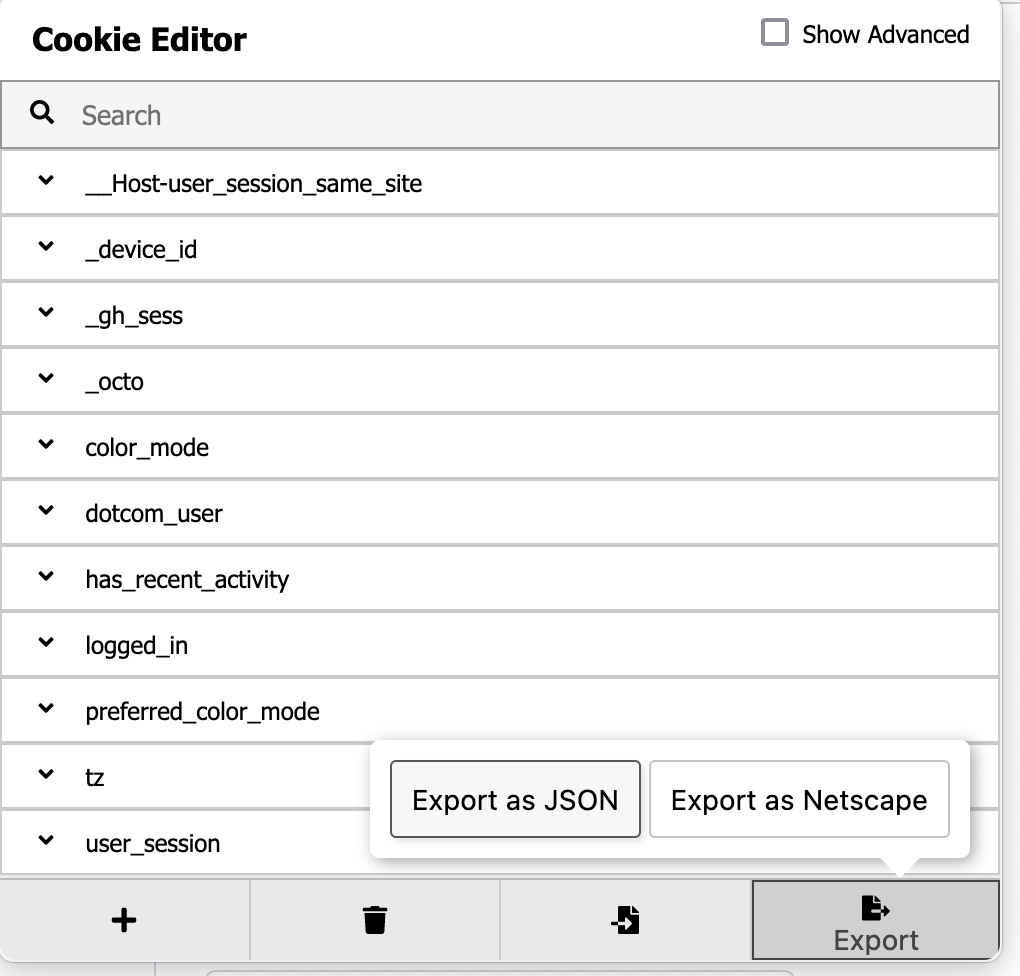
-
Create a new file called
cookies.jsonin the same directory as theswiggy.pyscript orzomato.pyscript and paste the copied cookies into this file. -
Install requirements with
pippip install -r requirements.txt -
Now simply run
swiggy.pyto get swiggy orderspython swiggy.py -
Now simply run
zomato.pyto get zomato orderspython zomato.py