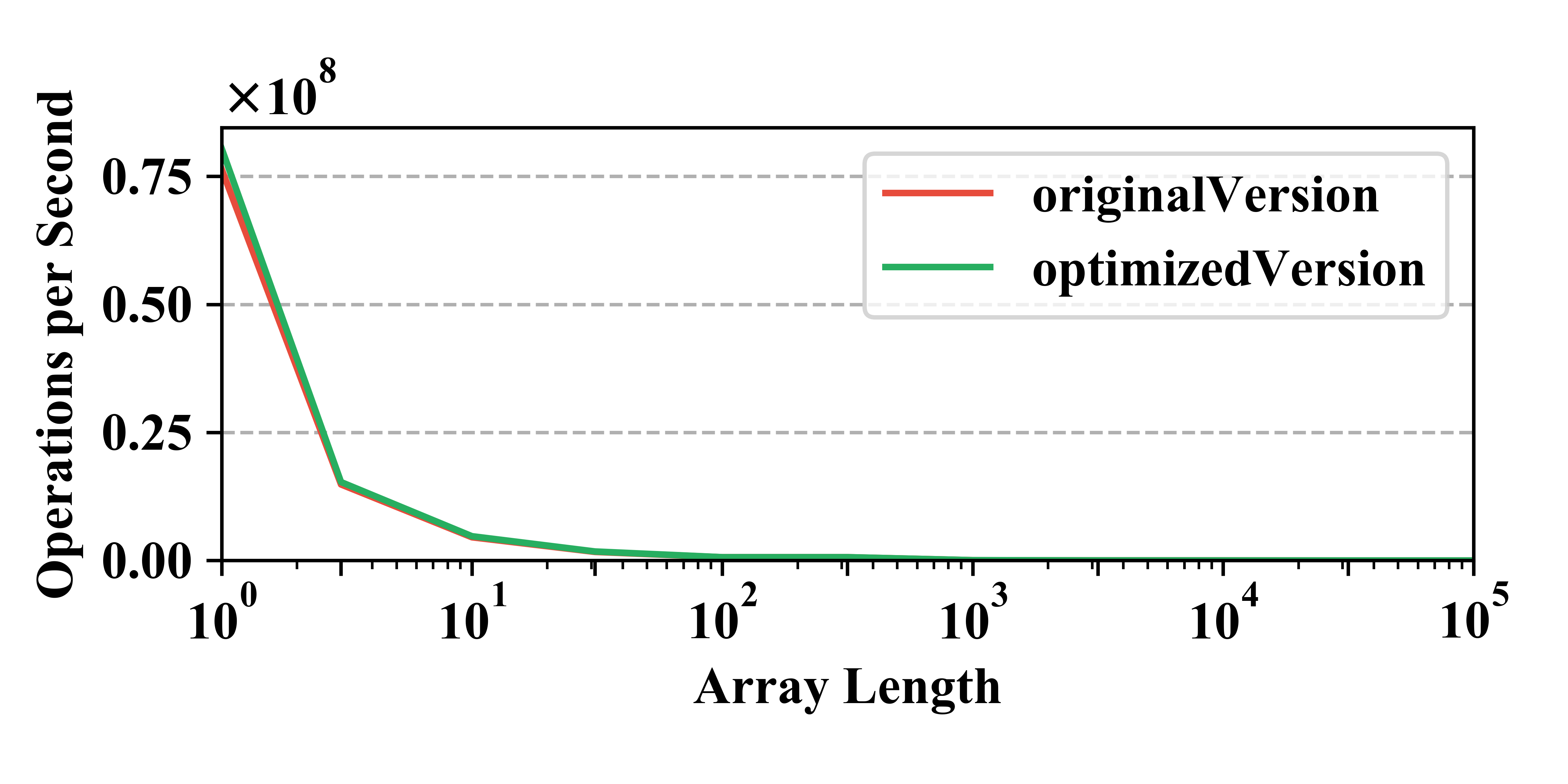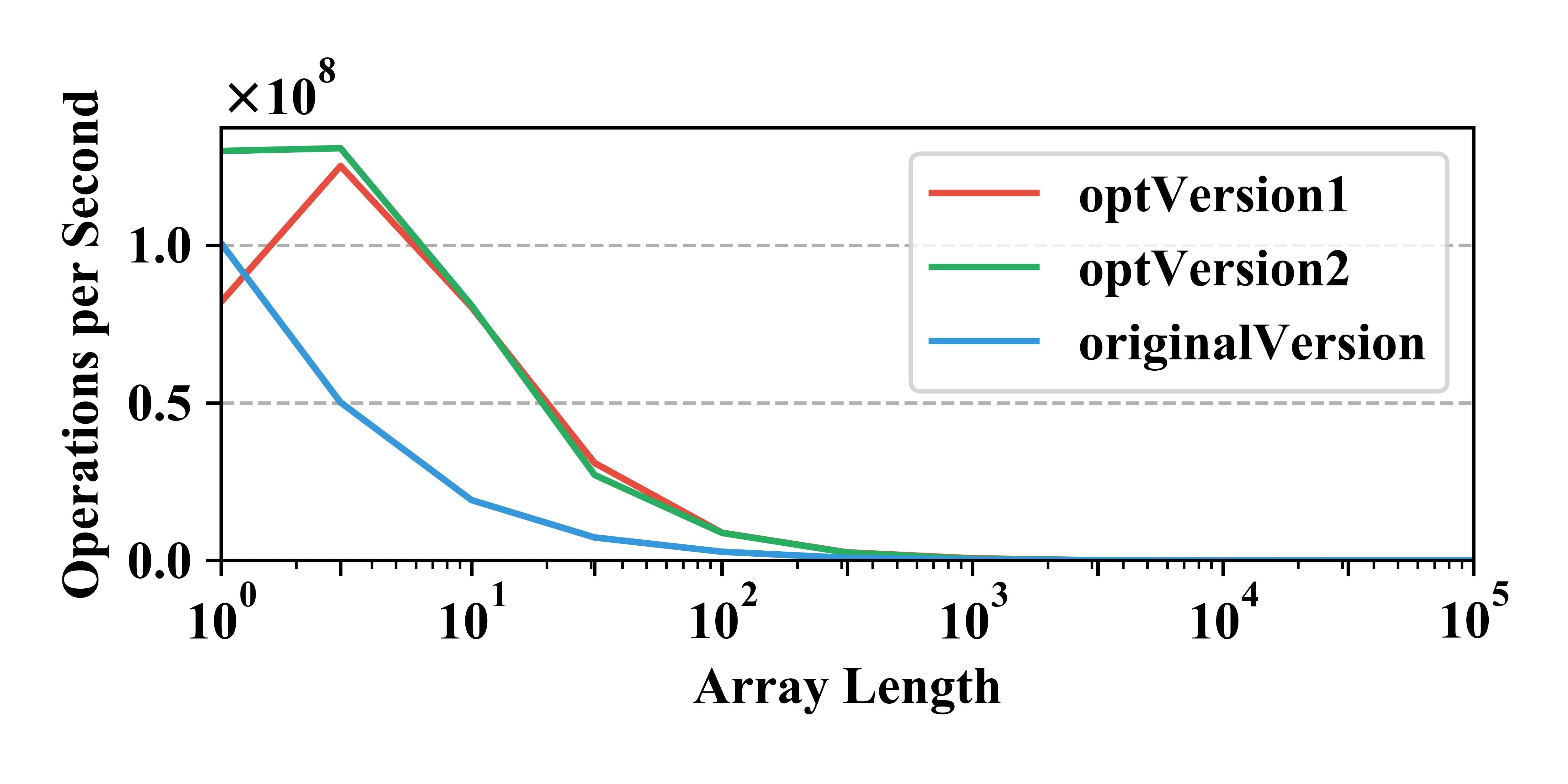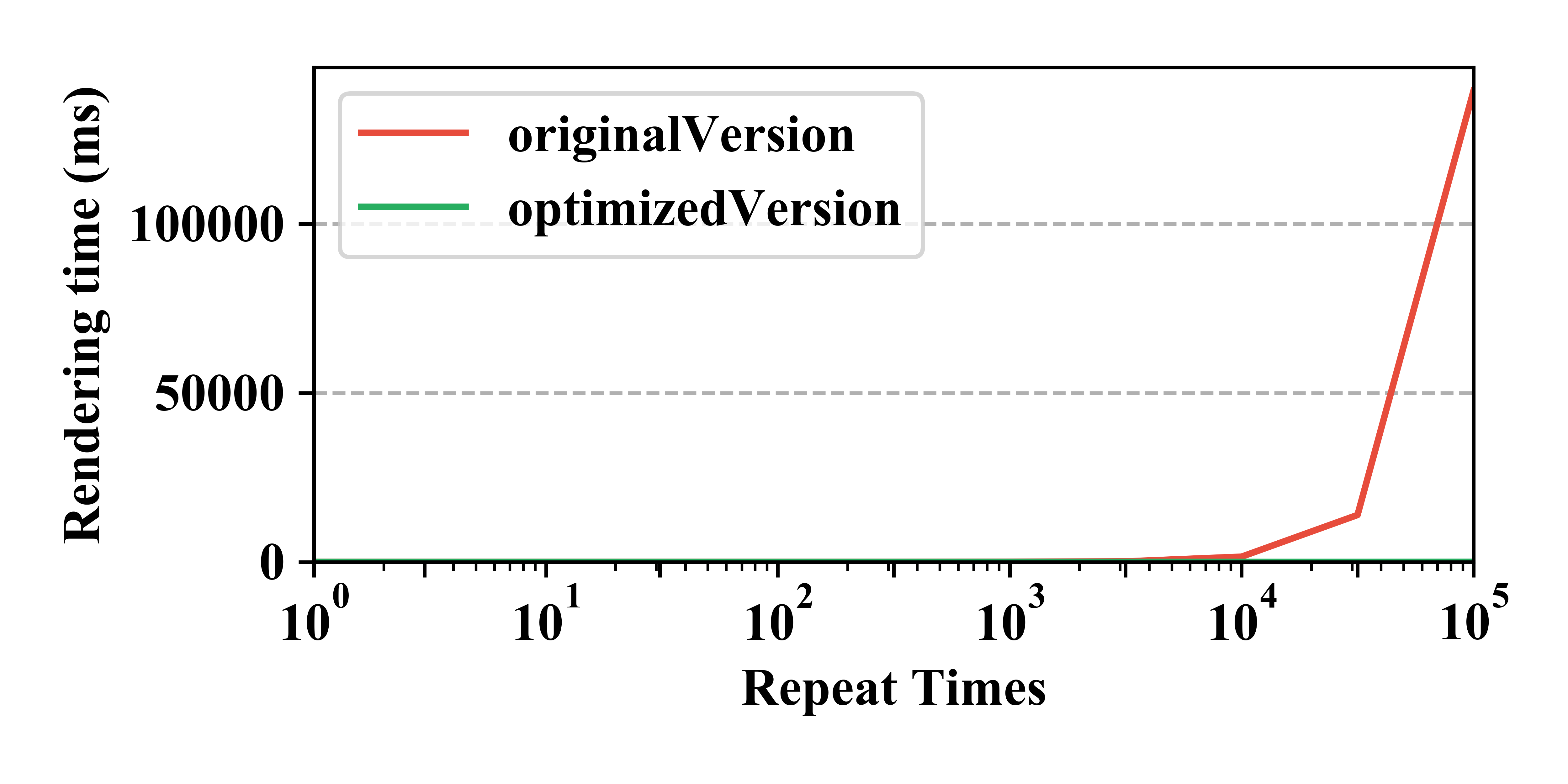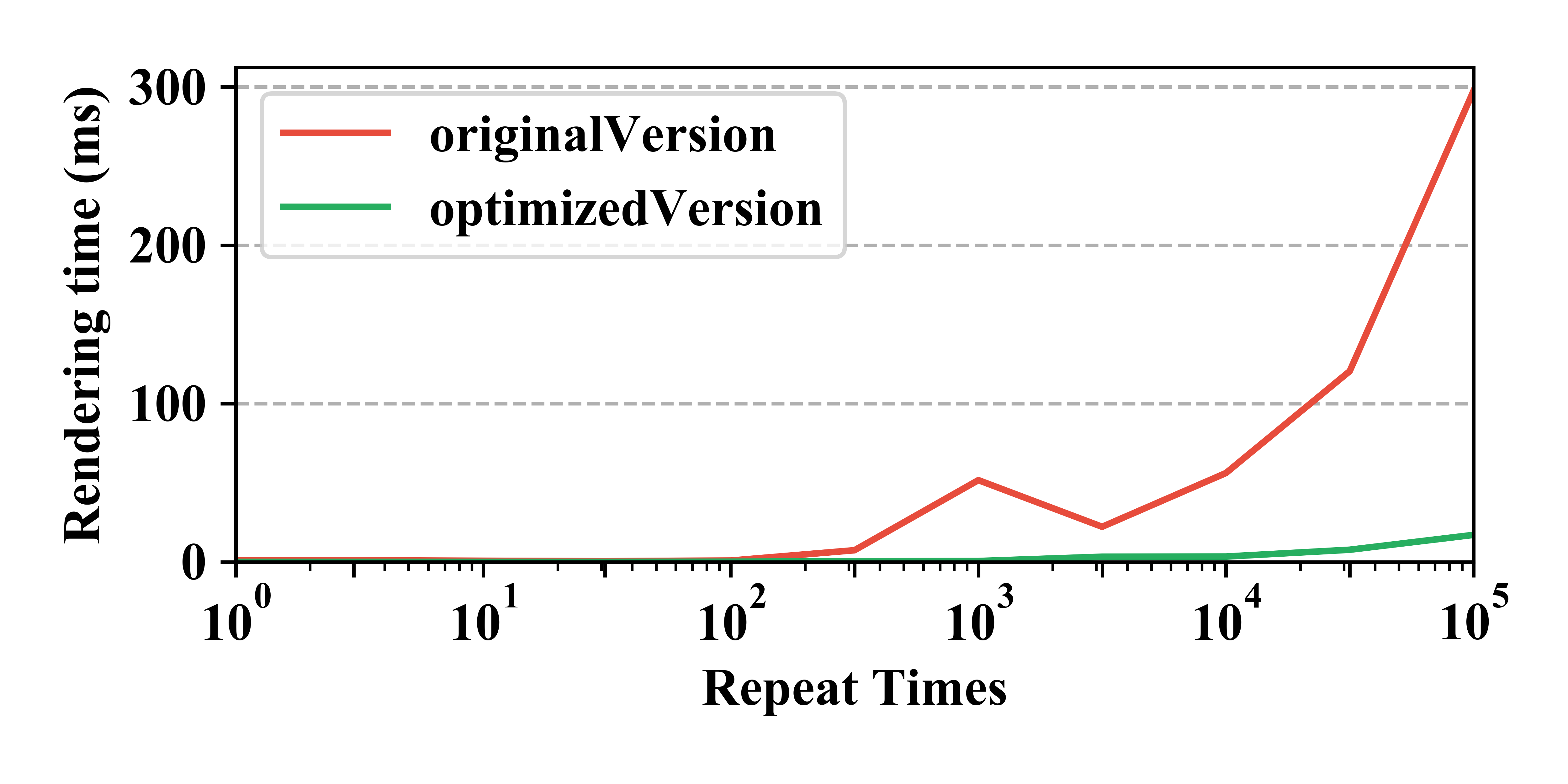These issue patterns, are observed from the popular projects like Tensorflow.js, Deno, Calypso, etc. The implementation is based on the functional programming rules. This project is still ongoing.
OS: 64bit Mac OS X 10.14.2 18C54
CPU: Intel Core i5-7360U @ 2.30GHz
RAM: 8GB
Server-side benchmark tool: Benchmark.js v2.1.4
Node.js: v10.5.0
Browser: Chrome Version 71.0.3578.98 (Official Build) (64-bit)
Affected Applications: Client and Server
Impact: Performance
const originalVersion = (str1,str2) => `${str1}${str2}`;
const optimizedVersion = (str1,str2) => str1+str2 ;Affected Applications: Client and Server
Impact: Performance
const originalVersion=(arr)=>{
let sum=0;
arr.forEach((e)=>sum+=e);
return sum;
};
const optVersion1=(arr)=> arr.reduce((prev=0,next=0)=> prev+next);
const optVersion2=(arr)=> arr.reduce((prev,next)=> prev+next, 0);
Affected Applications: Client and Server
Impact: Memory Leak
window.onload = function () {
/**
* Leak to global context
**/
leakVariable={};
}The variables that haven't declared in the appropriate context will lead to a global variable leak. In some special scenarios, it will be a conflict to the libraries variables.
Affected Applications: Client and Server
Impact: Runtime Crash
const dangerousFunction = () =>{
const dangerousObj={};
/**
* Null pointer opreation
**/
dangerousObj.a();
};
dangerousFunction();The null pointer will cause the crash in the modern front-end application such as React.js, Vue, etc. It will have a bad effect in both server-side and client-side.
Affected Applications: Client and Server
Impact: Memory Leak
const leakFunction = () =>{
const normalObj={
attr:"value"
};
/**
* Console log memory leak
**/
console.log(normalObj);
};
leakFunction();In some scenarios, developers use console.log() to debug or display some runtime pieces of information. However, it will make the object cannot be collected by the GC. Even worse, the developers will usually forget to remove the log statements when they deliver the code to the production environment. The issues have been observed from some international companies, like Baidu.
Affected Applications: Client and Server
Impact: Memory Leak
let res;
const outer = () => {
let largeData = new Array(10000000);
let oldRes = res;
/* Unused but leaks */
const inner = () => {
if (oldRes) return largeData;
}
return () => ();
}
setInterval(() => res = outer(), 10);This kind of memory leak is very common and hard to aware by the developers. But it indeed leads to a large amount of resource consumption.
Affected Applications: Client
Impact: Performance
const LOOP_TIMES = 100000;
const originalVersion = () => {
for (var count = 0; count < LOOP_TIMES; count++) {
document.getElementById("test").innerHTML += 'dom';
}
};
const optimizedVersion = () => {
let content = "";
for (var count = 0; count < LOOP_TIMES; count++) {
content += 'dom';
}
document.getElementById("test").innerHTML += content;
};
originalVersion();
optimizedVersion();Affected Applications: Client
Impact: Performance
const LOOP_TIMES = 1000;
const originalVersion = () => {
for (var count = 0; count < LOOP_TIMES; count++) {
var element = document.getElementById("test1");
element.style.height = "100px";
element.style.borderLeft = "1px";
element.style.padding = "20px";
}
};
/**
* Initial the new style
* .newStyle {
* height: 100px;
* border-left: 1px;
* padding: 20px;
* }
**/
const optimizedVersion = () => {
for (var count = 0; count < LOOP_TIMES; count++) {
var element = document.getElementById("test2");
element.className = "newStyle";
}
};
originalVersion();
optimizedVersion();Affected Applications: Client
Impact: Performance
const LOOP_TIMES = 1000;
const originalVersion = (timeout) => {
setTimeOut(()=>doSomethingRelatedToRender(),timeout);
};
const optimizedVersion = () => {
requestAnimationFrame(()=>doSomethingRelatedToRender(),timeout);
};
originalVersion();
optimizedVersion();The setTimeout will execute after time out. But it depends on the main thread. If it is not free at time out,then it will be a delay.
The requestAnimationFrame do not need timeout setting. When the browser refreshes, it will call the callback function defined in the requestAnimationFrame. The browser will automatically optimize the callback function. Besides, if the page is not active, the animation will pause automatically to save the CPU consumption.