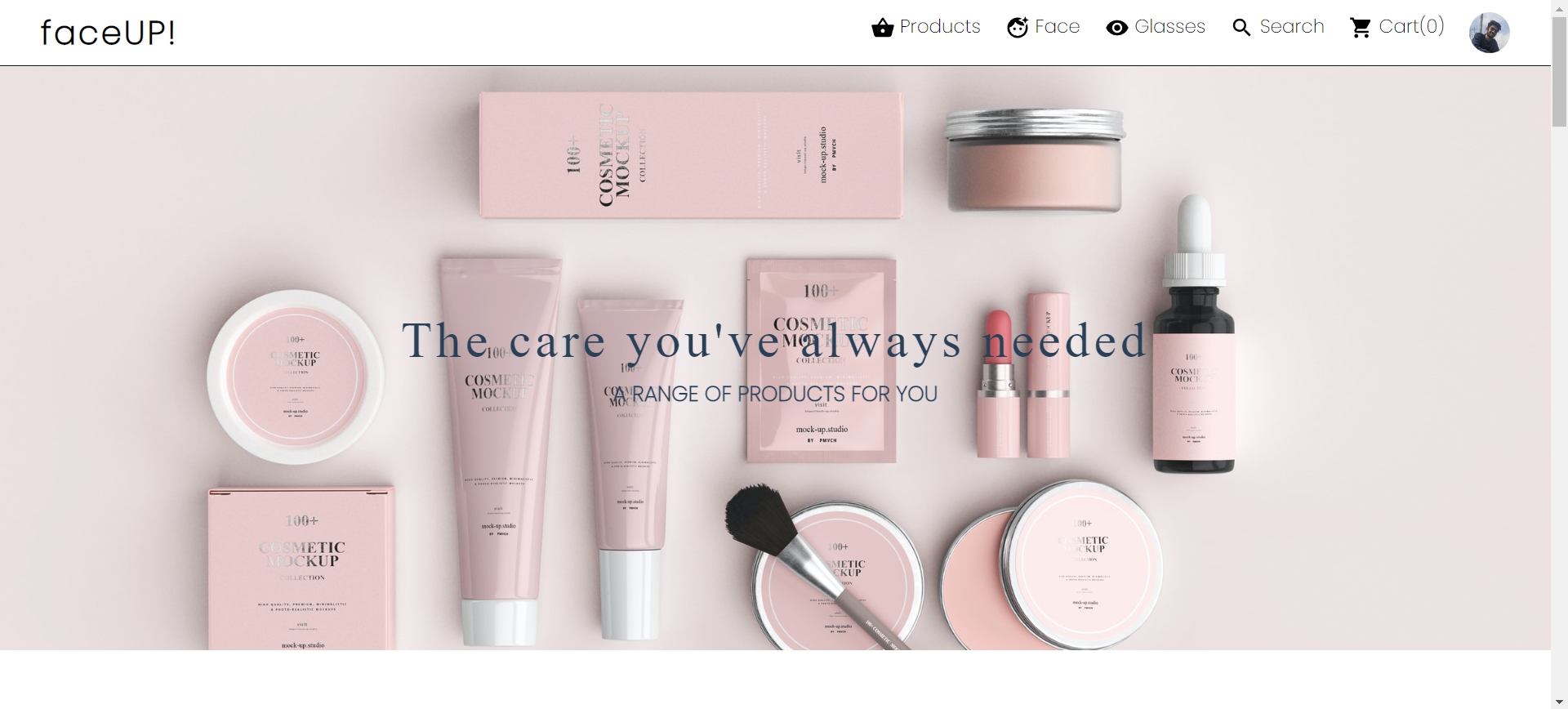If link is broken click here
- Installation
- About the Challenge
- Agile development methodology
- Features
- Future Work
- Gallery
- References
-
cd frontendnpm ito install the dependenciesnpm run startto start the react app- create .env file inside frontend folder for the following variables:
REACT_APP_STRIPE_API_KEYfor stripe paymentsREACT_APP_FACE_API_ENDPOINTandREACT_APP_FACE_API_KEYfor Azure Face Detection API
-
npm iin the root folder to install dependenciesnpm run startto run the servernpm run devto run in development mode- create .env file in root folder for the following variables:
PORT=8000|DB_URI="mongodb://localhost/MernECommerce"|CLOUD_DB_URI|STRIPE_API_KEY|STRIPE_SECRET_KEY|JWT_SECRETJWT_EXPIRE|COOKIE_EXPIRE|SMPT_SERVICE|SMPT_HOST|SMPT_PORT|TWILIO_AUTH_TOKEN|TWILIO_ACCOUNT_SID
- Develop a browser-based application or a native mobile application to demonstrate application of Face Recognition technology
- Idea: eCommerce Store using Face Recognition
- Face Features detection using Azure API
- Virtual Try-on for Glasses
- Authentication using JWT
- Data hosted on Cloud Mongo Database.
- Redux state management
- Products Page with Filters
- Cart
- Payment using Stripe
- WhatsApp order message using Twilio API
- MongoDB
- Express
- React Js
- Node
- HTML
- CSS
- JavaScript
- VS Code Editor
- Postman
- Github
- Include Celebrity look alike feature and corresponding recommendations.
- Accessory Recommendations.
-
I divided the one-month program into four sprints. Each sprint consisted of one week period.
-
I categorized my sprints into four sections
- Exploration
- Core Functionality
- Frontend and Backend Integration
- Features and UI
-
We were given a problem statements in which we had to demonstrate the use of domains given.
-
First week: Researched the domains given. I even implemented 1 simple application each in both machine learning and face recognition with the help of blogs and youTube. After that and taking the practical exams into consideration, I decided to work on face recognition. Then I spent the week on setting up basic backend and API calls.
-
Second week: Completed the core functionality i.e. calling the API, setting fake data and recommending the products based on parameters received from the Azure API. Then I worked on the various features in backend.
-
Third week: Finished the backend and set up simple frontend.
-
Fourth week, I worked on frontend and adding more functionalities like authentication and payment system. Fixed some bugs.