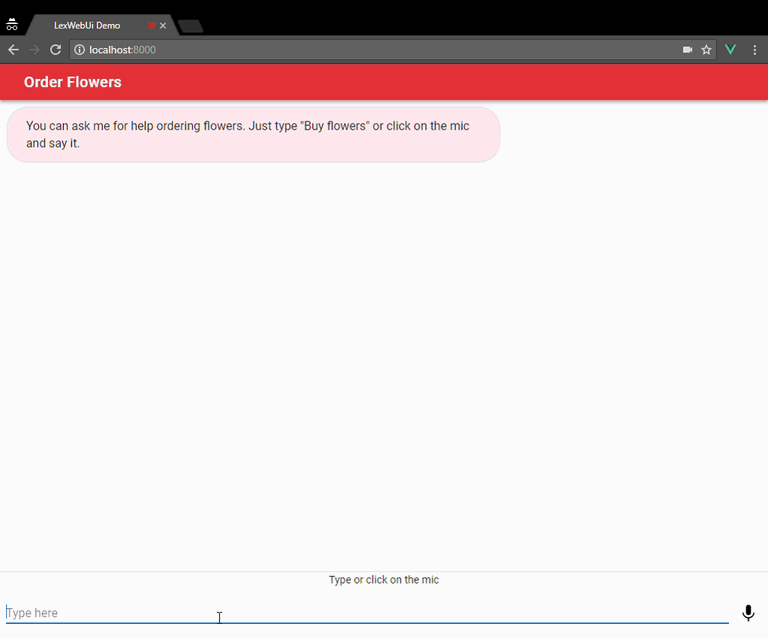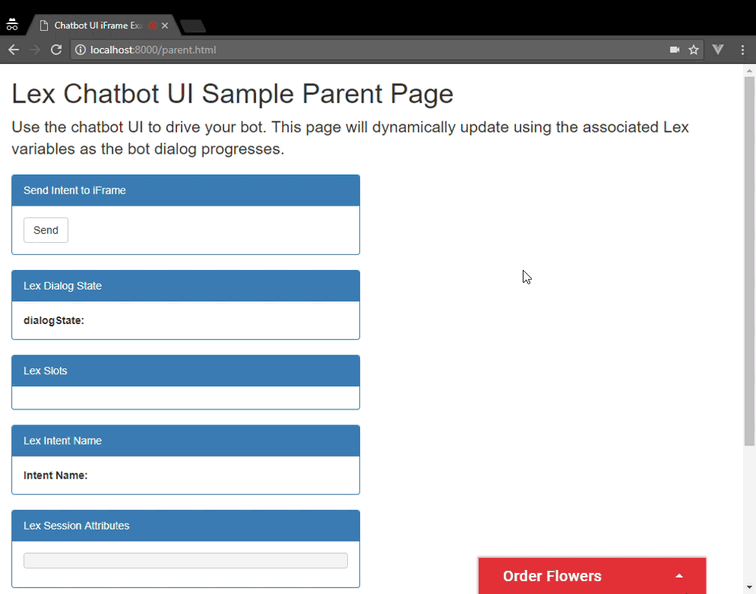Sample Amazon Lex Web Interface
This is a sample Amazon Lex web interface. It provides a chatbot UI component that can be integrated in your website. The interface allows to interact with a Lex bot directly from a browser using text or voice (on webRTC capable browsers).
Click the button below to test drive this project using AWS Mobile Hub. It will deploy the chatbot UI to S3 and CloudFront. It also deploys the sample Order Flowers Lex bot automatically for you.
NOTE: If the Mobile Hub deployed site causes the browser to download the files instead of rendering it, you can re-upload the files to the S3 bucket using the S3 console or aws cli.
This project provides a sample page showing how to load the chatbot UI and related dependencies in a full page. There is also a sample page showing how to load the chatbot UI into an existing site using an iframe. These pages and their configuration can be automatically deployed using the Mobile Hub button above.
This project also provides a set of AWS CloudFormation templates that can be used to automatically build and deploy the chatbot UI and related resources. Additionally, you can consume this project as an npm package that provides a component library.
To display the chatbot UI as a full page, you can use the JavaScript
and CSS files in the dist directory. You can copy those files
to your web server or host them in an S3 bucket. The JavaScript and CSS
can be loaded in a web page by including them with script and link
HTML tags.
The chatbot UI component depends on libraries that should also be loaded in the page. For quick testing, you could directly source these dependencies from a CDN distribution. A sample page illustrating this setup is found in here: index.html.
You need to pass the chatbot UI configuration including required parameters such as the Amazon Cognito Identity Pool and Lex bot name. The index.html sample page loads this configuration from the both the bot-config.json and Mobile Hub AWS SDK aws-config.js files. You can modify the values in those files to change the chatbot UI configuration. When deploying with Mobile Hub or with the CloudFormation templates described below, the configuration will be done automatically for you. For details about the component configuration, see the Configuration and Customization section of its README file.
If you want to quickly test the src/website pages on
your local host, modify the values in the bot-config.json and/or
aws-config.js files under the src/config directory. Specifically,
you would need to pass a Cognito Pool Id and Lex Bot name. If
you deploy the site using Mobile Hub or CloudFormation, you can
copy the configuration files from the S3 buckets automatically
created in there. After you setup the configuration files in
the src/config directory, issue the command: npm start. For
a more advanced local host test, see the
Dependencies and Build Setup
documentation of the component.
You can embed the Full Page setup described above in an iframe to display it on your site as a chatbot widget. This project provides a sample page showing this setup here: parent.html. This includes a loader script that creates an API between the iframe and the parent page. For details, see its: README.
You can use the npm command to install this project. The npm install provides a library that you can import as a module into your JavaScript code. The library can be npm installed in your web application and imported as a module in a webpack based project. The component is built as a reusable Vue.JS plugin. The library bundle files are found under the dist directory.
Package installation using npm:
# install npm package from github repo
npm install --save awslabs/aws-lex-web-ui
# you may need to install co-dependencies:
npm install --save vue vuex vuetify material-design-icons roboto-fontfaceYou can then import the library in your project:
// assumes that a bundler like webpack will handle import/require
// using es6 module
import LexWebUi from 'aws-lex-web-ui';
// or using require
var LexWebUi = require('aws-lex-web-ui');
// import the debug non-minimized version
import LexWebUi from 'aws-lex-web-ui/dist/lex-web-ui';To deploy a CloudFormation stack with a working demo of the application, see the accompanying templates directory and its README file.
The source of the chatbot UI component resides under the lex-web-ui directory. The library provided in the dist directory packages this component and distributes it as a pre-built bundle. For details about the chatbot UI component and its configuration, see its README file.