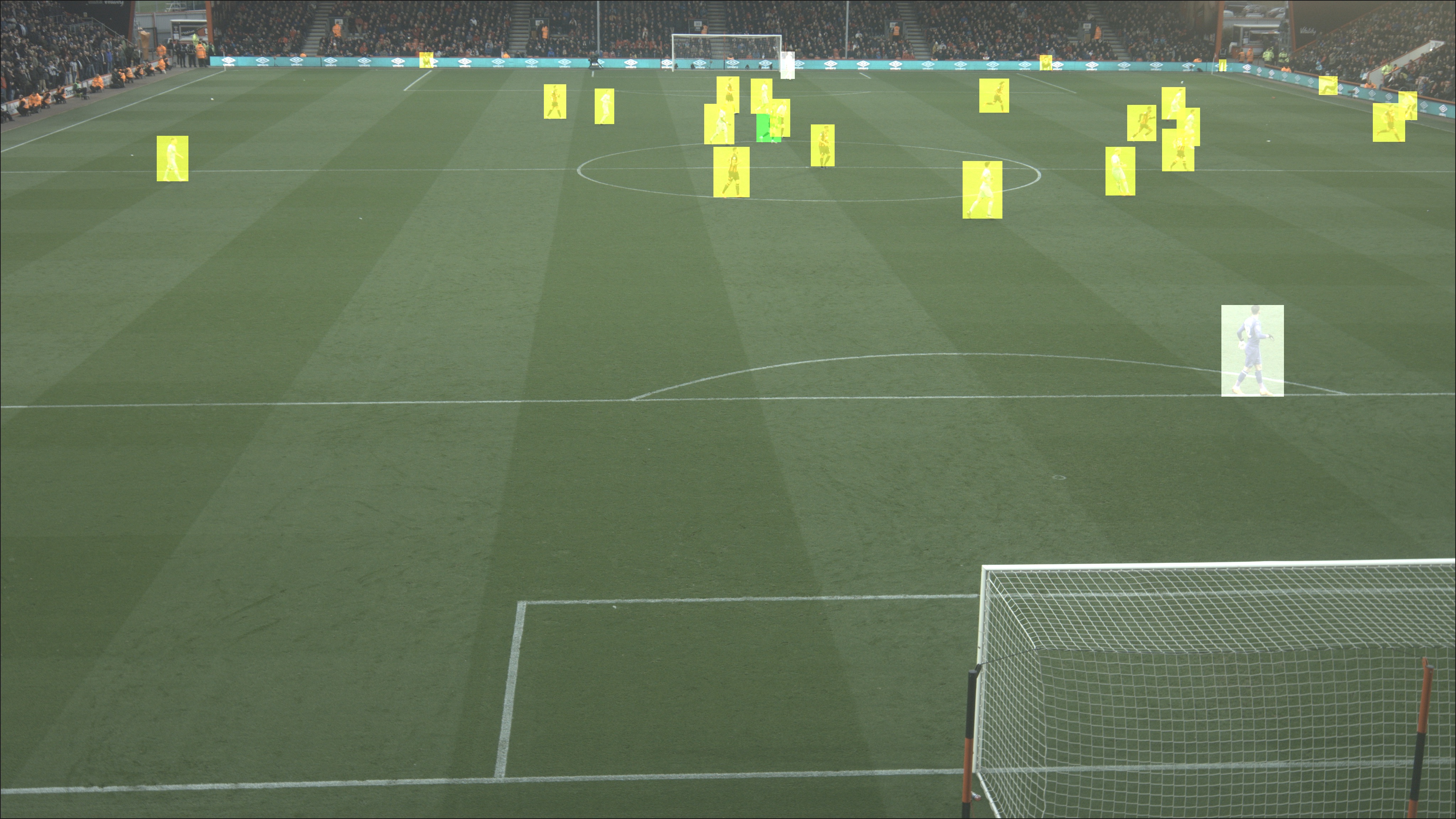This repository contains code to predict the team and player number from an image.
.
├── classification.py # Generate the custom dataset and apply transformations
├── Dockerfile
├── group_transactions.py # Group entries to select unique phone+ref transactions
├── helpers.py # Check for the validity of directory and images, and split the data in training and validation set.
├── main.ipynb # Main code file
├── model_CNN.ckpt # Trained model
├── prediction.py # Perform the prediction on a single image or directory with images or images path present in the csv file.
├── README.md
├── requirements.txt # Packages required
├── transformations.py # Various kind of transformations which can be performed on the images.
└── data # Images data
├── part1 # Directory with images for training the model
├── part2 # Directory with images and csv file for predictions and shading the images
├── test_images # Directory with images for testing the model.- Python 3.7 or greater (preferable)
Download and install Miniconda.
$ wget https://repo.anaconda.com/miniconda/Miniconda3-latest-Linux-x86_64.sh
$ bash Miniconda3-latest-Linux-x86_64.shCreate virtual environment, activate, and install packages.
$ conda create -n venv python=3.8
$ conda activate venv
$ pip install -r requirements.txtYou need to have Docker installed on your workstation. Installation process depends on the type of operating system (Windows, Mac, or Linux). Check online about how to install it.
-
Open a terminal and type/run:
$ python main.py
-
Furthermore, you can add various flags to change the initial parameters which you can obtain using
python <python_file_name> -he.g.-mor--pretrained_modelflag to define the initial pretrained model to be used.-eor--epochsflag to define the number of epochs to be considered.$ python main.py [--pretrained_model resnet50] [-e 50]
-
Run the below commands from the directory where Dockerfile is saved. Open a terminal and type/run:
# Build a Docker image $ docker build -t <give_docker_image_name> . # Run/Make a container from the Docker image $ docker run [--rm] <docker_image_name_mentioned_above>
# Build a Docker image $ docker build -t team_and_player_docker_image . # Run/Make a container from the Docker image $ docker run [--rm] team_and_player_docker_image