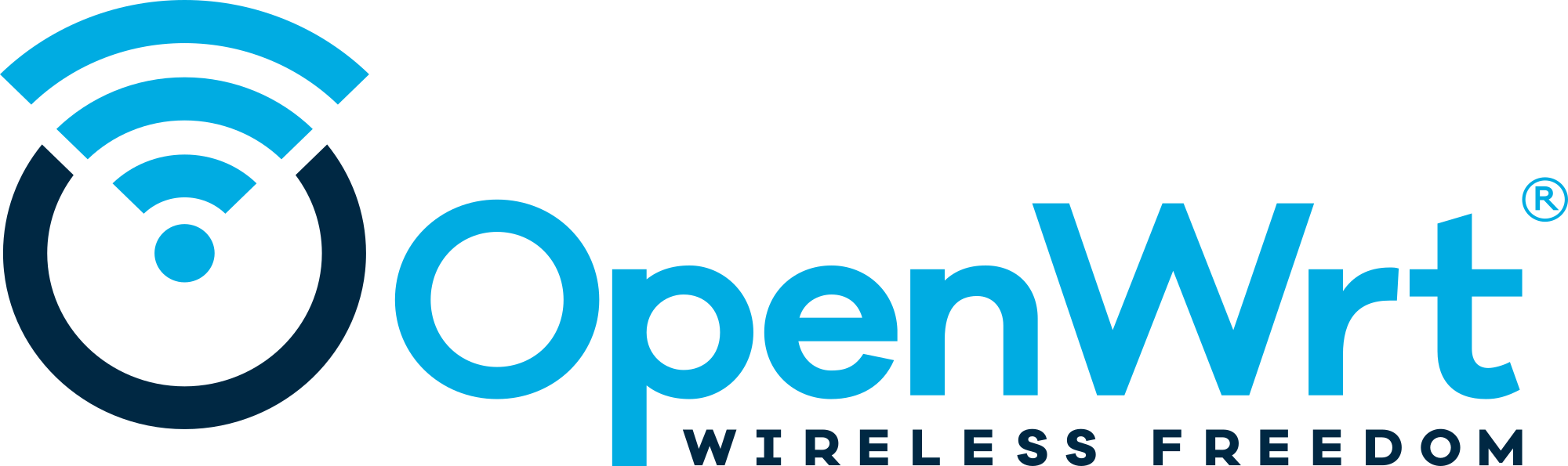This repository is for compiling firmware (openwrt) for a specific IPQ60xx device: JDC-AX1800-Pro by JD Cloud. It is forked from jiay-shi's repo, merged with some patches and regulations from https://github.com/aiamadeus/openwrt.git:ipq-gl as well as https://github.com/openwrt/openwrt.git:main as upstream.
Currently, the ipq60xx-devel branch is working. Both Ethernet and WIFI (ath11k) are working fine, but w/out nss. The small (no LUCI) build is a minimal-sized build, suitable for recovery use. The "full" build comes with LUCI, dnsmasq-full, ip-full, wpad(full), openssl, strongswan, some netfilter, and USB kmods.
======================================================================== RootFS space problem:
It is suggested to use a mounted fs as overlay for opkg packages. This can be done by using p27 (storage) or replacing it with 2 partitions and using the latter one (p28) as overlay. Some fdisk command seqence for reference (please note: factory fdisk will not output uuids):
fdisk /dev/mmcblk0
x
p
>backup/save the output to some text file is recommended.
>you'll find something like this at the end of the output: /dev/mmcblk0p27 2187298 240615390 238428093 [type] [uuid] [name]
r
d
[press enter, 27]
n
[press enter, 27]
[press enter, 2187298 or a number a little bigger than this such as the defaulted 2189312]
+100G
>or +50G for 64GB device
n
[press enter, 28]
[press enter]
[press enter]
t
27
>enter or paste [type] string here
x
u
27
>enter or paste [uuid] string here
n
27
>enter or paste [name] string (shall be storage) here
r
w
>fdisk shall exit here, so we should be back to system shell prompt
mkfs.ext4 /dev/mmcblk0p27
>wait until done, expect 30~100 sec
mkfs.ext4 /dev/mmcblk0p28
>wait until done
Then you can use the mount points menu in the luci interface to mount p28 as overlay. You may have to refresh (Generate Config) first and reboot for the configuration to take effect. Please note: you may want to copy content of present overlay onto the future overlay partition before doing this to keep settings. Or, you system will be resetted to init state as well as losing all your packages.
However, if you do want to replace the partition table (for a larger rootfs partition). 02_mmcblk0_GPT_128g_2Grootfs_28parts.bin is a GPT partition table (34 sectors at the beginning of the mmcblk0 device) for a 128G device. It has a 2GB rootfs partition instead of the original 60MB.
Please DO BACKUP all your emmc partition content except p26+ before flashing/modifying your partition table, and flash (dd) the backed-up content back into modified partitions before reboot!
You should have uboot replaced (such as with 00_jdc-ax1800pro-u-boot.mbn). But as you are reading this and flashing openwrt, I'll consider it has been done. p1-p17 should be the same as the factory settings. p18 is the rootfs for the os (openwrt). This can be flashed with the uboot. remember to have p18 named rootfs if modified! p19 is the factory backof of rootfs, p22 is the rootfs_data partition. Therefore, at least the contents of p19, p21, and p23 shall be restored (by dd). You can do that by using a USB drive or using /tmp (ram).
======================================================================== Pre-compiled files:
All released pre-compiled files contain No bullshit, no 3rd party (besides sources from openwrt/openwrt and necessary hardware drivers) packages. No customized style, no nothing customized comparing to openwrt snapshots packages, including bugs.
Please find them here in the releases.
-- An opkg source for an almost full list of kmods can be found here.
The mentioned uboot and the partition table file can be found in the very first release of this repo.
========================================================================
OpenWrt Project is a Linux operating system targeting embedded devices. Instead of trying to create a single, static firmware, OpenWrt provides a fully writable filesystem with package management. This frees you from the application selection and configuration provided by the vendor and allows you to customize the device through the use of packages to suit any application. For developers, OpenWrt is the framework to build an application without having to build a complete firmware around it; for users this means the ability for full customization, to use the device in ways never envisioned.
Sunshine!
Built firmware images are available for many architectures and come with a package selection to be used as WiFi home router. To quickly find a factory image usable to migrate from a vendor stock firmware to OpenWrt, try the Firmware Selector.
If your device is supported, please follow the Info link to see install instructions or consult the support resources listed below.
An advanced user may require additional or specific package. (Toolchain, SDK, ...) For everything else than simple firmware download, try the wiki download page:
To build your own firmware you need a GNU/Linux, BSD or macOS system (case sensitive filesystem required). Cygwin is unsupported because of the lack of a case sensitive file system.
You need the following tools to compile OpenWrt, the package names vary between distributions. A complete list with distribution specific packages is found in the Build System Setup documentation.
binutils bzip2 diff find flex gawk gcc-6+ getopt grep install libc-dev libz-dev
make4.1+ perl python3.7+ rsync subversion unzip which
-
Run
./scripts/feeds update -ato obtain all the latest package definitions defined in feeds.conf / feeds.conf.default -
Run
./scripts/feeds install -ato install symlinks for all obtained packages into package/feeds/ -
Run
make menuconfigto select your preferred configuration for the toolchain, target system & firmware packages. -
Run
maketo build your firmware. This will download all sources, build the cross-compile toolchain and then cross-compile the GNU/Linux kernel & all chosen applications for your target system.
The main repository uses multiple sub-repositories to manage packages of
different categories. All packages are installed via the OpenWrt package
manager called opkg. If you're looking to develop the web interface or port
packages to OpenWrt, please find the fitting repository below.
-
LuCI Web Interface: Modern and modular interface to control the device via a web browser.
-
OpenWrt Packages: Community repository of ported packages.
-
OpenWrt Routing: Packages specifically focused on (mesh) routing.
-
OpenWrt Video: Packages specifically focused on display servers and clients (Xorg and Wayland).
For a list of supported devices see the OpenWrt Hardware Database
- Forum: For usage, projects, discussions and hardware advise.
- Support Chat: Channel
#openwrton oftc.net.
- Bug Reports: Report bugs in OpenWrt
- Dev Mailing List: Send patches
- Dev Chat: Channel
#openwrt-develon oftc.net.
OpenWrt is licensed under GPL-2.0