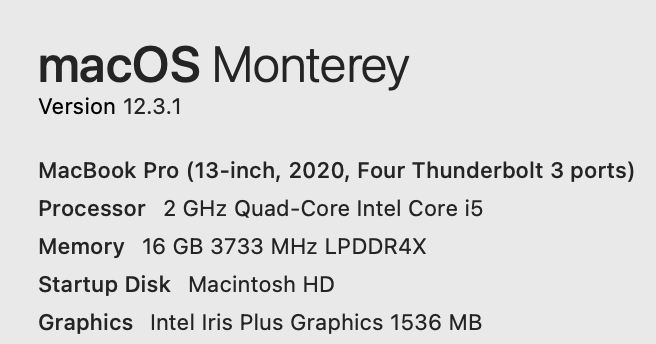To make this project avaialable on Mac OS, some codes have been modified. Please make sure that this changes is only tested on the following environment.
-
How to build it using CMake
- Clone the repository
% git clone --recursive https://github.com/supertigim/glCraftforMac.git
- Build the project the build_type can be either Release or Debug
% cd glCraftfoMac % mkdir build % cd build % cmake .. % make -j4
- Run the game on Linux with an optional save to load:
% ./glCraft # Ignore the error shown below # "Failed to open the file: default.glc"
A minecraft clone made with OpenGL, written in C++
I am learning computer graphics, and the basics of game development. I think that the best way to learn something is to use it to create a minecraft clone, so I made this, which is also my first C++ project. Making this was a great journey, I learnt a lot. I created the game entirely from scratch except the libraries, compilers, the operating system and other software that I used to make this.
- Building and destroying blocks

- Procedural world generation
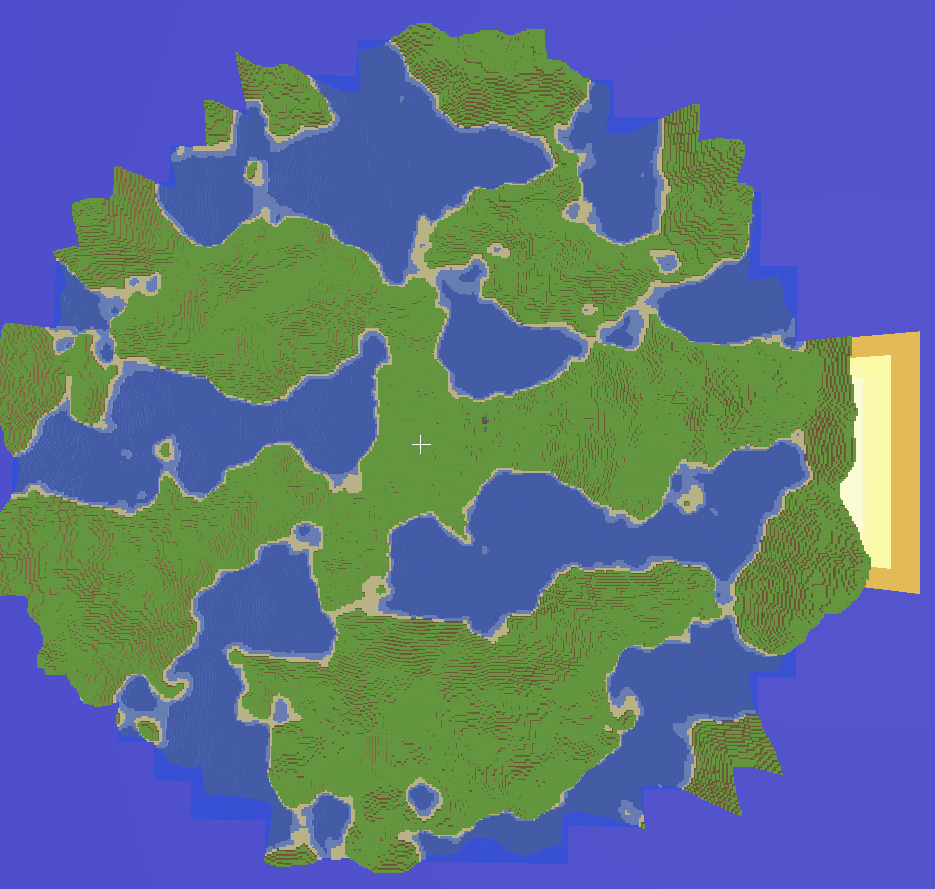
- Semi-transparent blocks
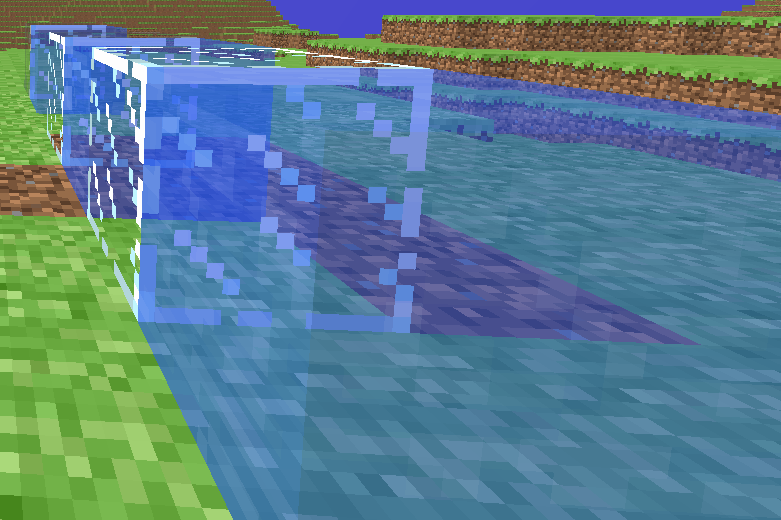
- The chunks are hollow on the inside
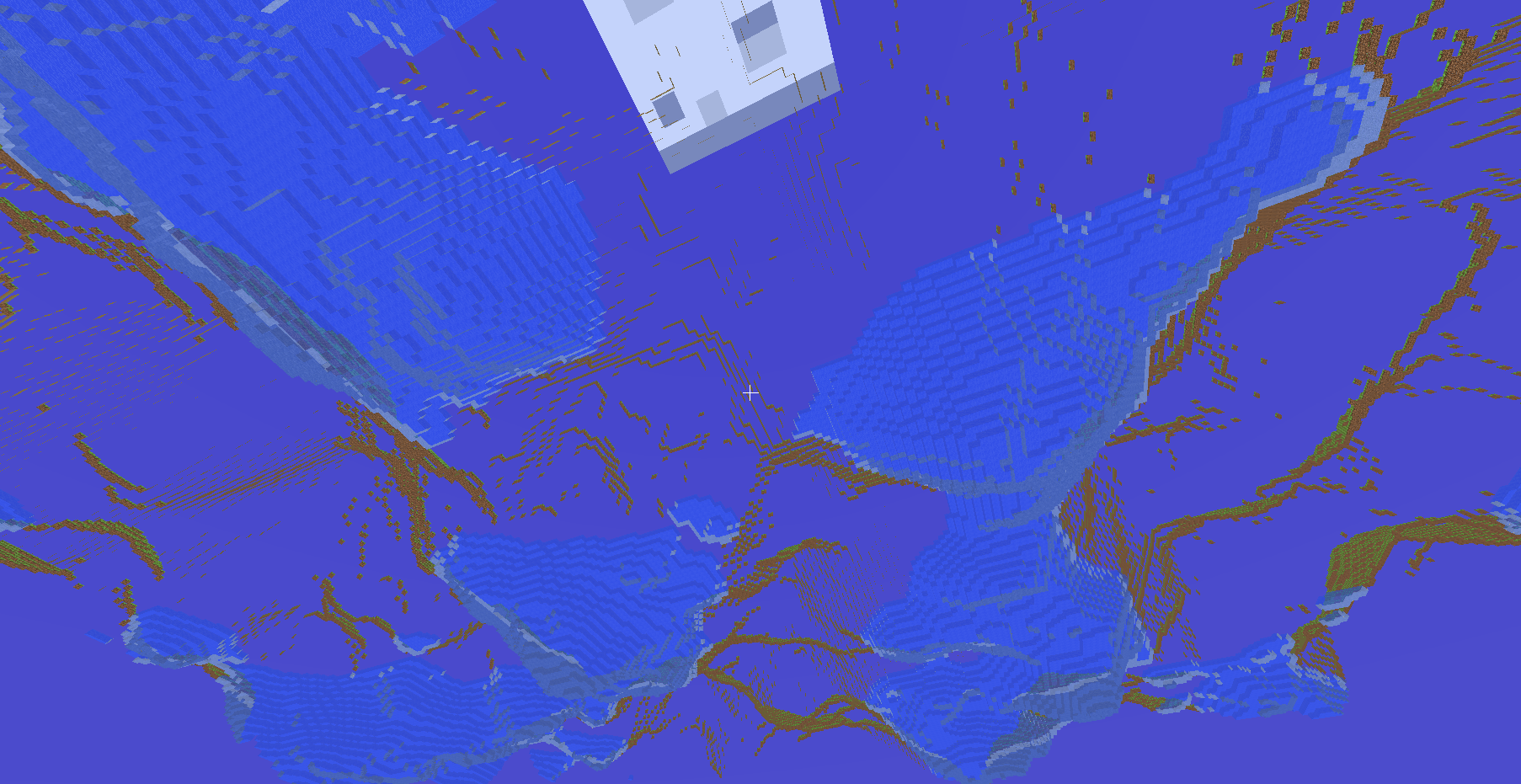
-
- Clone the repository
git clone --recursive https://github.com/Isti01/glCraft.git
- Open it in CLion and press the green magic button.
-
- Clone the repository
git clone --recursive https://github.com/Isti01/glCraft.git
- Build the project the build_type can be either Release or Debug
cd glCraft mkdir build cd build cmake -DCMAKE_BUILD_TYPE=<build_type> .. cmake --build .
- Run the game on Linux with an optional save to load:
./main <saved-world.glc>
- Or on Windows with an optional save to load
main.exe <saved-world.glc>
-
- The chunks are hollow on the inside, so most of the blocks that are not visible are not sent to the GPU.
- Each vertex in a chunk is only 4 bytes long to make the game as memory-efficient as possible (on the GPU side).
- The game has animated textures and an animated skybox.
- The game supports semi-transparent textures, the chunk meshes are sorted before drawing.
-
- The game has very basic, minecraft-like physics, with two movement modes:
- One that is similar to spectator mode (the default).
- One that is similar to the movement in survival.
- The game has block placing, block picking and block breaking. - maybe the most essential feature
- Implemented a basic UI to change the active block, load saves, and load custom textures for the world.
- The world is generated procedurally using a seed, and loaded dynamically as the player moves across it.
- The game has very basic, minecraft-like physics, with two movement modes: