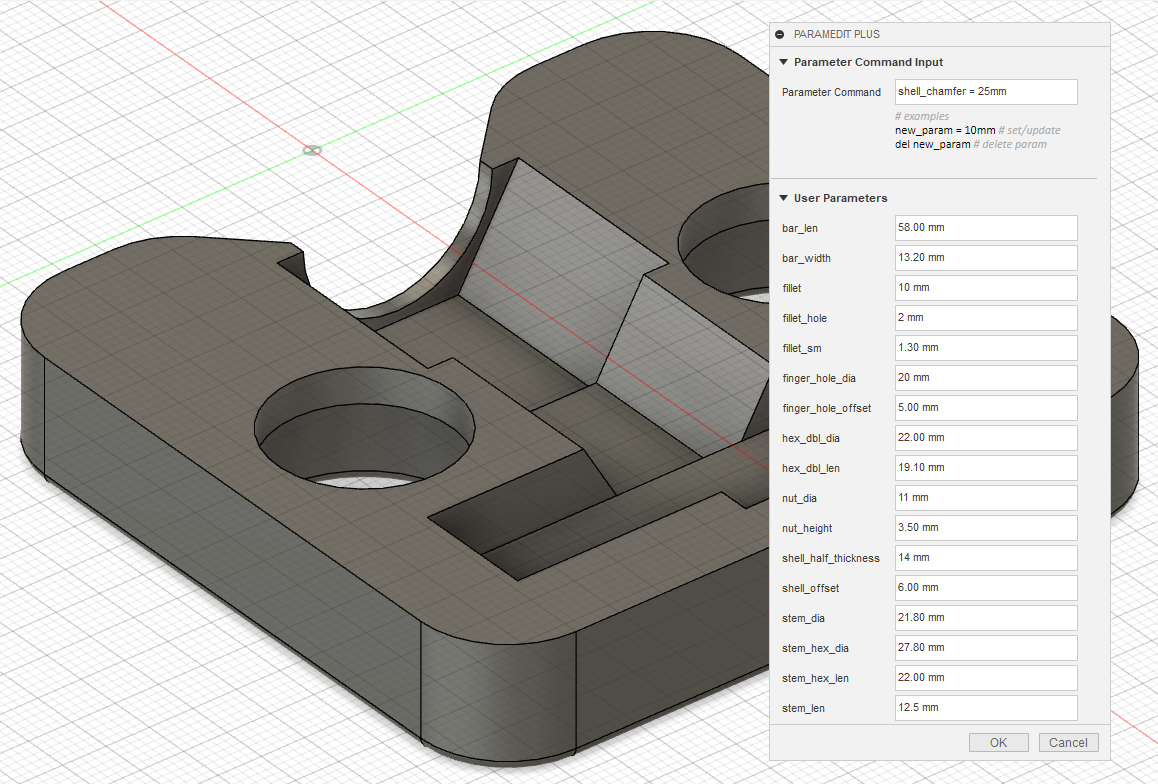This Autodesk Fusion 360 script allows you to quickly manage user parameters using only the keyboard.
example-video.webm
95% of the credit goes to Patrick Rainsberry for ParamEdit, which I simply copied and added some features that I wanted. Follow his readme for installation instructions.
Highly recommend also installing the AnyShortcut add-in, as these two play very nicely together.
- Once activated, use your mouse to open via the Solid > Modify > ParamEditPlus menu.
- Just kidding, use a keyboard shortcut, that's the whole point here. I like Alt+Shift+P.
- Use tab and shift+tab to navigate through parameters.
- Existing parameters will update in preview as you change them.
- Pressing ESC will cancel whatever changes you've made.
- The Paramater Command Input allows you to create, modify, and delete parameters using only the keyboard.
- I swear, it's like nobody who built the default Change Parameters dialog has ever used hotkeys before.
- You can't delete parameters that are referenced by other parameters, but Fusion thinks you can. It's a bug.
- Q: Can I change parameter names with this?
A: Probably not. - Q: Why did you make this?
A: Reaching for the mouse is annoying. - Q: Any plans to add
$feature_x?
A: Maybe? We'll see. Work in progress.
Originally written by Patrick Rainsberry
Extended by yours truly.