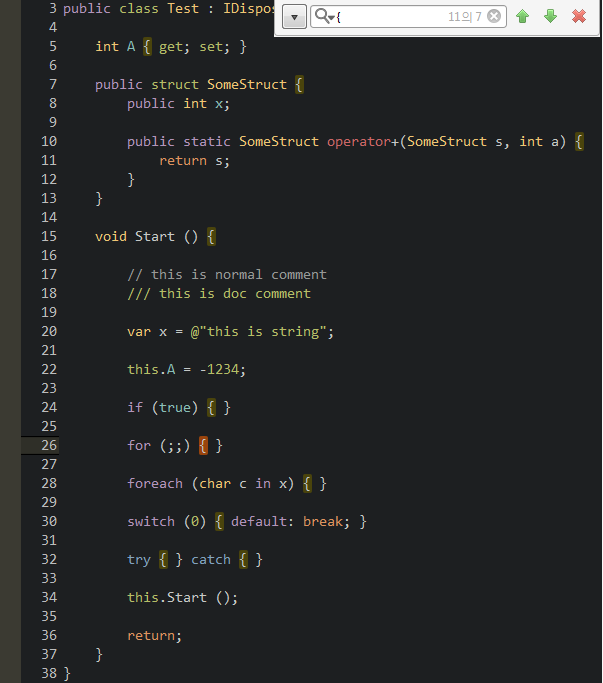this is for monodevelop syntax color with tomorrow-theme.
- in MonoDevelop
open menu -> Tools -> Options - navigate to ->
Text Editor -> Syntax Highlighing - press
Addbutton - navigate to file
TomorowNight.json - press
Open - select
TomorrowNighttheme and then pressOK - close and reopen all your file tabs
tomorrow_night = {
:name => 'TomorrowNight',
:color_background => '#1d1f21',
:color_current_line => '#282a2e',
:color_selection => '#373b41',
:color_foreground => '#c5c8c6',
:color_comment => '#969896',
:color_red => '#cc6666',
:color_orange => '#de935f',
:color_yellow => '#f0c674',
:color_green => '#b5bd68',
:color_aqua => '#8abeb7',
:color_blue => '#81a2be',
:color_purple => '#b294bb'
}