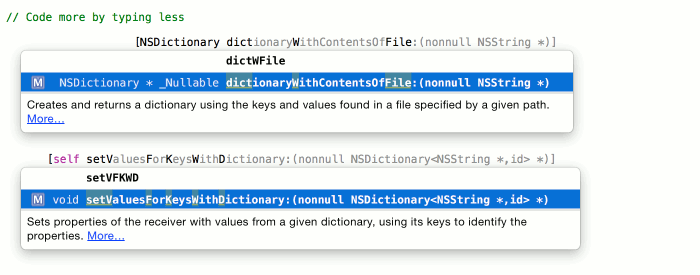Fuzzy Autocomplete for Xcode
Fuzzy Autocomplete for Xcode
FuzzyAutocomplete 2.1
This is a Xcode 5+ plugin that patches the autocomplete filter to work the same way the Open Quickly works. It performs very well, and the fuzzy matching actually uses Xcode's own IDEOpenQuicklyPattern.
Authors
FuzzyAutocomplete is brought to you by:
- Leszek Ślażyński (@slazyk) - author of the 2.x version
- Jack Chen (@chendo) - original creator of the 1.x version
See @chendo's original blog post about how he figured out what to patch: Reverse engineering Xcode with dtrace
Like nifty tools like this plugin? Check out Shortcat, an app by @chendo that lets you control your Mac more effectively with your keyboard!
Features
Main Features
- Xcode's autocompletion matches like Open Quickly does
- Supports Xcode's learning and context-aware priority system
- [New] [Experimental] Corrects word order for you (eg.
rangemakevsmakerange) - [New] [Experimental] Auto-corrects case when pressing space (eg.
CGFLoat) - [New] Visualizes matches in Completion List and Inline Preview
- [New] Easily customizable via a Settings Window (Editor > FuzzyAutocomplete)
- [New] [Optional] Sorts items by their score for easier searching
- [New] [Optional] Hides items based on a threshold for less clutter
- [New] [Optional] Shows the query and number of matches in Header View
- [New] [Optional] Shows match scores for items in the List
- [New] Selects prev/next completion with shortcuts (default
⌃>/⌃.) - [Optional] Treats first few query letters as a required prefix
- Productivity++
[New] denotes a feature added in 2.0
[Optional] denotes a feature which can be configured in settings
[Experimental] denotes ... well just guess what it denotes
Compatibility
- Supports Xcode 5.0+
- Supports OS X 10.8+
- Compatible with KSImageNamed
Installation
- Either:
- Restart Xcode and enjoy!
- You should now see a
FuzzyAutocompletemenu item inEditormenu
- You should now see a
- If for some reason you want to remove the plugin it should be located at
~/Library/Application Support/Developer/Shared/Xcode/Plug-ins/
Issues with new versions of OS X and/or Xcode
Updated OS or Developer Tools and the plugin does not work? The issue might have already been fixed. Always check whether reinstalling the newest version helps. If not, please file an issue if there is none related. Or, even better, submit a pull request with a fix.
Changelog
2.1.1 - 2015/09/13
A minor update with improvements and bugfixes, including:
- Support for Xcode 7
- Nicer list header, now on by default
- Improved Swift support
- Misc bugfixes
2.1.0 - 2014/06/04
An update with new features, improvements and bugfixes, including:
- Support for Xcode 6 and Swift
- Correct Word Order by two-pass matching, useful when:
you don't remember the order (eg rangemake)
want to narrow down without backspacing (eg nsexceptioninvalid) - Correct Letter Case by replacing with exact match if there is only one
- Option to hide cursor when inline preview shows a non-prefix match
- Keep the selection when narrowing the search (unless it was the best match)
- Better inline previews, including token text, just without tokens
- Improved range convertions and highlighting
- Fixed useful prefix underlining when it spans multiple segments
- Fixed completion list positioning
2.0.1 - 2014/04/25
A minor update with small bugfixes and improvements, including:
- Replaced letter- and prefix- caches with simple cached results stack
thus making backspacing much faster (Issue #29) - Previous/Next completion shortcuts now work properly (Issue #36)
- Completion List now automatically shows for one letter (Issue #37)
- Hide Inline Preview more reliably when disabled in settings
- Moved FuzzyAutocomplete menu item into Editor menu
- Added option to disable plugin in settings
- Fixed alphabetical sorting of results when using parallel scoring
- Reliability++
- Performance++
2.0.0 - 2014/04/16
A major update introducing many fixes and improvements, including:
- Visual feedback in Completion List and Inline Preview
- Settings Window, settings now don't require Xcode restart
- Option to sort items by match score
- Option to hide items based on threshold
- Option to hide Inline Preview, which now works correctly
- Option to show a List Header with query and number of matches
- Option to show item scores in the List
- Improved score formula, added option to tweak parameters
- Previously hidden items can now re-appear if their score rises
Tabnow inserts an useful prefix based on whole fuzzy match- The results should no longer depend on the speed of typing
- Got rid of order dependent "shortest match" selection mechanism
- Performance++
- UX++
- ...