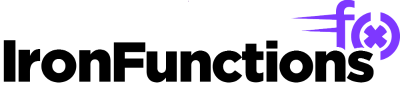Welcome to IronFunctions! The open source serverless platform.
IronFunctions is an open source serverless platform, or as we like to refer to it, Functions as a Service (FaaS) platform that you can run anywhere.
- Write once
- Run anywhere
- Public, private and hybrid cloud
- Import functions directly from Lambda and run them wherever you want
- Easy to use for developers
- Easy to manage for operators
- Written in Go
Serverless is a new paradigm in computing that enables simplicity, efficiency and scalability for both developers and operators. It's important to distinguish the two, because the benefits differ:
The main benefits that most people refer to are on the developer side and they include:
- No servers to manage (serverless) -- you just upload your code and the platform deals with the infrastructure
- Super simple coding -- no more monoliths! Just simple little bits of code
- Pay by the milliseconds your code is executing -- unlike a typical application that runs 24/7, and you're paying 24/7, functions only run when needed
Since you'll be running IronFunctions yourself, the paying part may not apply, but it does apply to cost savings on your infrastructure bills as you'll read below.
If you will be operating IronFunctions (the person who has to manage the servers behind the serverless), then the benefits are different, but related.
- Extremely efficient use of resources
- Unlike an app/API/microservice that consumes resources 24/7 whether they are in use or not, functions are time sliced across your infrastructure and only consume resources while they are actually doing something
- Easy to manage and scale
- Single system for code written in any language or any technology
- Single system to monitor
- Scaling is the same for all functions, you don't scale each app independently
- Scaling is simply adding more IronFunctions nodes
There is a lot more reading you can do on the topic, just search for "what is serverless" and you'll find plenty of information. We have pretty thorough post on the Iron.io blog called What is Serverless Computing and Why is it Important.
Join our Slack community to get help and give feedback.
This guide will get you up and running in a few minutes.
- Docker 1.12 or later installed and running
- Logged into Docker Hub (
docker login)
To get started quickly with IronFunctions, just fire up an iron/functions container:
docker run --rm -it --name functions --privileged -v $PWD/data:/app/data -p 8080:8080 iron/functionsThis will start IronFunctions in single server mode, using an embedded database and message queue. You can find all the configuration options here. If you are on Windows, check here.
Install the IronFunctions CLI tool:
curl -sSL http://get.iron.io/fn | shFunctions are small, bite sized bits of code that do one simple thing. Forget about monoliths when using functions, just focus on the task that you want the function to perform.
The following is a Go function that just returns "Hello ${NAME}!":
package main
import (
"encoding/json"
"fmt"
"os"
)
type Person struct {
Name string
}
func main() {
p := &Person{Name: "World"}
json.NewDecoder(os.Stdin).Decode(p)
fmt.Printf("Hello %v!", p.Name)
}Copy and paste the code above into a file called func.go, then run the following commands to build your function
and deploy it.
# create func.yaml file, replace $USERNAME with your Docker Hub username.
fn init $USERNAME/hello
# build the function
fn build
# test it
fn run
# push it to Docker Hub
fn push
# create an app
fn apps create myapp
# create a route that maps /hello to your new function
fn routes create myapp /helloNow you can call your function:
curl http://localhost:8080/r/myapp/helloOr surf to it: http://localhost:8080/r/myapp/hello
See below for more details. And you can find a bunch of examples in various languages in the examples directory. You can also write your functions in AWS's Lambda format.
This is a more detailed explanation of the main commands you'll use in IronFunctions as a developer.
An application is essentially a grouping of functions, that put together, form an API. Here's how to create an app.
fn apps create myappOr using a cURL:
curl -H "Content-Type: application/json" -X POST -d '{
"app": { "name":"myapp" }
}' http://localhost:8080/v1/appsNow that we have an app, we can route endpoints to functions.
A route is a way to define a path in your application that maps to a function. In this example, we'll map
/hello to a simple Hello World! function called iron/hello which is a function we already made that you
can use -- yes, you can share functions! The source code for this function is in the examples directory.
You can read more about writing your own functions here.
fn routes create myapp /hello iron/helloOr using cURL:
curl -H "Content-Type: application/json" -X POST -d '{
"route": {
"path":"/hello",
"image":"iron/hello"
}
}' http://localhost:8080/v1/apps/myapp/routesCalling your function is as simple as requesting a URL. Each app has it's own namespace and each route mapped to the app.
The app myapp that we created above along with the /hello route we added would be called via the following
URL: http://localhost:8080/r/myapp/hello
Either surf to it in your browser or use fn:
fn call myapp /helloOr using a cURL:
curl http://localhost:8080/r/myapp/helloYour function will get the body of the HTTP request via STDIN, and the headers of the request will be passed in as env vars. You can test a function with the CLI tool:
echo '{"name":"Johnny"}' | fn call myapp /helloOr using cURL:
curl -H "Content-Type: application/json" -X POST -d '{
"name":"Johnny"
}' http://localhost:8080/r/myapp/helloYou should see it say Hello Johnny! now instead of Hello World!.
IronFunctions supports synchronous function calls like we just tried above, and asynchronous for background processing.
Asynchronous function calls are great for tasks that are CPU heavy or take more than a few seconds to complete. For instance, image processing, video processing, data processing, ETL, etc. Architecturally, the main difference between synchronous and asynchronous is that requests to asynchronous functions are put in a queue and executed on upon resource availability so that they do not interfere with the fast synchronous responses required for an API. Also, since it uses a message queue, you can queue up millions of function calls without worrying about capacity as requests will just be queued up and run at some point in the future.
To add an asynchronous function, create another route with the "type":"async", for example:
curl -H "Content-Type: application/json" -X POST -d '{
"route": {
"type": "async",
"path":"/hello-async",
"image":"iron/hello"
}
}' http://localhost:8080/v1/apps/myapp/routesNow if you request this route:
curl -H "Content-Type: application/json" -X POST -d '{
"name":"Johnny"
}' http://localhost:8080/r/myapp/hello-asyncYou will get a call_id in the response:
{"call_id":"572415fd-e26e-542b-846f-f1f5870034f2"}If you watch the logs, you will see the function actually runs in the background:
Read more on logging.
See Writing Functions.
And you can find a bunch of examples in the /examples directory.
See docs/ for full documentation.
These are the high level roadmap goals. See milestones for detailed issues.
- Alpha 1 - November 2016
- Initial release of base framework
- Lambda support
- Alpha 2 - December 2016
- Streaming input for hot containers #214
- Logging endpoint(s) for per function debugging #263
- Beta 1 - January 2017
- Smart Load Balancer #151
- Beta 2 - February 2017
- Cron like scheduler #100
- GA - March 2017
You can get community support via:
You can get commercial support by contacting Iron.io
See contributing.