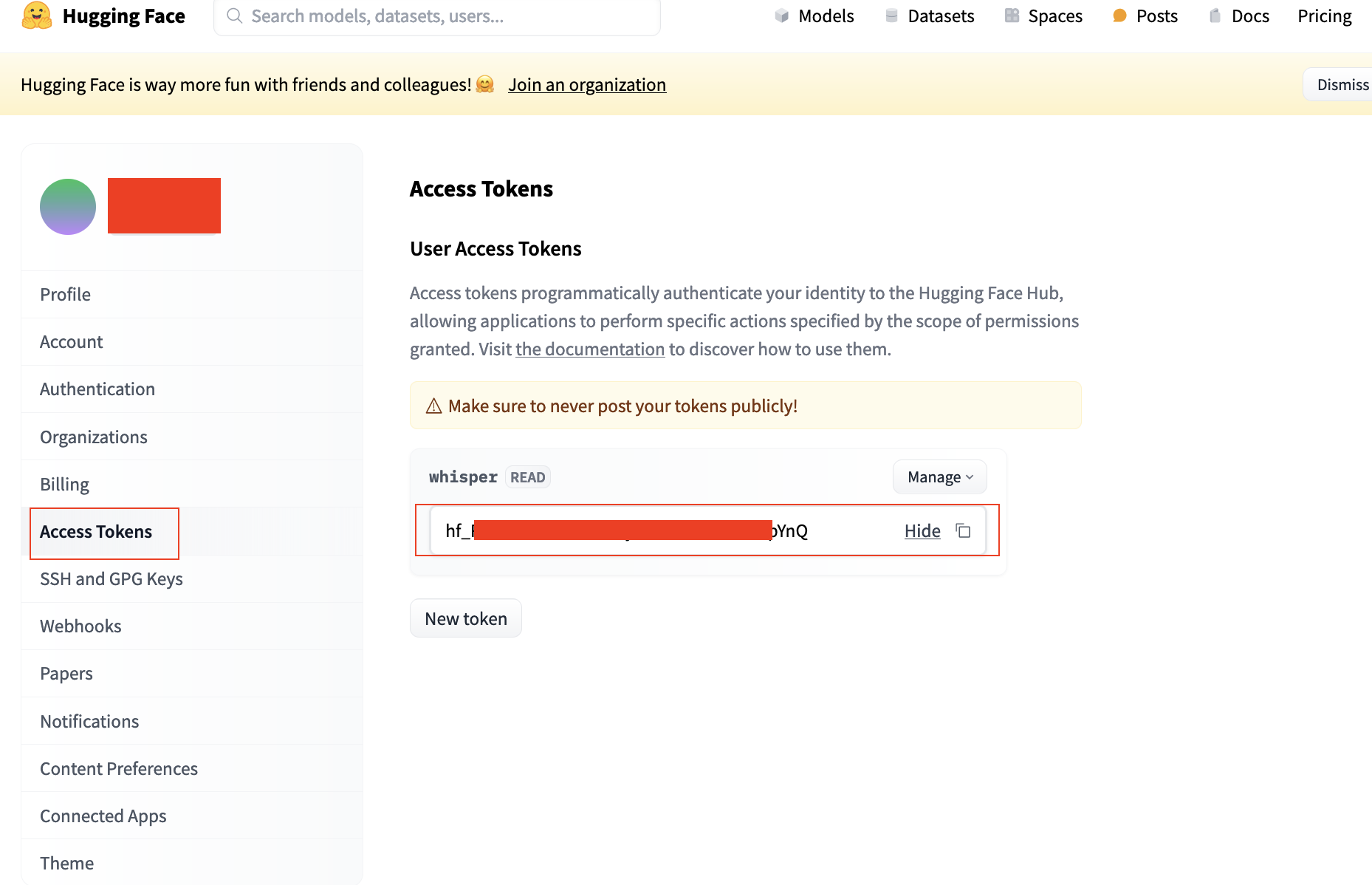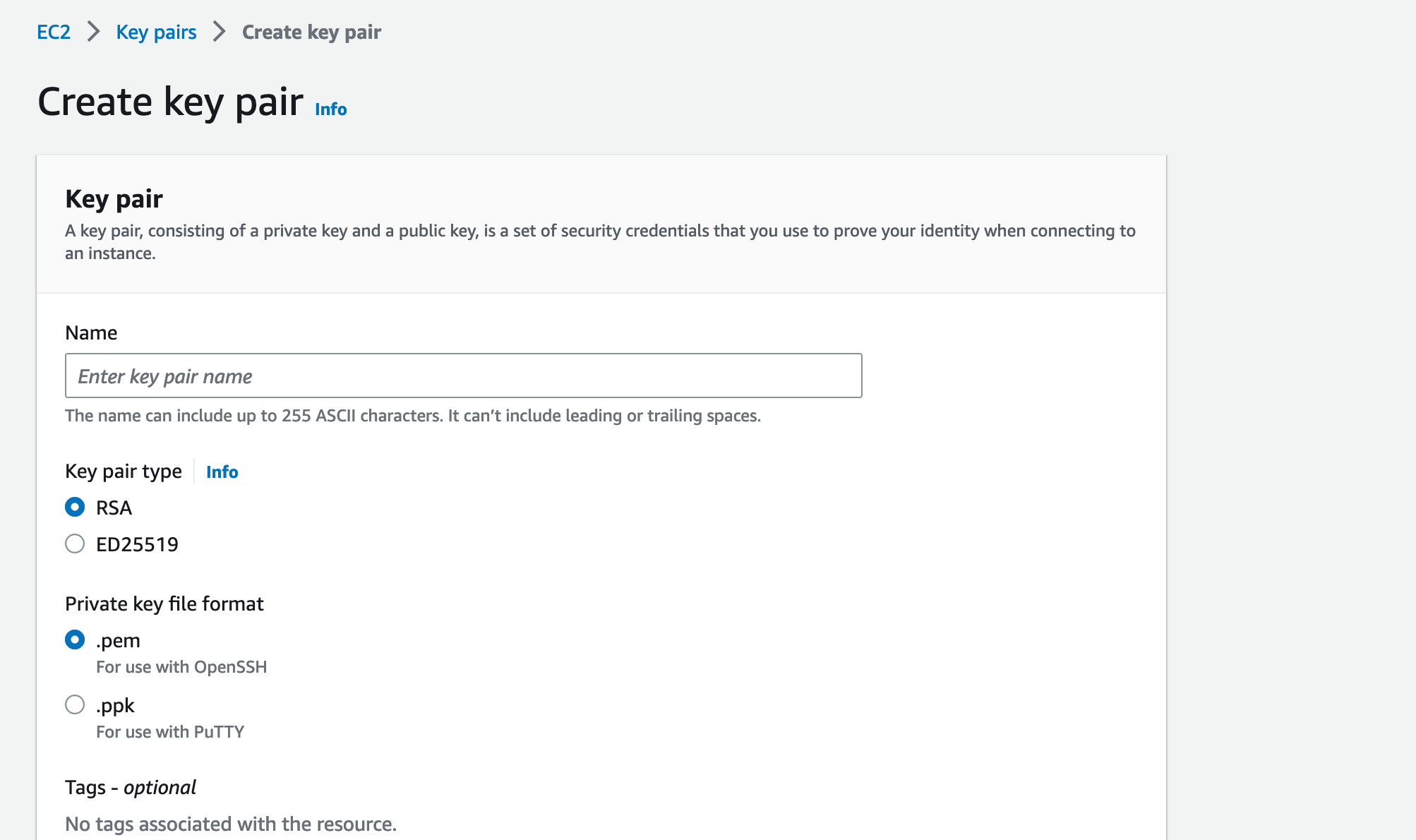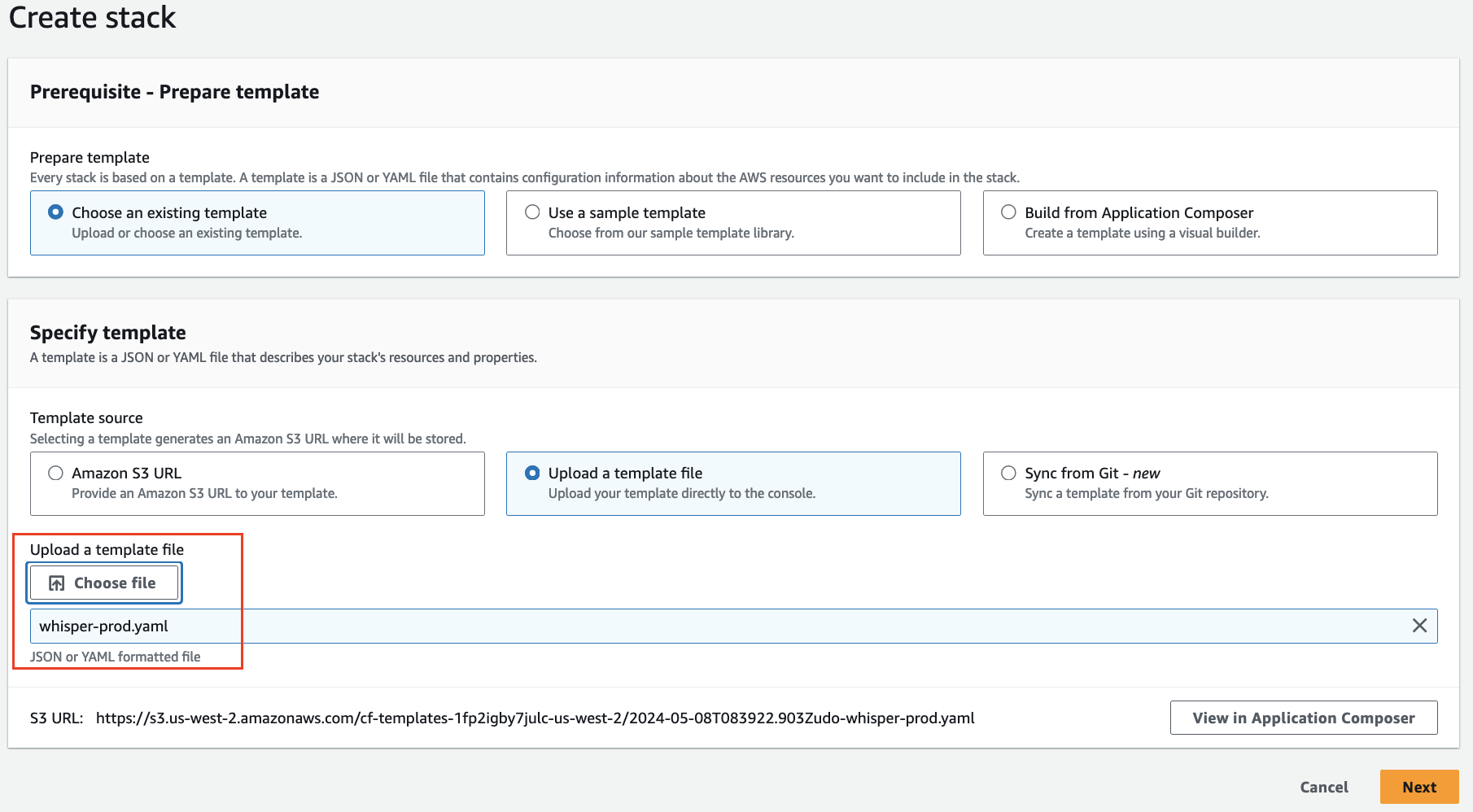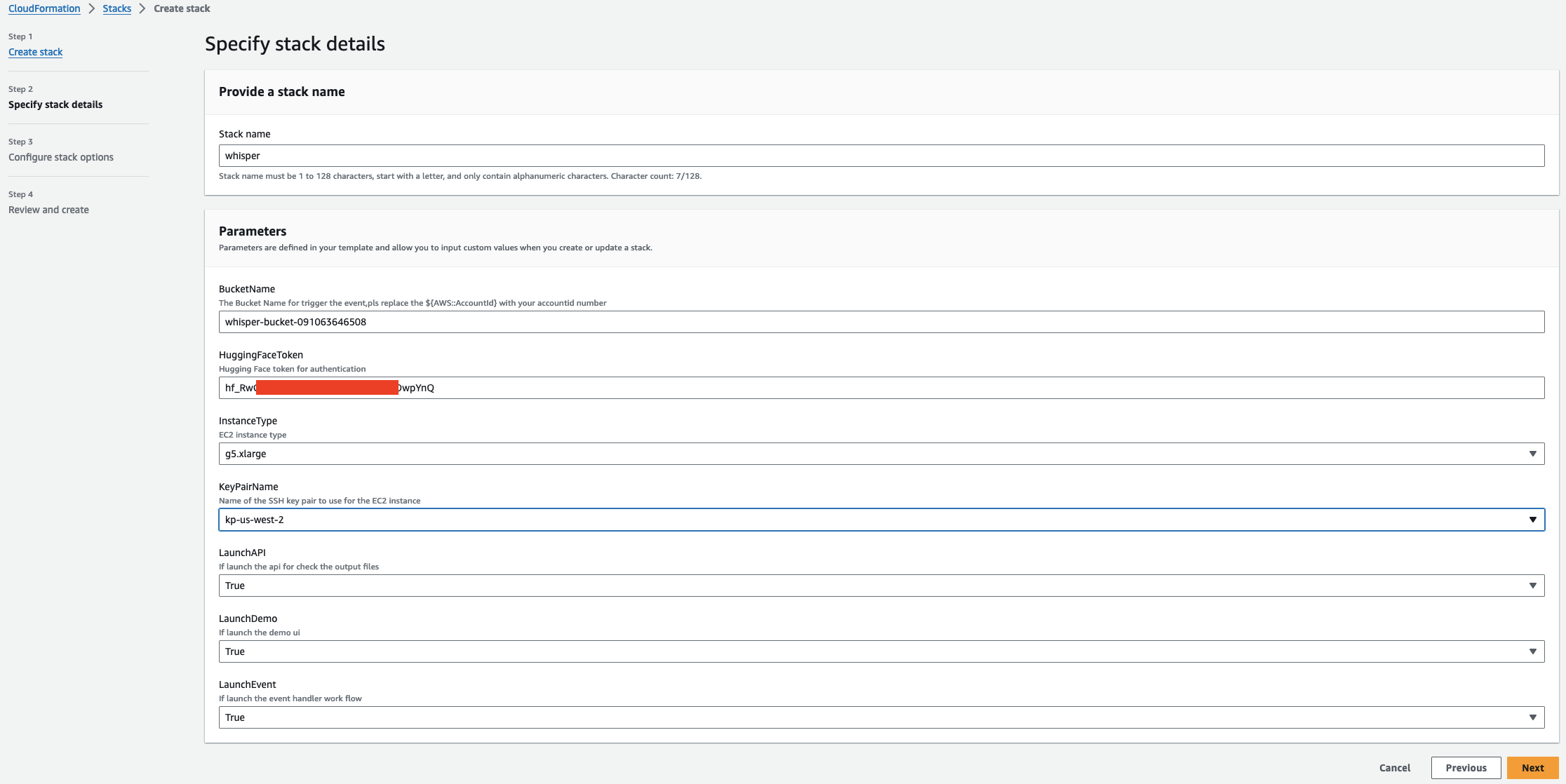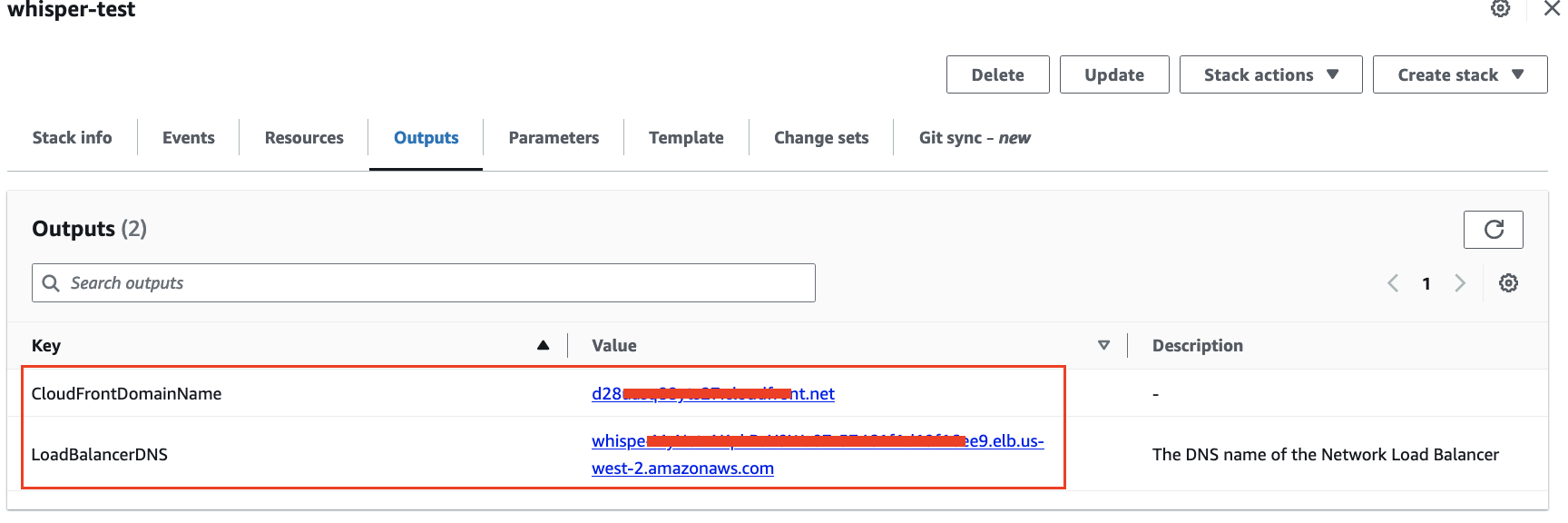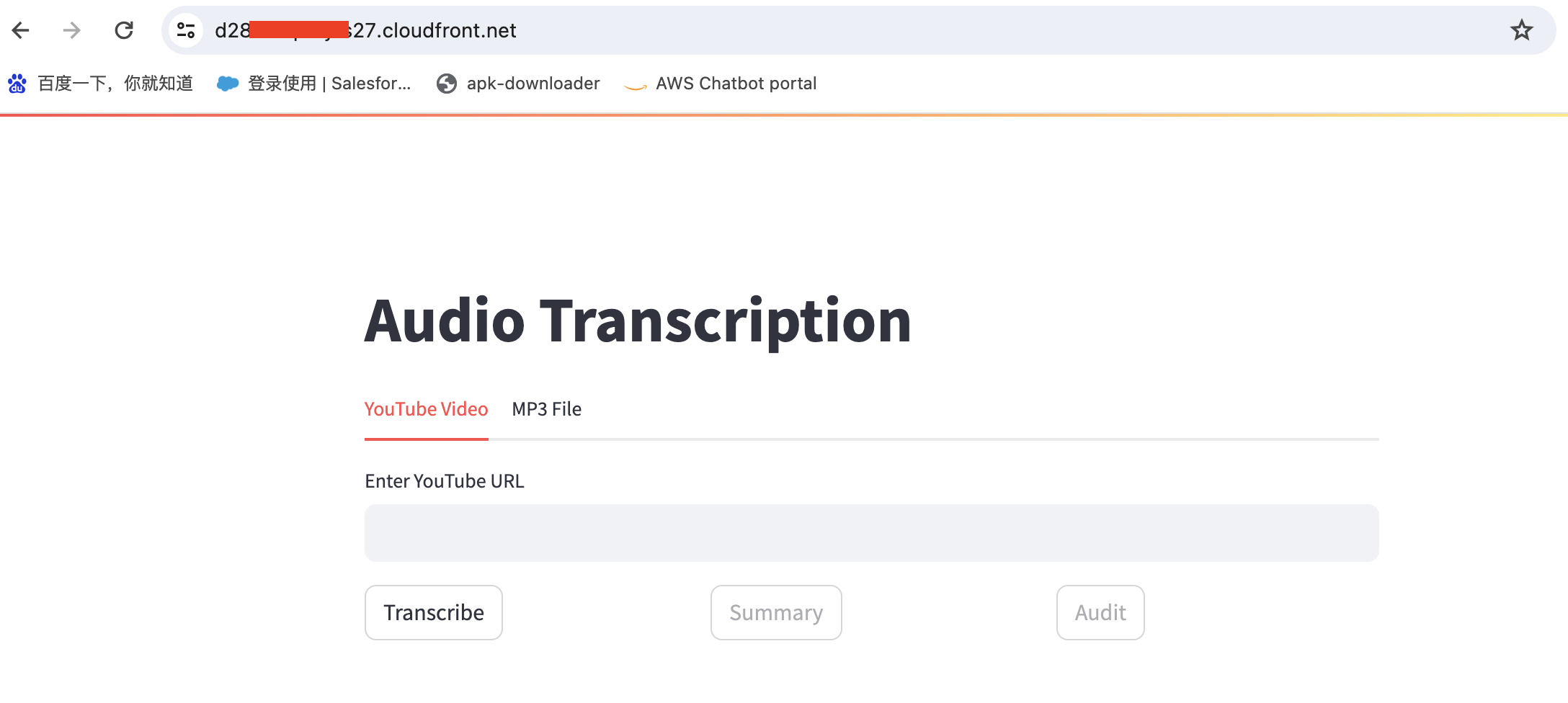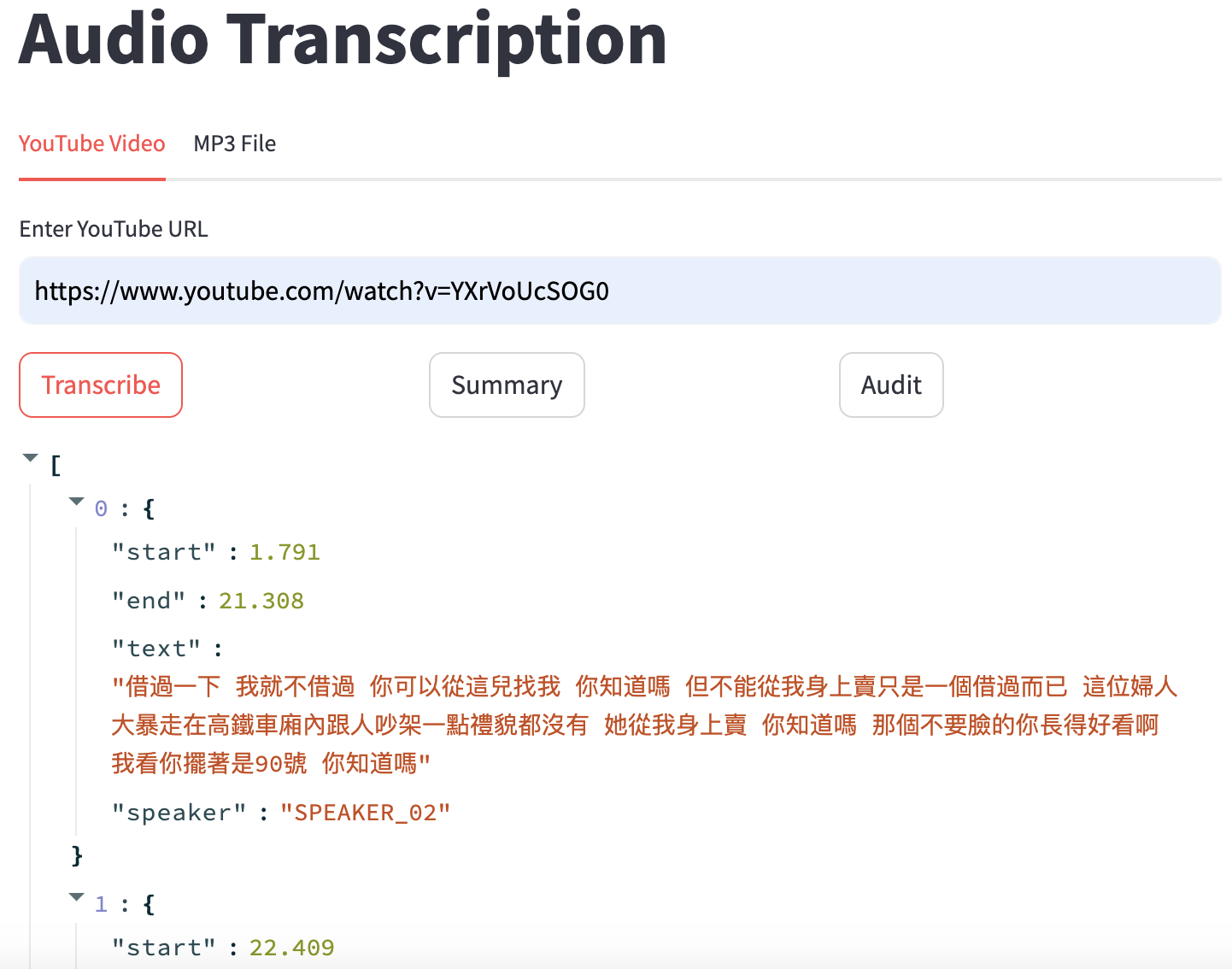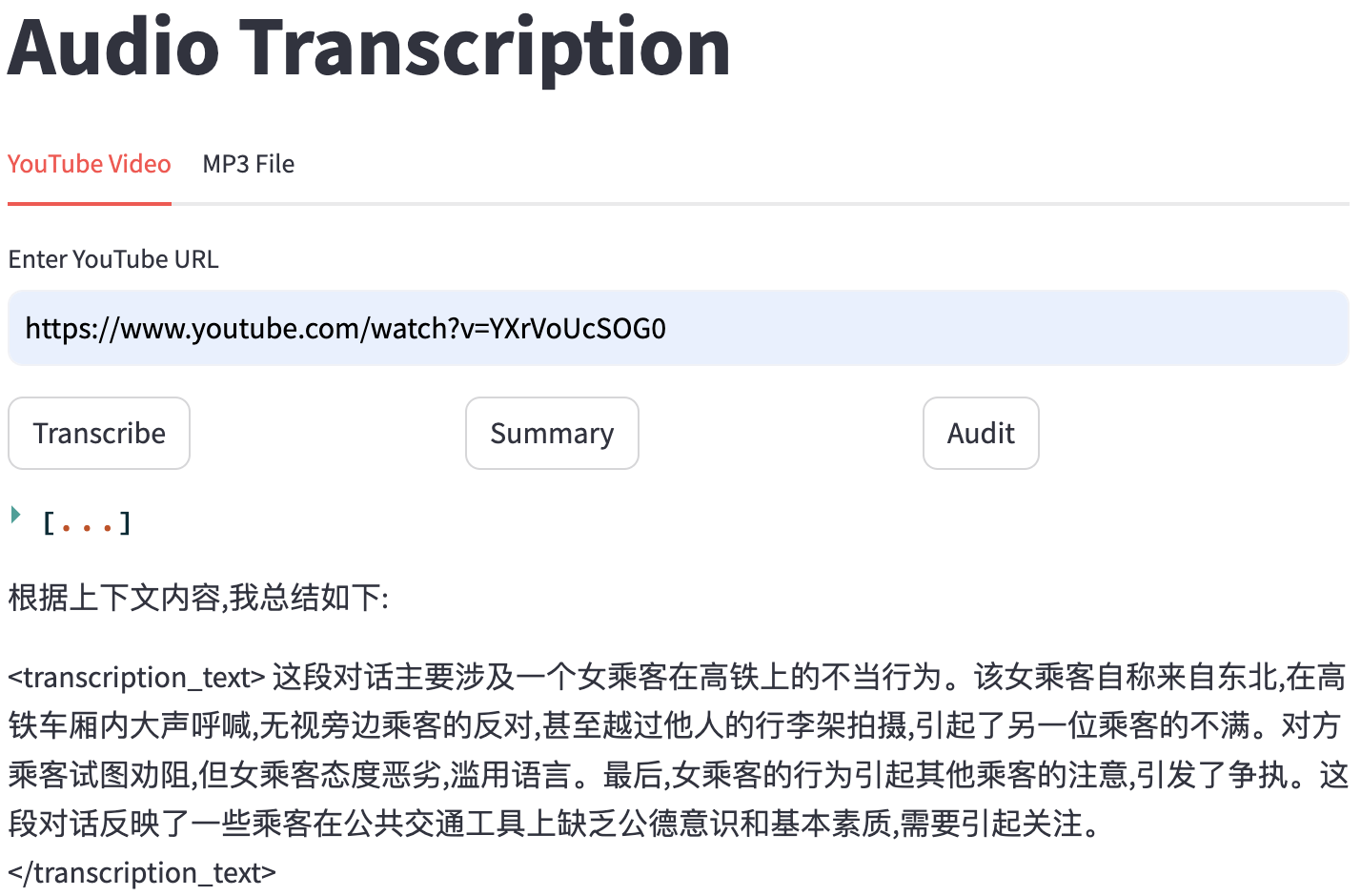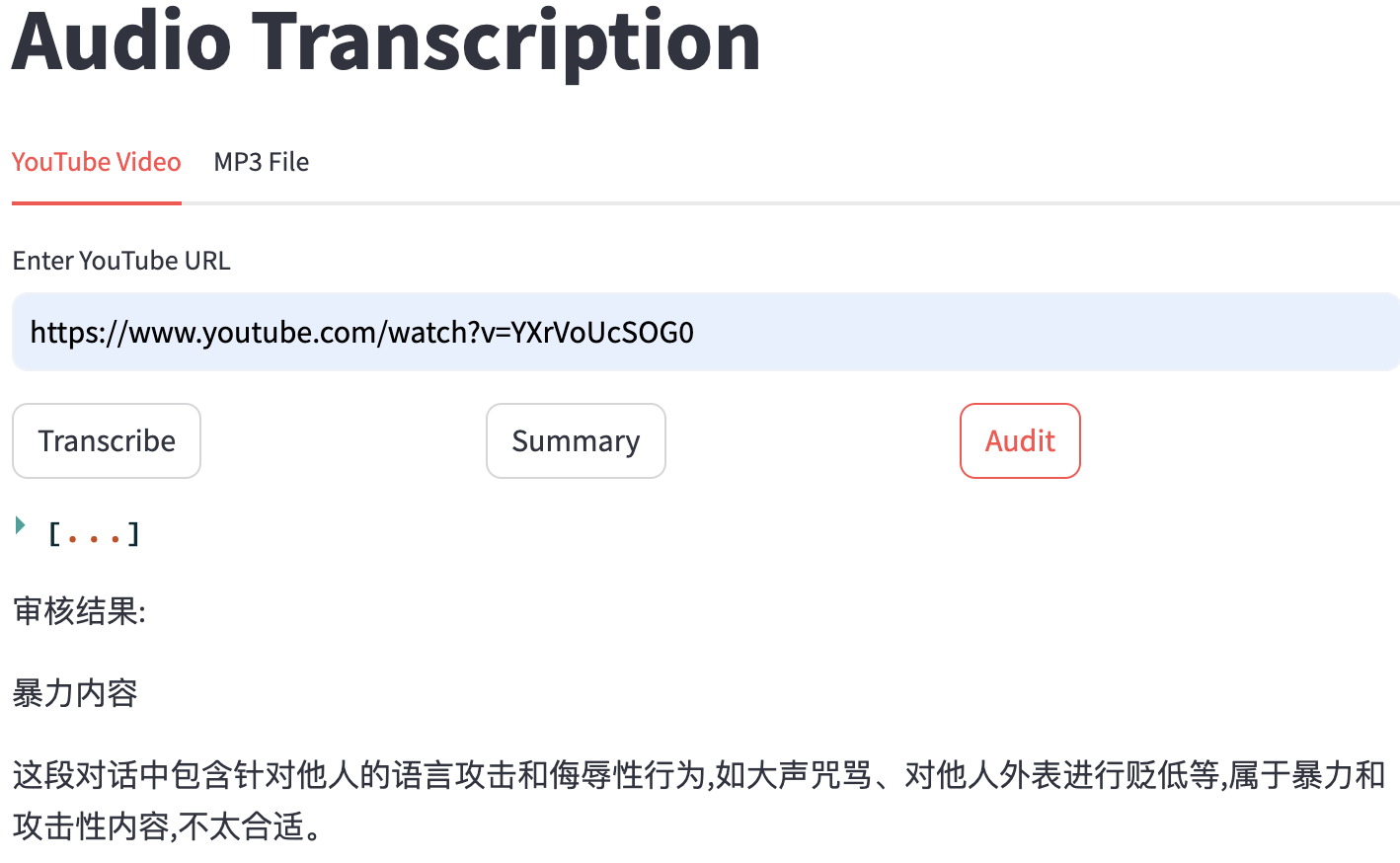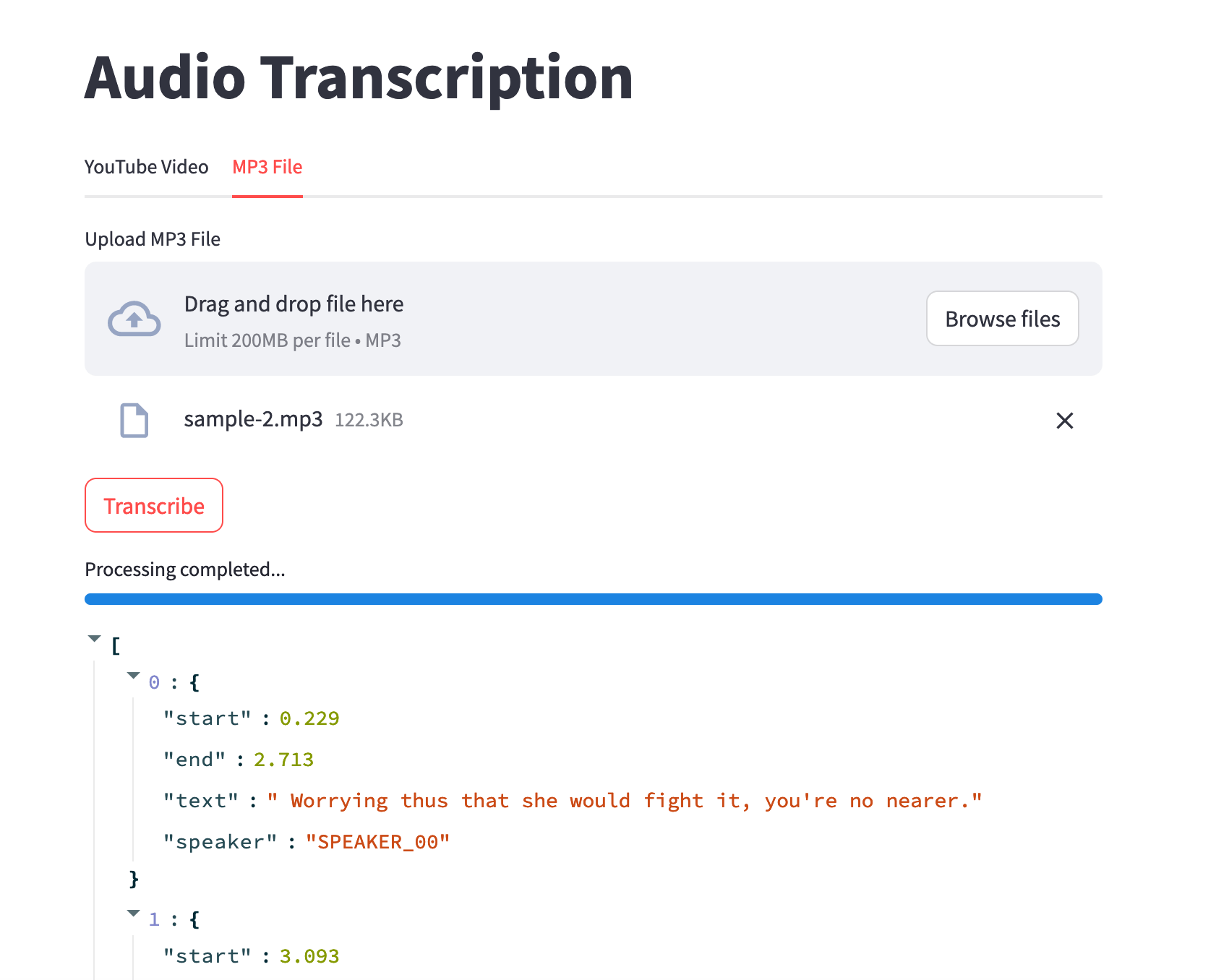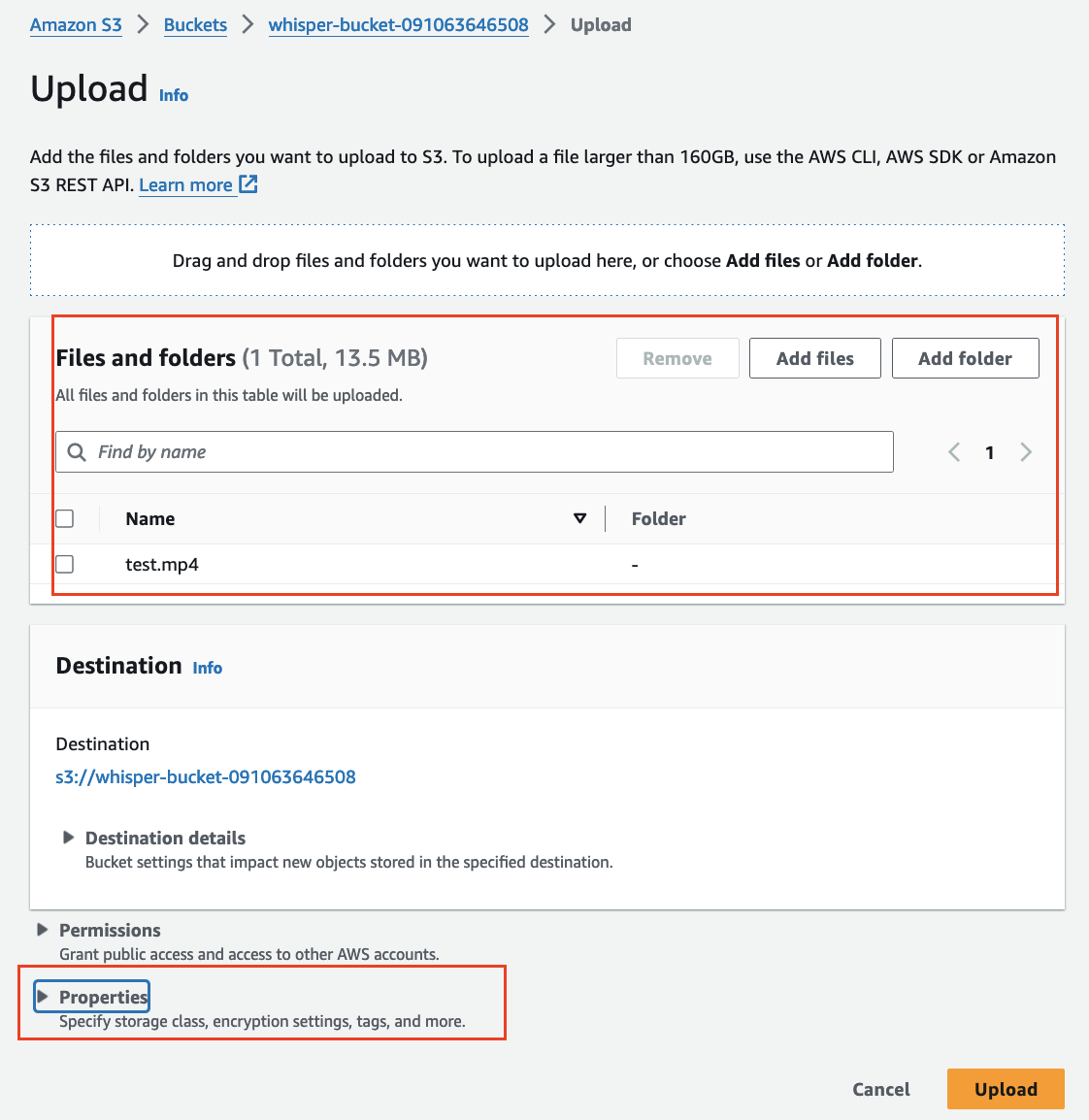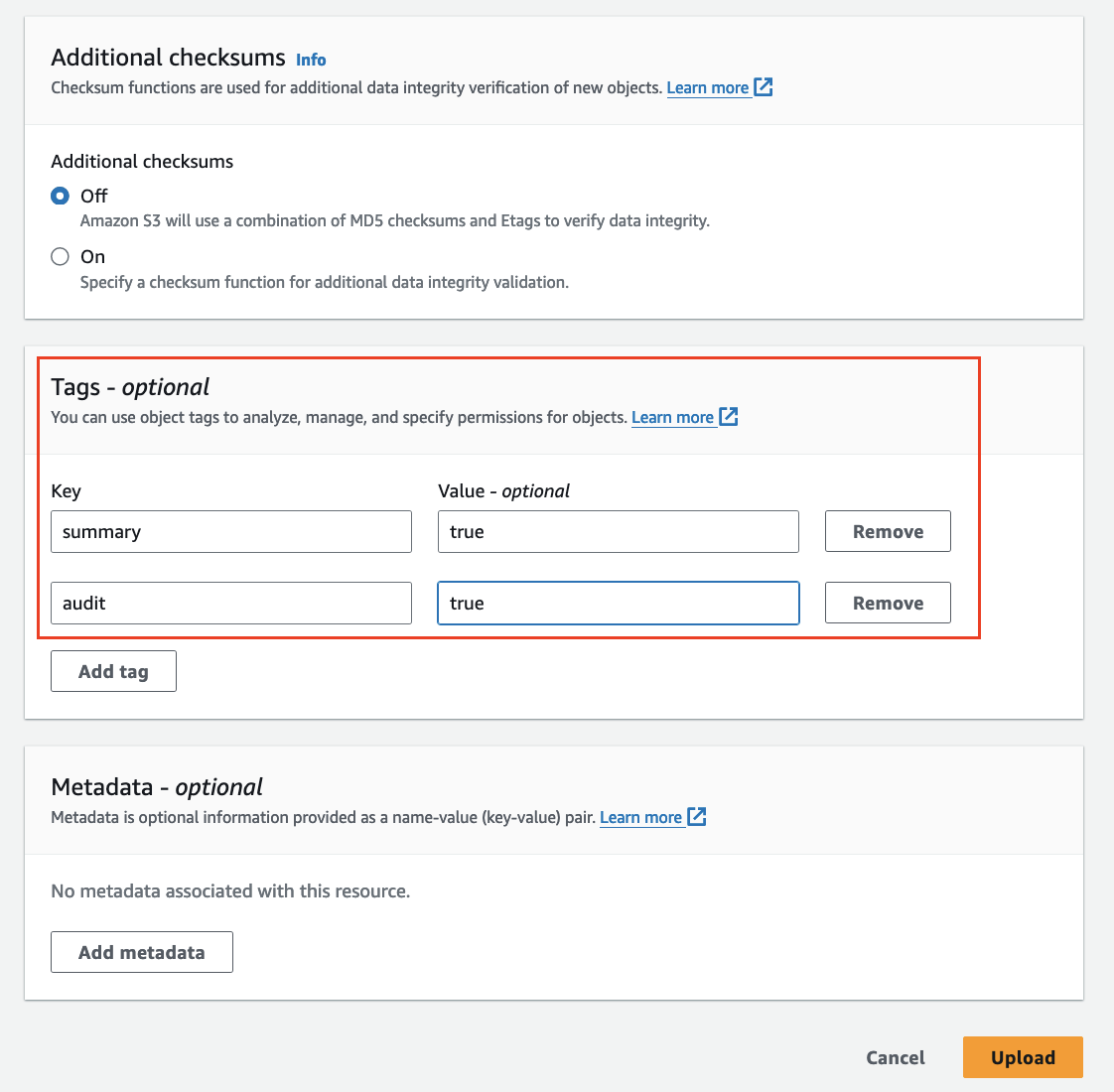Introduction:
Through CloudFormation on AWS, create a VPC network environment with a single click, and deploy a Whisper model within it to run a UI based on Streamlit.
Project Includes:
- ui.py: A Python application based on Streamlit, providing a simple Web interface to use the Whisper model for converting audio to text.
- api.py: A FastAPI application, providing an API to query the result file from the S3 bucket.
- whisper_sqs_message_processor.py: A Python consumer application to handle messages from the AWS SQS queue. The event message will be pushed to the SQS queue after files are uploaded to the S3 bucket.
- whisper-prod.yaml: An AWS CloudFormation YAML file that automatically install the service.
Installation Guide:
-
Accept the user agreement for the following models (click through the links below and accept the terms):
-
Create a new EC2 key pair through the AWS Console.
-
Create a stack in the CloudFormation console.
-
Set the parameters for the project.
-
Note the CloudFront domain name for the UI demo and the Network Load Balancer domain name for the API.
-
Wait around 10 minutes for the EC2 instance to initialize the environment.
-
Access the CloudFront domain name
http://{cloudfrontDomainName}
to see the UI.
-
Auto-download and transcribe YouTube videos to text.
-
Summarize the transcription result with Claude3.
-
Audit the transcription result with Claude3.
-
Upload an MP3 file and transcribe it to text.
-
Wait around 3 minutes, and the transcription file, summary file, and audit file will be automatically uploaded to the bucket.
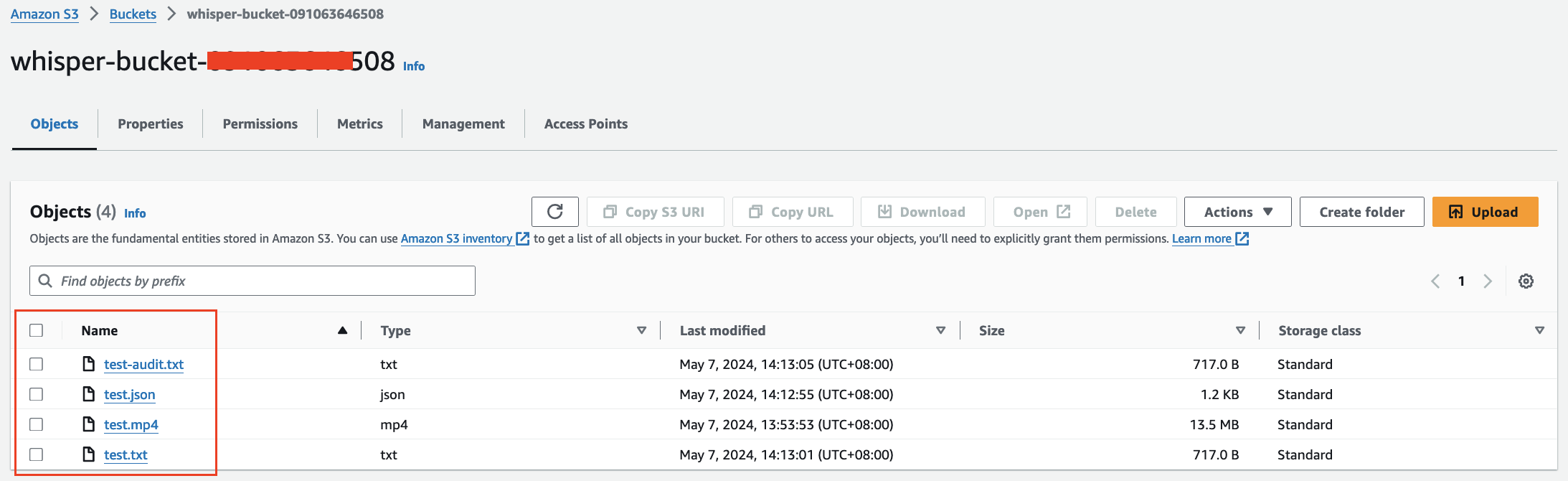
-
You can use the API to check if the transcription file exists in the bucket.
curl http://whispe-xxxx.elb.us-west-2.amazonaws.com:9000/check_files?file_path=s3://whisper-bucket-xxx/test.mp4