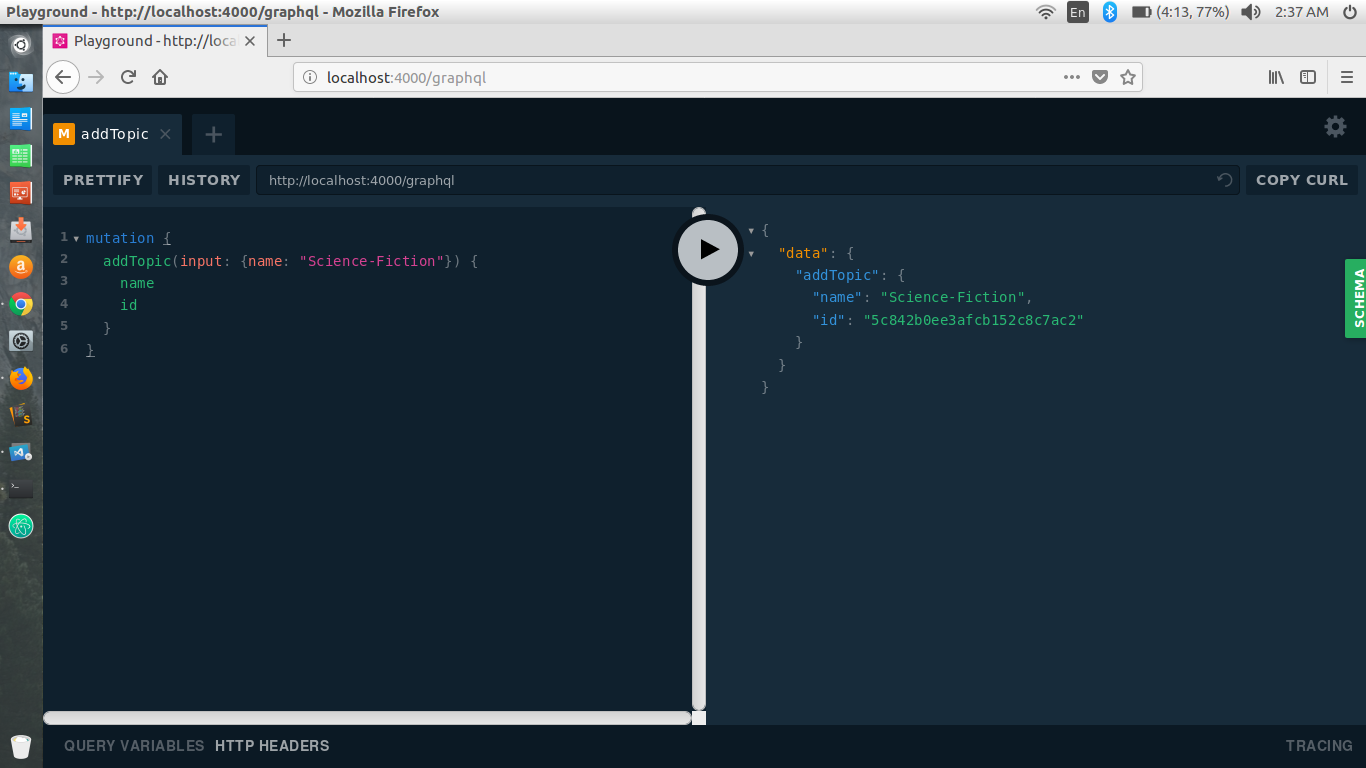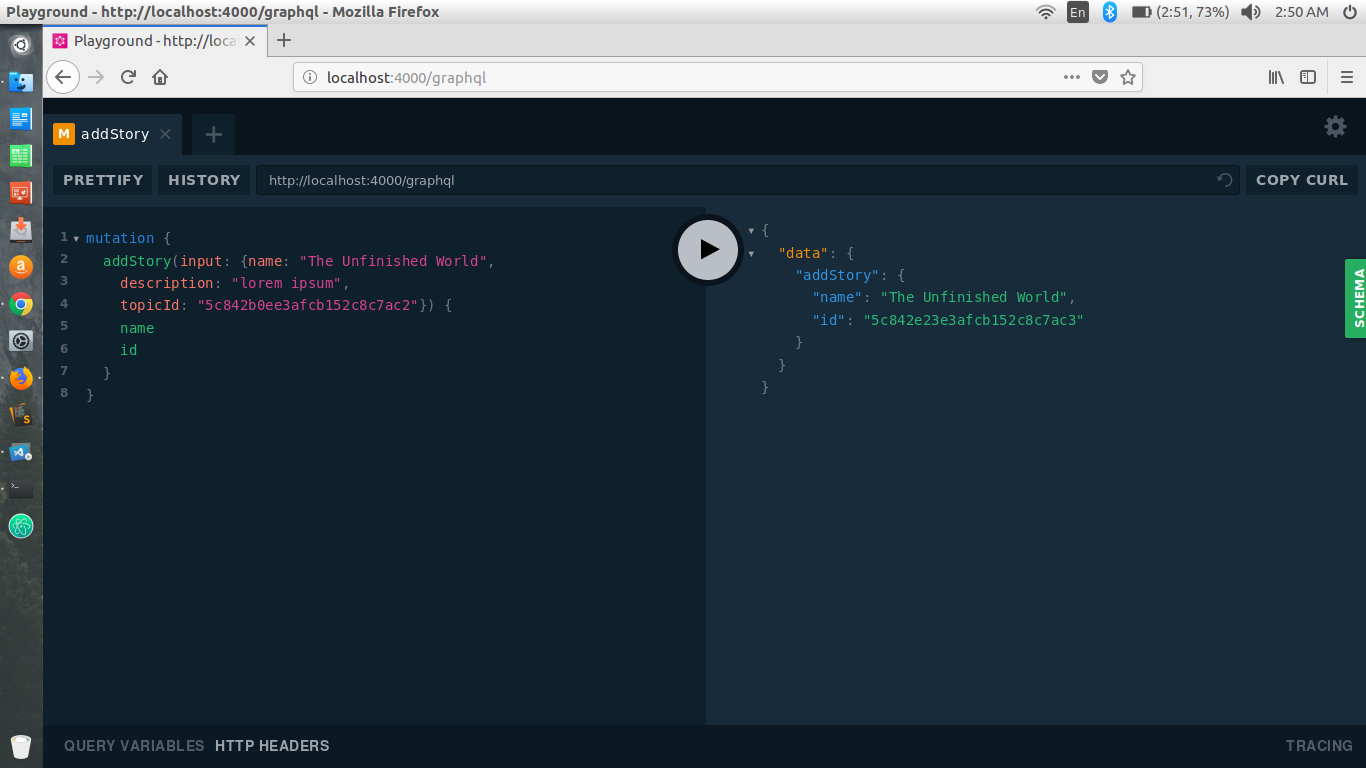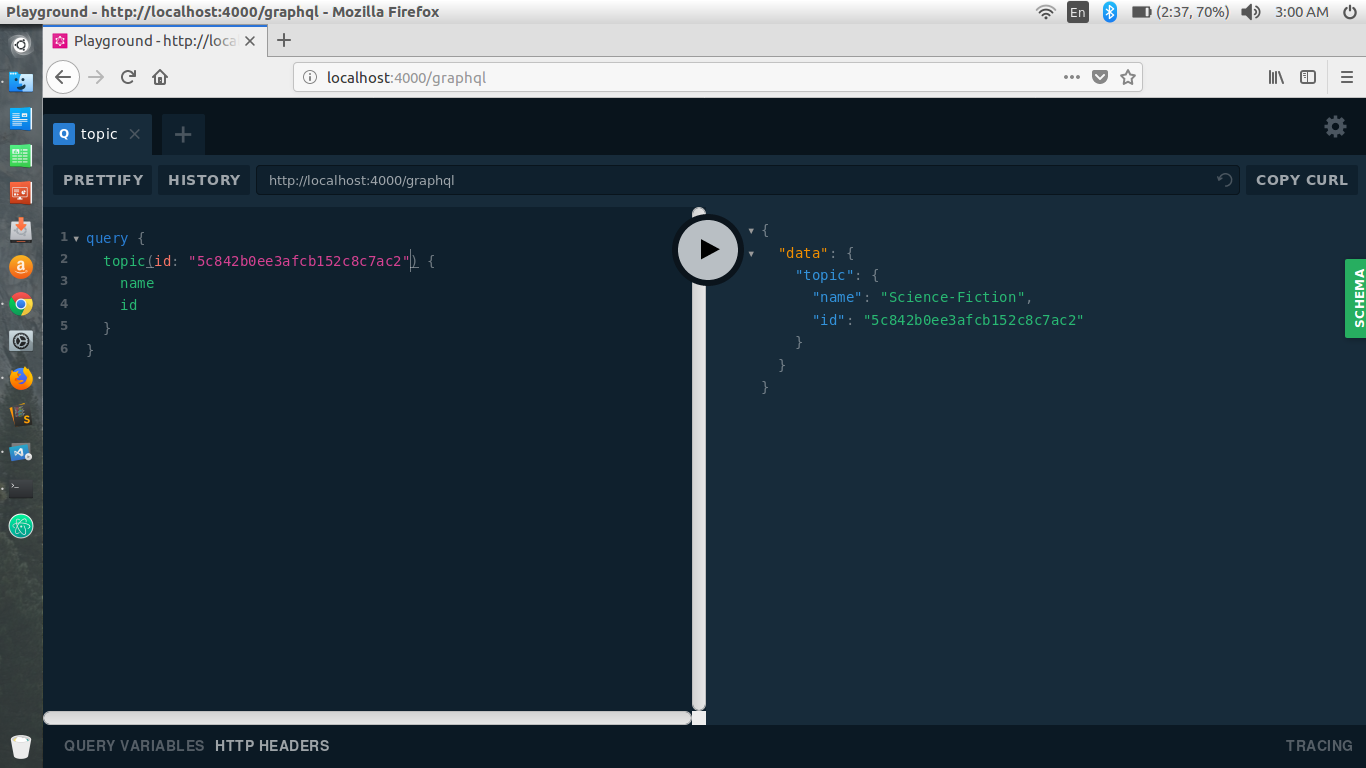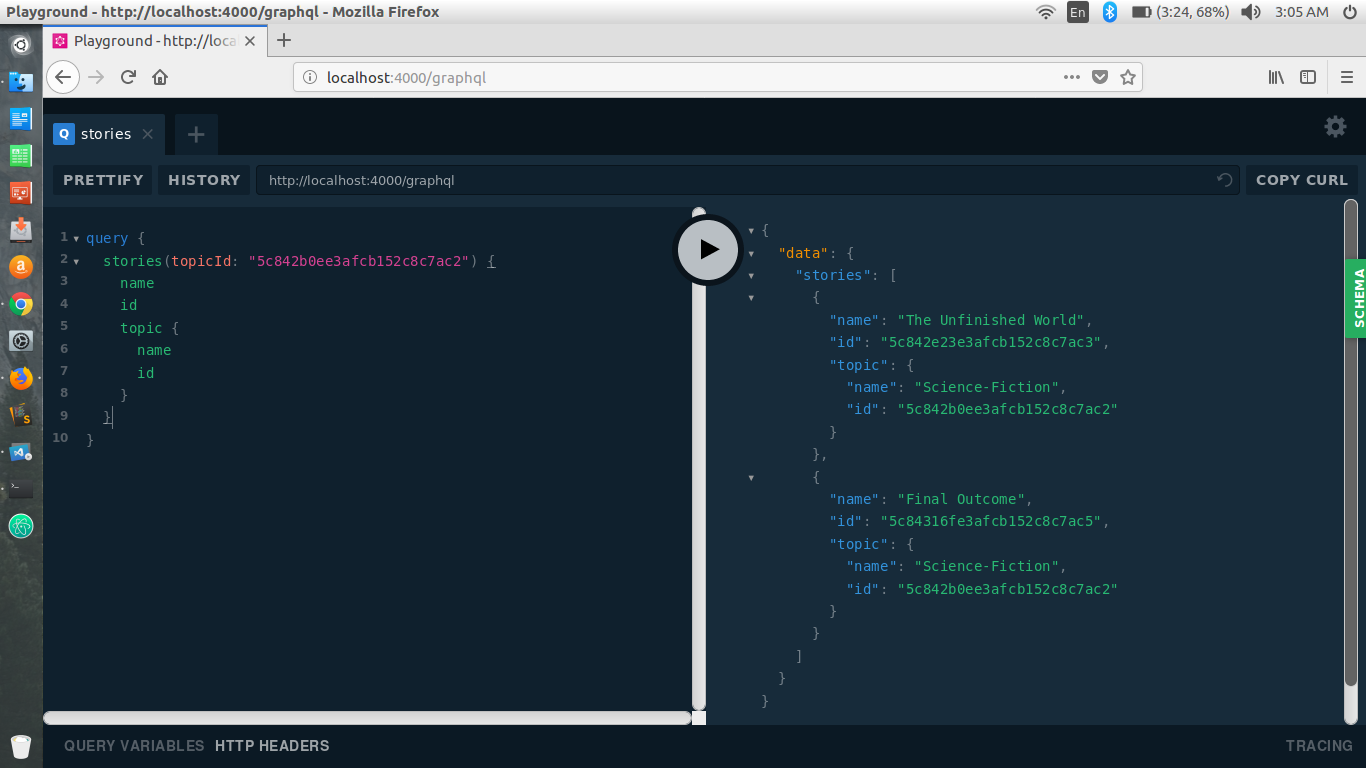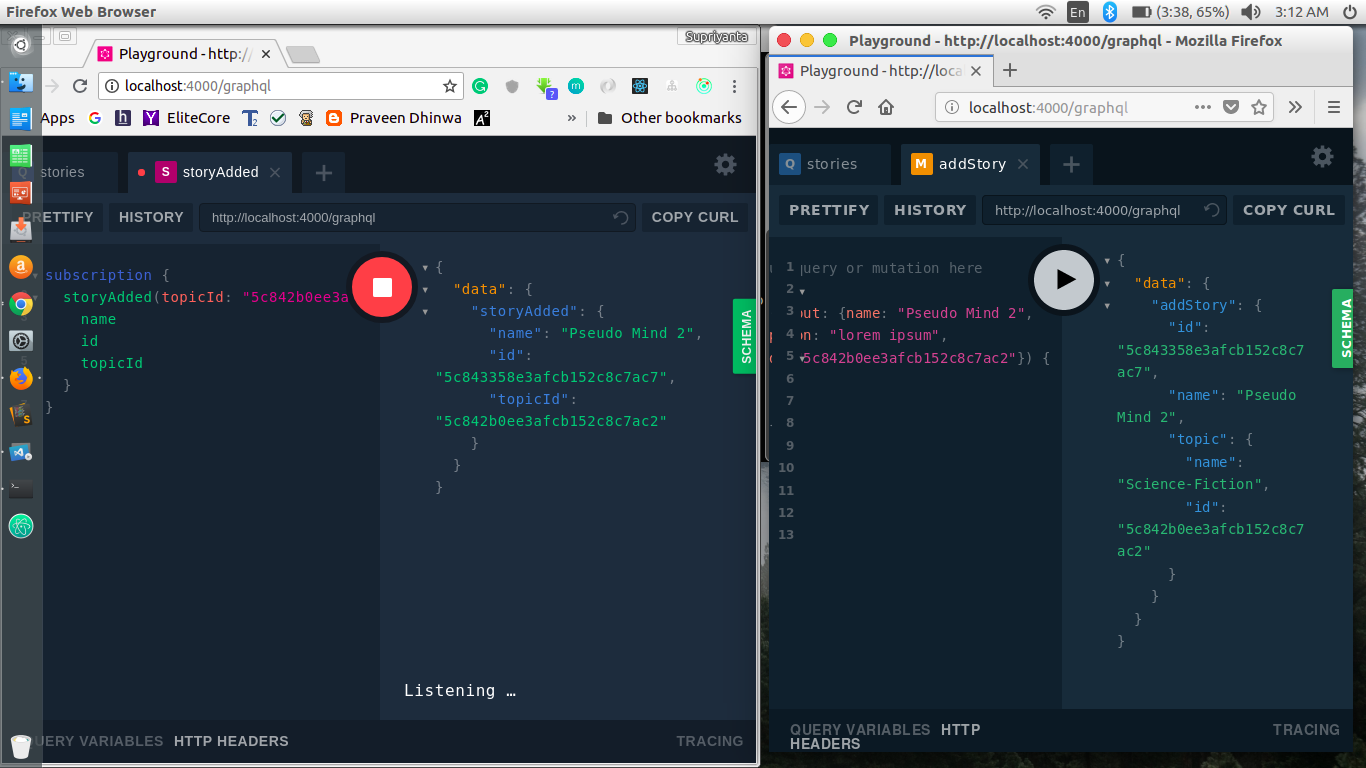GBlog
A backend implementation of a blog app where you can get realtime updates from story of a particular topic when someone publishes a new story.
User Guide
How to Setup
Clone the repository.
git clone https://github.com/supriyanta/GBlog.git
Change directry to the folder.
cd GBlog/
And run npm install to install the dependencies.
npm install
Change the MongoDB url to user local mongodb database url in GBlog/keys.js.
example:
module.exports = {
mongodbUrl: "mongodb://localhost/gblog"
}How to Use
Start the mongodb server in your local machine
sudo service mongod start
Open the terminal and start the server
npm start
And open http://localhost:4000/graphql in a browser and the graphql playground will open up.
Mutation
addTopic:
A Topic should have the following parameters.
| Params | Type | Description |
|---|---|---|
| name | String | Name of the Topic |
In the playground type the following to create a topic...
addStory:
A Story should have the following parameters.
| Params | Type | Description |
|---|---|---|
| name | String | Name of the Story |
| description | String | Description of the Story |
| topicId | ID | id of the Topic under which the story will publish |
In the playground type the following to create a story...
Query
topic:
To query a Topic, it should have the following parameters.
| Params | Type | Description |
|---|---|---|
| id | ID | id of the Topic |
In the playground type the following to query a topic...
stories:
To query all the Stories of a particular Topic, it should have the following parameters.
| Params | Type | Description |
|---|---|---|
| topicId | ID | id of the Topic |
In the playground type the following to query the stories...
Subscription
storyAdded:
To subscribe a Topic, it should have the following parameters.
| Params | Type | Description |
|---|---|---|
| topicId | ID | id of the Topic |
Open two browser window and type the following to subscribe a topic and get the realtime update when someone publish a story...