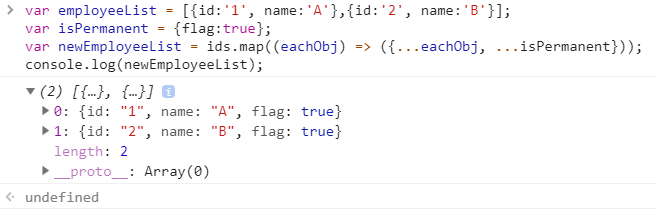- How to add key, value pair in the existing array.
var employeeList = [{id:'1', name:'A'},{id:'2', name:'B'}];
var isPermanent = {flag:true};
var newEmployeeList = ids.map((eachObj) => ({...eachObj, ...isPermanent}));
console.log(newEmployeeList);const- You can use it for all variables whose values never change.let– for variables whose values do change.- Avoid
var
- String interpolation
const first = "SURESH";
const last = "A";
console.log(`(${first} ${last})`);- Multi-line strings
const HTML5_SKELETON = `
<!doctype html>
<html>
<head>
<meta charset="UTF-8">
<title></title>
</head>
<body>
</body>
</html>`;Prior to ES5, you iterated over Arrays as follows:
var arr = ['a', 'b', 'c'];
for (var i=0; i<arr.length; i++) {
var elem = arr[i];
console.log(elem);
}In ES5, you have the option of using the Array method forEach()
arr.forEach(function (elem) {
console.log(elem);
});In ES6, the for-of loop combines both advantages:
const arr = ['a', 'b', 'c'];
for (const elem of arr) {
console.log(elem);
}If you want both index and value of each array element,
var employee =[{id:1, name:'A'},{id:2, name:'B'}];
for (const [index, elem] of employee.entries()) {
console.log(index+'. '+elem.name);
}