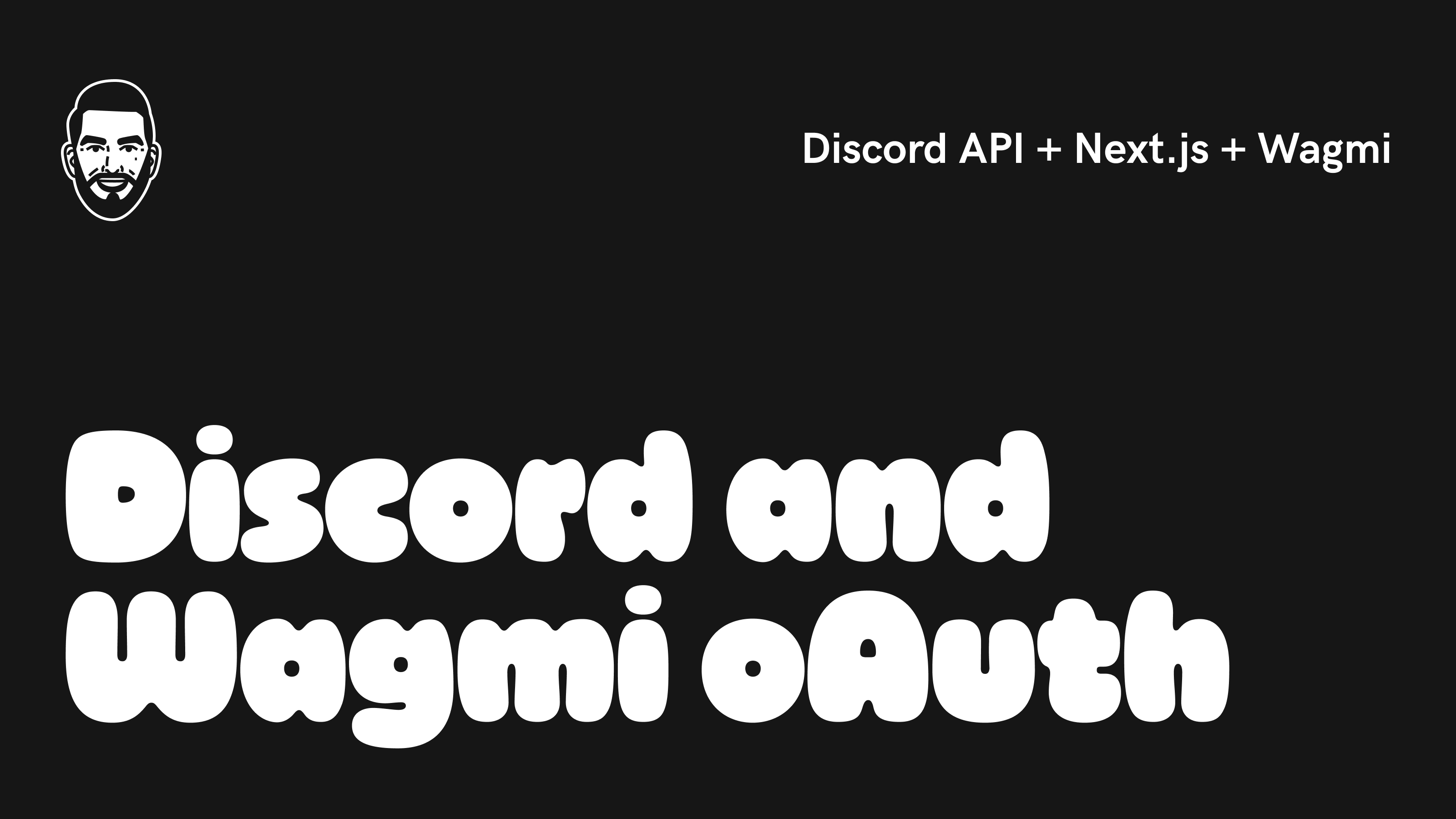This repository contains a Next.JS application, using Next.JS's create-next-app and is deployable on Vercel; moreover, it is used to connect the application to MetaMask using Wagmi and stores off-chain data into a PostgreSQL database using Supabase.
Wagmi requires an infrastructure provider for connecting Web3 wallets to this applicaton (ie. MetaMask).
To leverage Wagmi, complete the following steps:
- Sign-up and create an Alchemy account
- Create an app
- Copy and save the app's API key
For managing application-specific data off-chain (ex. MetaMask wallet address), we use Supabase.
To use Supabase, complete the following steps:
- Sign-up and create a Supabase account
- Create a project
- Copy and sve your Project's API Key and URL from your Supabase account's project settings
- Complete Database Configuration
To connect to a server, verify an accounts membership, and use Discord's API, complete the following steps:
- Sign-up or log into Discord Developers
- Create an application
- Update your OAuth2 settings; specifically: redirects (ex.
http://localhost:3000) - Using OAuth2's URL Generator, create a URL using scopes (ie.
identify,email, andguilds) and your previously created Generated URL (ex.http://localhost:3000) - Copy and save your Application's Name and the generated OAuth2 URL
Note, add your production URL to your Discord Application's Redirects and update your production environment variable on Vercel using this OAuth2 URL. Also, be sure that the URL's response_type equals token (ex. response_type=token).
Using your copy and saved Alchemy, Discord, and Supabase keys, complete the following steps to run this application:
- Clone this repository
- Copy
.env.sampleand rename it to.env - Update your environment variables file (
.env) using your copy and saved key values - Run
npm installand thennpm run dev - View your landing page on
localhost:3000
Optionally, this application can be deployed using Vercel's Deploy Now:
Note, deploying to Vercel does not require any knowledge of Javascript, Next.js or software development; however, all required environment variables are needed to successfully deploy this application.
The list of environment variables needed to run this application:
| Variable | Description | Example |
|---|---|---|
| NEXT_PUBLIC_ALCHEMY_API_KEY | Alchemy API Key | JHrf267hpy2bGYwznCRLLmqjM8OiZwud |
| NEXT_PUBLIC_SUPABASE_URL | Supabase Project URL | https://jqjacvbfijzddisqeapw.supabase.co |
| NEXT_PUBLIC_SUPABASE_ANON_KEY | Supabase Project API Key | eyJhbGciOiJIUzI1NiIsInR5cCI6IkpXVCJ9.eyJpc3MiOiJzdXBhYmFzZSIsInJlZiI6ImpxamFjdmJmaWp6ZGRpc3FlcW13Iiwicm9sZSI6ImFub24iLCJpYXQiOjE2NzQ1ODM2NTIsImV4cCI6MTk5MDE1OTY1Mn0.UrJ16g55euh8mRftMIyt7pv4hj0SYGZKwGbUHj2I9oP |
| NEXT_PUBLIC_DISCORD_NAME | Discord Application Name | Sesame |
| NEXT_PUBLIC_DISCORD_OAUTH2_URL | Discord Application OAuth2 URL | https://discord.com/api/oauth2/authorize?client_id=1067253927890975117&redirect_uri=http%3A%2F%2Flocalhost%3A3000&response_type=token&scope=identify%20email%20guilds |
To store data off-chain (ex. MetaMask wallet address), complete the following database configurations:
Create a table for storing connected wallet data using the following schema:
| Name | Type | Default Value | Is Nullable | Is Unique |
|---|---|---|---|---|
| wallet | text | Empty or Null | false | true |
| is_connected | boolean | false | false | false |
| is_verified | boolean | false | false | false |
| coupon_code | text | Empty or Null | true | false |
Note, ensure that Row Level Security (RLS) is enabled.
In order to read and write data, create a database table Policy from your Supabase project's Authentication page (ex. https://app.supabase.com/project/<YOUR_PROJECT_ID>/auth/policies).
Feel free to fork, submit pull requests and contribute.
If you have any questions, feel free to email me at: sergio.m.villasenor@gmail.com.