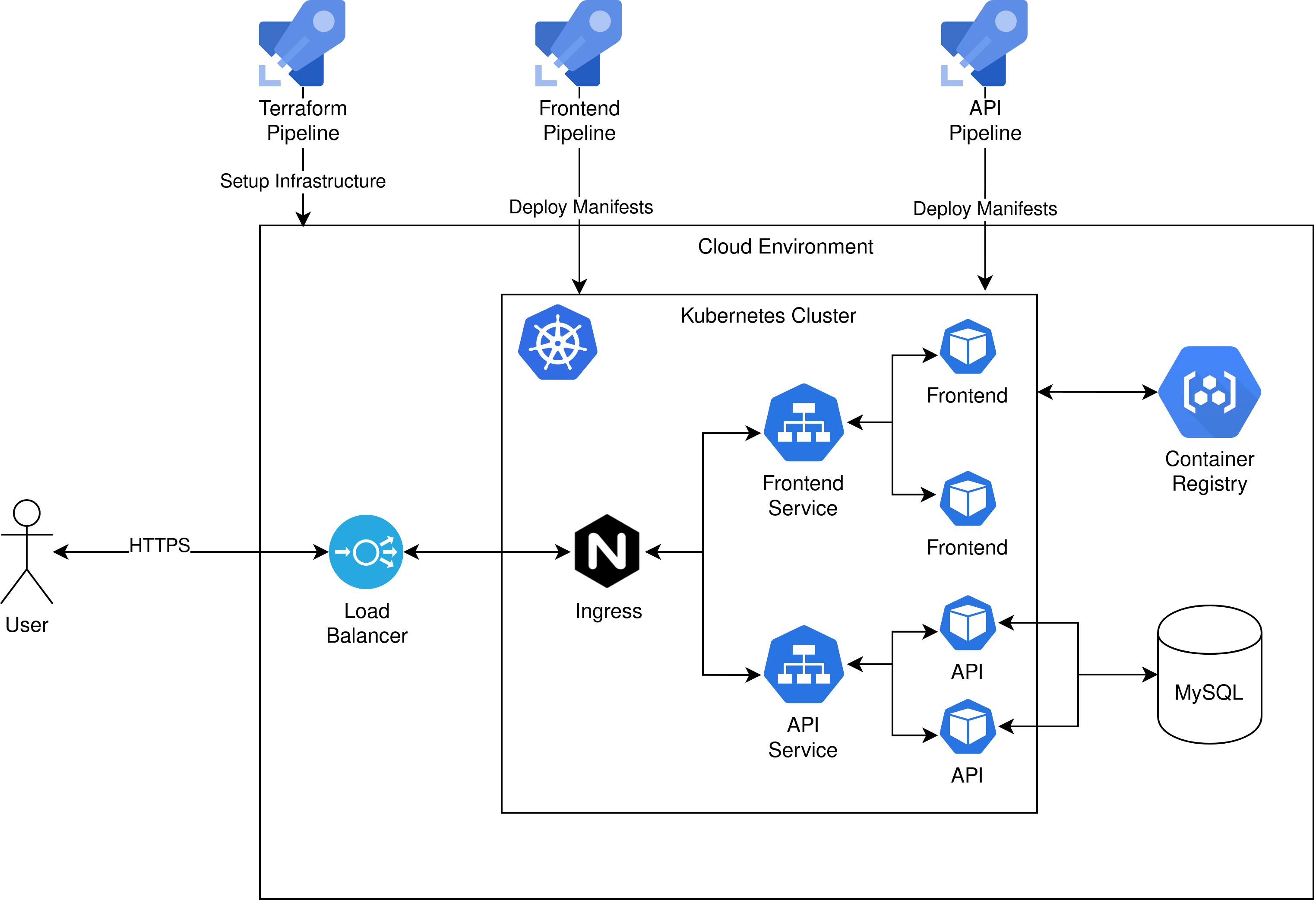Example system
I made this setup to learn how to use Terraform to set up a k8s cluster in DigitalOcean. This repository contains the result of that setup.
Prerequisites
To run this program you need 2 programs, Make and Docker.
Make is necessary to utilize the Makefile and use commands such as make start etc., docker is used to run the actual program.
Getting started
- Clone the git repository
- Run
make start - Visit http://localhost
Makefile commands
Use make help to see a list of commands for you to use.
Tools
There are a few tools available to make development easier.
PhpMyAdmin
PhpMyAdmin is running over at localhost:8080.
You can login using username root and password root.
Kubernetes Dashboard
The DigitalOcean kubernetes cluster has the Kubernetes Dashboard available.
Deployment
The deployment of this system is almost completely automated using Terraform and Azure Pipelines.
Infrastructure
The main pipeline that sets up infrastructure in DigitalOcean is the setup-infrastructure.yaml
pipeline that uses the files in /terraform.
The following resources are setup:
- DigitalOcean Project
- DigitalOcean Kubernetes Cluster
- DigitalOcean domain (and DNS records)
- DigitalOcean MySQL database cluster (with firewall, user and database)
- DigitalOcean Container Registry
- DigitalOcean LoadBalancer
- Valid ACME Letsencrypt certificate
Once the kubernetes cluster is running, the following K8s resources are created:
- Kubernetes namespace
- Kubernetes ingress (configuration found in
/terraform/main.tf) - Kubernetes secret containing the ACME certificate and key
- Kubernetes role, binding and service account called
deploy_user - Kubernetes secret, for the image pull secret
- Applies https://raw.githubusercontent.com/kubernetes/ingress-nginx/master/deploy/static/provider/cloud/deploy.yaml
These resources are automatically connected, allowing your cluster to be accessed from the outside.
Frontend
The frontend consists of a simple nginx container with a VueJS application at its webroot. The frontend pipeline builds the container, pushes this image to the container registry and then applies the manifests to deploy a new version.
API
The api consists of a .NET Core container that connects to a MySQL database. The API pipeline builds the container, pushes this image to the container registry and then applies the manifests to deploy a new version.