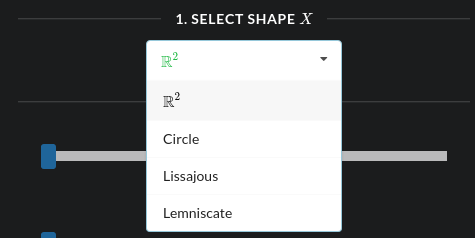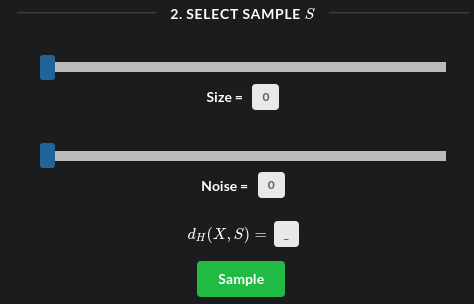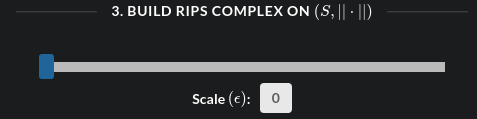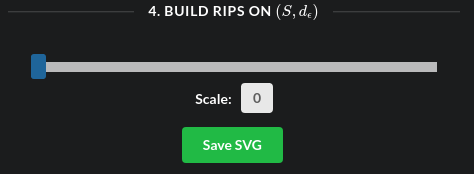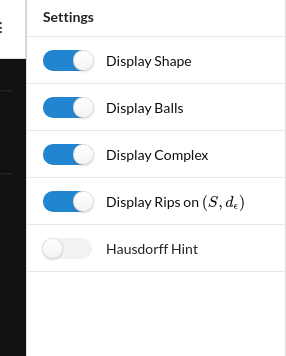The purpose of this webapp is to demonstrate a topological method for Euclidean shape reconstrcution. The method has been developed as part of my PhD thesis. See the paper: https://arxiv.org/abs/1810.10144.
The webapp runs on any modern web-browser on any stardard device.
- Basic Definitions
- Vietoris-Rips Complex
- Hausdorff Distance
- Shadow Complex
- Installation
- Usage
- Select Shape
- Select Sample
- Build Euclidean Rips
- Build Shadow
- Settings
- Contributing
- Credits
- License
This webapp does not require any extra installation besides a modern web-browser. Hit the url https://www.smajhi.com/shape-reconstruction from your favorite browser to open it. The app runs client-side Javascritpt for all the computations, so you may need to enable JS engine in your browser if not already enabled. The supported browsers include Google Chrome (>=48.0), Firefox (>=65.0), Opera, and Safari. All the above mentioned browsers run JS by default. The supported devices include Desktop, Laptop, Tablet, and Phones. Since computation of Rips complexes involves quadratic time operations, the app uses a ton of system CPU and RAM when the a large sample is chosen. For this reason, we strongly discourage the users to run the application on their phones or similar devices with very limited computational resources.
Altough the webapp is built keeping the Euclidean (2D) shape reconstruction in mind, it can also be used to demontrate random sampling of a shape, Vietoris-Rips complexes, and vusualization of Hausdorff distance. We discuss below the features (so far) in detail.
The homepage consists of a navigation menu on top, below it are a white canvas on the left and selection tools on the right side.
The canvas is the place where all visualizations take place. The selection tools to its right is the main user input section, where four of its subsections are stacked vertically. Each subsection is discussed below.
-
This input tool lets the user select a shape from the dropdown menu shown below: Except for the first option, choosing other shapes immediately draws the selected shape on the canvas. The choices include the Euclidean plane, circle, lissajous, and lemniscate. The last two of the shapes are examples of non-manifolds. We demonstrate the gemetric reconstruct this shape from a randowm sample, which we are going to select next. The selected shape is used as a reference in order to check the quality of our reconstruction.
-
Once a shape has been chosen in step 1, it's time to draw a sample from it. The sample size and noise is chosen using the sliders. Finally, pressing the sample button selects a random sample around the shape and draws the sample points on the canvas. Add a positive noise to see the random sampling in action a every time the "Sample" button is pressed.
-
An "event listener" is keenly waiting to compute and draw the Vietoris-Rips complex whenever any "change" of scale takes place on the slider. It's actually the "shadow" of the computed Rips complex that is drawn, also the adjacency matrix of the 1-skeleton the the complex is stored for future use. A large sample size may slow down the computation, so please wait a couple of seconds after clicking on the slider if nothing shows up on the canvas.
-
The toggle icon on the right of the top menu toggles the sidebar, which contains different settings of the application.
This project is licensed under the MIT License; read LICENSE.